Reels are nowadays the main source of entertainment for most of us. While reels are fun, they also give important messages and information about what’s happening and how to do certain things. I usually need to pause my screen when I want to screenshot the prompts related to resumes and referrals.
However, the creators usually increase the speed sometimes due to the length allowed for reels and sometimes to increase their views on the reels. Since there is no direct button to pause the reels on Instagram, it’s annoying. Don’t worry, there’s a way to still pause those reels.
Tap & Hold, yes, that’s the way! Let’s see how exactly that works.
How to Hit Pause on Instagram Reels?
In this easy guide, I’ll take straightforward steps to pause Instagram reels on your phone and desktop. So, no more missing out on recipes, skincare DIY steps, or educational content. Whether you’re watching reels on your phone or desktop, let’s go through the steps to hit pause and enjoy reels at your own pace.
Pausing Reels on Mobile
I usually watch reels on my phone, here are the simplest steps you can follow and pause the reels.
- Open the reel you want to watch
- Tap and hold the screen where you want to pause the reel
- Hold the screen as long as you want to pause the reel
- Release the hold to continue playing
It takes about 0.2 seconds, so you must tap just 0.2 seconds before your desired frame. Don’t worry, you will be a pro in no time.
Ensure that you tap and hold on to the Instagram reel to pause. Otherwise, you’ll mute the audio if you only tap the screen and immediately release it.
Note: Nowadays, on some reels, you can move the cursor to repeat a particular frame or even forward the reel.
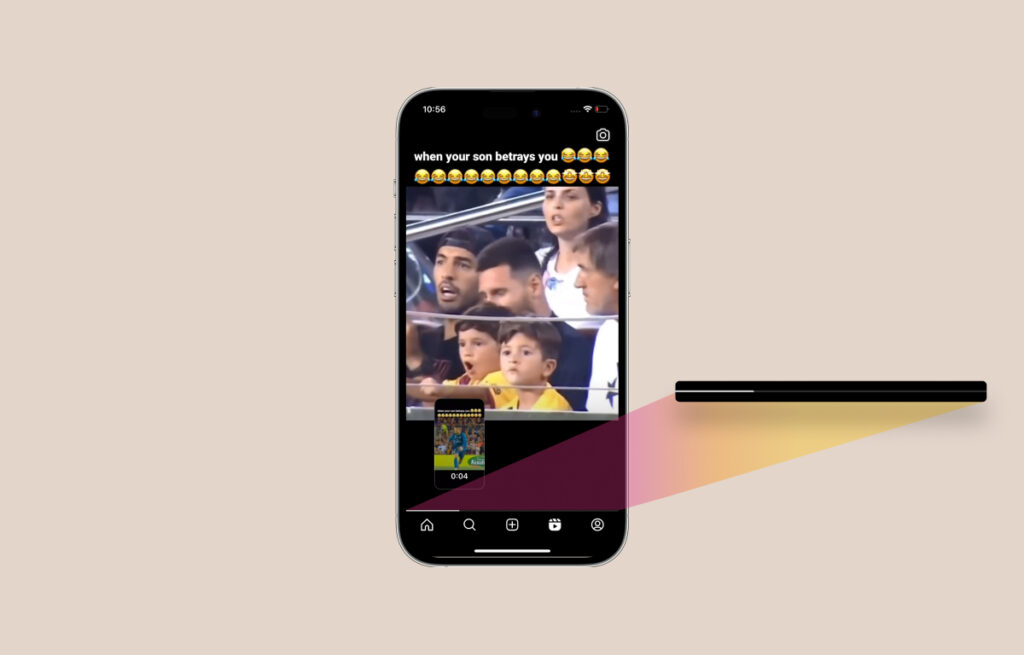
Pausing Reels on Desktop
Do you love watching reels on the big screen of your laptop? But, struggle to process the content due to its high speed. Let me simplify that for you here. Follow the steps below to pause Instagram reels on your desktop and have fun with them.
- Open your web browser and visit the Instagram website
- Find a reel you wish to pause
- Tap on the reel to pause
- You’ll see a white play button in the middle
- Tap the play button to continue playing
The above step will only work if you pause a reel on your Home feed. However, to pause a reel in the Reels section, you must follow the same tap-and-hold steps to pause the video.
Frequently Asked Questions
Another way to pause your reels is to either download a reel or screen record the reel and pause the video.
To freeze a reel on Instagram stories, you’ll have to tap and hold the screen just like you do for the reels on your feed.
Wrap Up!
There you have it. Pausing Instagram reels is now simple, without missing out on anything. Just tap and hold and savor those extra moments at your own pace. Reels will be more fun now that you can snatch those few extra seconds!
Leave a Reply