A laptop is the backbone of blogging and digital marketing, and selecting one is akin to selecting the perfect quill for a wordsmith.
For a blogger, the right laptop isn’t just a necessity but a keystone to productivity, portals to the imagination, and canvases to craft compelling narratives. But a sub-standard device throws everything down the drain.
With hundreds of choices available, the chances of happening that are high. You must look into the nitty-gritty, like processing power, a tactile keyboard, vibrant display, and ample memory, and just browsing through specs won’t be enough.
This is why I have come up with this guide. As a professional blogger with over a decade of experience, I’ve reviewed 8 highly suitable laptops for blogging. Mind it, I have personally tested them across several parameters.
So, without further ado, let’s dive in.
System Requirements
| Specification | Minimum | Preferable |
|---|---|---|
| Processor | Intel Core i5, AMD Ryzen 5, or Apple M1 | Intel Core i7, AMD Ryzen 7, or Apple M2 |
| RAM | 8GB LPDDR4 | 16GB LPDDR5 or higher |
| Storage | 256GB SSD | 1TB SSD |
| Display | 13.3-inch Full HD VN | 15.6-inch Full HD IPS |
| Battery | Up to 6 hours | Up to 10 hours |
| Graphics | Intel UHD or AMD Radeon Vega | Intel Iris Xe or NVIDIA GTX/RTX series |
| Connectivity | Wi-Fi 5, USB-A | Wi-Fi 6/6E, USB-C, USB-A, and/or HDMI |
1. Best Overall: Dell XPS 15 9530
Dell XPS 15 9530 is the best Windows laptop for bloggers who are willing to spend a premium for a powerful, thin, and light machine.
Display & Keyboard
Dell XPS 15 uses a 15.6-inch display, just like its predecessor. A 16:10 aspect ratio is becoming popular in productivity and gaming laptops, and Dell goes en route to it with a 1920 x 1200 resolution.
Brightness is a champ at 456 nits, and I had no issue with brightness, even in the fully-grown sun outside. What stood out for me about its display is how black the blacks are. That was readily apparent when I streamed Oppenheimer on Prime Video and how good the dark scenes looked.
Even at maximum brightness, the white text on video thumbnails popped on the screen and appeared jarring (in a good way).
Dell did great where it matters for me the most, i.e., keyboard and trackpad. I liked the tactility of the keys, and the presses were reasonably quiet. I averaged around 96 words per minute at a 2% error rate, which is fast. The touchpad with a glassy finish was great to work on, as it records each gesture and click.
Performance
The XPS 15 9530 packs the latest 13th Gen Intel i7 with 32GB RAM, 1TB SSD, and a dedicated GPU — Intel Arc A370M (similar to NVIDIA RTX 3050). Thanks to it, the laptop could seam through heavy workloads.
During my testing, when I played games like Destiny 2, Valorant, etc., with around 12 tabs open in the background, the device didn’t flinch once. That’s not it. The power it packs lets you work on intensive apps like Revit, Fusion 360, AutoCAD, and more.
Battery Life
Dell XPS 15 also demonstrates a respectable battery life. In my usual battery rundown test, which involves watching a movie in 1080p and juggling through writing blogs and researching with 10-12 Chrome tabs open, it lasted for 7 hours and 49 minutes. That’s a mark higher than my predecessor but a major drop over my top recommendation.
Ports & Connectivity
Dell takes a lead ahead of my top recommendation in this respect. There are two Thunderbolt 4 ports, two USB-C ports, a 3.5mm audio jack, and an SD card slot. Someone who’s just into blogging might not need this many, but might be handy for those into gaming and other creative tasks.
Conclusion
Overall, the Dell XPS 15 9530 comes as an ideal laptop for blogging. All credits go to the powerful insides coupled with a dedicated graphics card to handle almost anything with considerable ease.
- Vibrant display
- Attractive chassis
- Great performance
- Tactile keyboard
- Ample port setup
- Expensive
2. Best Runner-Up: Apple MacBook Air
If you wish to take your productivity to another level by podcasting or making YouTube tutorials, you’re better off with Apple’s MacBook Air. It delivers an unbeatable combo of design, performance, and battery life for the price.
That’s not it. Its brilliantly bright display and backlit keyboard are enough to bring the best out of the bloggers.
Display & Keyboard
There’s a colorful and bright 15.3-inch panel with 2880 by 1864 pixel resolution, so you can create and edit infographics & featured images, watch videos, and almost everything without any compromises or trade-offs.
While watching Minions: The Rise of Gru in HDR on Netflix, I was amazed by how bright the colors were and how captivating the screens looked.
The maximum 500 nits brightness lets me enjoy the action from wide angles and in well-lit environments. Even during hours of writing blogs and articles, your eyes won’t strain. I can vouch for it.
Moving on, the keyboard is kept the same from its previous generations, and why would you change something already great? Enough travel distance and snappy feedback, and I had no problem writing and editing documents during my long commute on the bus.
Besides, its large trackpad is pretty accurate and smooth, making it easy to perform various gestures, be it pinch to zoom or other multi-finger ones. I also liked the TouchID embedded in the keyboard, which makes login much easier.
Performance
The best thing I can say about the MacBook Air is that it seams through my Prime Day workload, where I wrote multiple articles. I was juggling through multiple tabs on Chrome, running a Pricetracker app, jumping through multiple Slack messages, and editing photos on Canva at a time. There wasn’t a single lag or slowdown.
All credits go to the upgraded M2 chip with a 16-core Neural engine that combines well with 512GB SSD and 16GB RAM to power through some basic gaming as well. I played Fortnite on it at FullHD resolution, and the game typically ran between 80-90 FPS, which occasionally dipped to 70 FPS in crazy battle scenes.
Battery Life
Apple’s new M2 chip is deemed to be energy-efficient, which is accurately represented in its battery life test. Here I played a pre-saved 1080p video on a loop with 3-4 Chrome tabs open in the background, which lasted up to 14 hours and 45 minutes on a single charge. Meanwhile, I could write articles and blogs for up to 15 hours and 21 minutes, which is great.
Ports & Connectivity
MacBook Air’s port setup might feel like an overdo for a blogger like me. There are two Thunderbolt 4 ports and a MagSafe 3 port on the left. I could easily do it with a USB-C port, but why complain when you get something better? On the right, there’s a lone 3.5mm audio jack for those who are still using wired headphones.
Conclusion
If you’re an Apple fan, then investing around $1500 for a MacBook Air might be the right one for you. Its powerful chip, brilliant display, and excellent keyboard, paired with a robust battery life, make it one of the top laptop choices for bloggers.
- Powerful M2 chip
- Sleek, thin, and bigger
- Long battery life
- Great keyboard and trackpad
- Bright and vivid display
- Two Thunderbolt 4 ports
- Premium price
3. Best Display: ASUS ZenBook 15
OLED displays are a popular choice amongst bloggers and creators, thanks to the vibrant and rich colors with high contrast ratios. If you’re one of them, the Asus ZenBook 15 is a great investment to make.
Aside from a vibrant display, it packs in a powerful AMD processor to steam through your heavy multitasking sessions.
Display & Keyboard
The display is the star of the show here, as its OLED panel has a 2.8K resolution. And we are promised a peak brightness of 550 nits, which, combined with the rich contrast, and 100% DCI-P3 color standard means that documents, websites, photos, and videos look pretty fantastic.
Besides, its 120Hz refresh rate ensures smooth graphics and video playback that is easy on the eyes. Even after hours of blogging, my eyes didn’t hurt, which indeed is good for bloggers like me. It’s a shame though the screen is glossy and reflective, which can be a pain, especially if you sit beside a window in bright sunshine.
Admittedly, despite a 15.6-inch screen, ZenBook 15 provides an admirably slim and lightweight design, which makes it one of the top laptops to travel with.
And such a screen size means Asus has squeezed a full-sized keyboard and numpad, whose keys are tactile and comfortable to type on. Its touchpad is also big with a shiny surface, making it easy to use.
Performance
ZenBook 15 hasn’t got the powerful Nvidia graphics card, but its counterpart AMD Radeon Graphics paired with a Ryzen 7 processor, is no slouch.
Aside from intense multitasking sessions that include writing blogs with 20-22 Chrome tabs open for research and HD music playing in the background, there wasn’t a single lag or performance drop.
That said, its integrated GPU could also handle light games like Fortnite, Football Manager, and similar. So you can take a break from your pages of blogging and unleash digital mayhem and wipe out your foes in the Fortnite arena.
Battery Life
Battery life was a touch disappointing, as despite missing a dedicated GPU, the laptop lasts for seven hours and 25 minutes when streaming Netflix, and brightness is set at 60%. That’s still better than ZenBook 14, and if you are blogging the whole time, you can certainly get up to eight hours working day out on it.
Ports & Connectivity
Zenbook, despite being a bit thicker than my previous recommendation, offers good connectivity options. This includes USB-C and HDMI ports, which support video output for external display and charge the laptop as well. Other than that, there’s a USB-A port and a 3.5mm connector for audio input/output.
Conclusion
Overall, the Asus ZenBook 15 is fantastic in almost every way, except the battery, which isn’t poor either. Packing powerful components inside alongside a gorgeous display, ample ports, and a comfortable keyboard, it’s perfect for digital marketing.
- Big and bright OLED display
- Great performance
- Full-sized keyboard
- Ample port setup
- Lightweight and compact
- Glossy and reflective screen
- Middling battery
4. Best 2-in-1 Convertible: HP Envy X360
If your day is mostly spent on writing articles, social media marketing, and consulting clients, then a detachable laptop can be a viable companion. And not many are better than the HP Envy x360.
Aside from the convenience, it packs a powerful processor, memory, and storage to ensure you seamlessly juggle tasks with no lags slowing you down.
Display & Keyboard
Just by the look at Envy x360, it feels impressive. Its well-built, sturdy aluminum chassis feels premium, and despite that weighs merely 4.02 pounds, hence is easy to carry around.
The screen looks great, surrounded by thin and narrow bezels, so it looks larger than 15.6 inches. The touchscreen has an FHD IPS panel with 1080p resolution and a maximum brightness of 400 nits, producing bright and colorful images.
I found it perfect for everything, from writing blogs and creating digital art to streaming content. Taking handwritten notes, articles, or other documents wasn’t an issue with the responsive touchscreen. But it doesn’t come with a tilt stylus which is found in laptops aimed at note-taking.
I had, however, a mixed experience with the keyboard. Although there’s enough travel distance between the keys, and are snappy but a touch shallow for my taste, and I recorded 68 wpm on my typing test, which is below my usual typing speed.
The touchpad is smooth, and I had no trouble toggling through the Chrome tabs and software.
Performance
HP Envy x360 with an Intel i7 processor that packs enough power to write blogs. It’s further coupled with 32GB RAM and 1TB SSD, so the bootup times were phenomenal, and the apps open in the blink of an eye. Multitasking was a breeze, and I also tried Fortnite, which mostly averaged in the north of 50 FPS.
Battery Life
The convertible laptop packs a 66 Wh Li-ion battery, and since it has a battery-efficient U-series processor, it can last up to 17 hours and 30 minutes as per the official figures. That surpasses most of my recommendations except Apple MacBook Air.
In my battery rundown test, it amasses around 14 hours and 16 minutes of battery life, so I assume it certainly would see you through the whole workday on a single charge.
Ports and Connectivity
The laptop has a decent number of ports for general use. There’s an SD card, two USB-A, one USB-C, a 3.5mm audio jack, and an HDMI port. HP could have added more flexibility by including one more USB-C port, so transfer speeds can be an issue.
Conclusion
All in all, the HP Envy x360 might not boast thrilling features, but it encompasses nearly everything a CS student, IT professional, or digital marketer could desire in a laptop. The touch-enabled screen and convertible design benefit a multitude of applications, and there’s ample power seam through a variety of tasks.
While the display brightness may be slightly underwhelming, it adequately meets indoor requirements.
- Long battery life
- 32GB of RAM
- A wide array of ports
- Decent keyboard & touchpad
- Fingerprint sensor for security
- Great webcam
- Stylus pen not included
5. Best Under $1000: Acer Swift X
Integrating high-quality images and videos in blog posts makes them visually appealing, so you need a laptop with a dedicated GPU and a powerful processing setup to ensure a lag-free experience with photo & video editing apps.
And Acer Swift X is one such option that packs in the required components including a bright display to meet all your blogging needs.
Display & Keyboard
As with its predecessor, Swift X’s display was gorgeous from the moment I turned it on. Its deep contrast compliments the spectacular colors to stand out as the best mid-range option for bloggers and creators. It’s a joy to use.
A maximum brightness of 300 nits is sufficient, and I had no issues working outdoors as well. The featured image designs & writings were detailed, thanks to its 2240 x 1400 resolution and 100% sRGB color gamut support. A 16:10 aspect ratio further means you have more real estate to read, write, or edit documents.
Moving on, Acer has provided a spacious and comfortable keyboard. With a conventional layout, long key travel, and crisp bottoming action delivers a comfortable typing experience, as I could record up to 78 wpm at a 2% error rate, which is my usual speed.
Apart from that, I can vouch for its touchpad. Acer serves a luxurious, comfortable, and responsive glass finish that’s wonderful to use.
Performance
Acer Swift X is a true example of how big things come in a small packet. Dissecting the laptop, you’ll find a Core i7 processor alongside NVIDIA GeForce RTX 3050 GPU. A 16GB DDR5 memory card and 512GB SSD come standard, as well.
I used Adobe Express, Adobe Premiere Pro, Final Cut Pro, and others alongside playing music in the background, and there weren’t any lags or latencies. Even I played GTA V at medium settings, which averaged at around 70-80 FPS throughout.
Battery Life
Most creator laptops I’ve tested so far have a common issue- battery life. But that isn’t a concern with Swift X, as Acer promises 12 hours of battery life. In my usual battery rundown test, where I played a 1080p video on a loop, it lasted at most 10 hours and 21 minutes, which is almost a day of your work shift.
Ports & Connectivity
Acer also didn’t skimp in this respect, as you get two USB-C ports supporting USB4 for charging and fast data transfer, two USB 3.2 Gen 1 ports, an HDMI 2.1 port, and a 3.5mm jack for audio input and output. There are no SD card slots, which, however, is a rare sight in modern-day laptops.
Conclusion
Overall, Acer Swift X comes as a mid-range beast that delivers a powerful performance despite stressing with multiple tabs and apps open at the same time. I liked how colorful the display is but ain’t a big fan of its peak brightness. But what it did well where most creator laptops fail- its battery life.
- Colorful display
- Powerful yet ultraportable
- Lots of ports
- Strong performance
- Decent battery life
- Middling speakers
6. Best with AMD CPU: Lenovo ThinkPad E16
Bloggers have an affinity towards the big screen, with more real estate available to read and edit documents, images, and others, and if you want the same, invest in Lenovo ThinkPad E16. Aside from a massive display, it packs in a powerful processor, an integrated AMD graphics card, and ample storage, paving the way for a smooth performance and overall experience.
Display & Keyboard
Lenovo provides a 16-inch IPS panel for the Thinkpad E16 with a resolution of 1920 x 1200 pixels and a peak brightness of 300 nits. Just by the look at it, one thing is clear: the screen isn’t very bright, so avoid working in bright or well-lit conditions.
Starting on the laptop, I was impressed by the color and details it produces. The letters didn’t pixelate, and the images looked the way they were. But when watching videos or movies, the dark scenes weren’t as detailed and had some noise. That’s somewhat underwhelming, but that shouldn’t concern much if you’re mostly blogging.
Further, the backlit keys of the ThinkPad follow the blueprint of previous Lenovo laptops. You get a full-sized numeric keypad, the travel distance between the keys is decent, and the typing feel is shallow but snappy with quiet response and positive feedback.
Below the keys, there’s Lenovo’s trademark TrackPoint mini-joystick cursor controller a smooth gliding touchpad, and responsive clicks. So a mouse isn’t required at any time.
Performance
Just judging by the specs (Ryzen 5 processor, 24GB RAM, & 1 TB SSD), Lenovo ThinkPad seems like a really powerful laptop. I am now writing this article out on this laptop, with 20 Chrome tabs open and music playing in the background. Despite hours of writing, I didn’t experience any jitters or slowdowns.
Battery Life
I was impressed with its battery life as well. Although the manufacturer hasn’t released any official data about this, I can play a 1080p video for up to 11 hours and 41 minutes on a single charge. It lasts even more at 12 hours and 26 minutes when I blog and play music in the background. That even betters my previous recommendation.
Ports & Connectivity
You get plenty of connectivity options with the Lenovo ThinkPad E16. There are two USB-C ports, two USB-A ports, an HDMI port, an Ethernet port, and a 3.5mm audio jack. Although it misses a Thunderbolt 4 port, but you won’t need to invest in an adapter.
Conclusion
Lenovo ThinkPad E16 won’t make brand loyalists give up their mainstream laptops, but the attractive features with a brilliant performance, especially the price it comes in, make it a great choice for bloggers and creators. The battery life is great, and it has an ample number of ports but lags on peak brightness.
- Great performance
- Vivid display
- Decent array of ports
- Good battery life
- Keyboard is good
- Brightness isn’t great
7. Best Budget Option: Microsoft Surface Laptop 4
If you don’t want a laptop with top-tier specifications or would just write throughout the day, save some dollars and invest in Microsoft Surface Laptop 4. Coming just around $600, the laptop has done most things right, a vivid display, a decently powerful processor, and a very good battery life to let you adhere to the deadlines without any lags or latencies.
Display & Keyboard
The 13.5-inch screen of Surface Laptop 4 with a 2256 x 1504-pixel resolution has its charms, especially if you’re into a lot of editing, reading, or anything that benefits from extra vertical space provided by the 3:2 display ratio. And that’s what bloggers do.
I was, however, a touch disappointed when I switched off from the productivity mode and started streaming some contemporary titles like Bad Boys 2, Despicable Me, and others. The bright colors seem to pop out as with the orange explosions in Bad Boys 2, but the dark scenes had a lot of muted greens and blues, and colors seemed to fade into each other, so details weren’t there.
Even though there isn’t any anti-glare screen, and reflection was a lot more when I cranked the screen’s brightness all the way up. Working indoors, however, wasn’t an issue.
Besides, its keyboard feels more comfortable to type on, with nicely sized keys, enough travel distance, and a snappy feeling. I could record up to 71 wpm at a 3% error rate. What surprised me, however, is there’s a glass touchpad beneath the keys, which is responsive to touch and records all Windows gestures (even multi-finger ones) seamlessly.
Performance
Unless your job doesn’t involve using CPU-intensive video/audio editing platforms or playing Cyberpunk 2077 with settings cranked up, Surface Laptop 4 can handle almost everything you throw at it.
With the review unit’s Core i5 processor, 8GB RAM & 512GB SSD, most productivity-based tasks, including writing with 10+ Chrome tabs open and HD audio playing, there weren’t any lags or slowdowns.
Battery Life
Battery life is the biggest USP of Microsoft Surface laptops, and this version keeps up with the name as well. In my lab tests, which are based on continuous blog writing, the Intel-based Surface Laptop 4 lasted a little less than 9 hours. That’s still an improvement over Surface Laptop 3’s runtime of 7 hours and 36 minutes.
Ports & Connectivity
The port selection of Surface Laptop 4 is pretty simple, for better and for worse. It sports a Surface Connector for charging and data transfer purposes. Other than that, there’s a USB-C port, a USB-A port, and a headphone jack for audio input and output.
Conclusion
Microsoft Surface 4 upgrades itself from its predecessor, by offering an ultraportable laptop that seamlessly integrates premium components into a sleek and lightweight chassis. Its outstanding performance, extended battery life, impressive display, and comfortable keyboard ensure a seamless working experience.
However, its storage capacity and limited port options contribute to its lower ranking among comparable devices.
- Comfy keyboard and touchpad
- Light and ultraportable
- Great battery life
- Decent performance
- Budget-friendly
- 256GB storage
8. Cheap Yet Good: Acer Aspire 5
Last but not least, presenting you with an affordable yet reliable laptop for those who are just starting with blogging. Despite being priced less than $550, Acer Aspire 5 packs some luxuries with respect to processor, RAM, and storage.
Display & Keyboard
The large 15.6-inch display of Aspire 5 has a Full HD display with a classic widescreen 16:9 aspect ratio, even though the boxier 16:10 ratio makes more sense for a blogger.
A maximum of 250 nits brightness makes it difficult for you to see in harsh sunlight. But what I liked about it is the anti-glare coating that helps reduce reflections & wide angle viewing. Moving on, the colors are okay but not that good for graphic design.
I however like how Acer has taken the entire real estate for its keyboard, so enough travel distance is there between keys, and they felt tactile and responsive. On the monkeytype test, I hit a 67 wpm speed with a 3% error rate, which is great.
The touchpad needs an extra force for the mouse click: as it’s a bit bouncy and quite loud. Thanks to its non-slip surface, I could precisely position the mouse pointer and even make multi-finger gestures.
Performance
Aspire 5 relies on Intel Core i5-12450H as the processor coupled with Intel UHD graphics, which is much slower than any of my picks, but multitasking won’t be an issue. Thanks to 16GB RAM and 1TB SSD, the laptop boots up in no time and the app opens rather quickly.
In my test, where I continue to write this article on it with around 10 Chrome tabs mostly open, and music playing in the background, the screen didn’t stuck or blacked out even once. For an aspiring blogger, this comes as a nice companion.
Battery Life
Despite Acer’s claims of a long battery life, I found the backup rather standard. In my battery rundown test involving running a 1080p video on a loop, the battery only lasts up to 5 hours and 41 minutes on a single charge. You must carry the charger alongside to keep your productivity at the top.
Ports & Connectivity
Acer has got almost everything you can ask for. There’s one USB-C Thunderbolt 4, three USB-A, an Ethernet port, an HDMI port, and an audio jack. Irrespective of the devices you have, there’s always a space available for them to connect.
Conclusion
Acer Aspire 5 is a great budget laptop for beginner bloggers and writers. The power it packs inside is enough to breeze through most of your productivity-based tasks, let alone writing. Its display and battery life are okay, but these are a typical sight in most budget laptops around $500.
- Powerful H-series processor
- Backlit keyboard with numpad
- Full HD display
- 16GB RAM & sufficient storage
- Solid connectivity
- Maximum of 250 nits brightness
Frequently Asked Questions
A beginner blogger needs a reliable and user-friendly laptop with decent processing power, a comfortable keyboard, and sufficient RAM. It should be capable of handling basic productivity-based tasks, like web browsing and writing.
MacBooks are considered the best for blogging due to their reliable performance, sleek design, and user-friendly interface. However, they generally are premium priced and are a consideration for professional bloggers.
Typically No. But if you wish to edit photos and videos on heavy applications like Adobe Premiere Pro, Final Cut Pro, and others, you probably need a laptop with a dedicated GPU.
Wrap Up!
An ideal blogging laptop combines portability, performance, and good display, a keyboard, and a trackpad. you need a laptop that balances all and fits right with your needs. If you still can’t decide, here are the final suggestions:
- If you prioritize sleek design, powerful performance, vibrant display, and a long battery, then opt for Dell XPS 15 or Apple MacBook Air.
- For those who add images and videos to their blogs to make them more appealing, you need a dedicated GPU, Acer Swift X is a great option.
- Finally, if you’re an aspiring blogger, who needs a cheap yet reliable laptop, go for Acer Aspire 5.
With that, comes an end to my guide. I hope your laptop emerges as a powerful companion to boost your blogging needs. I would see you another such guide. Do write up in the comments if you’ve any feedback or suggestions.


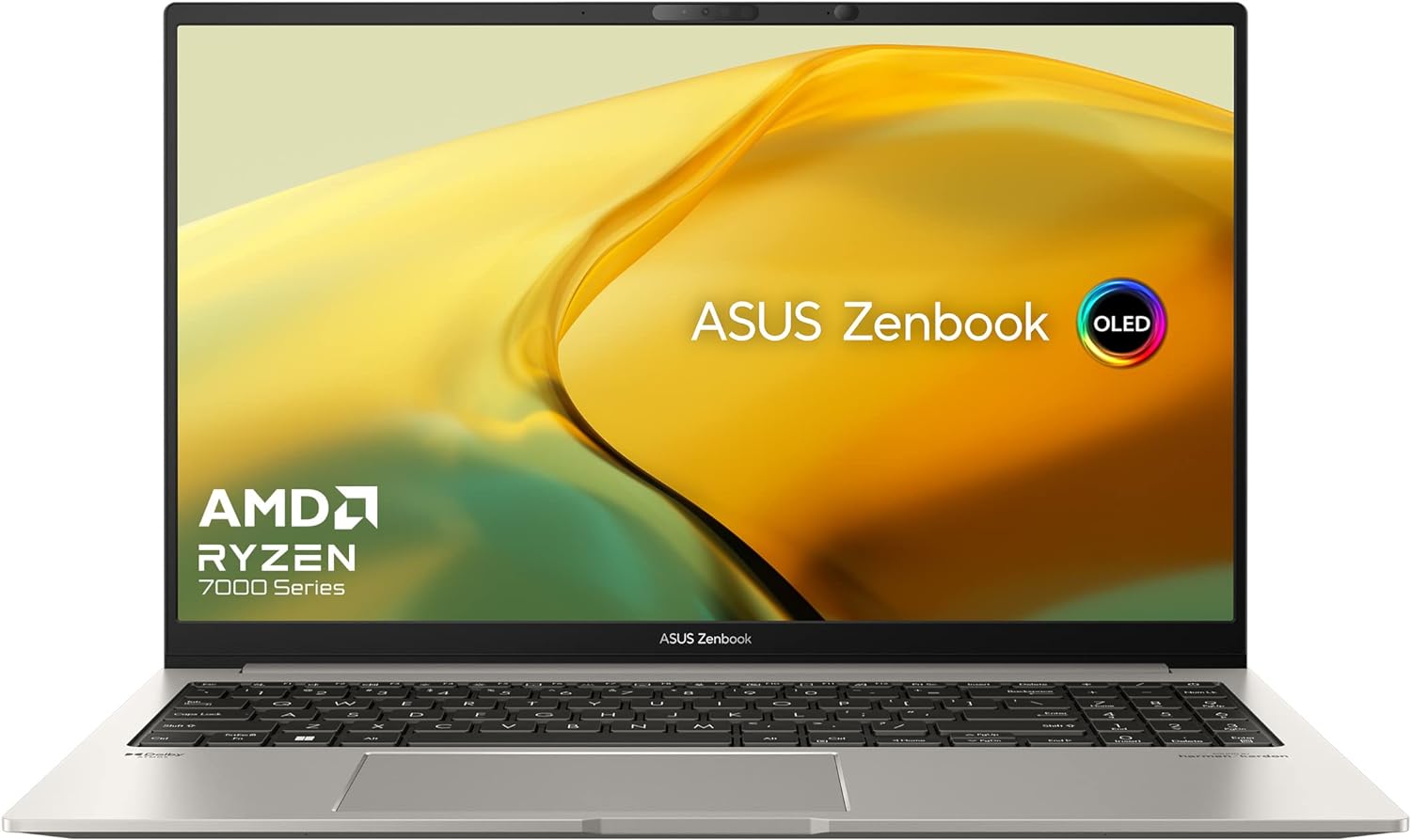

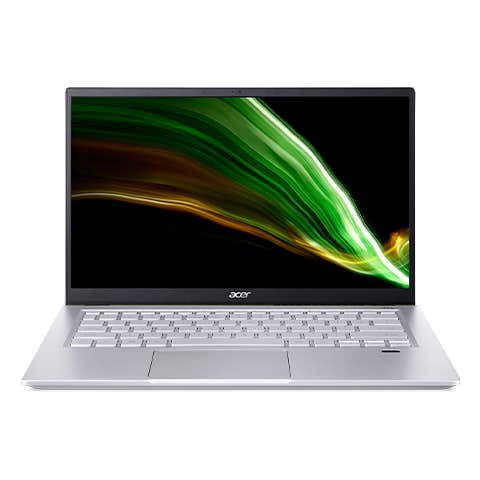



Leave a Reply