The ‘Discover People’ section of Instagram can get pretty annoying. More often than not, it shows people that we don’t want to connect over social media. If you’re in a similar situation and want to get rid of it, you’re in the right place.
While is not possible to disable the Discover People feature completely, you can at least hide and collapse the section of suggested accounts. This way, you can at least get them out of the way with just a single tap on a dedicated button.
Here is how you can do that.
Steps to Turn Off Discover People on Instagram
Note: The process is the same for both, Android and iPhone.
- Open the Instagram app and go to your profile section.
- Next to the buttons that read “Edit Profile” and “Share Profile”, there will be a small button with a person and a plus sign. Tap on that.
That’s it, you just got rid of Instagram-recommended accounts!
Note: For some reason, if you want to re-enable this feature in the future, all you have to do is open your profile and click on that small button you pressed to remove it. It will re-enable the section.
Can You Turn Off Suggestions on Instagram?
Currently, Instagram does not offer a way to eliminate their suggestions like Recommended People to Follow.
They show different suggestions based on user interests and activities, which is integral to their algorithms. However, you can clear search suggestions when typing.
Also, once you deactivate a certain feature, it almost becomes non-existent within your app.
Frequently Asked Questions
Head to your profile, next to the edit profile and share profile buttons, there will be a button with a small human and a plus sign. Tap on that. That should remove the said section.
Instagram shows the ‘Discover People’ section so that you can find people you might have interacted with in real life and connect with them on Instagram. Since it is a social network, adding more people will help make it more useful to you.
Primarily, your phonebook contacts appear on the Discover People list. Apart from that, some people that many of your contacts might be mutual friends with might also appear on your Discover People section because there’s a high probability you know them.
Wrap Up!
I find Instagram to be one of the best social networking apps. Be it doom-scrolling through Reels or checking out my friends’ vacation stories, I use it regularly. I know how annoying it can get when random people you don’t want to follow keep popping up in the ‘Discover People’ section.
Hopefully, with this guide, you can now use the app in peace without worrying about bumping into obscure aunts and neighborhood plumbers on Instagram!
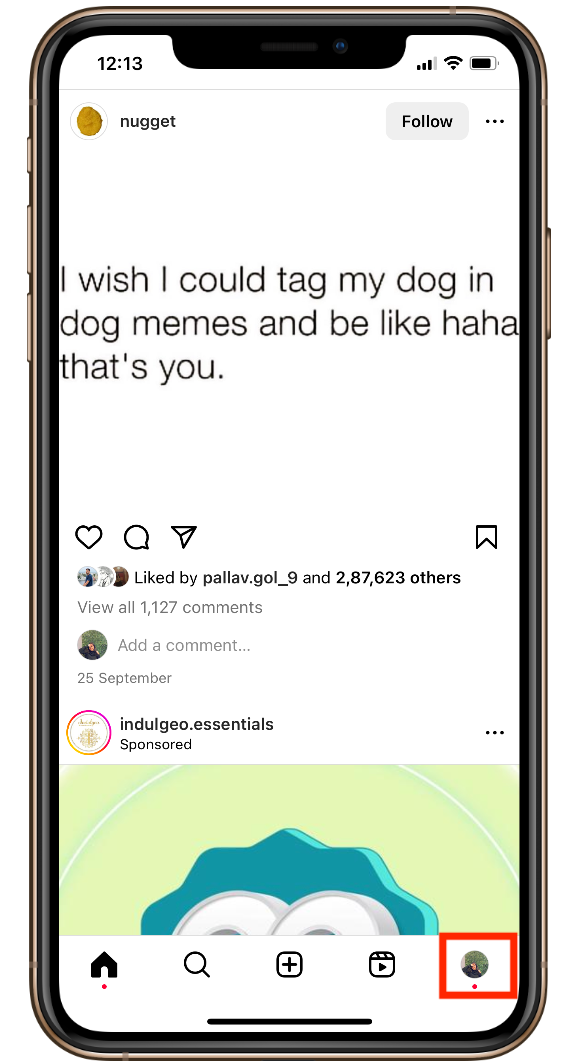
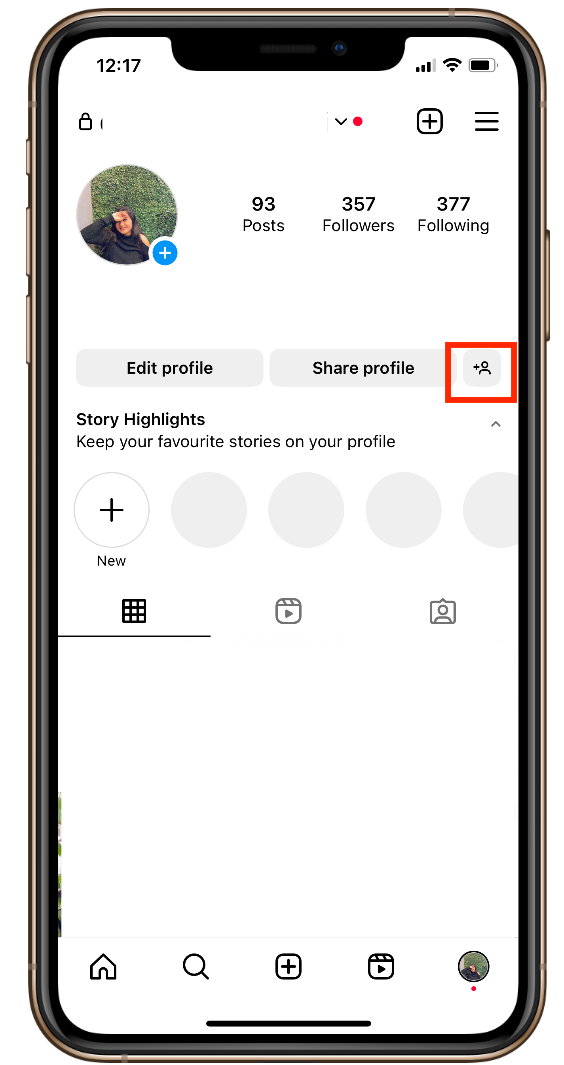
Leave a Reply