Are you a social media enthusiast who keeps exploring new features as soon as they arrive? Just like you, I switched my Instagram account to business to see what additional features it has to offer.
After using it for a few days, I found that it wasn’t beneficial for me. So, I switched back to the personal account. Similarly, if you’re a public figure then it becomes a nightmare to find and approve relevant follow requests.
In this article, I’ll also discuss the benefits and limitations of turning your public account into private.
Steps To Switch Back To Personal Account on Instagram
Switching back to a personal account from a public one is a matter of 4 taps on your screen. Well, 5 taps if you include the confirmation tap you have to do at the end (cue: this is where you start doubting yourself).
Note: Turning off the business account will delete all the insights collected over time. Switching it back to business in the future will give fresh analytics and the older data is gone.
- Go to your account by clicking on the bottom right tab in the bottom panel. It will have a tiny circled display picture of your account.
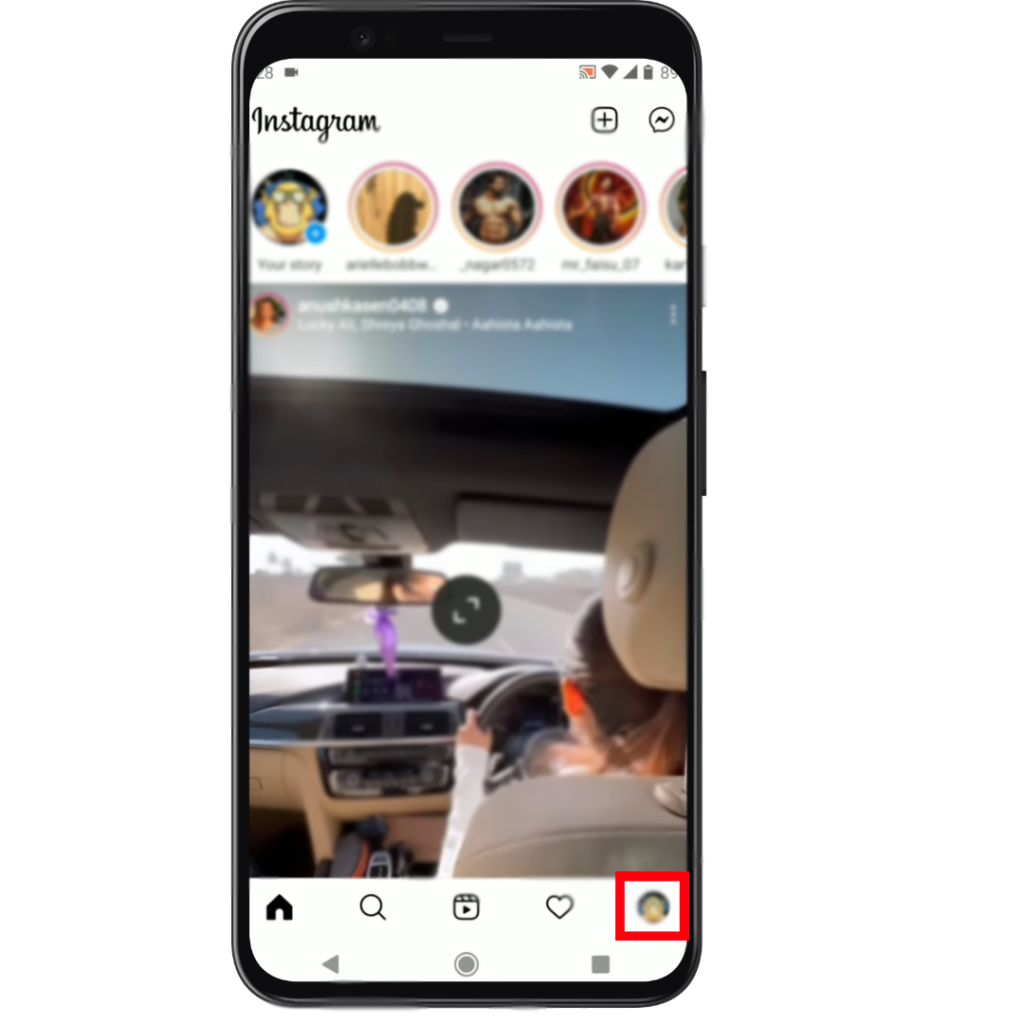
Step 2: Select “Settings and Privacy” to access the settings of your account.
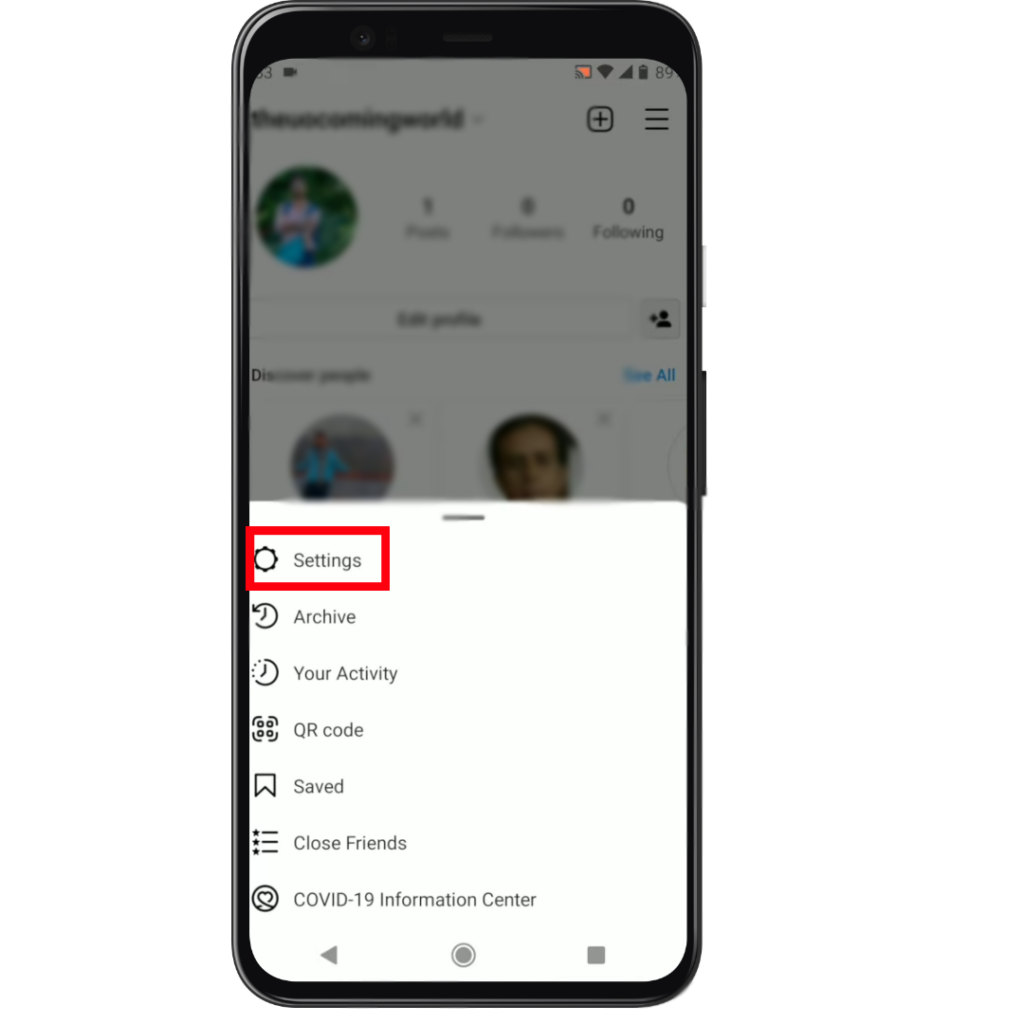
Step 3: Scroll down and find the “Account type and tools” option.
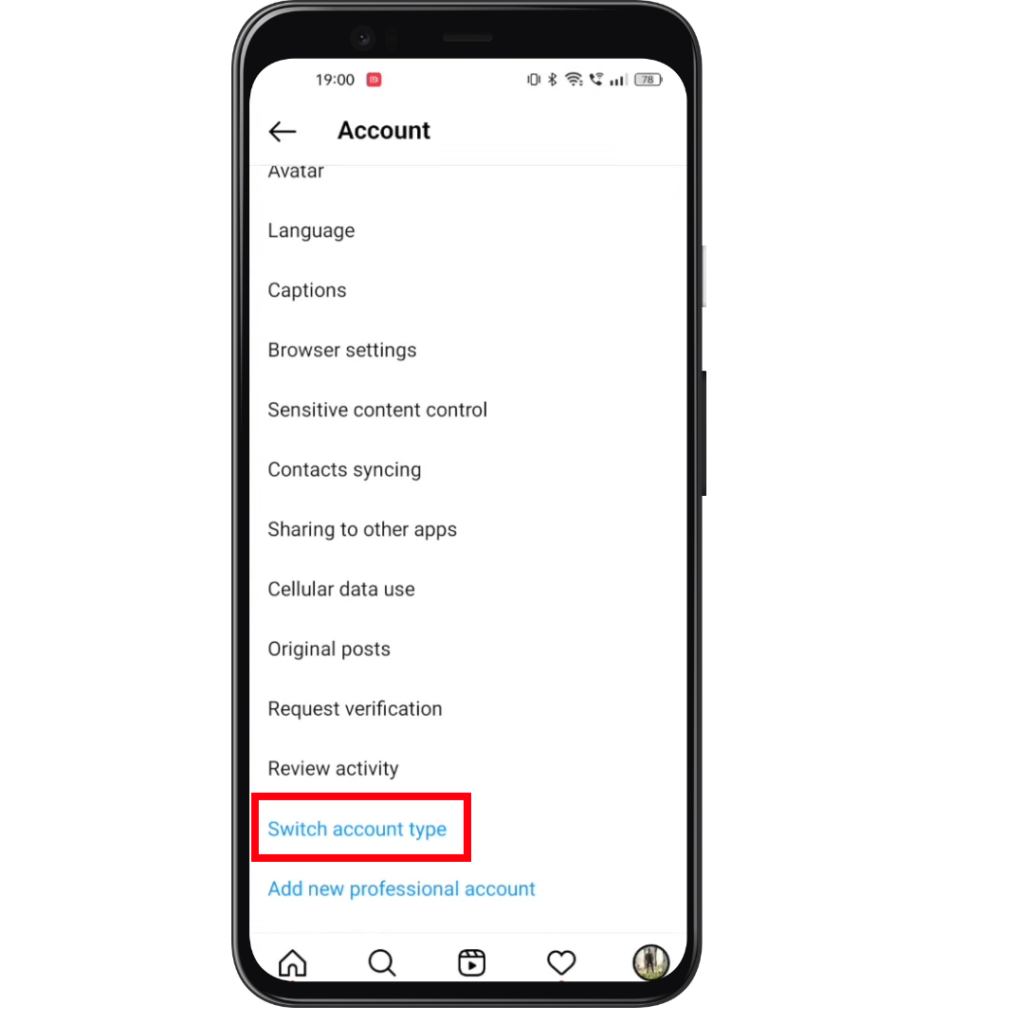
Step 4: Select “Switch to personal account” in that menu.
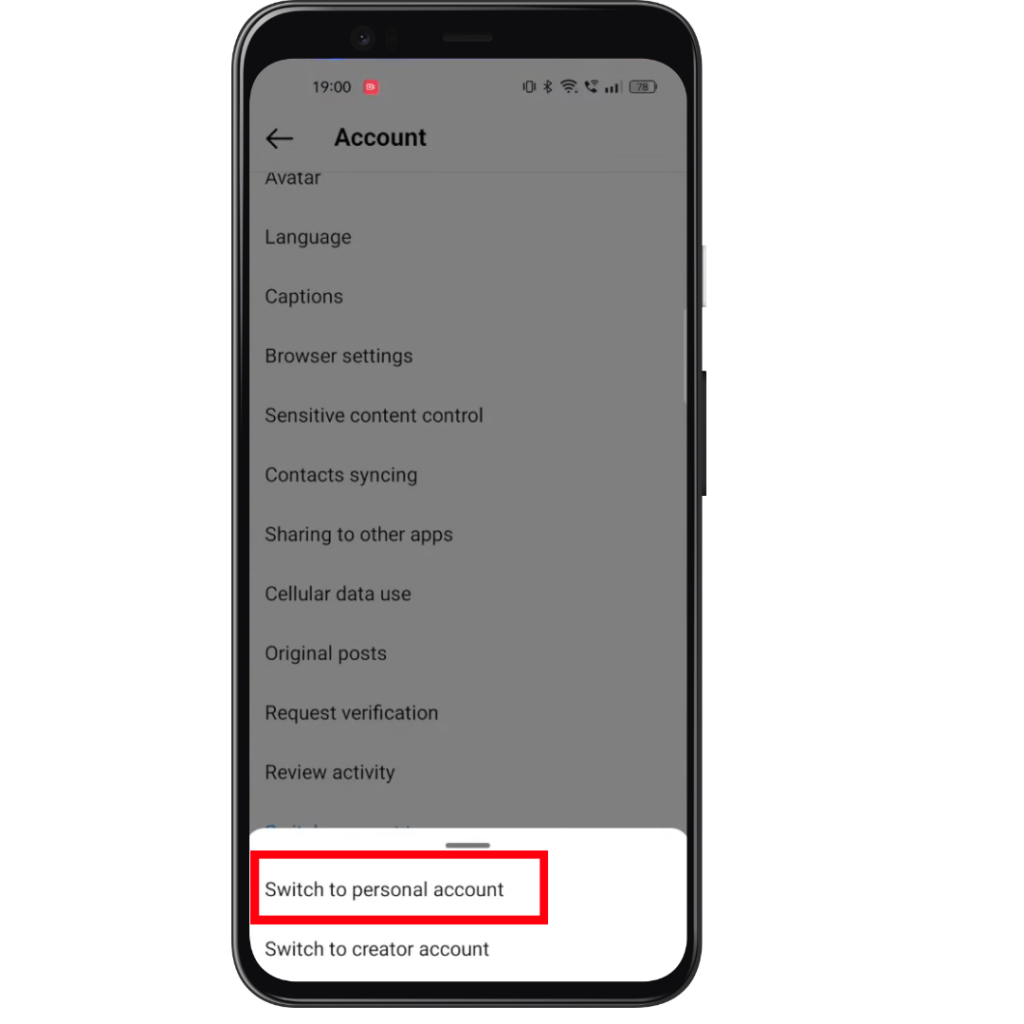
AND Done! That is it. You have removed a business account and got back to a personal account.
Now you can get back to posting more lighthearted content and connecting with friends and family without worrying about marketing. The process only took a minute and was worth it.
Did you know? Instagram now allows you to see username changes of your account and others’.
Benefits & Limitations of Personal Account
If you run a business then it is perhaps best advised to stick with a business account because the pros outweigh the cons in that case. But if you operate a very small business that you wish to attach to yourself, then a personal account makes sense too.
Still unsure? Decide using benefits and drawbacks:
Benefits
- Security: you are more secure and your account does not attract spam or fake bot accounts which business accounts or public accounts do.
- Data safety: you can limit your circles and only people in your close circle can access your stories and posts. You can also switch to a private account and only people you confirm can follow you.
- Simple to manage: a business account on Instagram comes with great tools but the dashboard and plethora of analytical data can sometimes be overwhelming.
Limitations
- Limited growth: if you are not using a business account, your reach could be pretty limited as you don’t get any leads or professional help.
- No insights: with a personal account, you don’t get any insights or analytical data about your target demographic.
- Features: with a personal account, you don’t get to be a creator. You miss out on monetization opportunities and you also don’t get features like “Swipe Up” on stories and other perks that only business accounts get.
Frequently Asked Questions
You can switch to a business or personal account as many times as you want. Note that upon changing the account type, your analytical data will be erased.
To turn off the creator account, you need to switch back to having a personal account from the business one. Go to Profile > Settings > Account Type > Switch to personal account.
It could be because you have a business account which first needs to switch back to being a personal account. You can only make a personal account private. Business accounts are public by default.
To switch to being a creator on Instagram, go to Account > Settings and Privacy> Account Type > Switch to Creator Account. Select your category and enter other details like contact information and you are good to go.
Well, it depends on your needs. If the page is about a business, startup, product, or service, a business profile is better. For influencers and public figures, a creator account is preferable. For more details and insights, read a comparison between a business and a creator account.
Wrap Up!
So there you have it. Switching back to a personal account is fairly simple and easy on Instagram. Ideally, you should create a separate account for your business needs. Instagram allows you to access as many as 5 accounts in your app without having to log out of any of them.
The switch between the accounts is also very convenient. All you have to do is double-tap on your profile icon in the bottom menu bar.
Leave a Reply