If you have been hearing a lot of Meta’s new app — Threads, and are interested in getting a profile in to make early use of the possible traction, I have you covered.
The signup process is quick and easy. The key thing to remember is to sign in with Instagram. In this article, I will explain how you can create an account.
Let us get started!
Things to Know Before Signing Up
Before you plan on opening a new Threads account, it is important to keep a note of the following:
- If you ever want to delete your Threads account, you will even have to let go of your Instagram account. This can be a very frustrating trade-off.
- You can even use the web version at Threads.net.
- A good reason to sign up is the ability to post videos that are as long as 5 minutes.
Steps To Sign Up for a Threads Account
- Download the app from the Play Store or the App Store.
- Hit install and let your device do the rest.
- By now, the app should be installed on your device. Open it.
- If you have multiple Instagram profiles logged in, you can use the “Switch Account” option to sign in with the account of your choice.
- Login with your Instagram profile.
- Once you are logged in, you can use the Insta username for Threads, add in the bio or use the same, link the profile to Instagram, change the profile info, hit “Continue”, and start using the same. All of the profile data from Instagram can be seamlessly imported using the “Import” button.
Suggested Comparisons: Threads vs Twitter | Threads vs Instagram
Using the Threads App
Once you have signed up, you get the option to change the profile settings. You can either select Public, allowing every other user on Threads to interface with you, or click Private to interact with people you are already acquainted with — the people who follow you on Instagram.
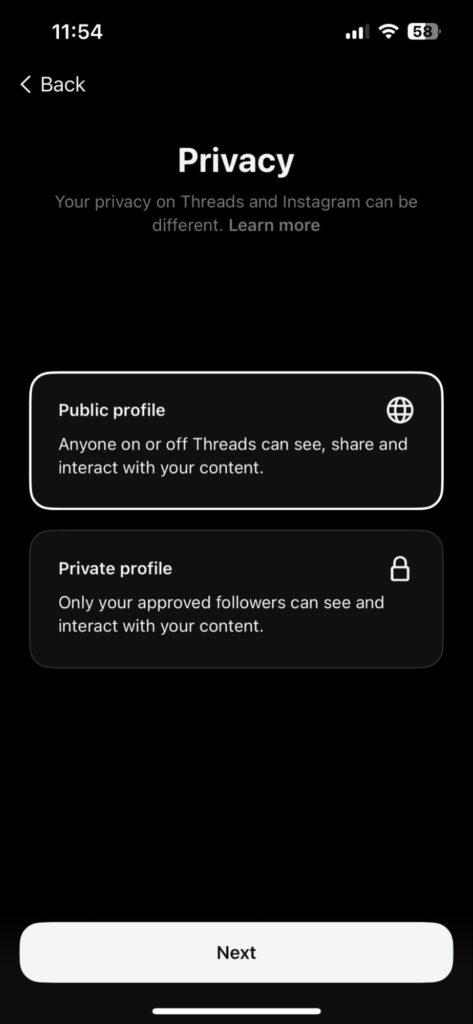
Once done, you will get a Threads disclaimer of sorts, which you can read and then hit “join”.
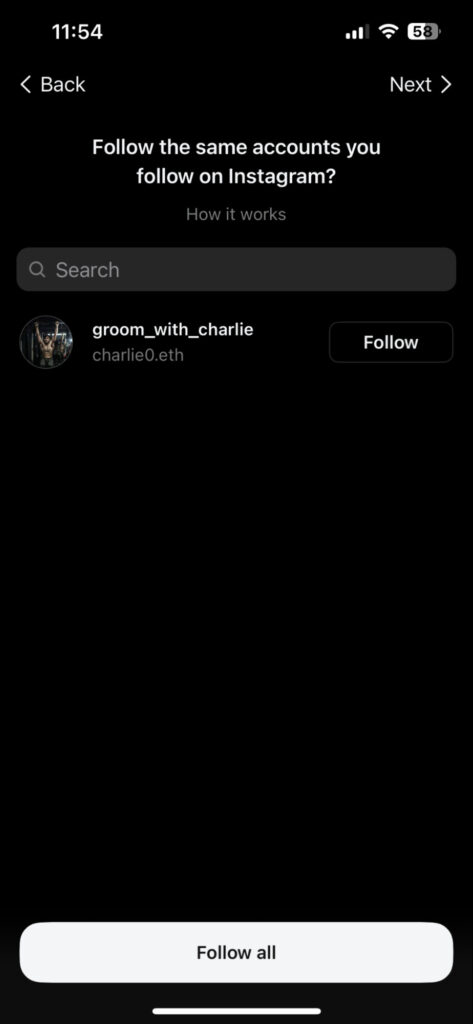
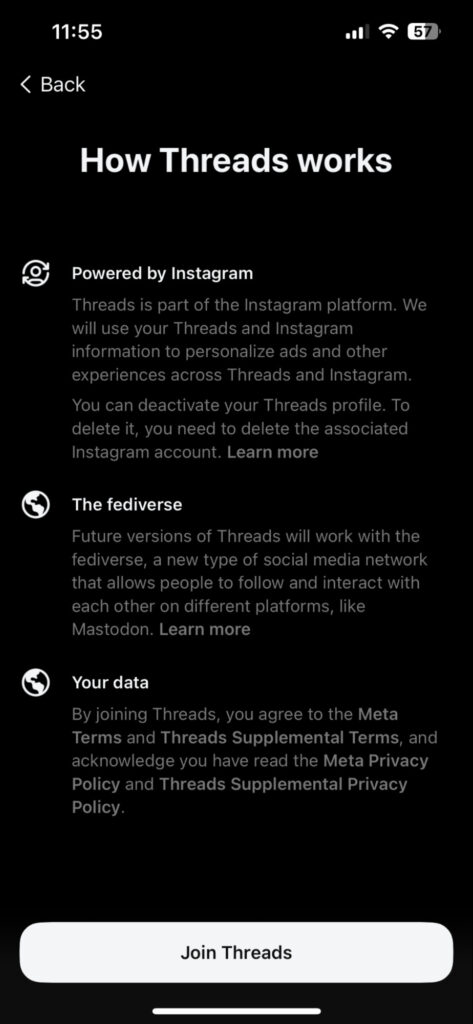
Once these steps are out of the way, you can start using Threads, creating 500-character-long posts, and/or pushing forth videos and images.
Frequently Asked Questions
An Instagram account is required to use Threads. If you don’t already have an Instagram account, you’ll need to create one before using Threads.”
Threads is available for free download now on both the App Store and Google Play. You dont have to pay anything extra to use the app.
Threads appears relatively safe to use based on Instagram’s security standards. But users should be aware of the access to their data required, potential tracking, and possible privacy/identity risks. Proceeding with caution and managing settings is advised.
Wrap Up!
Signing up for Threads requires you to have an Instagram account. Once you have it, the process to sign up is literally a hand-held one, with Instagram allowing you to import details and the follower base.
It would be interesting to see if a phone or an email-based signup feature shows up over time, allowing you to use and even delete your Threads account without depending on Instagram.
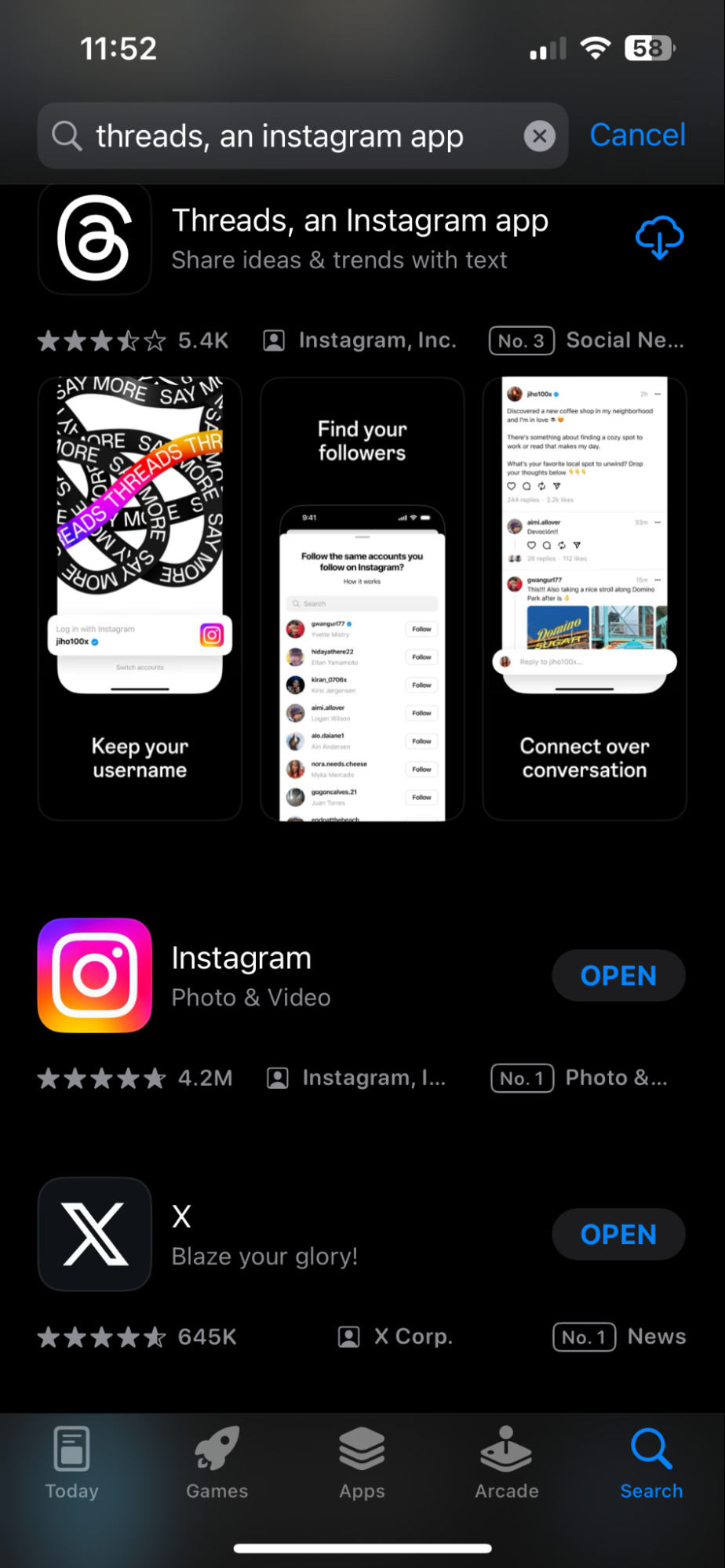
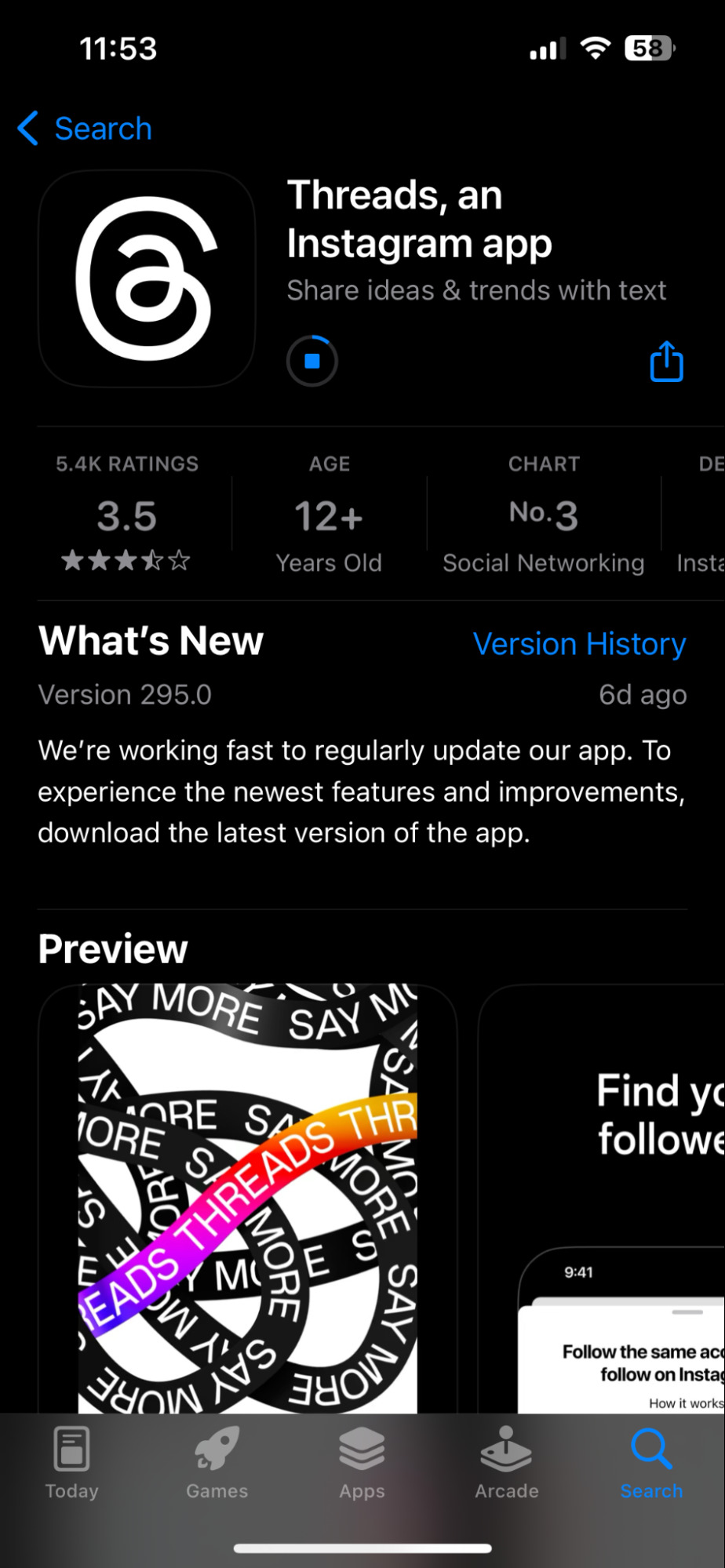
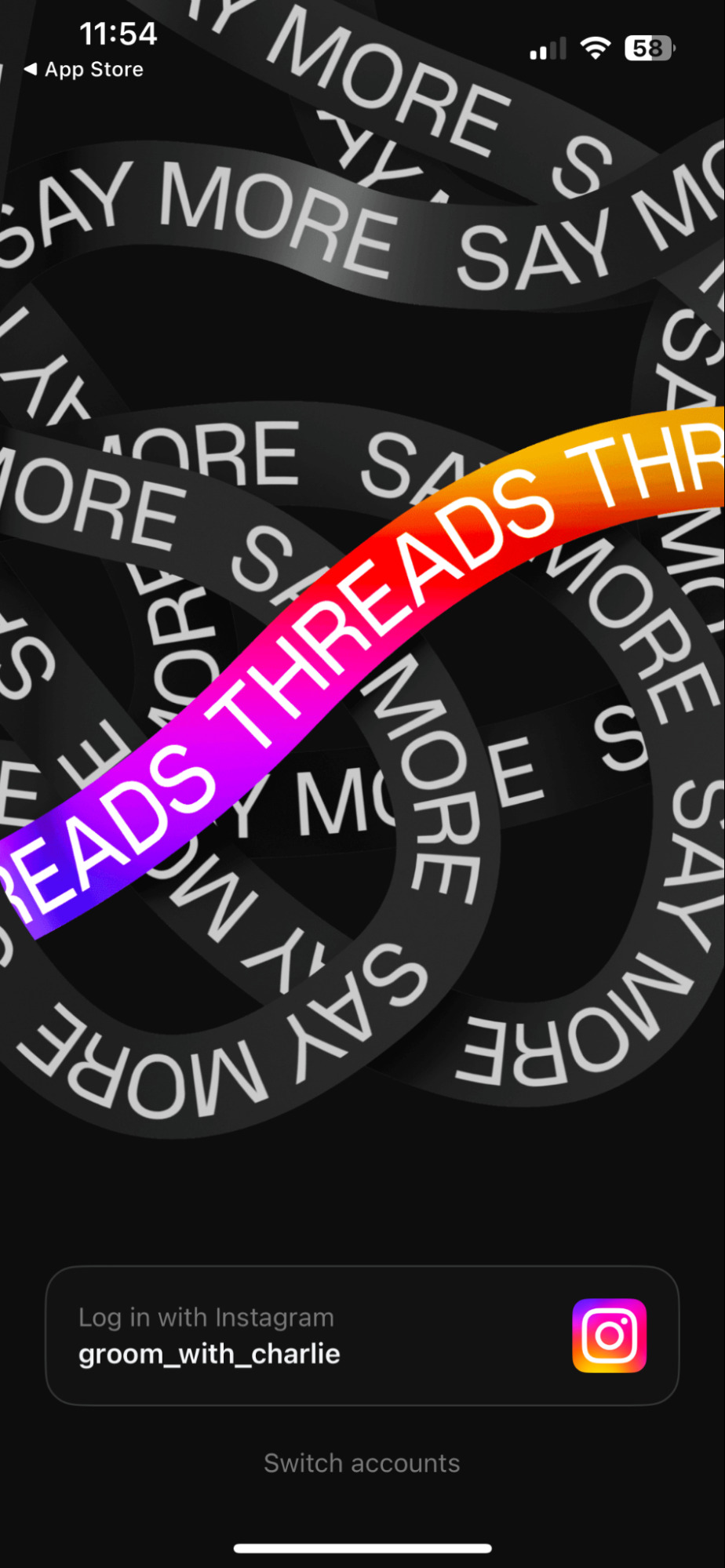
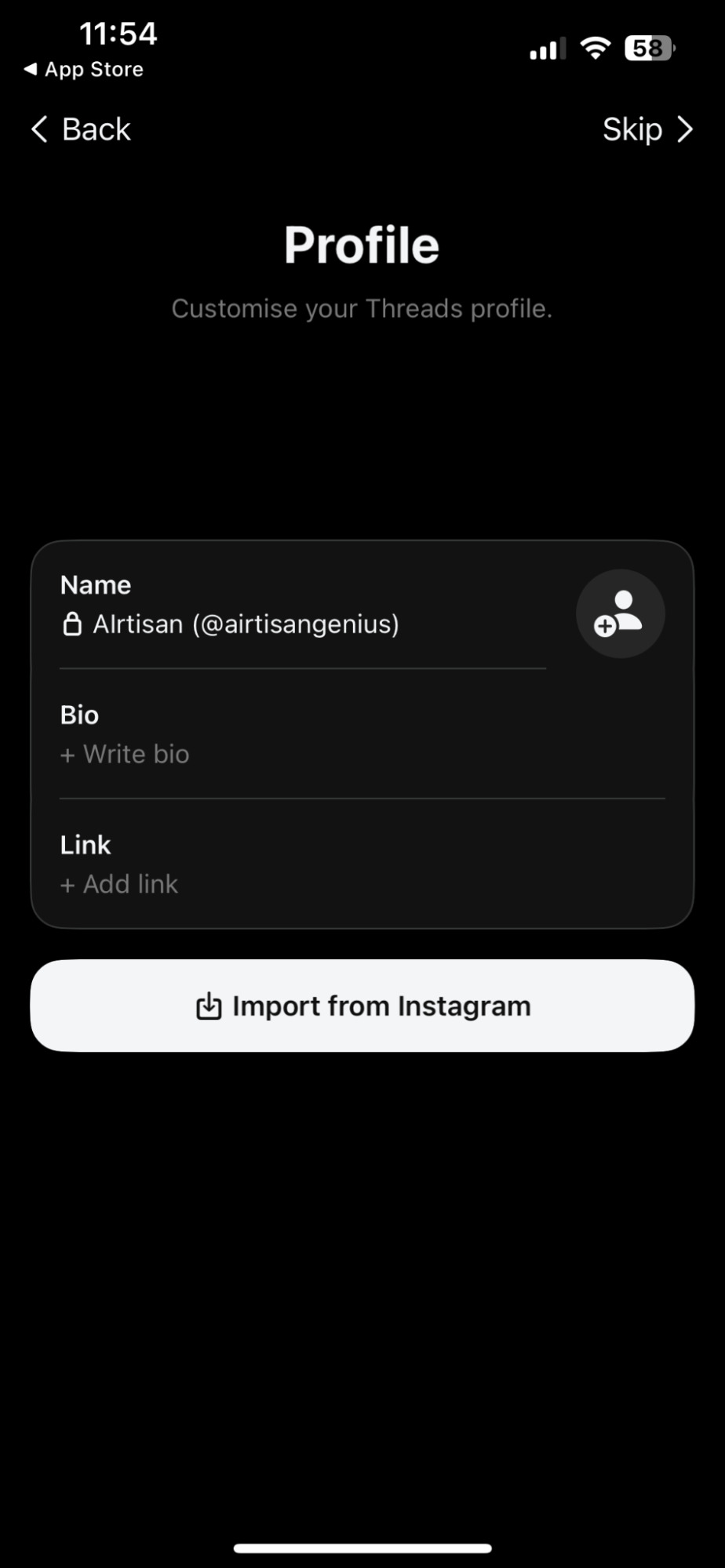
Leave a Reply