Crowdsourced fundraising is one of the quickest and most efficient means to raise money for various causes. Be it for the environment or helping the underprivileged, platforms such as GoFundMe are of great help.
Many people ask if it is possible to share GoFundMe campaigns on Instagram to reach a larger audience. The simple answer is yes, it is possible.
Every user of Instagram can share their GoFundMe links on Instagram. Social media platforms can be of great help when it comes to promoting causes. These platforms help you reach a much wider audience and also help you raise a large amount of funds in a relatively quicker time.
Methods to Share Your GoFundMe Link on Instagram
It is quite easy to raise funds on Instagram via GoFundMe. In fact, there are multiple ways in which you can do that. The easiest way is to get it done via stories or links in the bio, but there are other means as well. Let us take a closer look at all the options you have:
Method 1: On Instagram Story
Sharing a link on your Instagram story is one of the simplest methods that can help you drive attention toward the link.
- Copy the GoFundMe Link.
- Open Instagram.
- Navigate to the stories section by swiping right.
- Tap on the ‘Create’ section on the left.
- Type out an informative message about what the fundraiser is about.
- Swipe up and select the ‘link’ button.
- Paste the link.
- Move it around and place it wherever you want.
- Post the story.
Alternatively, you can create a post, share the post in the story, and then add the link below it.
Method 2: On Instagram Post
Another popular method to drive some views towards your GoFundMe campaigns is by sharing the campaign as a post on Instagram. Here’s how to do it:
- Create a graphic featuring the fundraiser and information about it.
- Open the Instagram app.
- Click on the Plus button.
- Select the images that you want to upload.
- Add a filter if you’d like to, and click on Next again.
- Click on Next.
- Add a caption that informs people about the Fundraiser.
- Click on ‘share’ when you are ready.
You can also share this post on your story along with the link, and you can also choose to pin it on your profile to give it more prominence. You can also choose to add a link in the bio, as demonstrated below.
Method 3: Adding Link to Bio
Another popular way of giving visibility to your GoFundMe link is by adding it to the bio of your profile. Here’s how to do it:
- As explained above, create a post on Instagram about your campaign.
- Since Instagram does not allow you to add links to posts, you can choose to add a link to your bio.
- Tap on your profile picture at the bottom right.
- Tap on the edit profile button.
- Tap on the section that says ‘links’.
- Tap on ‘add external link’.
- Paste the GoFundMe link on the section that says ‘URL’.
- In the section below, add a relevant title.
- Tap on the tick mark to save the changes.
Method 4: Directly Messaging the Interested Person
Lastly, another effective means is by sharing the GoFundMe link directly with your friends and followers.
- Copy the GoFundMe Link.
- Open the profile of the friend you want to share the link with.
- Tap on the option that says ‘message’.
- Paste the link.
- Click on the ‘send’ button.
We advise you to express caution while sharing links and share them only with relevant or interested people because some people might consider that spam.
Tips for Promoting Your GoFundMe on Instagram
Here are some tips for promoting your GoFundMe campaign on Instagram, which will help you gain more views and raise more funds:
- Add good pictures – GoFundMe recommends pictures with smiles often results in better funding
- Pin the post to your profile to give it better visibility
- Make sure to write a detailed caption. While writing the caption, focus more on the story behind the fundraiser rather than just appealing to people to fund
- Make sure to post links in your bio as well as stories to provide interested users with an easier means to fund your campaign
Frequently Asked Questions
In the past, links were restricted to users with 10,000 followers. However, now everyone has the option to share links on stories. Update your app if you don’t see the option.
There are two places where you can share your GoFundMe links on Instagram: primarily on the stories, but also as a link on your bio. You can also DM the link to your friends on Instagram.
Check the link you have posted, there might be some missing elements there. Alternatively, check your internet connection. These are two potential reasons why your link is not working.
Wrap Up!
GoFundMe campaigns are some of the best ways to raise money for a cause. From helping the underprivileged to funding welfare campaigns, GoFundMe is the go-to option for crowdsourcing funds. GoFundMe is also emerging as a major name in raising electoral funds. I hope sharing your link on Instagram will help you reach a larger audience and reach your goals quickly.


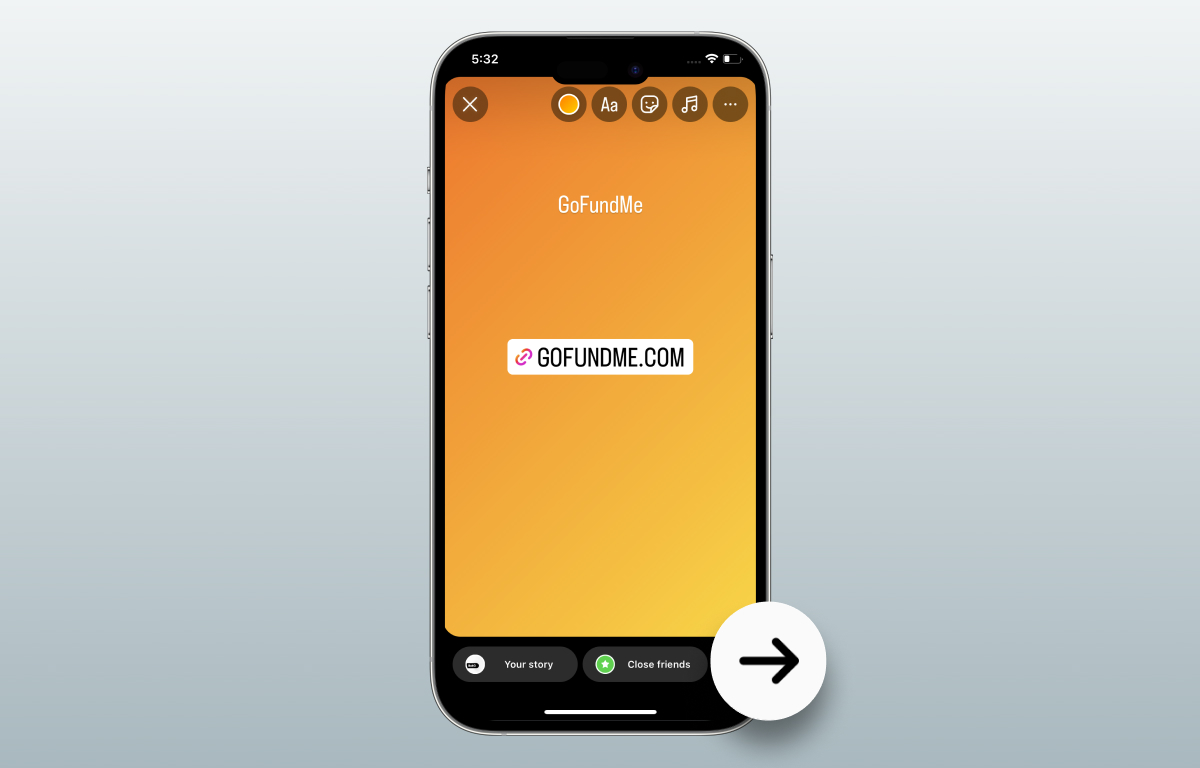
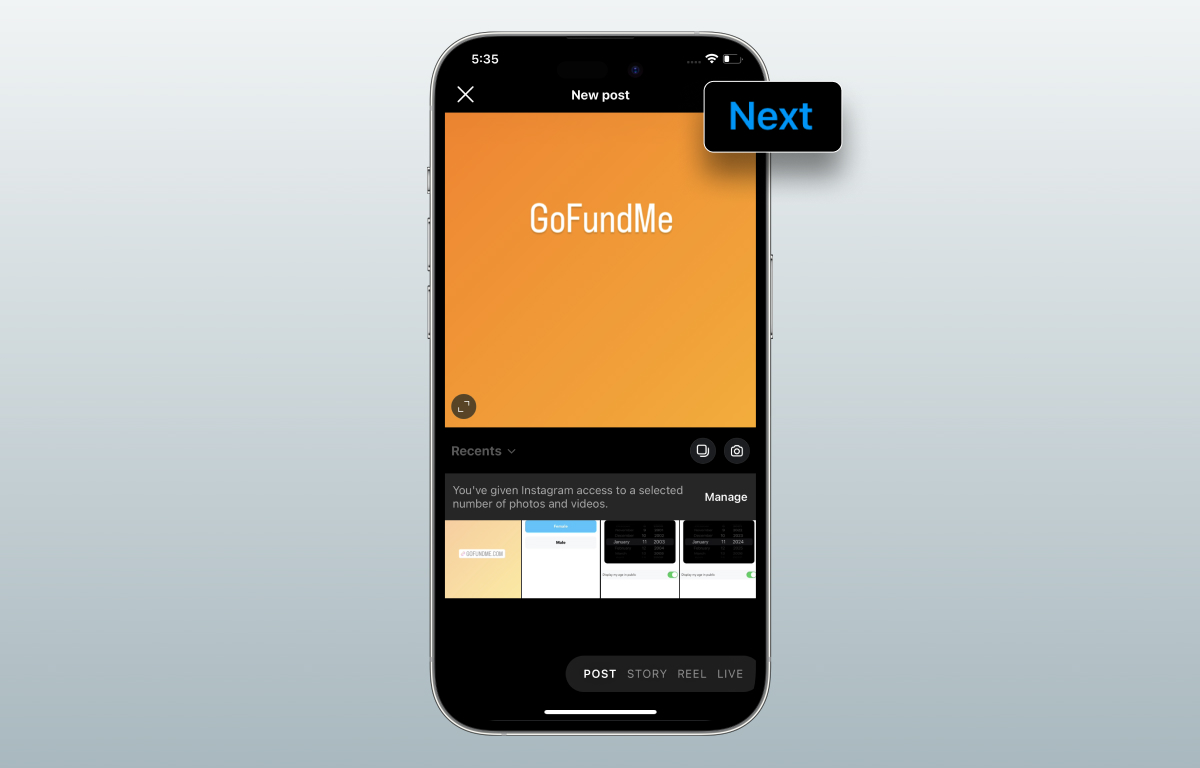
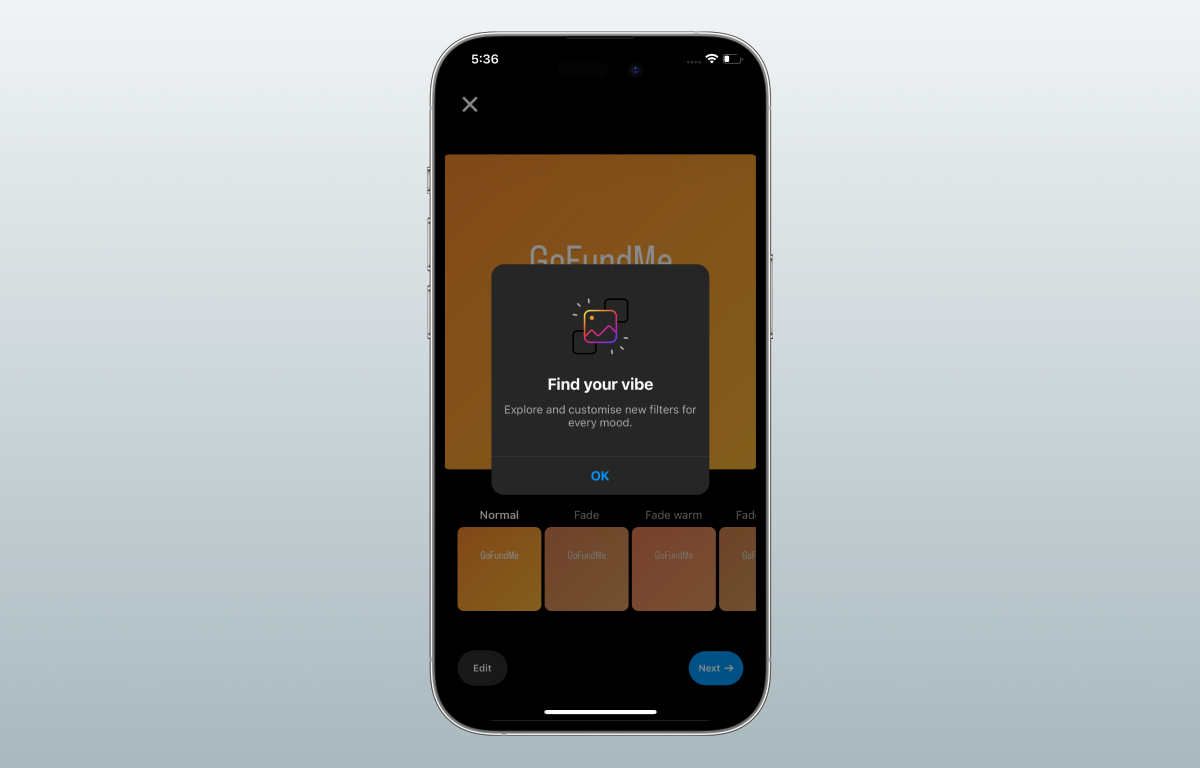
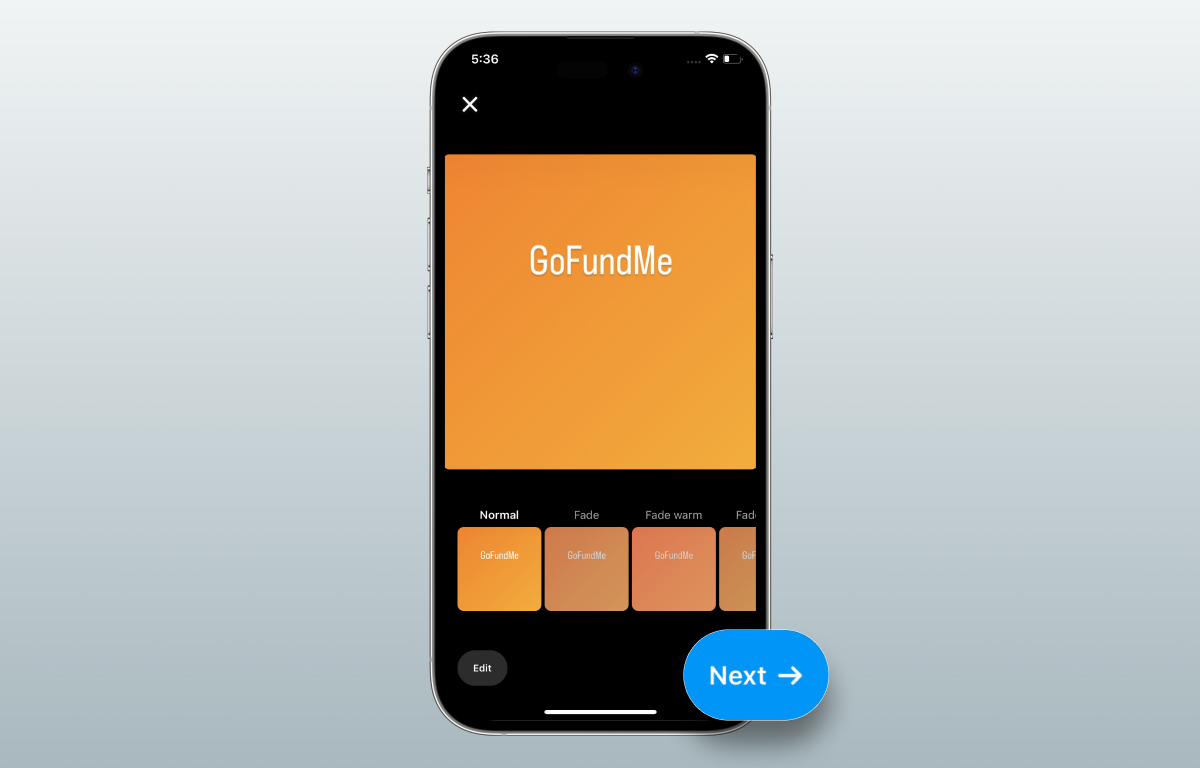
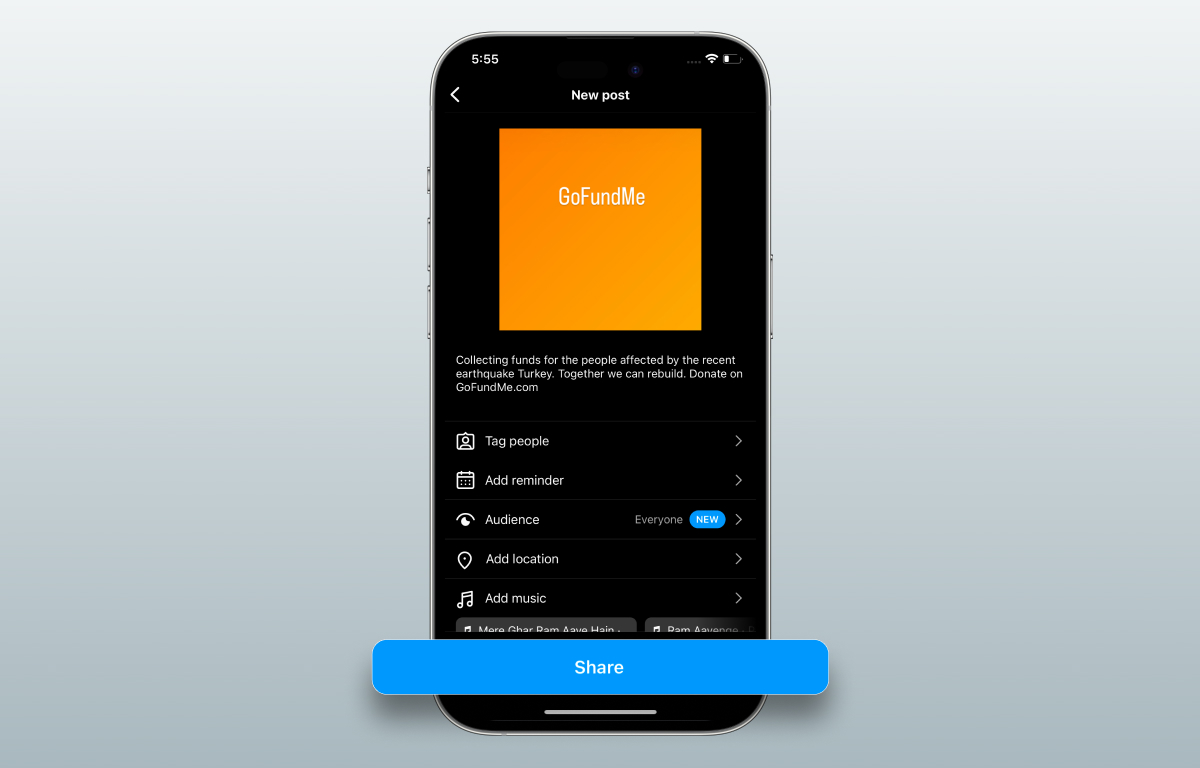
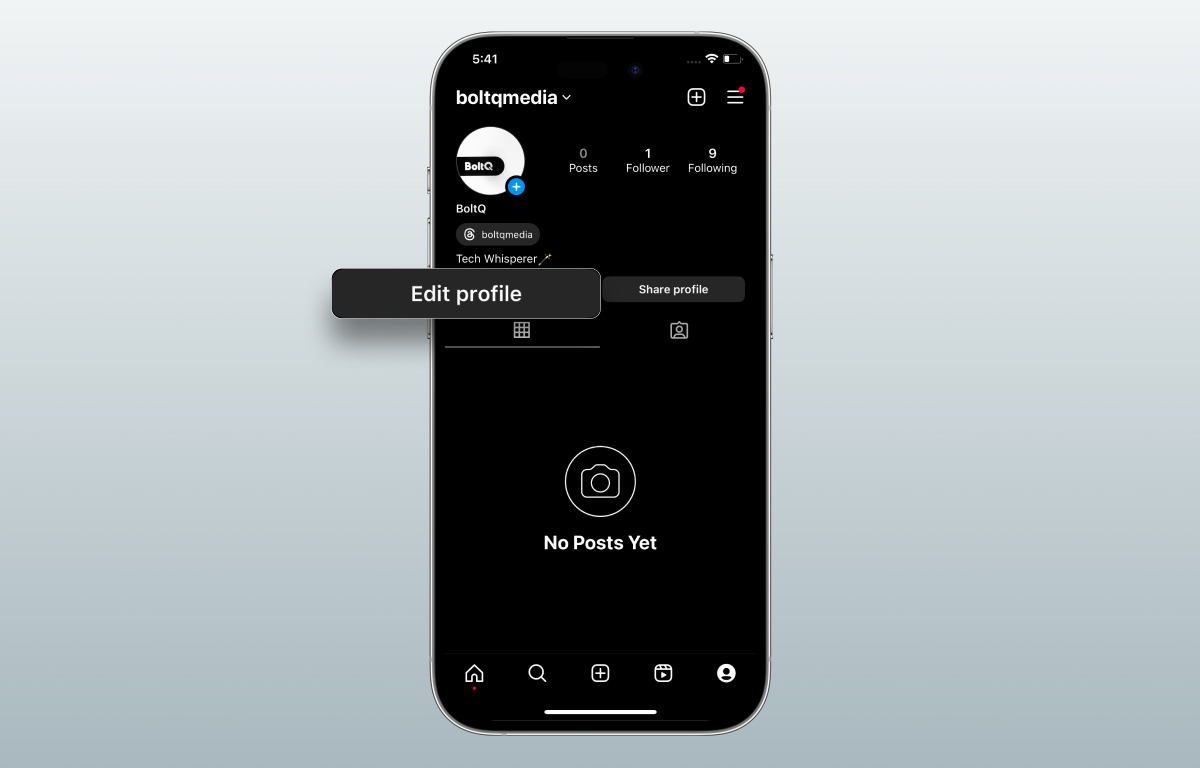
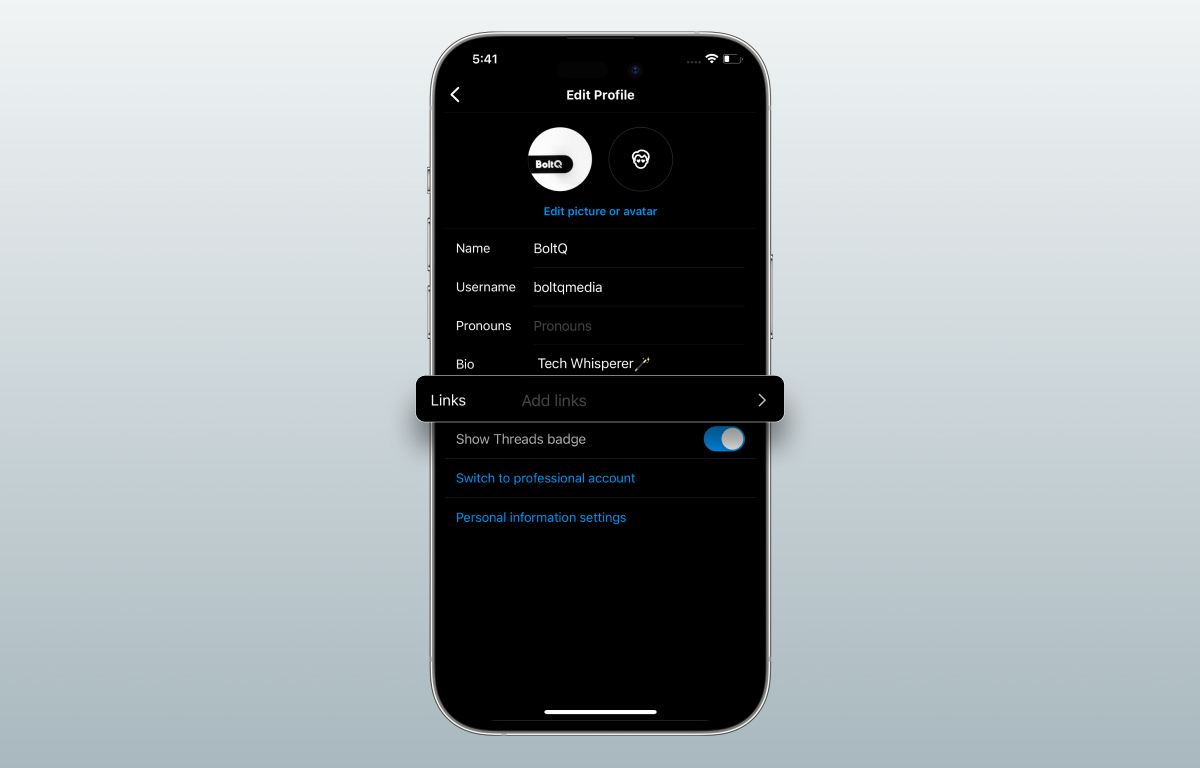
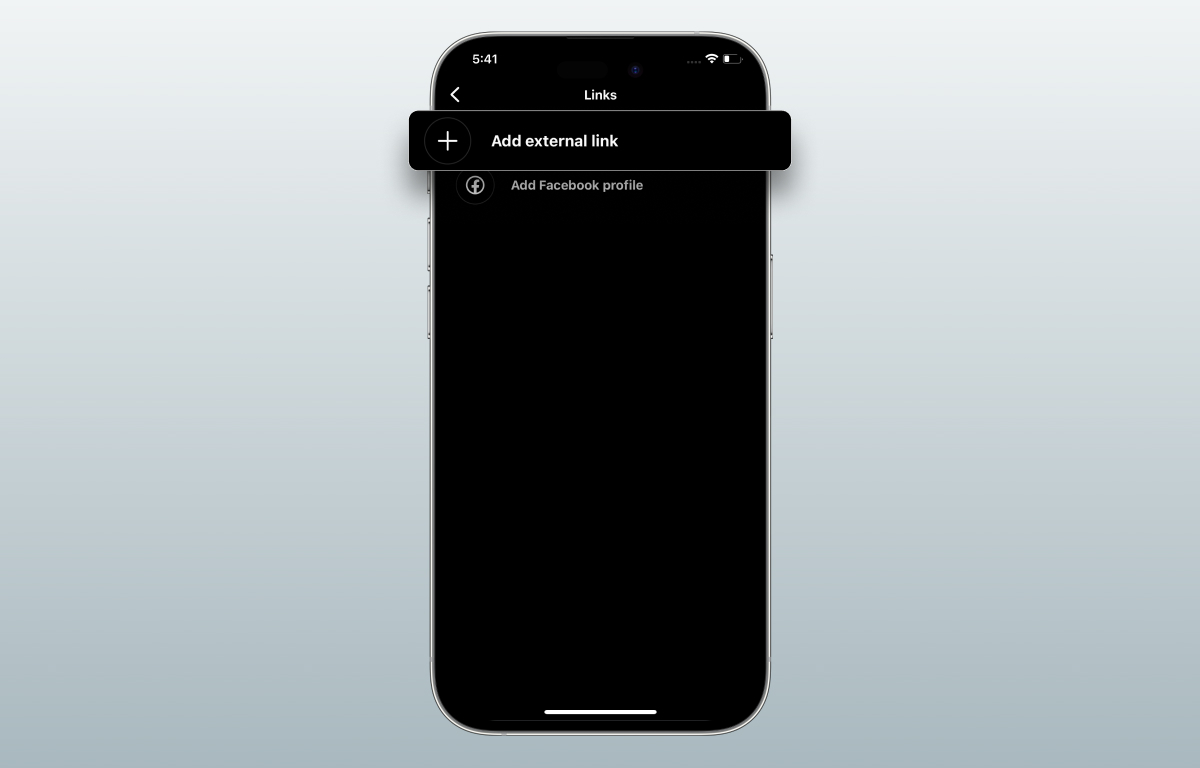

Leave a Reply