Spotify lets you socialize like the Wizz app. You can like and follow your friends on the platform. You can also share songs and playlists with them. But the question that keeps popping up is can one see who likes their playlists?
Well, the answer is NO. Spotify doesn’t let users know that information. However, it does let you see the total number of likes on your playlist. Think of it as a save or bookmark feature on Instagram.
Nevertheless, Spotify has come a long way. It has now become a lot more than just a music streaming platform. Apart from the range of content that it offers other than songs, what makes Spotify unique is its social element.
You must have already seen the Spotify-wrapped figures of your friends across social media. Well, that is one of many marketing tricks they have used over the years to make it popular and trending even without streaming.
Steps To See the Number of Likes on Your Playlist
If you want to know how many people have liked your Spotify playlist, follow these simple steps:
- Open Spotify.
- Go to the “Your Library” tab at the bottom. On the PC, you can locate that from the left panel.
- Select “Playlist” from this menu.
- See right below the name of your playlist.
There will be a figure which will indicate the number of likes you have for that playlist. If you don’t see any figure, then it is likely that nobody has yet liked your playlist, or maybe you have kept the privacy settings of the playlist to “private” instead of “public”.
Did you know? Spotify had launched Heardle — a puzzle like game to guess songs based on lyrics. They discontinued it last year. If you’re interested, you may check out its top alternatives.
Alternate Ways To Find Out Who Liked Your Playlist
Since there are no direct ways, you have to improvise a little to get some hints. The accuracy of your results can be debatable, but if you are too much into knowing your friends or Spotify connections at least, then there are a few ways.
Note that most of these methods are accurate. Even the last one, where you may see your playlist in someone else’s account, is not accurate.
- Guesswork: This involves a little hovering over profiles of those people you suspect about liking your playlists. Check on the songs they have liked. Check on the playlists they have saved. Also, check on the artists they follow. If all of this matches your playlist then there are chances that these people could be the ones who liked your playlists.
- Ask: A less fashionable but more accurate way to know is to ask them directly. You can ask the question in a group or individually. You then hope the other person is as honest as you have been. If they admit to liking your playlists, then you have fewer suspects.
- Playlists: Go to some of your friends and followers profiles and checkout their public playlists. If their liked or saved playlists in the public include yours then there are very high chances that they may have liked your playlist. However, it is completely possible that someone may not have pressed the like button on your playlist and yet may have saved your playlist in their profile.
- Social Media: Check your messages or group chats where you share your playlists. Then, check out the profiles of the members of those groups who read your message. There are chances that the people who read your messages about your shared playlists have ended up pressing the like button on your playlist.
Other Stats You Can See About Your Playlist
There are a few stats that Spotify doesn’t mind sharing with you. For instance, everything about your listening history i.e., favorite artists, most played tracks or, as the current trend goes, the yearly wrap-up of your streaming.
- Number of followers: You can always see how many people follow your profile on Spotify. Although the number of followers on Spotify is not as relevant as it is on other social media platforms. It is still a number you can access. Go to your profile icon on the top left and select “Settings and privacy”. Select your account name, which will open a new page where you can see the number of people who follow you.
- Who follows you: Similar to the number of followers, the stat about who follows you is also very easily accessible. It is always good to follow your friends and family members and share playlists. Follow the same steps mentioned above, and upon opening your account from “Settings and Privacy”, you can tap on the number that says how many people follow you. It will open a list of people who follow you.
- Who you are following: Another very easily accessible statistic is how many people you are following. Again, it is good to keep track of friends, family members, creators, or artists you are following. Perform the same steps, and upon opening your account from “Privacy and settings”, tap on the number that denotes your “following”. This will open a list of accounts you are following.
Wrap Up!
Spotify users have been asking in the support and community forums to allow them to see who liked their playlists.
The last official response received was in 2019 which was “not right now” when someone asked them about the same. Since then, it has been a waiting game.
In the meantime, I would suggest exploring the following stuff:
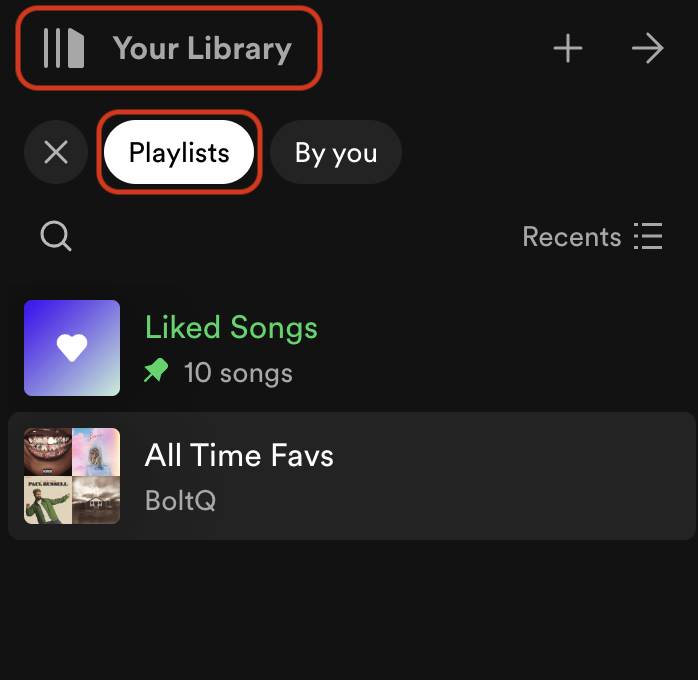
Leave a Reply