Are you a hard-core fan of an artist and can’t wait to add their new release to your Spotify library? Or, are you an artist who wants to build a campaign to create hype around your new song or album so it reaches maximum audiences?
In either case, the pre-save feature of Spotify is your saving grace. With it, one can basically pre-order a song/album before its release. But how to use it?
Many internet sources wrote about it but honestly, most are confusing. Here’s a concise guide where I’ll walk you through step-by-step with pictures.
So, without further ado, let’s dig in!
Steps for a Fan to Pre-save on Spotify
Heard about a new song or album of your favorite artist is about to be released? Presaving is the best option. The process is simple, and here’s how it goes:
- Artists generally share their pre-save link on their social media platforms, so visit their page and click on the link. You might as well receive an email from the label or the artist with the link attached.
- As you click the link, something like the image might open. Then, click on the pre-save option on Spotify.
- Click “Complete” on the pop-up that opens. The song is pre-saved in your library.
Note: Make sure you don’t block an artist else the song won’t be added to your playlist after release.
Steps for an Artist to Create a Pre-save
As mentioned earlier, pre-save lets artists and labels promote their releases in advance, thereby creating a buzz around them and maximizing their exposure.
You can reach a wider audience and ensure your fans aren’t missing the day the release comes out. Sounds great? Then follow the below steps and make your mark today.
Note: Spotify doesn’t have this feature built-in as of now, and you must use a third-party platform to run a pre-save campaign.
Although many are available, I used CDBaby as it has a simple-to-use interface, minimal charges, and excellent results. That said, let’s get to the steps!
- Create an account on CDBaby by putting in a few basic details.
- Before you pre-save your track, you’ll need to submit the Title and release date for digital distribution using CDBaby. In the browser, enter “release.cdbaby.com” and provide relevant details.
- As you’ve planned your release, create a landing page using CDBaby, Distrokid’s free Hyperfollow service, or any Spotify pre-save tool.
- Get the URI/UPC for the website. First, ensure the distributor (here, it’s CDBaby) has sent your music to Spotify with a future release date. For that, go to Dashboard and find the “Distribution” option and left-click on it.
- Find & click on “Partner Delivery” and find Spotify on the list.
- Confirm delivery date.
- As you can see, my client’s music is delivered, so scroll above, find the 12-digit UPC code, and copy it.
- It’s time to head over to the Show.co website. If you already have an account, that’s great, you can go right there. But if not, go on to the main or “Dashboard” page, and in the “Featured tools” section, find and click the “Free Marketing tools with Show.co” option.
- A new Show.co page opens for you. There, click on the “New Campaign” option.
- Next, Select the campaign type, i.e., Spotify Pre-Save.
- Select the “CD Baby UPC” if it’s not already done, and paste the 12-digit UPC you copied in the third part of Step 4. Then, select the “Next: Messaging” option.
- Provide a little more info like a headline, a message for the audience, and cover art.
- Once you’re done, you’ll get a link to the pre-save page that you can start pushing onto your fans.
What is Countdown Pages?
Spotify’s countdown pages are dedicated spaces for artists to create a buzz around their new song(s)/albums. You can pre-save their new releases on the app, and users following the artists will get updates accordingly.
That’s not it. You can preview your favorite artist’s track list, pre-order new merch, and stream the videos they share, and see the timer count down to the release moment.
As of now, only major artists like Karol G, Taylor Swift, Quevedo, and others have access to it, and the results are stunning. Almost 80% of the users could stream the newly released music within the first week.
Here are a few tips and tricks to help you pre-save your favorite music:
- You can visit an artist’s social media page/website to find a pre-save for his/her upcoming releases.
- When pre-saving a song/album, select the playlist you want to save it in and tap on complete.
- You don’t need to subscribe to Spotify’s premium plan to pre-save a song.
- Pre-save is supported on all platforms: Windows, Mac, Android, and iOS.
Frequently Asked Questions
Once you pre-save it, you can’t check it until the release date, when the song/album is moved directly to your Spotify library.
The album automatically moves into our selected playlists as soon as it is released.
You can log in the CDBaby or Distrokid to check the number of views or pre-saves your album has, but there’s no way to check who did so.
Wrap Up!
With that comes an end to my guide. Following the simple instructions, I hope you can pre-save a song/album and listen to it on the day of release.
While you wait for your favorite artist’s album to be released, you can explore new tracks using the AI Dj feature. If you can’t find it, learn how to access it.
But with open access to the Countdown page for all, both users and artists will benefit, as the latter don’t need to cold email or advertise on their social media pages about their upcoming releases.
Besides, we fans will get instant updates regarding not only the songs as well as new videos or merch they release. Saying that, I’d bid adieu. Till then, goodbye and take care.
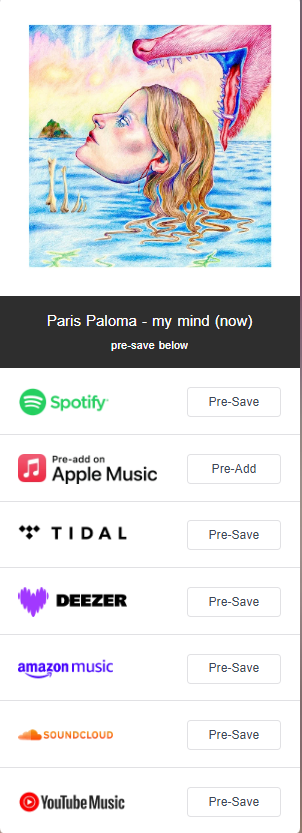
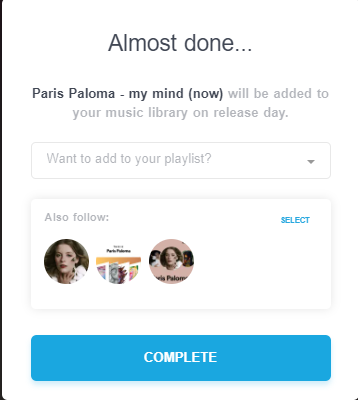
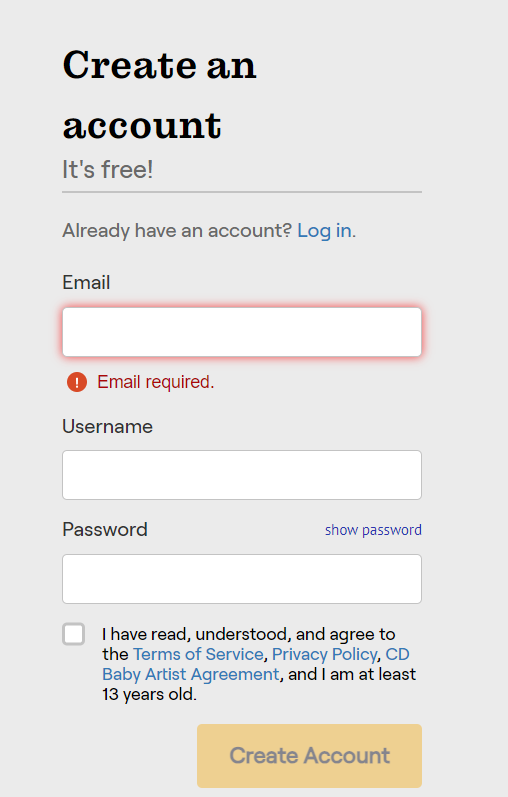
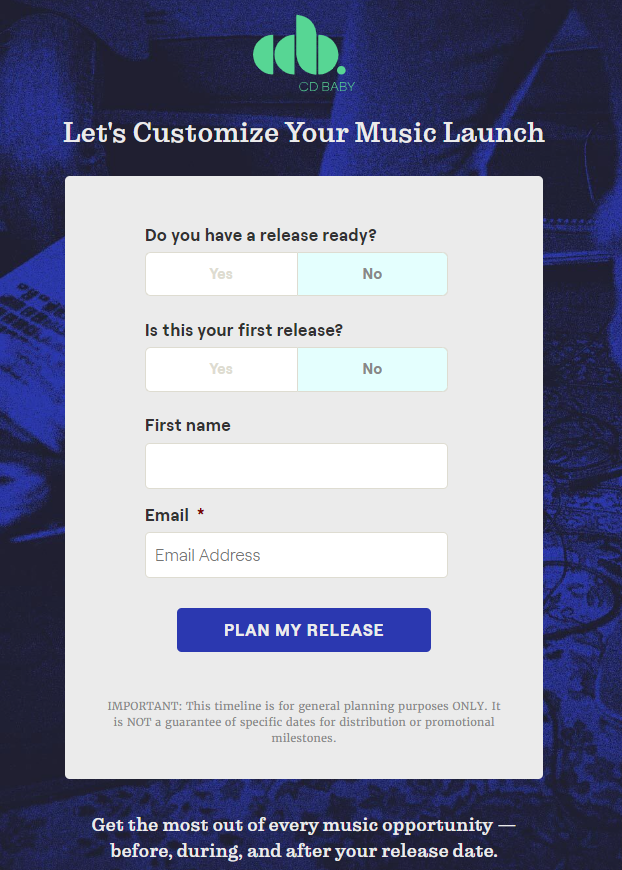
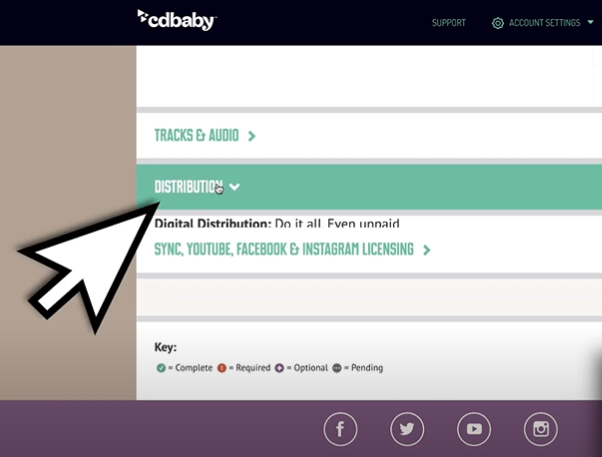
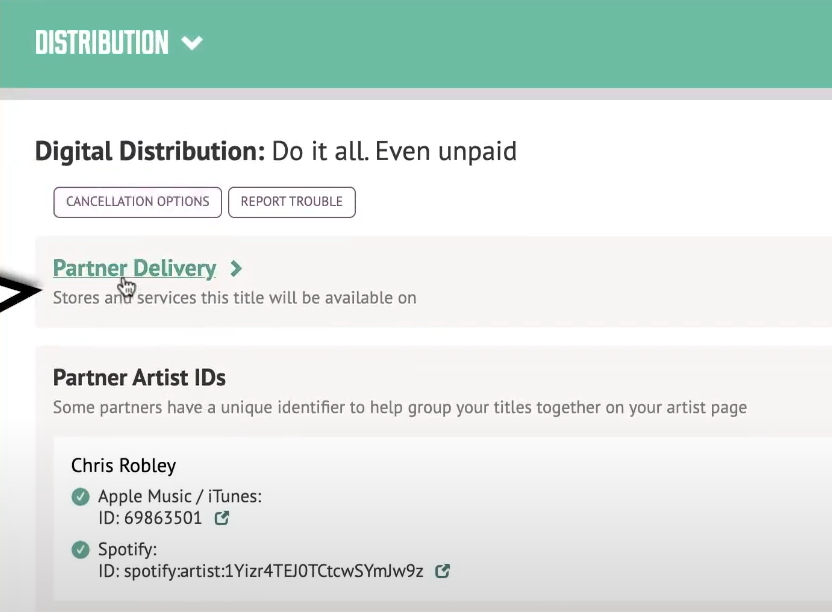
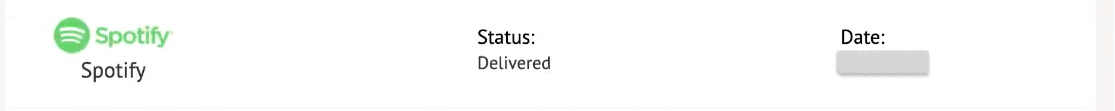
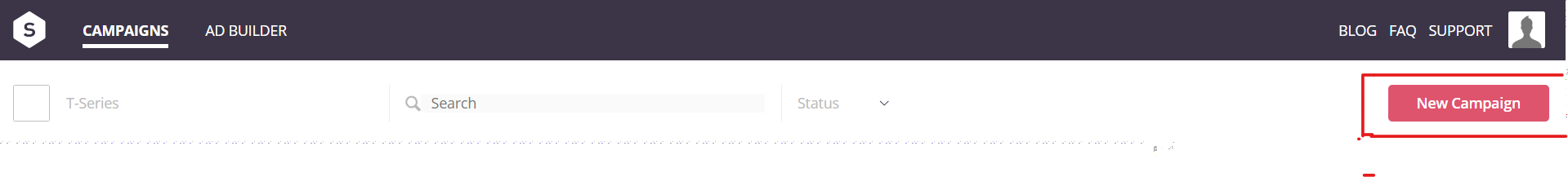
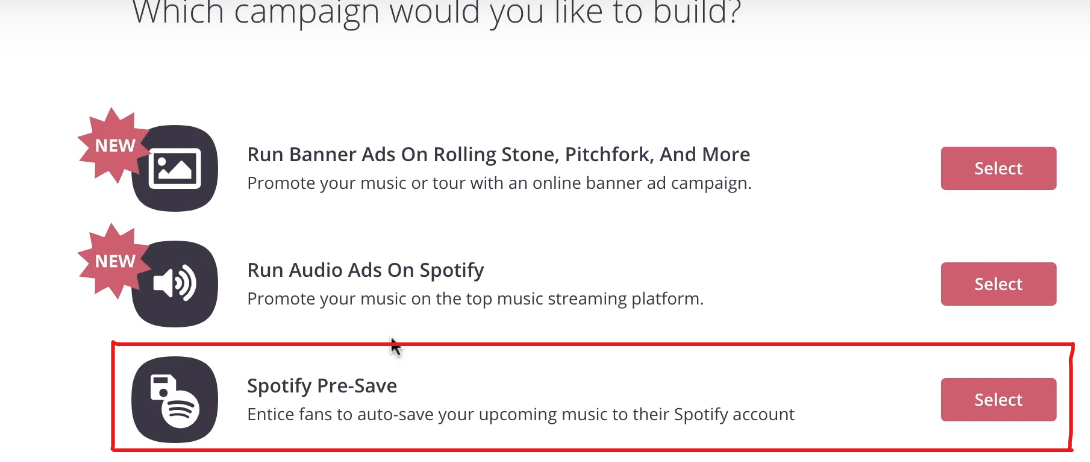
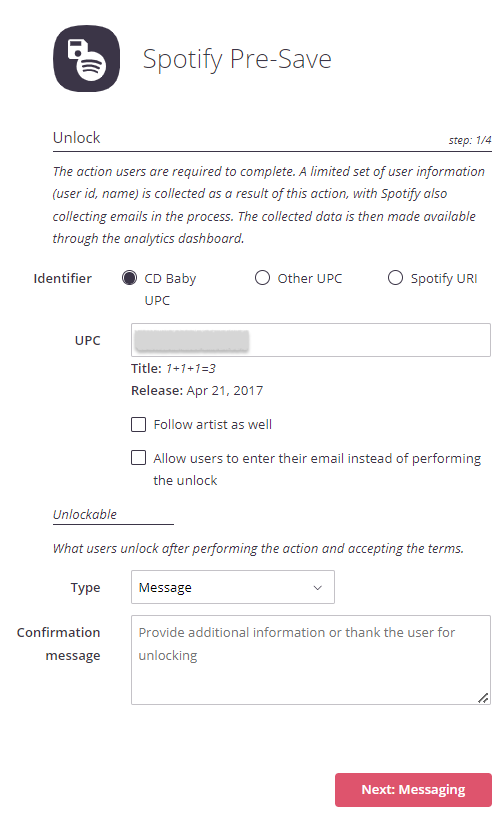
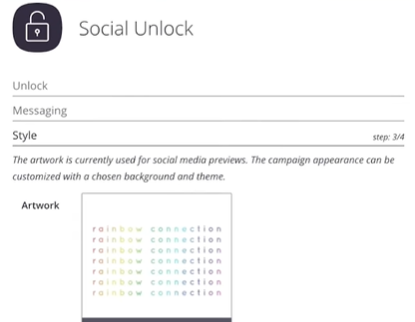
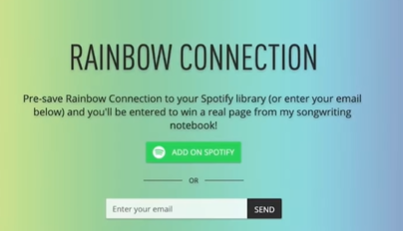
Leave a Reply