Music is often a soothing escape in today’s busy world, providing comfort during stressful times. But hitting playback restrictions on Spotify can ruin the moment. I’ve personally faced this error a couple of times and can understand how frustrating it can be.
No worries. Let’s understand how to troubleshoot effectively to ensure a seamless listening experience.
Reasons Behind Restricted Playback on Spotify & Fixes
There could be one or multiple reasons responsible for this. The most common ones are as follows:
- There are some licensing issues with the track.
- The music is not playable in your region (GEO blocking).
- There’s some technical glitch on your app.
- Your internet connection is poor at the moment.
- It may be blocked by parental controls set for your device.
- The song you are attempting to play cannot be played offline.
- You’re using DJ apps or some modified client/service, which is causing some syncing errors.
- Your autoplay is not working or is disabled in the settings.
- You might have blocked a song or an artist. Learn how to unblock.
Now, let’s move on to the solutions.
1. Unblock GEO Restrictions
One of the major reasons for failed playback is licensing agreements. Due to copyright laws and licensing, certain songs or albums get unplayable.
The availability depends on your geographical location or the explicit nature of the content you’re trying to play.
While there’s no official way to fix it, there’s a workaround you may try, i.e., use a VPN to change your location and access restricted content.
Note: Some content might still be inaccessible due to licensing agreements, even after using a VPN.
2. Subscribe To Premium
Spotify offers different account types, including free and premium. Each account type comes with its own set of playback restrictions.
Free accounts have limited features and allow a specific number of skips per hour, while premium accounts offer an ad-free experience with unlimited skips. However, the premium experience comes with a monthly fee.
In case the playback fails due to this, you can try subscribing to the premium service. By switching to a premium, you can make Spotify ad-free along with unlimited skips. Don’t give up, there’s a free one-month trial.
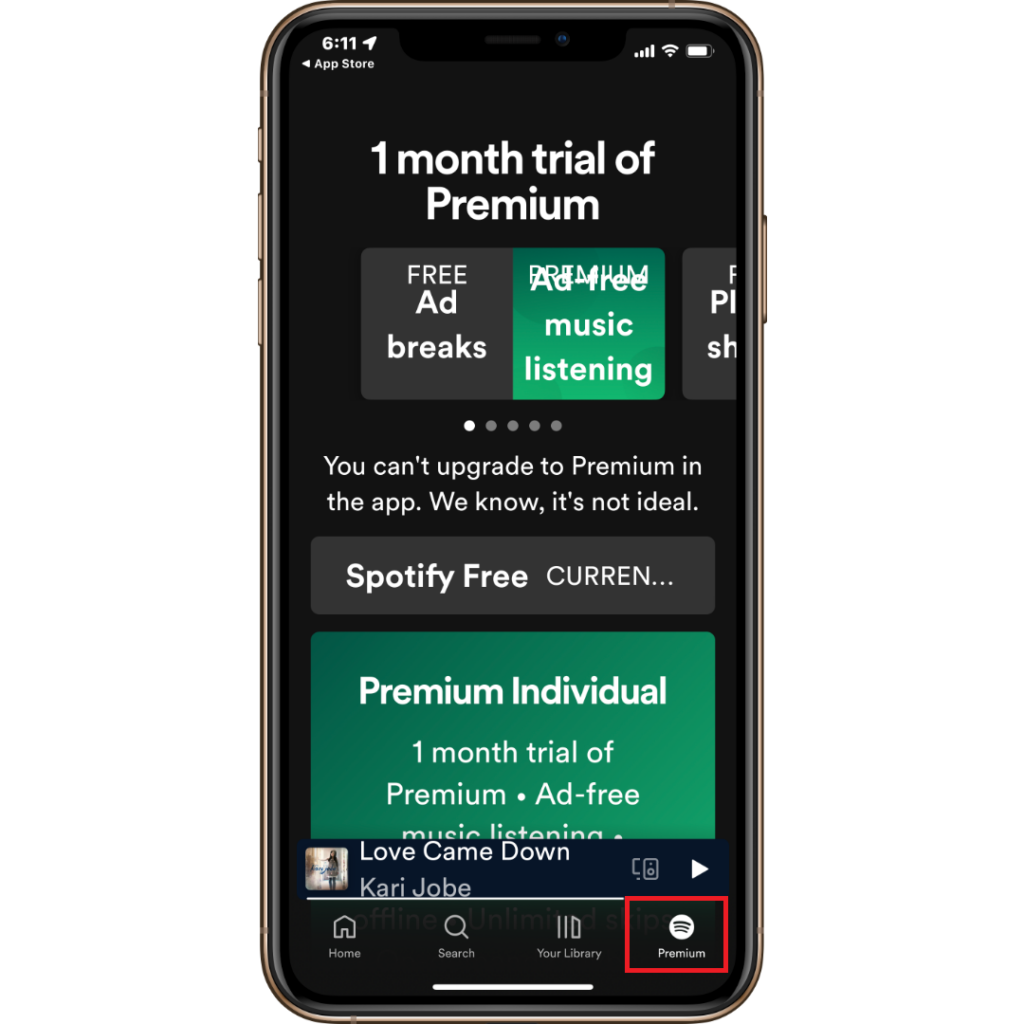
3. Clear App Cache
Random technical glitches can also contribute to failed playbacks. Spotify is generally a reliable music streaming service, but like any app, it can occasionally experience glitches. There could be a bug, cache issue, or simply Spotify serve could be done.
Go to Play Store or App Store and update your Spotify app to the latest version, ensuring compatibility with the platform’s features. Or you can use a different device to enjoy seamless music.
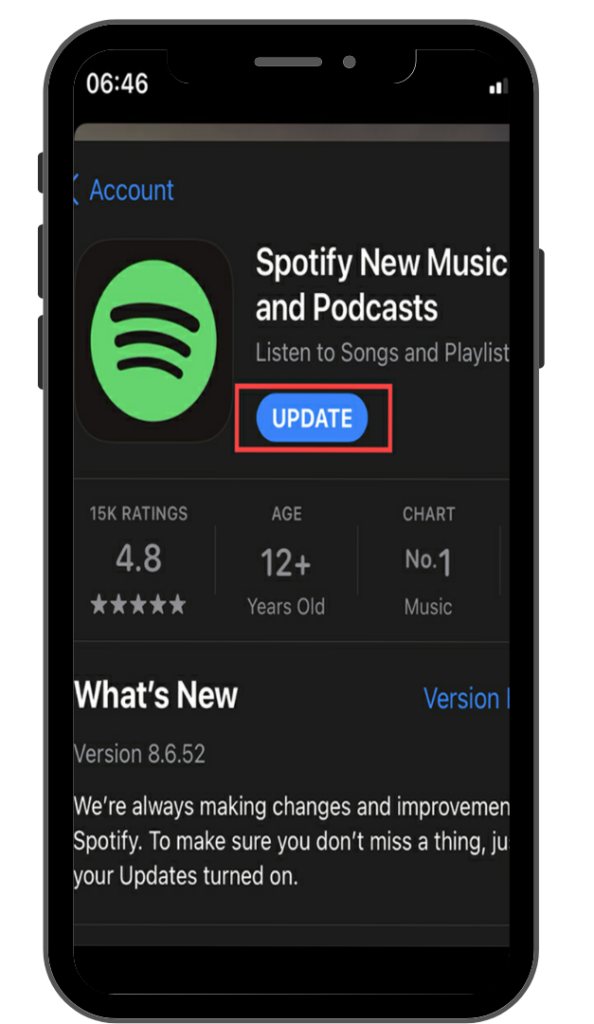
4. Check Parental Controls
The restrictions on certain songs and albums on Spotify may also be due to parental controls set on your account or device altogether. If it’s the case, certain songs and albums get restricted due to explicit content or lyrics.
Also, if you are under 13, some content may be unavailable due to age limitations.
However, if there isn’t any explicit content and you are above 13, Spotify’s algorithms may have mistakenly restricted a song for you. To enable it, go to “Settings and Privacy” and toggle on the “Allow Explicit Content” option.
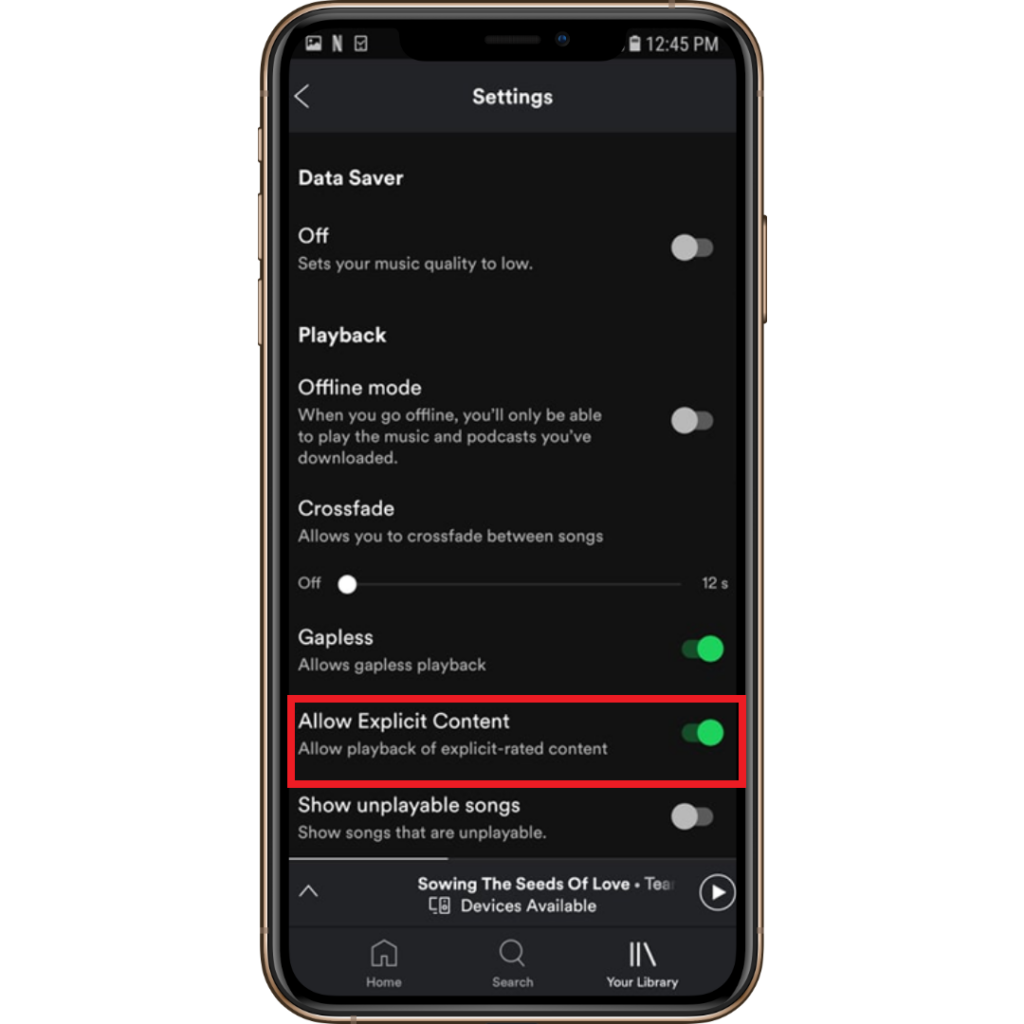
5. Pause Third-Party App or Service
If you’re using third-party apps to DJ with Spotify, sometimes they may lead to such issues. While they’re there to enhance your music/party experience, they can interfere with Spotify’s playback engine.
Temporarily pausing or unauthorising them can help fix the issue.
Frequently Asked Questions
The playback is greyed out primarily due to licensing limitations, the offline mode being enabled, or due to the device lacking a stable internet connection. You may also face playback issues if the song is not completely downloaded or if your update install is still pending or ongoing.
No. The playback restrictions may be temporary due to licensing agreements or some technical issues. However, it doesn’t mean that the song is blocked forever.
Yes, you can reset Spotify settings. The easiest ways to do that are logging out and logging back in, reinstalling the app, or clearing the cache.
Wrap Up!
Music streaming is an intriguing field, and understanding how Spotify is growing might be an interesting discussion. Looking ahead, Spotify aims to enhance user experience and offer a more streamlined and smooth musical experience.
The app has incorporated an advanced AI DJ feature for more precise music recommendations and customization.
Its expanding presence as a music platform will foster exciting partnerships between artists and further its global evolution.
Leave a Reply