Every 1 in 3 households in the USA uses Nextdoor. Nextdoor is a hyper-local social networking platform with users from your neighborhood. You can connect with people based on geographical proximity, enable discussions, find local contacts, and get updates about local events.
If you’re moving to a new neighborhood, looking for trustworthy local contacts, or just trying to build a close-knit community, this article is for you.
I’ll discuss the app’s effectiveness, safety, and other important factors and how it can be your key to knowing your neighborhood.
Is Nextdoor Trustworthy?
I relied on this app during my relocation and have used it for over 3 months. Therefore, my experience is based on extensive research and how the app helps organize local events and seek service recommendations.
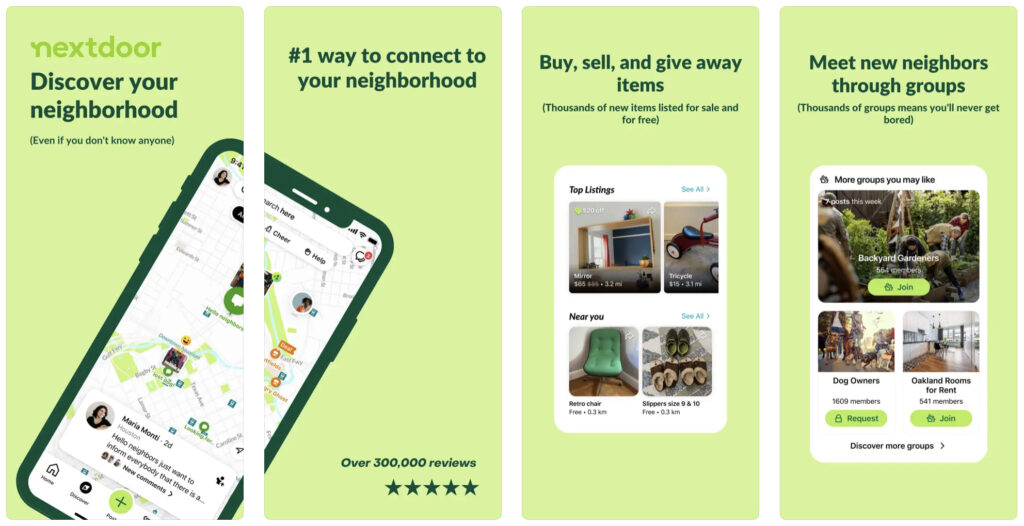
This app can also help you build a community with your neighbors without engaging in daily in-person interactions. Let’s dive into the app’s safety, privacy, user interface, and more parameters.
Key Features
- Safe Sharing: Nextdoor is securely encrypted with the HTTPS internet protocol for a secure and safe sharing platform.
- Find Local Contacts: Get local contacts like plumbers, hairdressers, and grocery shops easily, without the hassle of finding new connections every time you move.
- Business Opportunities: The app provides a platform to promote your local business. You can create a business page and advertise your business for free.
- Racism and Discrimination Prevention: The app ensures protection against racism and inappropriate, discriminatory comments to foster a safe environment for everyone.
- Updates about Local Events: Nextdoor helps you stay updated on what is happening around you, whether a cleanup drive or any other local fair or gathering.
- Local Groups: You can create or join groups based on your interests, neighborhood-specific activities, or hobbies to foster a community with shared interests.
- Safety Alerts: The app enables receiving alerts about concerns or incidents in your neighborhood.
- Recommendations: You can receive and send recommendations for reliable and excellent services for local services, businesses, and professionals.
- Private Messaging: Connect with your neighbors to privately discuss matters, coordinate activities, and securely share information.
Safety and Privacy
Nextdoor ensures the safety of the data you share with your neighbors. Every neighbor must use their real name and confirm their address. This makes the platform safe and you encounter minimal fake accounts.
You have control over the audience and what they post on the platform. The app has strict policies against any discrimination. You can report any account that practices discrimination and, if found liable, is banned.
Exposure to Explicit Content
Although the app aims to maintain a safe environment and prohibits explicit content, with any online community, you might occasionally encounter bothersome instances. However, the app allows you to report inappropriate content, and the support team will address your concerns.
The app has a unique racism and discrimination prevention feature. However, some users have reported encountering bullying and racial comments. Even though I have never been subjected to such actions, if you come across any explicit or inappropriate behavior, immediately report it to the support team.
User Interface and Design
The app’s appealing visuals immediately intrigue you with its soothing colors. The simple yet functional user interface offers seamless navigation for easy use. The icons instill a sense of community, well complimented by the local images.
The process of creating an account is straightforward and involves address verification. The app ensures a safe, localized experience.
The dynamic feed features posts, events, and tailored recommendations for your neighborhood. You can also filter what you want to view and tailor your audience. All in all, the inviting color palette of white and green, the icons, and the seamless interface make for an excellent user experience.
User Reviews and Ratings
The app has an overall rating of 4.5 stars. The app’s interface is intuitive but can be overwhelming with a load of notifications. The classified feature also needs improvement and should offer more filters. The Crime and Safety Alerts add a new layer of security, promoting the feeling of a safe online environment.
Each user can have a varied experience on the app. Although encountering bothersome content or technical glitches is a part of using any online forum, the app is safe.
Always be alert of any suspicious activity on the app, and if you find something unusual, don’t hesitate to contact the support team immediately.
Pricing vs. Value
The app features both free and subscription-based models. The free-of-cost basic version is sufficient for essential tools. You can subscribe to the Ads feature to promote your business setting with a nominal fee of $2.99. You can choose from the essential, basic, and premium plans.
With transparent pricing and no hidden costs, the Nextdoor app’s value lies in its effectiveness in connecting you with your neighbor and fostering community interaction.
Alternatives of the Nextdoor App
If you want to explore other similar apps before settling for the Nextdoor app, the following are some great alternate options to make friends in and around your neighborhood: Litmatch, Bumble BFF, LMK, Spotafriend, BeFriend
Customer Support
During my research, I found that customer support offered insightful responses to the users in the App Store review section. While the platform provides a comprehensive Help Center, getting personal assistance might be challenging.
Some users have reported prompt assistance, while others encountered delays. Answers and responses are good, and routine matters are addressed more efficiently than complex ones.
The overall support is quite satisfactory; however, the team could be more consistent and prompt in their responses.
Frequently Asked Questions
The app is generally trustworthy, prioritizing safety and community guidelines. However, be cautious and adhere to community guidelines for the best experience and online interactions.
No, you can download the Nextdoor app for free from your App Store or Google Play Store.
Tap the Write icon on the top of the screen.
Tap Take a Photo or select a photo from your Gallery.
Tap Next and add details regarding the audience and more.
Click Post.
Click the down arrow next to your profile photo.
Select Settings, followed by Privacy.
Under Show address to my neighborhood, choose the desired option.
Wrap Up!
As you navigate the route to Nextdoor and find footing in a new neighborhood, consider exploring privacy settings to ensure safe information sharing. The app is a great forum to connect with your neighbors and build a community, but be alert against misinformation and use the app to its utmost potential for a great experience.
So, embrace the nuances of the app while being alert and indulge in an enriched community experience. Happy neighboring!


Leave a Reply