Ever since the launch of ChatGPT, I have been exploring its capabilities. If you’re unsatisfied with its short, bare-bones answers, you’re in the right place.
The key to getting ChatGPT to write longer responses is to frame the questions and prompts with clear explanations. The better you get at it, the better and detailed answers you get.
For instance, asking open-ended questions is crucial. However, specific instructions like “detailed discussion in 10 different aspects” get you more information than just an overview.
After a lot of trial and error, I’ve mastered this AI tool for writing. I will share the advanced techniques and prompt examples that work like a charm in 2024.
So, shall we begin?
Techniques to Make ChatGPT Write Longer (#5 is My Favorite!)
ChatGPT has a maximum writing length of 4096 characters. The free version restricts its token size to optimize performance across multiple users and maintain a quick response system.
However, you can overcome these limitations by engaging with ChatGPT in different ways, as explained below:
1. Ask Open-Ended Questions with Detailed Prompts
Avoid prompts or questions that lead to simple Yes or No responses. Craft your question in a way that requires a detailed explanation.
For example, instead of asking, “Can turtles survive on both land and water?” ask, “Can you discuss the evolutionary adaptations that enable turtles to survive both on land and water?” This will provoke a longer, more detailed response.
Take a look at for yourself:
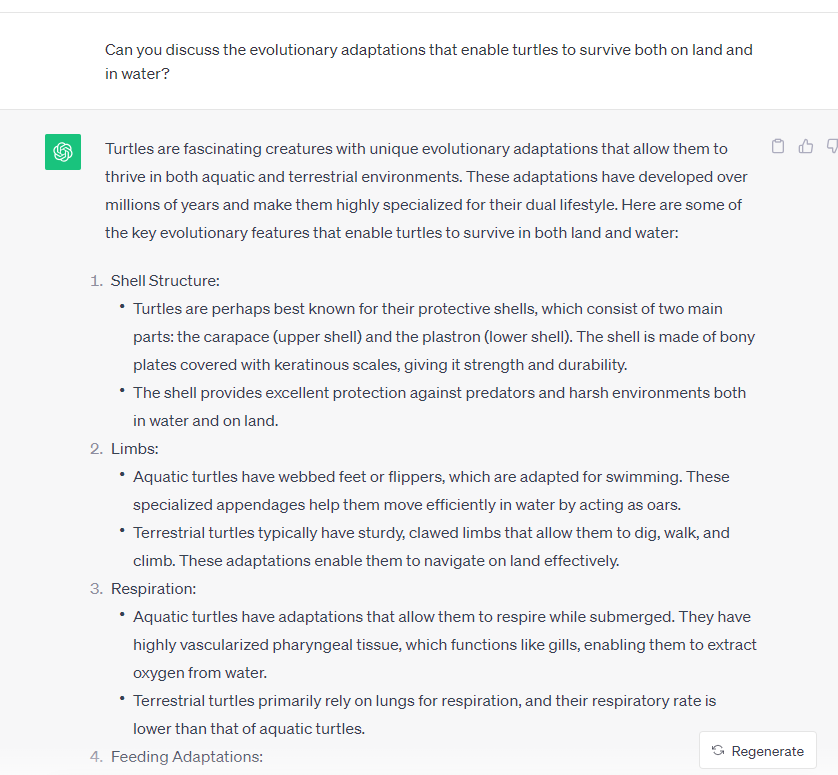
2. Ask Follow-Up Questions and Request Elaboration
After receiving an initial response, ask ChatGPT to expand on a specific topic in detail. Use phrases like “Can you provide more information on…?” or “Expand on a specific topic?”.
You can also specify the level of depth you want in the response. For instance, you can say, “Please provide a detailed explanation,” or “Offer an in-depth analysis of…”
Here’s an example prompt:
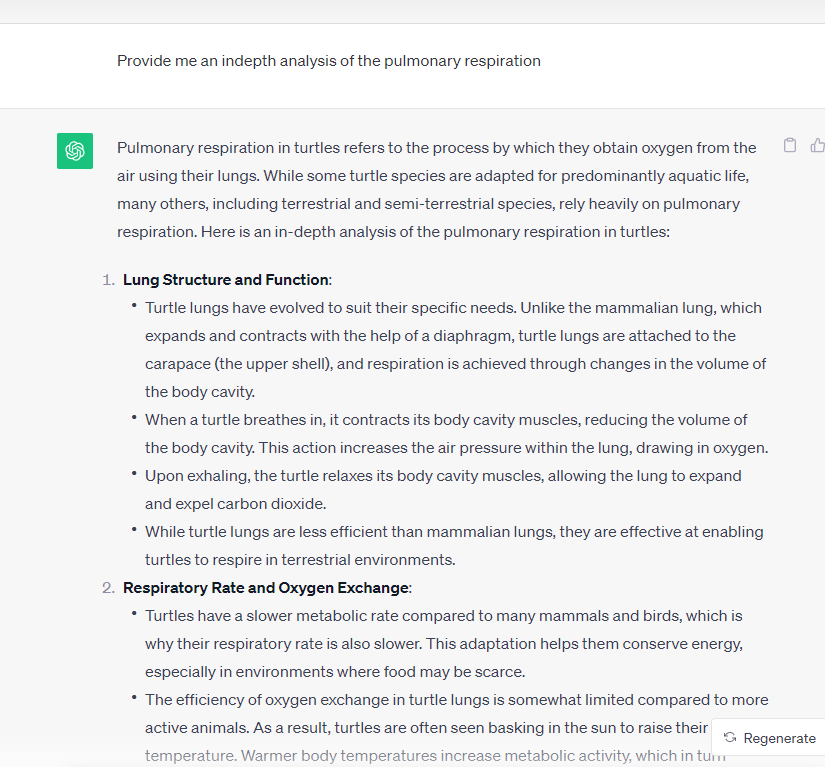
3. Break Questions into Multiple Parts
For longer answers and essays, be specific. Break the prompt into multiple parts and provide instructions.
For example, “Discuss nuclear energy. Start with an introduction, then focus on raw materials and the extraction process. Finally, enumerate the advantages, disadvantages, and legal ramifications.”
Here’s how ChatGPT processes the above command:
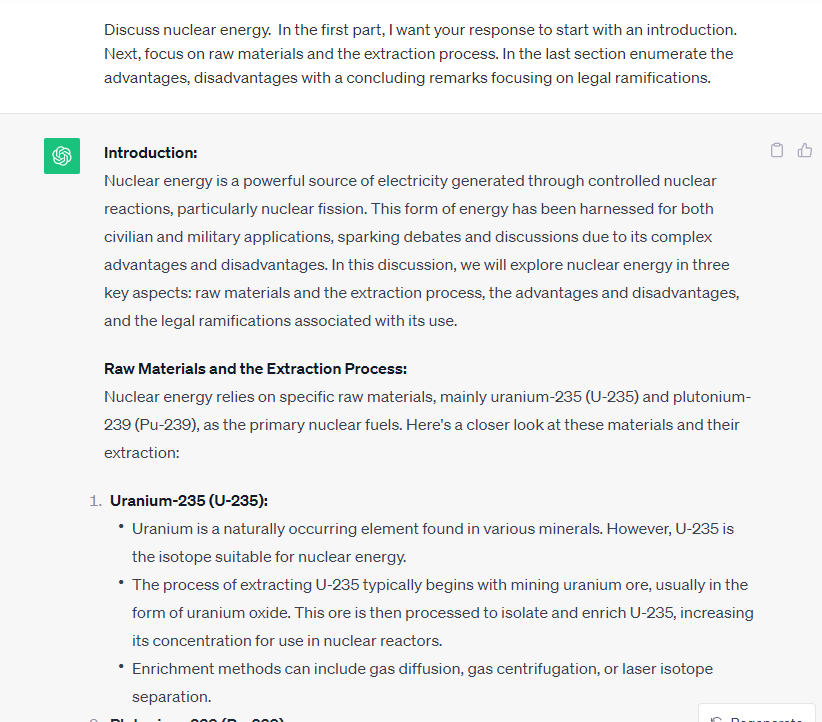
4. Engage with Examples and Data
Ask ChatGPT to use real-life case studies and available data. This will further give you clarity on the direction you want to approach.
Example: “Can you share a success story of a country switching to nuclear energy?” or “Use the latest data available for your justification”.
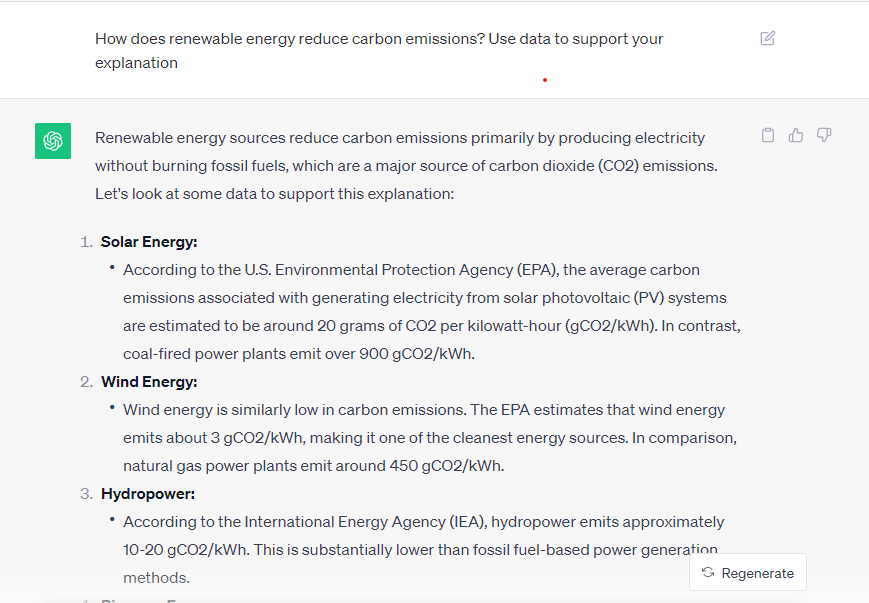
5. Assign a Role & Responsibilities
Now comes one of the most interesting and my personal favorite way to make ChatGPT provide detailed insights. Start by assigning a role. Describe what responsibilities the tool has to perform.
For example, if you need advice on increasing sales for your new clothing store, you can write a prompt like this: “Imagine that you have recently launched a clothing store in Rodeo Drive in Los Angeles. Please create a month-wise plan to grow and improve its profitability.”
Based on the response, you can ask for more details.
6. Regenerate Responses and Give Feedback
Lastly, don’t hesitate to give feedback to ChatGPT or regenerate the response if you’re not satisfied. If ChatGPT gets stuck before reaching its token limit, regeneration can be helpful.
How to Get ChatGPT to Write an Essay?
Writing a long essay might not be straightforward due to the quality of the prompt and the token limit. However, with clear, directive prompts and the following tips, it can get much easier:
- Topic Definition: Start by defining the topic or subject you want ChatGPT to write about.
- Length Specification: Be specific about the length of the essay. For example, “Write a 1500-word essay about various renewable energy sources.”
- Set the Premise: Clearly define the context or direction of the essay. For instance, “Start with an introduction explaining the adverse effects of fossil fuels and other non-renewable resources.”
- Define Key Points of Discussion: Provide the core topic of the essay. For example, “Aim to convince the reader about the economic and environmental benefits of using renewable resources.”
- Break into Sub-Topics: Break the essay into sections and ask ChatGPT to address them separately.
- Use Data, Citations, and References: Ask ChatGPT to use empirical evidence, statistics, and case studies to support the case.
- Conclusions: Instruct ChatGPT to conclude the essay, summarizing the key takeaways.
- Review, Edit, and Submit: Always cross-check data, review citations, and organize the content before using it.
Understanding ChatGPT’s Response Length
ChatGPT’s response length is influenced by several factors:
- Model Architecture and Configuration: The underlying design and configuration of the ChatGPT model can affect response length. Responses that exceed the maximum token limit may be shortened or omitted.
- API or Platform Restrictions: If you’re using a ChatGPT platform through an API, the response length might depend on the service provider.
- Nature of User Instructions: The length of the response is driven by user instructions and the given context. A direct request or specific query might lead to brief responses. Conversely, a generic topic with detailed instructions can result in a longer response, though the token limit will still limit it.
- Relevance of the Content and Training Data: ChatGPT is a language model trained with data. The knowledge cut-off data and input text play a crucial role in determining the response to the corresponding query. If the query falls beyond the scope of the training data, the response might be short.
Frequently Asked Questions
It should not exceed the 4096 character limit, which roughly translates to anywhere between 600-800 words.
ChatGPT has a 4096-character limit for its responses. At any given time, a single response will not exceed this character limit. One of the main reasons why the response gets cut off.
You cannot write longer stories using ChatGPT with a single prompt unless you are using the latest paid version of ChatGPT-4. But you can break the story into multiple sub-plots, engage in a dialogue, and ask ChatGPT to address them individually.
Wrap Up!
In ChatGPT, every word is equated to a token. However, a token doesn’t always equal a word, as some words can be represented by more than one token. Don’t worry, as long as it is in the same conversation, you will be able to expand the dialogue and write longer essays.
Try out the above techniques, and let me know if they work for you.
Leave a Reply