When it comes to programming, you will always find contradictory opinions for Mac and Windows. Whether you are a novice or a seasoned coder, this choice can profoundly impact your coding journey.
Mac is popular for its sleek design and developer-friendly ecosystem, catering to individuals entering iOS app development and creative coding space. In contrast, Windows has extensive hardware compatibility and software library.
In this article, I will take you through an insightful journey to finalise between the two. I promise that by the end, you will be able to pick the right OS (Operating System) for your coding needs.
Key Differences Between Mac and Windows for Programming
| Features | Mac | Windows |
|---|---|---|
| Supported Programming Languages | It offers excellent support for programming languages, particularly for web development and mobile application. | It employs C++ to develop many core applications, specifically for enterprise applications and game development. |
| Integrated Development Environments (IDEs) | Mac is popular for Xcode, an inbuilt IDE for the Apple ecosystem development, including iOS and macOS applications. | It can host various IDEs like Visual Studio for the adaptable development of applications. Windows also supports third-party IDEs for multiple languages. |
| Command Line Interface | It offers a Unix-based terminal with capable command-line tools for proficient development and scripting. | It enables robust scripting and automation tasks for Windows-based projects with Command Prompt and PowerShell. |
| Performance and Stability | Mac is famous for its reliable stability and performance. It provides seamless development by employing optimized hardware and software integration. | Windows caters to various hardware and offers robust stability. However, it might require advanced configuration and maintenance to be at par with Mac’s stability. |
| Software Availability | It offers a controlled and secure environment with a curated App store and external sources for software. | Windows boasts an enormous software library accessible from the Microsoft Store and third-party sources. |
| Version Control | Mac employs Git and utilizes tools like SourceTree for version control. | Like Mac, Windows also employs Git with tools like GitHub Desktop or TortoiseGit for seamless collaboration and integration. |
| Collaboration | Mac facilitates immaculate teamwork and communication through tools like Slack and other cloud-based platforms. | Windows provides collaboration tools like Microsoft Teams and Slack for seamless communication and collaboration. |
| User Interface and User Experience | Mac offers an aesthetically pleasing interface with an intuitive and sleek UI design. Many developers lean toward the iOS interface for a superior experience. | Windows boasts flexible accommodation of different preferences with a versatile UI that adapts to a wide range of users and frameworks. |
| Security | Mac benefits from a Unix-based security model, with a reputation for robust built-in features. These features enhance security and reduce the risk of system malware. | Windows has continually enhanced its security measures, offering features like Windows Defender. However, compared to Mac, it remains more susceptible to malware. |
| Cost and Licensing | Mac has a higher upfront cost. However, macOS is generally included when you buy Apple hardware, such as MacBooks, iMacs, and Mac Pros. Therefore, you don’t have to bear a separate licensing cost for the macOS. | The cost and licensing of a Windows PC depend on the edition and version of your purchase. |
Mac vs Windows for Programming: The Battle
Your choice of programming shapes your development experience. This section will explore the key factors that distinguish these two platforms to help you make an informed decision.
1. Supported Languages
Windows and Mac employ and support various programming languages, including Python, Java, JavaScript, TypeScript, R, and more. Therefore, your preferred and required language highly impacts your decision.

I advise you to choose a system compatible with your expertise and preference for a specific language.
2. Integrated Development Environments (IDEs)
While Windows boasts IDEs like Visual Studio, Eclipse, and JetBrains suite that provide comprehensive tools for a wide range of languages, macOS developers primarily rely on Xcode for smooth integration of the Apple ecosystem.
The two essential factors that should guide your choice are your familiarity and knowledge of these IDEs and the platforms you aim to develop using these IDEs.


3. Command Line and Terminal
Mac and Windows provide command-line interfaces. However, while Mac has Terminal, Windows offers Command Prompt and PowerShell. You must factor in your expertise and knowledge of Unix-based or Windows-specific commands.
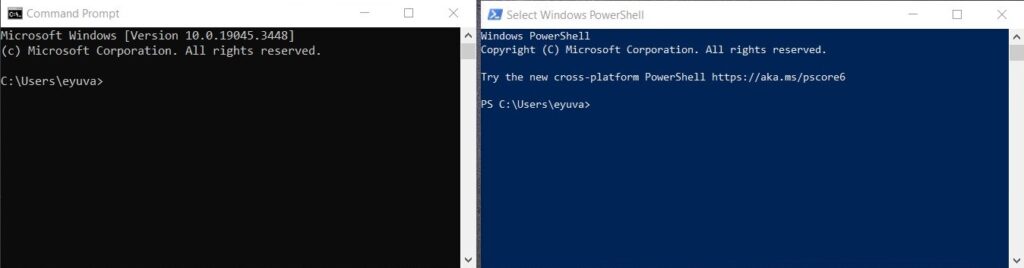
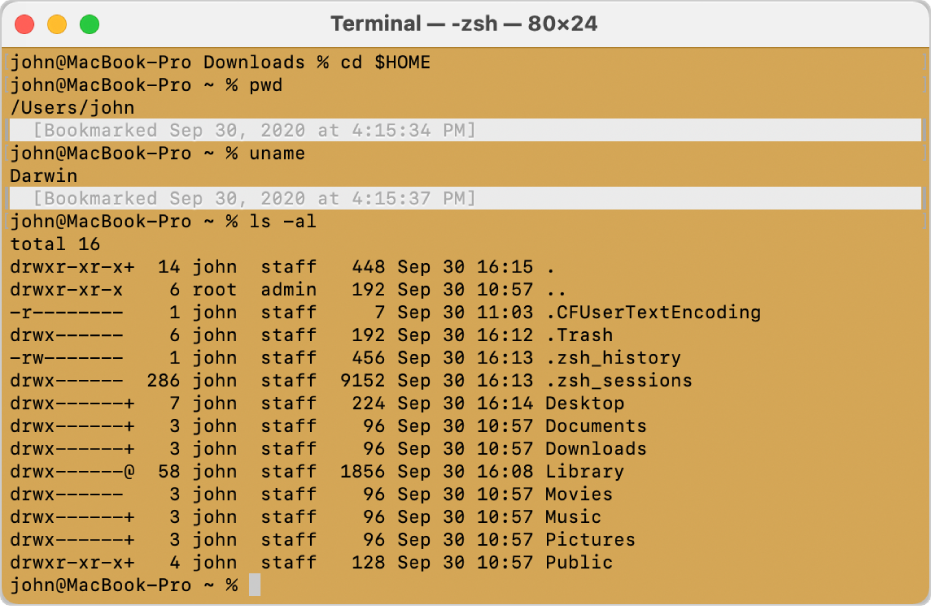
4. Hardware and Performance
Windows accommodates a broader range of hardware options to cater to different budgets and requirements.
Mac systems are popular for offering stability and performance, especially for resource-intensive projects like multimedia editing.
5. Availability of Software and Development Tools
Windows accommodates a more extensive software library based on its market dominance. However, Mac offers a more curated and user-specific environment that emphasizes security.
You must consider the requirements and availability of the particular development tools on your chosen platform.
6. Third-Party Software and Open-source Tools
While both platforms integrate third-party and open-source tools, the compatibility and availability of the tools you depend on are critical factors to consider when deciding between Mac and Windows.
7. Integration with Git and Other Version Control Systems
Git and other version control systems enable organized and collaborative software development. Mac and Windows are well integrated with Git and various version control systems.
Their compatibility with Git ensures efficient collaboration with team members through version control systems.
8. User Interface and Security Considerations
Mac has a Unix-based architecture that contributes to its robust security and is also known for its sleek and intuitive interface.
On the other hand, Windows offers an extensively versatile interface that caters to a range of user preferences and has enhanced its security features over time.
9. Cost and Availability
Mac hardware and software have higher upfront costs but are well integrated. Windows boasts various hardware options and prices, compliant with different budgets.
Therefore, your choice between Mac and Windows hinges on evaluating key factors like preferred programming languages, version control requirements, user interface preferences, and more.
Testimonials from Developers
Mac provides robust security features and enables me to focus solely on coding. It is a great platform with a safe environment for smooth development.

Sawyer Pittman
Windows offers a personalized coding domain that adapts to my preferences. The flexible UI offers comfort and promotes effective work morale.

Moishe McCall
Mac’s smooth performance ensures easy management of resource-intensive tasks. It enables seamless coding and promotes productivity.

Menachem Todd
The compatibility of Mac with Git integration enables swift teamwork. Hassle-free version controls streamline teamwork and boost productivity.

Erin Zimmerman
The abundant tools available in Windows’ extensive software library cater to my programming requirements and promote a swift workflow.

Lillian Casey
Windows offers a wide range of IDEs, but Visual Studio is my preferred IDE, as it offers a seamless environment for various development projects.

Aidan M Stevens
Windows lets me smoothly collaborate with my team through its seamless and simplified Git integration and version control.

Dylan Cole
Coding on Mac is a developer’s delight. Its elegant and visually appealing UI amplifies the development experience.

Maya Bruce
Frequently Asked Questions
The Mac OS runs applications more swiftly than Windows. Mac offers a more user-friendly and extensively intuitive domain with a sleek design for easy navigation because it designs its hardware and Operating System.
The most widely used OS is Windows 10, Linux, and Mac. Even though it depends on the developers’ preference, Mac OS is one of the most preferred OS.
While developers prefer Windows and Linux for their customizable, versatile, and vast software library, Mac offers a Unix-based OS (Operating System), enabling developers to use command-line tools like Git and Homebrew.
Wrap Up!
Certain advancements in both platforms might make your choice easier. Apple has announced its next macOS version, Sonoma, on June 5, 2023, with various new features. Windows 12 is set to be launched in 2024 with new features like a podcast application.
Leave a Reply