Airplane mode in smartphones prevents the network from interfering with the aircraft’s navigation and communication systems. And with that, your plans of listening to your favorite songs on Spotify while onboard goes down the drain.
Or so you think. I’d say Spotify does work on Airplane mode. How? Well, enable the offline mode, download your favorites before boarding the flight and engage in limitless listening even when the network is cut off.
But there’s a catch. It’s only available to premium users (including the Spotify Duo plan). Worry not. I also have a way out for non-premium users.
So, without further ado, let’s get in!
Steps To Listen To Spotify on a Plane
With a premium subscription, Spotify grants you access to some exclusive features, like higher audio quality, personalized playlists, multi-device access, social listening, and, most importantly, offline listening.
Just download songs, albums, or playlists whenever you can and listen to them anytime, even with airplane mode turned on.
Here’s how to do it:
- Launch Spotify on your smartphone, tablet, or laptop.
- Locate the “Your Library” tab in the bottom right corner and tap on it.
- Proceed to tap on Settings, and open the “Playback” menu.
- Here, find the “Offline” mode and turn the toggle on.
Now you are allowed to download any music and listen to it even on a plane.
Steps To Use Spotify on a Plane Without Premium
Spotify free users can listen to any song from its catalog of over 100 million tracks at no cost. But that’s only when the internet connection is available.
If you want to play these tracks on a flight to kill time or in situations when the internet is unavailable, you can use music converter apps which allows you to download your Spotify songs and playlists in high-quality MP3 format.
There are a bunch of converters available online. You can choose any, and the process will more or less be similar.
Downloaded Songs Not Playing? [Fixed]
Successfully downloaded songs but can’t access or play them? Don’t worry, it can happen to anyone. Reasons can be many like songs turning greyed, and files being deleted, but the fixes are simple.
Let’s explore them all.
- Insufficient memory or too many junk files also hitch in Spotify from playing songs. The first thing to do is restart your device. If things stay the same, clear the app cache from the “storage” section in Settings.
- Outdated and incompatible apps are also an underlying reason. Update it from the Play Store/App Store.
- You can also try uninstalling and re-installing the app.
If you want to learn about why Spotify downloads are not playing and how to fix this issue, check out my comprehensive troubleshooting guide.
Wrap Up!
No matter you’re a premium or free subscriber, you can use converter apps to convert your favorite music and listen to it when in airplane mode.
Besides, you can burn these tracks on a CD and gift it to your loved ones or listen to them when on a long drive and there’s no access to the internet.
Saying that, I’d like to bid adieu. Will meet you in such a similar guide. Till then, good luck and take care!
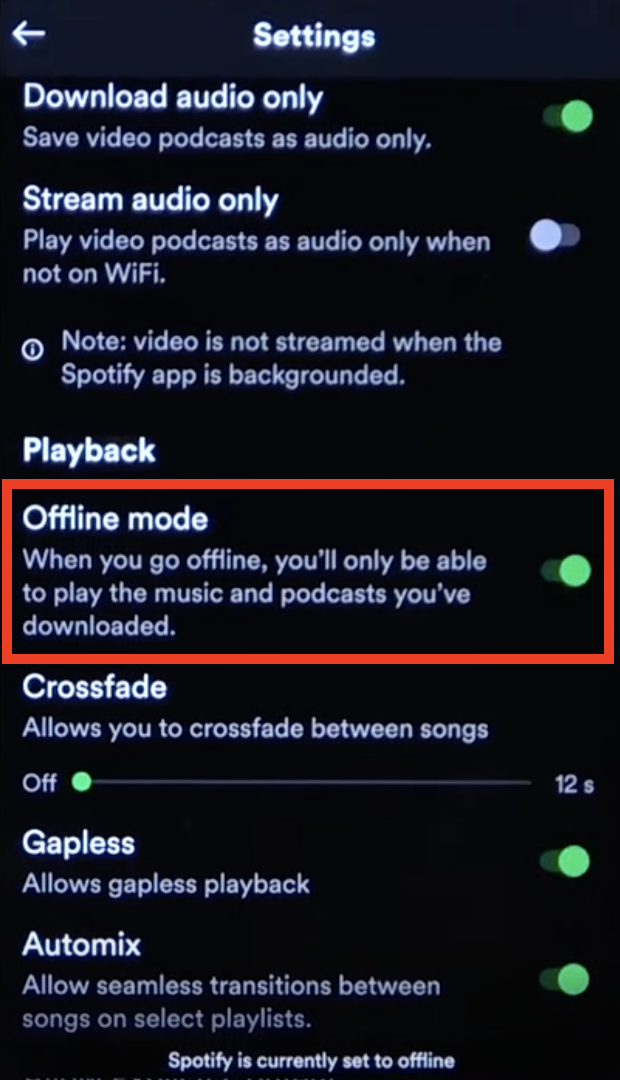
Leave a Reply