Spotify Premium, with the good things it accompanies, is certainly a great subscription to have. But if it feels costly or the family plan is too large for you, then the Duo plan makes perfect sense.
It is a fun way to share music with someone special. The good thing is that you can share the plan with anyone with similar and even different music tastes.
But there’s more to know about it such as inviting, address verification, benefits, etc. I’ll discuss them in detail in the subsequent sections. So, without further ado, let’s dig in!
Steps To Add Someone To Spotify Duo
Before you proceed, get a plan first. You’ll be the plan manager, hence in charge of processing subscription fees, setting up the address, and adding a partner.
Last week, I helped one of my clients in Nigeria in this respect and shared the complete process with snapshots. So, let us begin!
1. Using Web App
Spotify web has a few obvious benefits over the app, like better search capabilities, keyboard shortcuts, etc., and if you prefer it more, then sending a Duo invite from the web seems viable. Here are the steps as to how you can do it:
- Open a web browser on your PC and visit spotify.com/us/duo/.
- Log into your Spotify account.
- Click the “Explore Premium” option on the top-right corner and scroll down until you see the plan details like below.
- Select the “Duo” plan from there.
- Fill in details and ake the payment to proceed.
Note: Make sure your partner has the same address otherwise, the account won’t be verified. I will come to that later.
- As you finish setting up the address, the next step is to invite your partner.
- In the last step, copy the provided link and send it to your partner via Messenger, WhatsApp, or Email.
2. Using Mobile App
If you want the Spotify app in your hands and wish to listen to music on the go, the Spotify app is the best you can get. Get the Duo upgrade on it, add your partner, and listen to limitless music anywhere you are. Here’s how you can do it:
- Launch the Spotify app on your mobile and log in.
- Tap on the “Premium” tab in the bottom right corner of the app.
- Select the “Premium Duo” plan, make the payment, and move on to inviting your partner.
- As with the Spotify web platform, invite your partner by copying the message and sending it on Messenger, WhatsApp, or email.
Address Verification
To be eligible for a Spotify Duo plan, both the plan manager and the subsidiary account holder must reside at the same address.
In other words, your partner’s address should match the one you provided when subscribing to the Duo account.
Once you validate the address, you can use the account from anywhere worldwide, as Spotify doesn’t track your location.
But it will ask you & your partner to verify the address in the future, and if he/she can’t, the account will be terminated, and can’t join unless you are in the same address as the account manager.
Benefits of Spotify Duo
There are multiple benefits of subscribing to the Duo plan. These include:
- The Duo plan has all the benefits of an individual premium plan and comes at a price of less than two of them.
- Each user gets their own account, with their own login credentials, recommendations, and playlists.
- There is a shared playlist where both members can update songs.
- You can listen to Spotify on airplane mode and DJ with Mixonset.
- The Duo also has other premium perks like on-demand listening no ads, and the ability to upload, download, and delete songs.
Frequently Asked Questions
Spotify Premium Duo is a discount plan for two people who live together. Each person gets a separate premium account with a unique username and password, and both keep their saved music and playlists.
Spotify doesn’t track your location, but both members need to verify their address on a one-time basis. You can continue with the Duo plan if both stay at the same location.
The reasons can be as follows:
1. You and your partner aren’t at the same address.
2. You and/or your partner aren’t eligible for the plan or are subscribed to other premium plans.
3. You are already on the plan.
4. Spotify can’t verify you.
5. The plan manager has removed you.
Wrap Up!
That’s it. I hope now you can add your partner and share the premium music listening experience. But if your Duo service isn’t working or suddenly stopped working, try asking your manager to invite you again, or try using an incognito browser to check if things are back on track.
If things stay the same, cancel the account and re-subscribe. With that comes an end to my guide. Mention your queries or comments in the comment box below. See you soon!
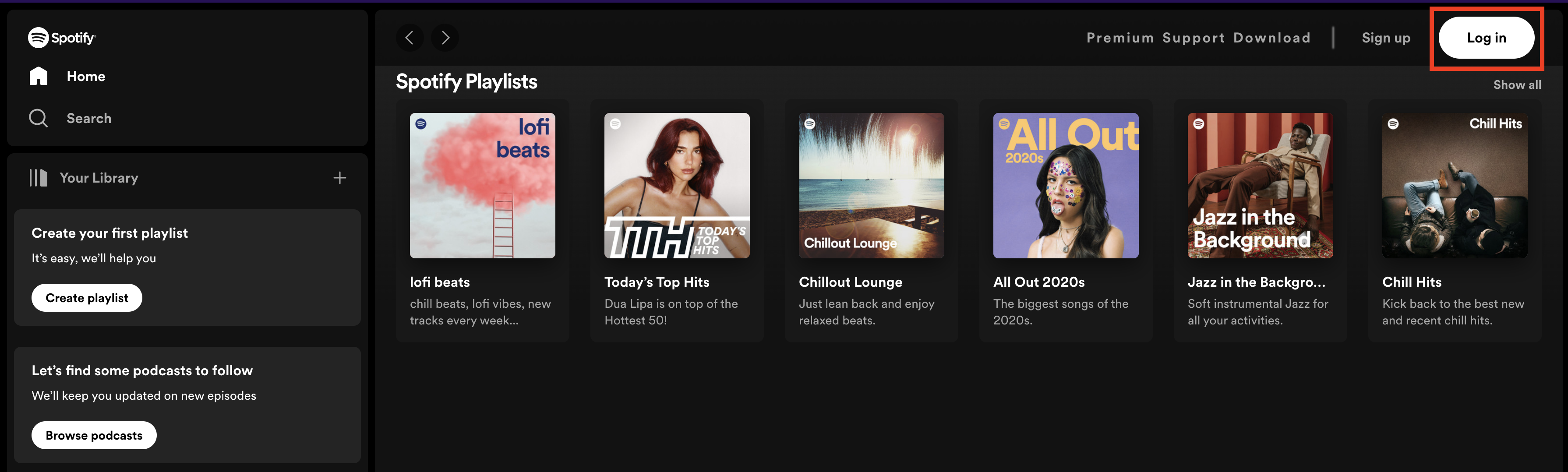
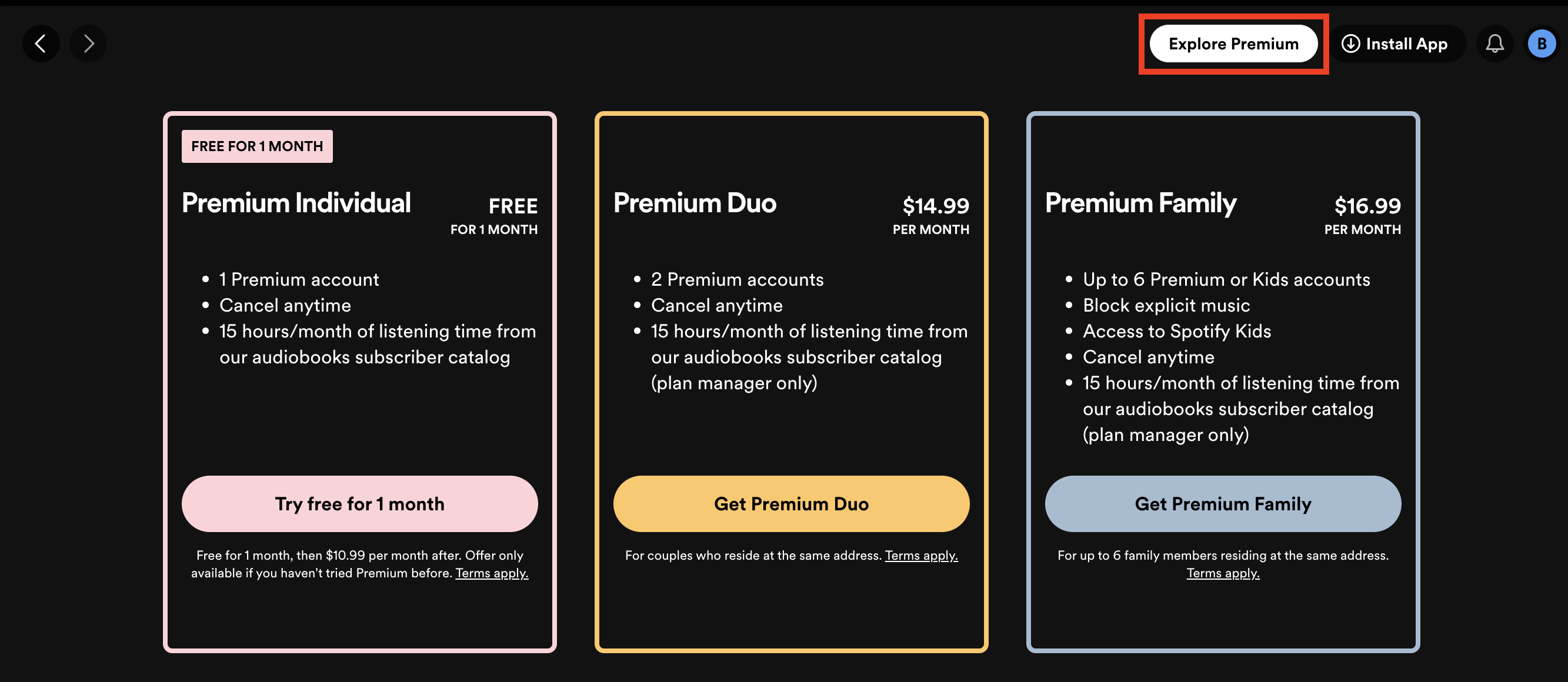
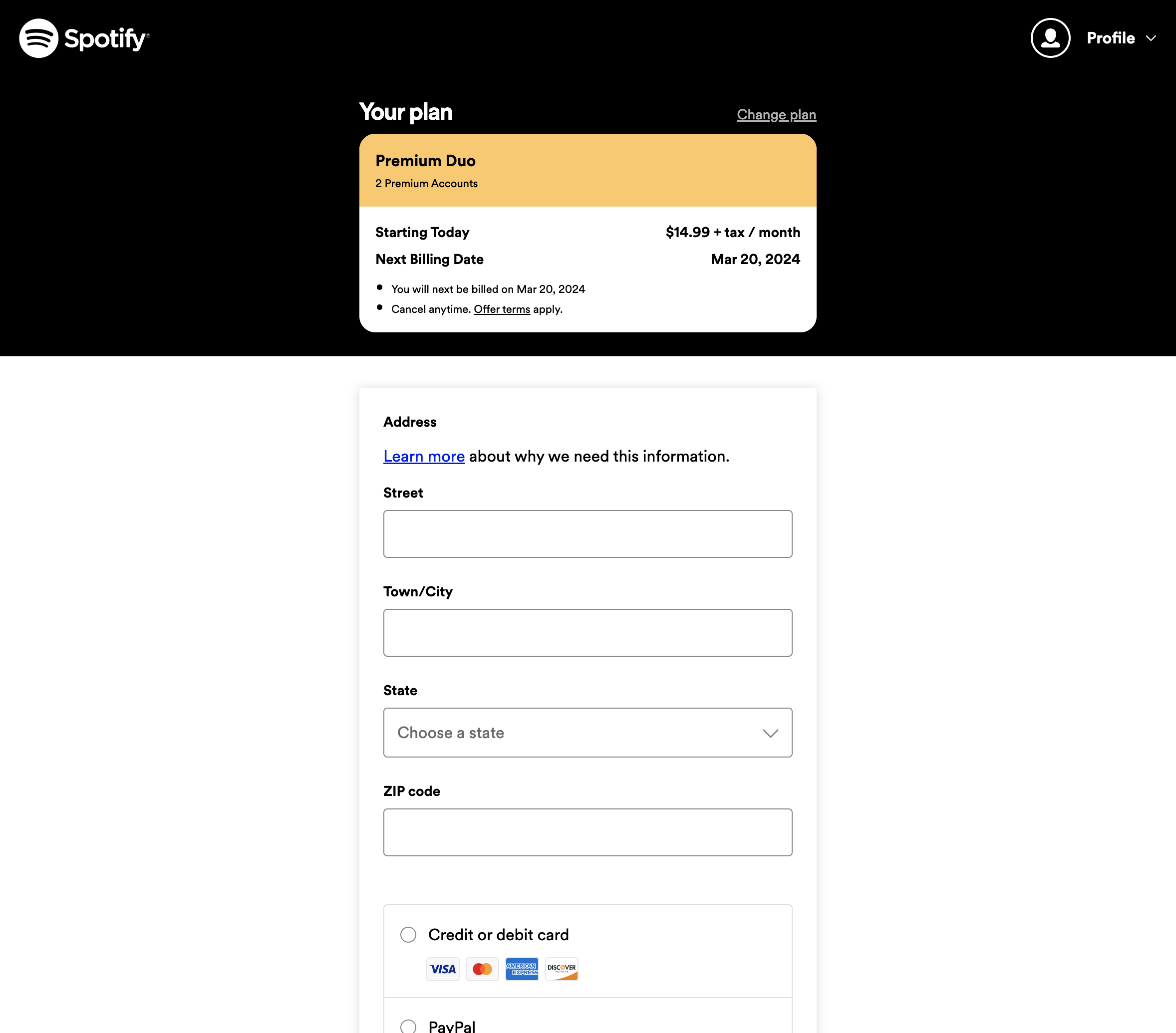 Note: Make sure your partner has the same address otherwise, the account won’t be verified. I will come to that later.
Note: Make sure your partner has the same address otherwise, the account won’t be verified. I will come to that later.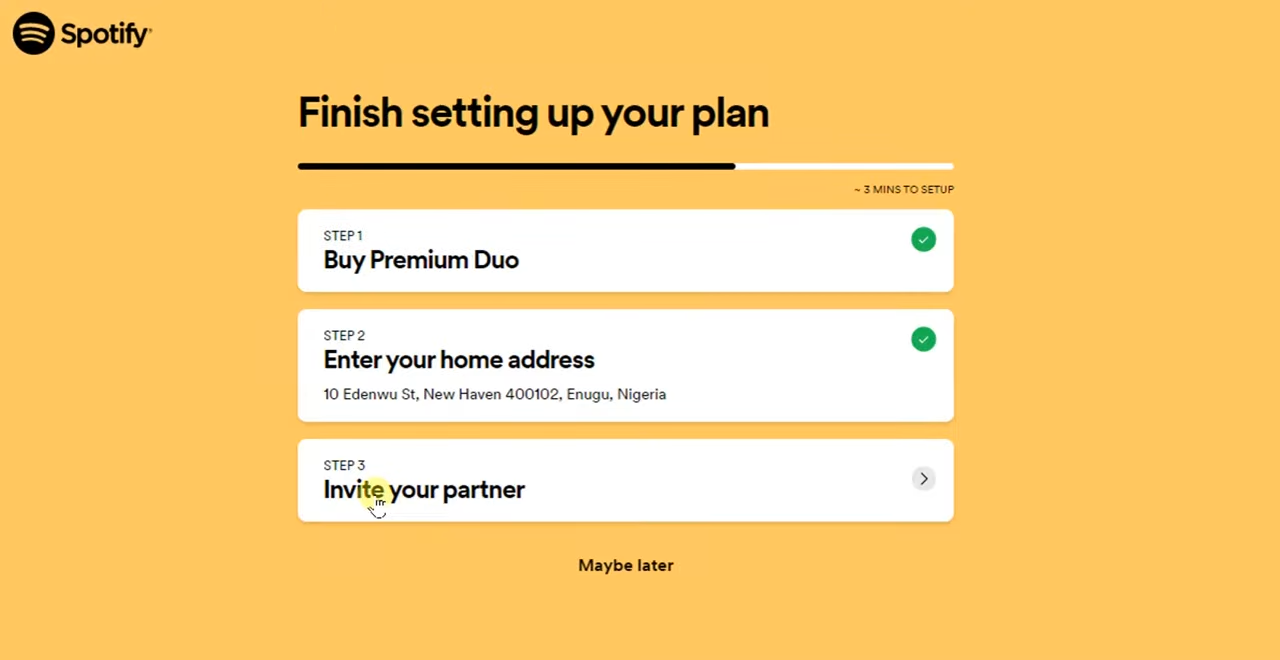
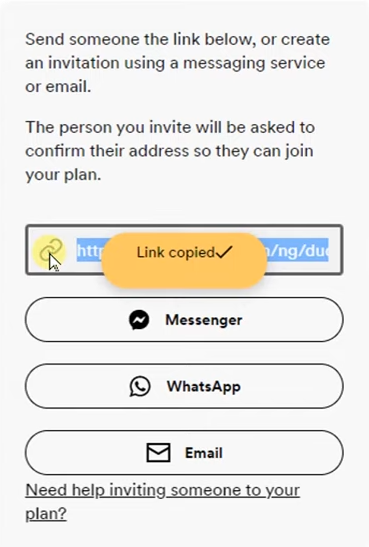
Leave a Reply