Artificial Intelligence is the most significant disruptive force of recent times. Every sector, industry, and profession is feeling AI’s impact, and interior design is no different. You can now use AI along with interior design apps for a smarter setup.
Human creativity might hit a roadblock, but AI’s mathematically generated creativity knows no such blocks. Interior designing apps can help you get new ideas to redecorate or repurpose your home. As someone who loves being creative with my surroundings, I often use these apps to get a fresh perspective.
Best AI Apps for Interior Designing
Of late, many apps just throw around the word ‘AI’ to gain some traction. However, I have carefully chosen apps that actually make use of AI technology to understand the space and give you suggestions accordingly. All these apps have been personally vetted by me to ensure you get only the best options.
1. AI Room Designer – Interia
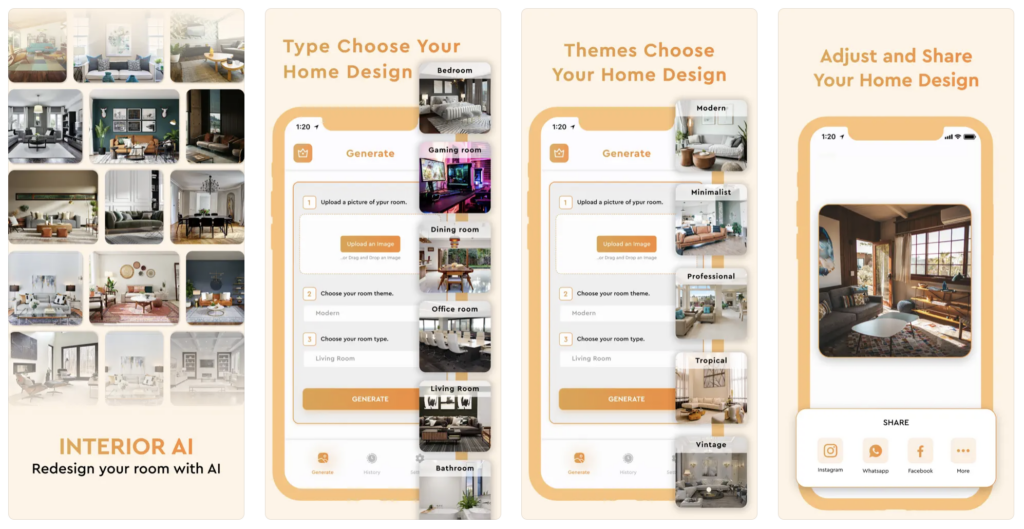
Want to redesign your room in just three easy steps? Check out Interia. This AI Room Designer app helps you redesign your rooms very easily. The app gives you actual suggestions based on its spatial cognition abilities. I rely on this app rather frequently. I prepare my version of the room’s design and then check what the AI has to say to enhance this process even more. Simply put, this is an ideal app for home renovation.
Key Features
- Get four design variants for every room
- Smart AI integration that analyzes the space
- User-friendly process that needs just 3 steps
- AI model trained by professional designers
- Regular updates and good customer service
How to Use
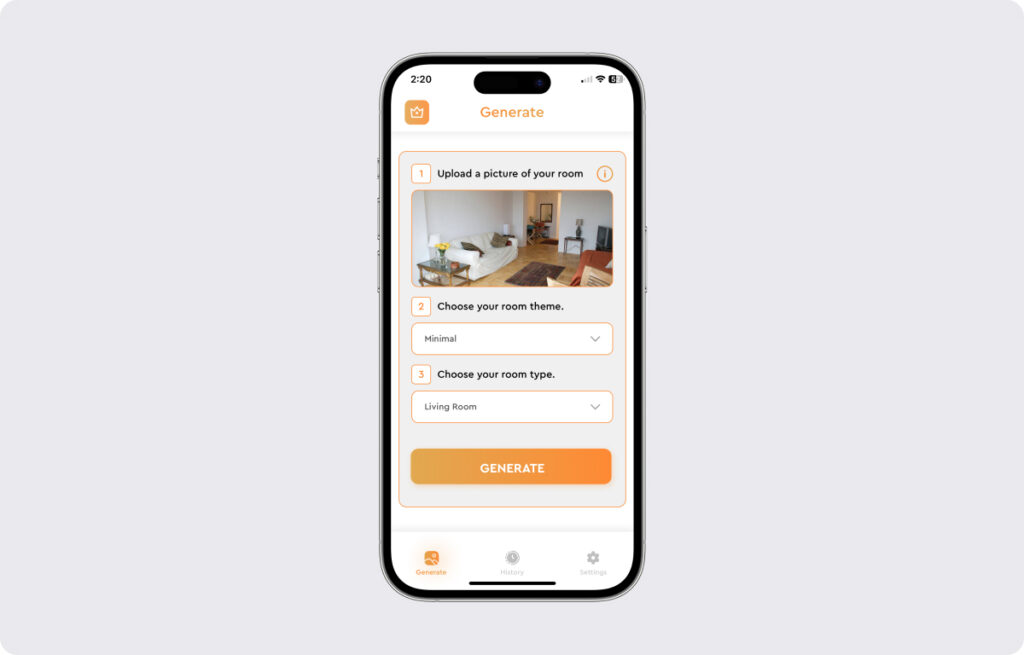
Creating interior design layouts is extremely simple with Interia. Open the app and add a picture of the room you want to design. Then, you have to select the theme for the room, there are many options like zen, vintage, tropical, professional, minimalist, modern, and so much more.
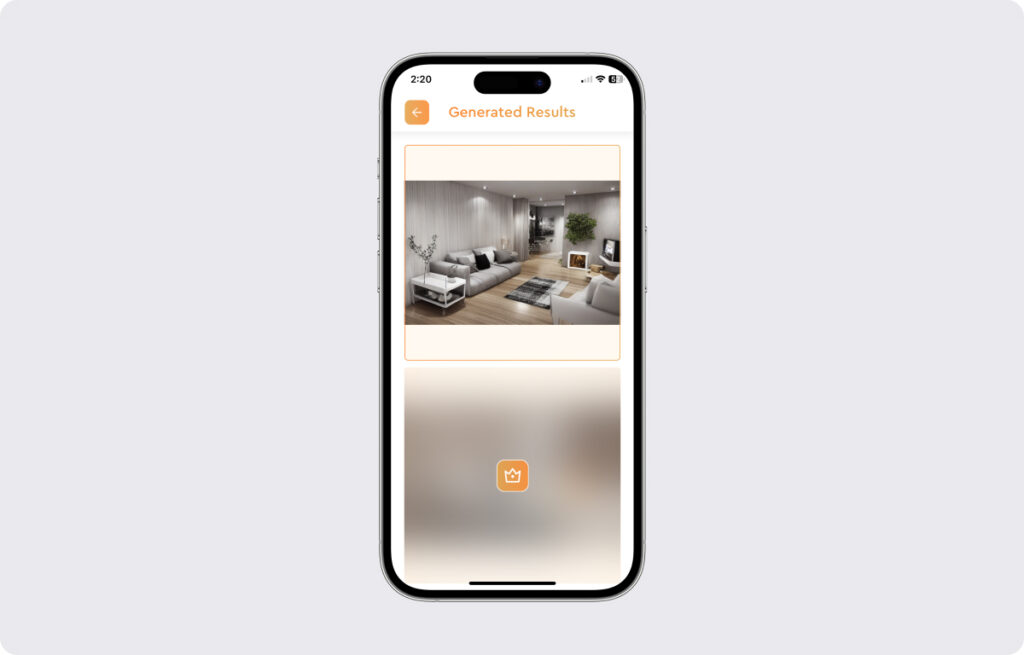
Once you have selected the type of room you can ask the app to generate and voila. You have multiple designs to choose from. However, keep in mind you will have to buy the premium to make the best out of this app.
User Interface & Share Option
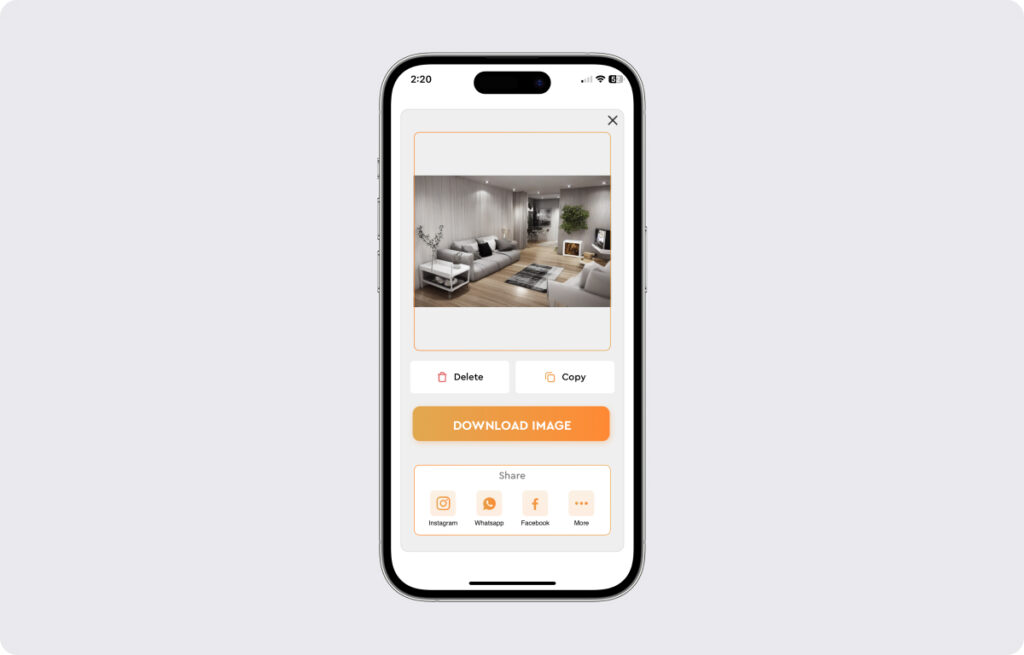
Interia is one of the easiest apps to operate when it comes to Interior AI apps. This is a simple process that anyone can follow. You don’t need to be an interior designer to use the app. The yellow and white color scheme also helps and is very soothing. The ‘history’ option is also a pretty neat feature in case you want to go back and check out some designs from the past.
You can download the images generated, which is very convenient for people who want to share the photos with the interior designer to share the vision for their home. At the same time, the app can also share AI-generated images directly through the social network.
Value for Money
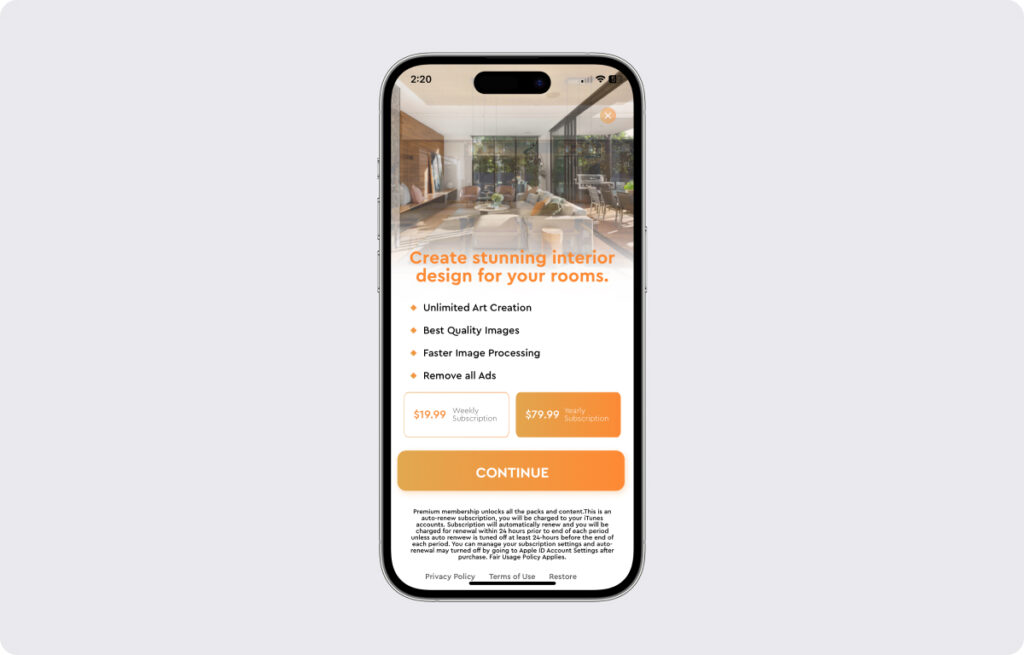
At a monthly subscription of $19.99 or a yearly plan of $79.99, it might look a little steep at first. However, once you start using it and once it starts helping you with your renovation needs, the cost is completely justified.
Key Highlight
To me, what really stands out about Interia is the fact that it is so easy to use. It is literally a three-step process, and you will get your results. The fact that you don’t require any technical skills to do it is the biggest win of this app. The UI designers have really given it their all here!
Conclusion
Personally, among all the apps that I have tried that integrate AI into interior design, this one stands out as the highlight of the lot. It offers an easy and quick solution to redesigning spaces – and does that with great efficiency. If there’s one app that you must try out, it’s got to be this one.
2. Remodel AI
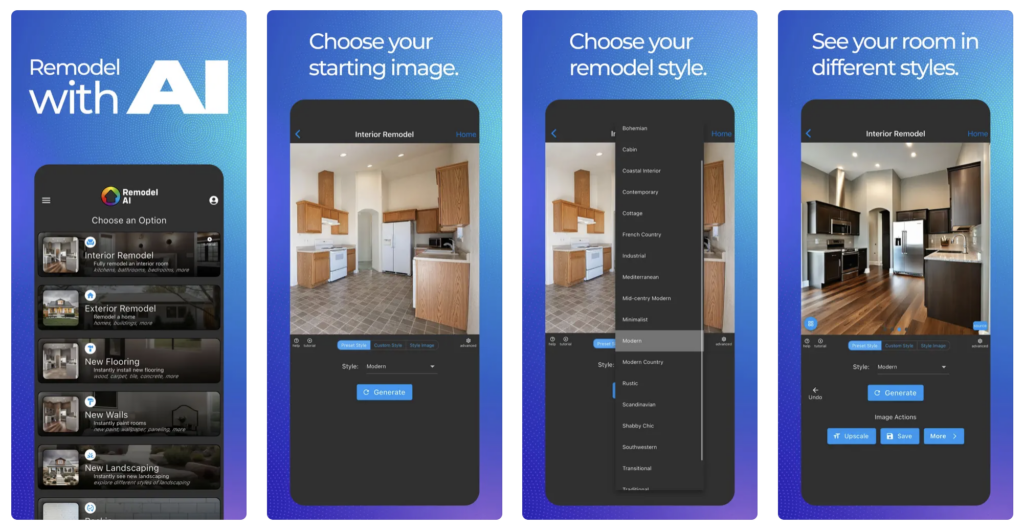
Remodel AI is one of the most detailed AI-based remodeling apps out there. Not only does it allow you to remodel your interiors, but also looks at the exterior, flooring, walls, and even landscaping. You can even insert custom prompts to tell the AI model what design you are looking for.
The process is the same as any other AI-based remodeling app. You need to upload a picture of the room you want to redesign, choose the kind of room this is, choose the kind of design approach you want to take, and hit submit. The AI will then generate multiple options for you.
The UI is easygoing and comes with a dark theme. It is a well-organized app with cards and menus that help you navigate easily. I found the UI pretty smooth and easy.
Conclusion
Remodel AI is free to download, but you need a premium subscription to unlock all its features. Premium subscription costs $5.99 a month or $49.99 per year. The variety of options you get here are among the biggest strengths of this app. No other app focuses on walls, floors, landscaping, etc.
3. Renovate AI – Home Remodel
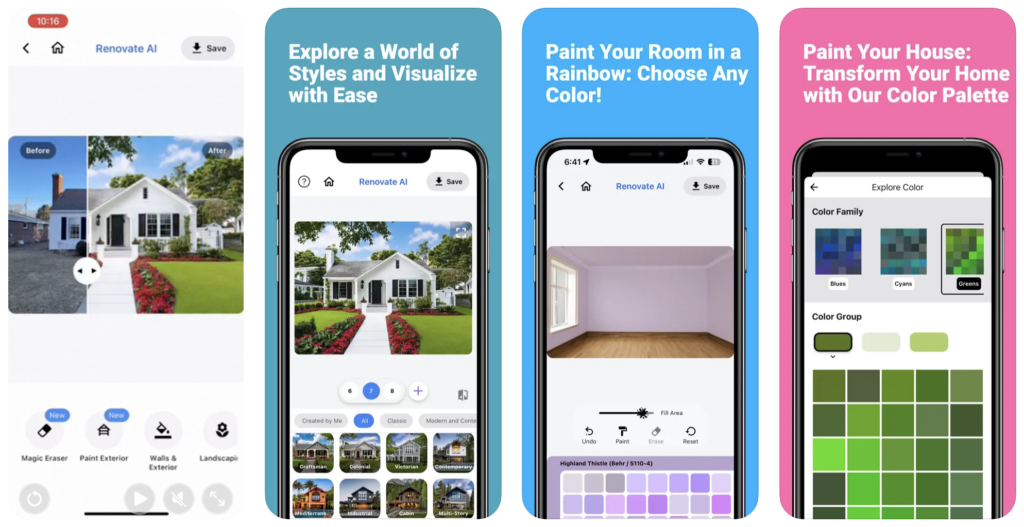
If I had to recommend an AI-based app based on the ‘intelligence’ aspect, I recommend Renovate AI. This app can design your interiors and the exterior. Renovate AI also has many unique and innovative features that make this app stand out from all the other apps on my list.
A unique ‘real-time’ interface here shows you the before vs after changes on the same panel. All you have to do is click a picture and choose the kind of theme you want to use for the remodeling.
The app will then show you a slider on your image, moving that around will show you a real-time comparison of new vs old designs. Besides that, you can also choose your own custom color scheme.
Renovate AI is a feature-rich app but that doesn’t come at the cost of the UI. The app’s design is pretty simple, and everything is easily accessible. I have used this for quite a while and not once did I have a problem finding a button.
Conclusion
This app’s ‘pro’ subscription is $139.99 for the yearly pack and $5.99 for the weekly pack. The real-time slider is the key highlight here and my favorite feature. It brings a unique look and feel to the app. I have never seen something like this in an AI-based interior design app.
4. Arch – AI Interior Designer

If you are an interior designer or just someone who is looking to redecorate their house, Arch will be your companion in this process. The app helps you generate instant design ideas using artificial intelligence.
You can use this app in just three steps. Open it up and click a picture of the room using the app’s camera. Then, tell the app which room this is. Post that, tell the app the kind of design you’re looking for. Arch will then generate your images. The whole process is straightforward and inspires creativity.
In terms of the UI here, Arch is among my personal favorite AI interior designing apps. It has this dark theme, which makes it look slick. Navigating through the app is also quite a breeze.
Conclusion
The key highlight of Arch is its AI capabilities. The app analyzes the image you click, understands the depth and dimensions of the room, and provides suggestions accordingly. There’s a yearly subscription for $39.99 and a weekly subscription for $6.99 for Arch.
5. Interior with AI – Home Design
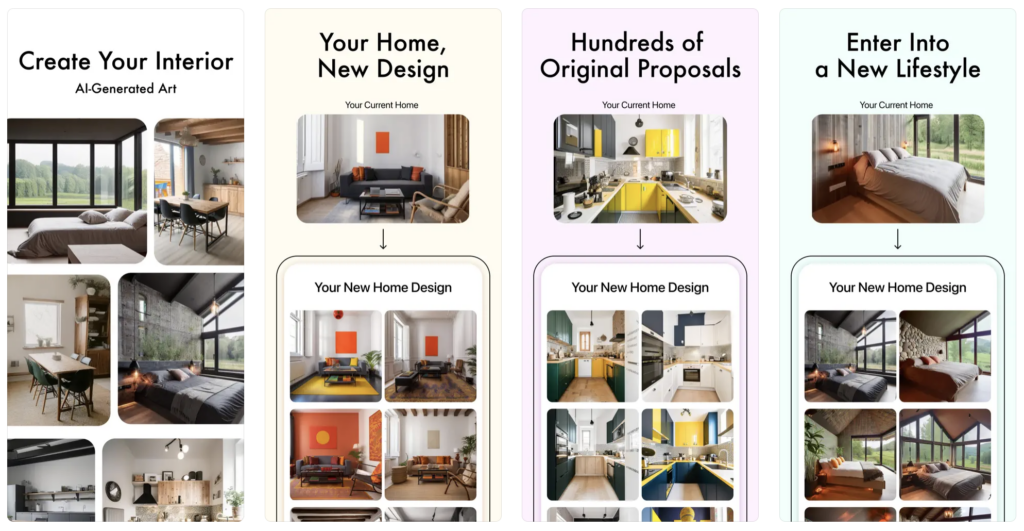
An app that allows you to redecorate your home using Artificial intelligence-inspired designs, Interior with AI takes a minimalist approach to its UI, but it is not limited to just minimalism when it comes to interior design. Upload any picture and get multiple AI-generated suggestions on what else can be done there!
The app doesn’t need you to do much. You just have to upload an image and then the AI systems will analyze the image and give you changes and improvements that you can make to the room based on its own interpretation.
The UI is minimalist, but there have been multiple complaints from the users. I myself found it to be pretty buggy, and often, the upload button just doesn’t work. After this, my experience was shaken a bit.
Conclusion
For me, the key highlight of the Interior with AI app was its simplicity. There are no complex processes. Just upload the image and hit submit, and you’re done. The app is free to download, but it comes with a weekly subscription that costs $12.99. Which can be totally worth it once the issues are fixed.
Frequently Asked Questions
While there is no 100% free AI tool for interior designing, you can still get many apps that give you a limited trial for free. You might want to check them out.
Interia and Renovate AI are two of the best tools you can use to redesign your house. These apps analyze images you upload and give you suggestions based on your needs.
You have to upload an image onto these apps. The AI system goes through the photograph, analyzes the dimensions of the room, and then gives you interior design recommendations.
It is very unlikely that Artificial Intelligence will completely ‘take over’ interior design. However, it is quite possible that in the future AI will be a big part of designers’ toolkits!
Wrap Up!
Are you planning to redesign your room or remodel your home? In 2023, you really need to check out AI-based interior design apps. While they aren’t really a replacement for a designer, they can certainly give you newer ideas about what are the different design approaches you can take. Once you have the basic plan in mind, you can take it to a designer for further improvement. These apps are totally worth a try. I hope this list helps you redesign your house better!

Leave a Reply