While Spotify’s Shuffle is a good addition to autoplay songs from your playlists, the “Smart Shuffle” feels like a mood-breaker. Imagine you are grooving to your favorite playlist, and a random song plays to interrupt the flow.
Frustrating, right?
The Smart Shuffle adds random songs to your playlist based on your listening history, genre, or popularity. If you’ve ever found yourself in a similar situation, the first question arises: can you turn it off?
Yes, you can. However, you need a premium subscription to disable smart shuffle. That said, let’s jump to the steps.
Turning Smart Shuffle Off on Spotify
- Tap Your Library on your home screen.
- Open your playlists.
- Play a song from your playlist.
- From the bottom of the playing bar, click the Smart Shuffle (cross arrows).
- Double-click to turn it off.
Note: The steps remain the same for desktop app or web users.
Difference Between Shuffle and Smart Shuffle
Spotify’s Enhance feature is replaced by Smart Shuffle, which adds new songs to your playlists based on your history, preference, or favorite genres.
The Shuffle and Smart Shuffle features are slightly different. While Shuffle changes the sequence of the songs in your playlist, Smart Shuffles adds new songs to them.
| Shuffle | Smart Shuffle |
|---|---|
| Available for premium subscribers | Automated in free versions |
| Shuffles the songs in your playlists | Enhances your playlists by adding new songs |
| Click on the cross arrows to enable or disable | Double-click the cross arrows to enable or disable |
| Available in playlists and liked songs | Available in playlists and artist albums |
Frequently Asked Questions
Unfortunately, Spotify doesn’t allow you to take Smart Shuffle off from a free account.
Spotify launched the Smart Shuffle feature in 2023 at the Stream On event. It’s said to be the improved version of the Enhance feature.
Wrap Up!
Your playlist is a personal reflection of your moods and preferences. Therefore, random songs can not only interrupt your flow but may be irritating. So, if you want to enjoy an uninterrupted flow of music without Spotify skipping songs, getting rid of the Smart Shuffle feature is wise.
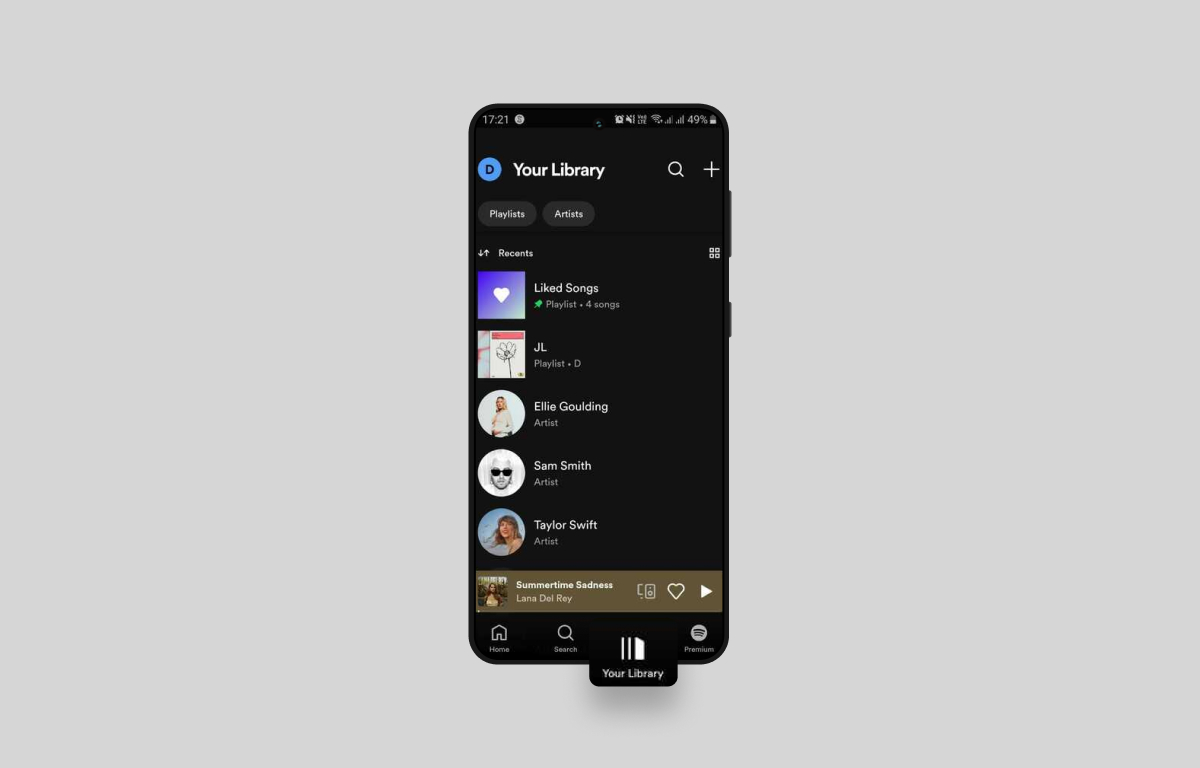
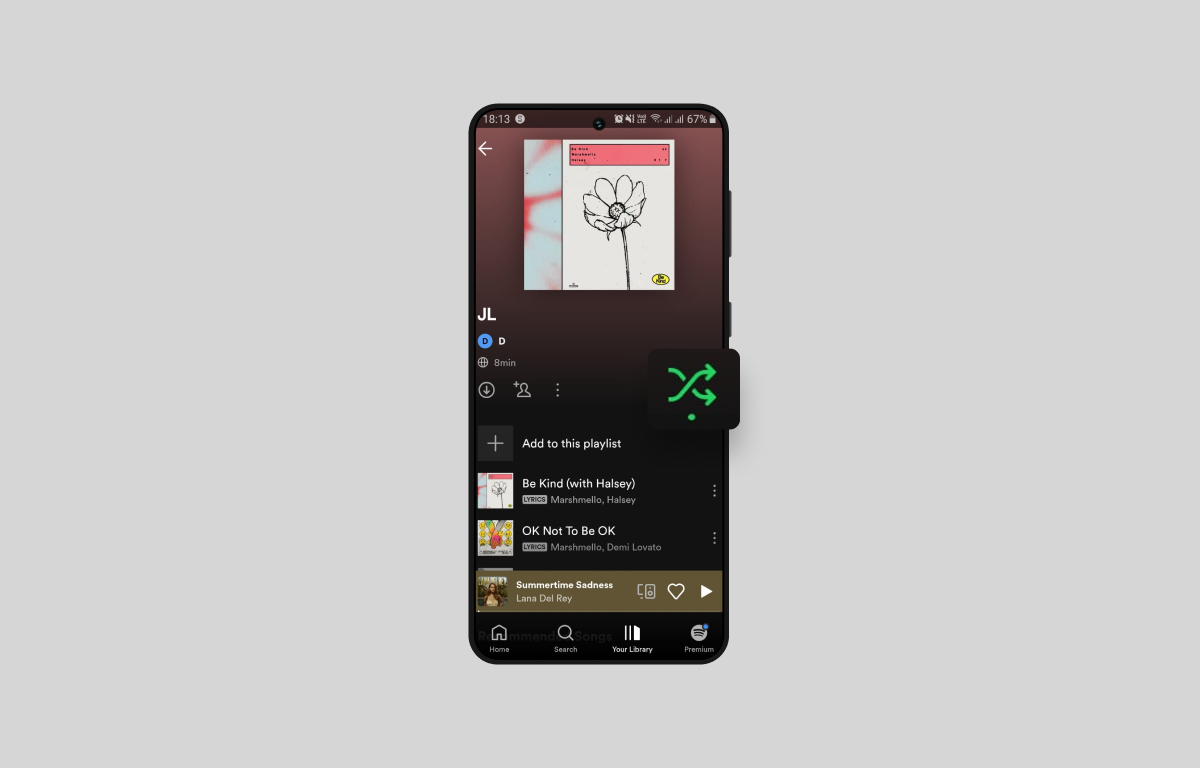
Leave a Reply