The privacy report of Safari tracks insights into how your device is using your data. It collects certain details, like which sites you visit the most. This level of privacy and control over your browsing and app usage comes at a cost.
For starters, it consumes some battery. You could also end up with multiple notifications about an app’s behavior. Moreover, most people like to have manual control over app permissions and activities.
While Apple does not provide an option to delete the Privacy Report, you can turn it off altogether. Alternatively, you can clear your browsing history, which also clears your Privacy Report. No worries, I’ll discuss both.
Let’s get going!
Turning Off App Privacy Report on Safari
- Open the “Settings” app.
- Under the Privacy & Security section, Locate the App Privacy Report.
- Tap on “Turn off Privacy App Report”. This allows the system to stop gathering information.
- Click on “OK” to confirm.
Clearing Privacy Report
Clearing a report is rather simple. It should not take more than a few taps on the screen for you to be able to do it. Follow these simple steps:
- Open the Settings app on your iPhone.
- Scroll down and tap on the Safari tab.
- Scroll down to Privacy & Security and select “Clear History and Website Data”.
- A pop-up will appear, confirming your action by tapping on Clear History and Data.
Note: Doing this will also delete all of your cookies and data. The default settings for Safari will be restored, and your Privacy Report will be generated from fresh.
Bonus: Prevent Cross-Site Tracking
Safari’s built-in cross-site tracking prevention feature helps control data processing, which I’ve been using for years. I recommend it to you as well.
Here’s how to enable it:
- Open the “Settings” app on your iPhone.
- Scroll down and tap on Safari.
- Under the Privacy & Security section, you’ll find this option.
- Enable it.
What Does The Privacy Report Have?
These privacy reports contain quite sensitive data about our behavioural patterns. It uses your location, network and all the other app analytics to generate these reports.
Here are a couple of key things included in the report:
- Data & Sensor Access: This section shows the frequency and timing of an app’s interactions with sensitive data and device sensors over the previous week. This information may include the app’s usage of Location, Photos, Camera, Microphone, Contacts, and other similar data types. You can select each app and data category for additional details.
- Network Activity: The App Privacy Report tells you about the websites that apps you’ve used or visited within those apps have talked to or connected with.
Should You Get Rid of a Privacy Report?
While privacy report help your device and Apple understand how you and your app use some sensitive data, there are instances when you would want to completely get rid of this feature.
Here are some good reasons why you should consider turning the Privacy Report feature off on your iPhone:
- Battery and Performance: Privacy Report can use a small amount of processing power and battery life. Disabling them can help conserve resources and potentially improve your device’s performance.
- Notifications: Privacy Report may generate notifications or alerts about app behavior, which can be disruptive. Turning them off can eliminate these notifications.
- Manual Control: If you prefer to manage app permissions manually through device settings, you might find it more convenient to turn off reports and adjust permissions as needed.
- Overwhelming Information: Privacy Reports can provide a lot of detailed information, which can be overwhelming for some users. Turning them off can simplify your device usage.
Wrap Up!
The privacy report feature is a part of Safari browser and it’s designed to give you an overview of the trackers it prevents from profiling you.
It helps you see how apps use your data. If an app seems to be using your data surprisingly or when you didn’t expect it, you can change your privacy settings or stop it from using your data.
Whether you keep the Privacy Reports on or off, you must know the extent of tracking of your data, albeit with manual settings.
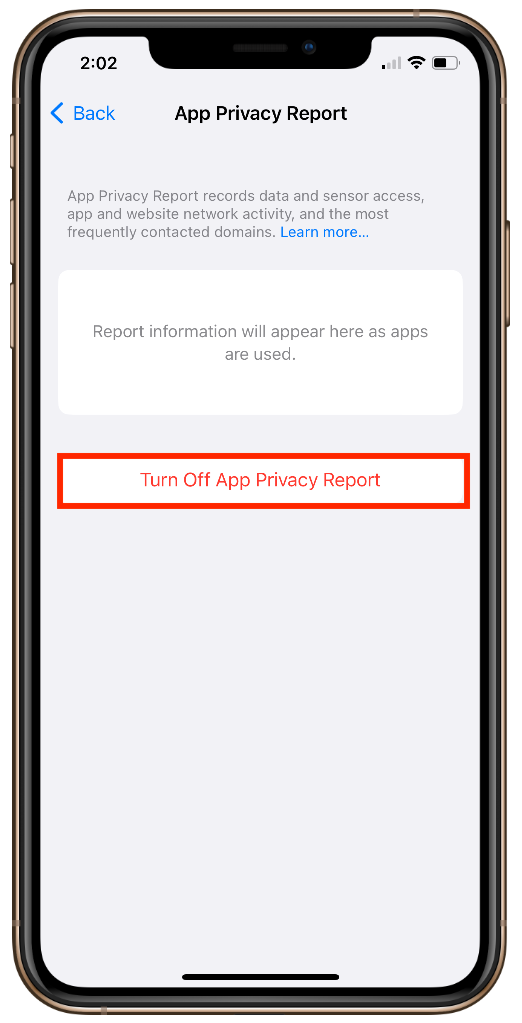
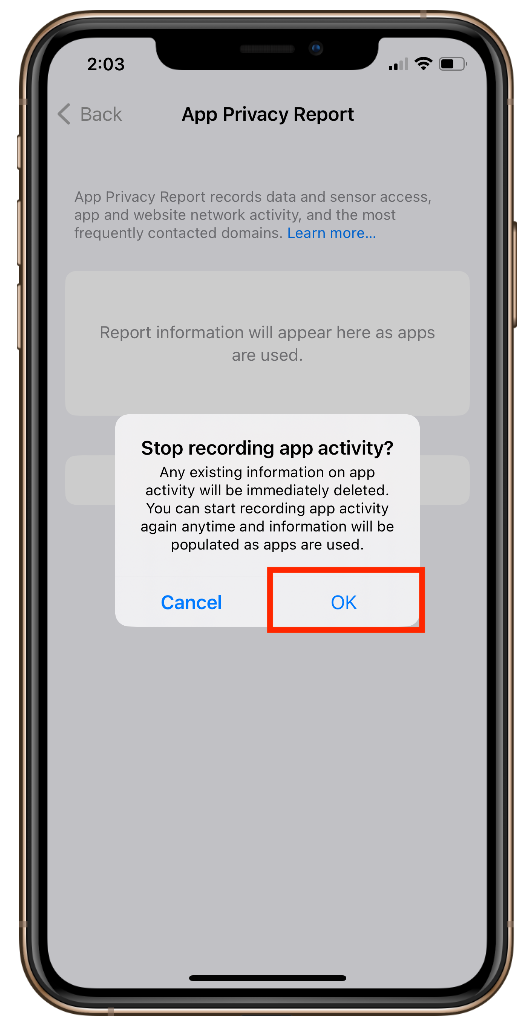
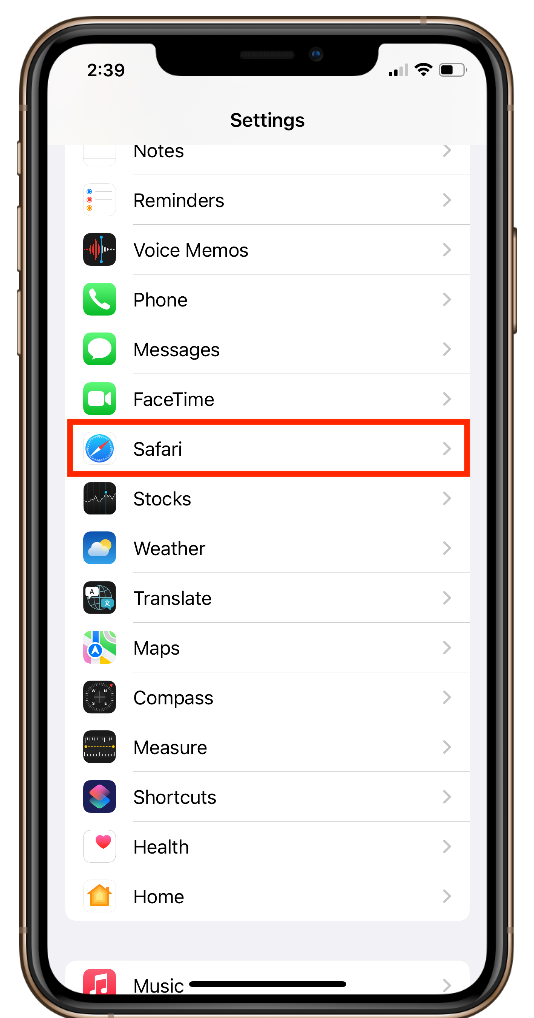
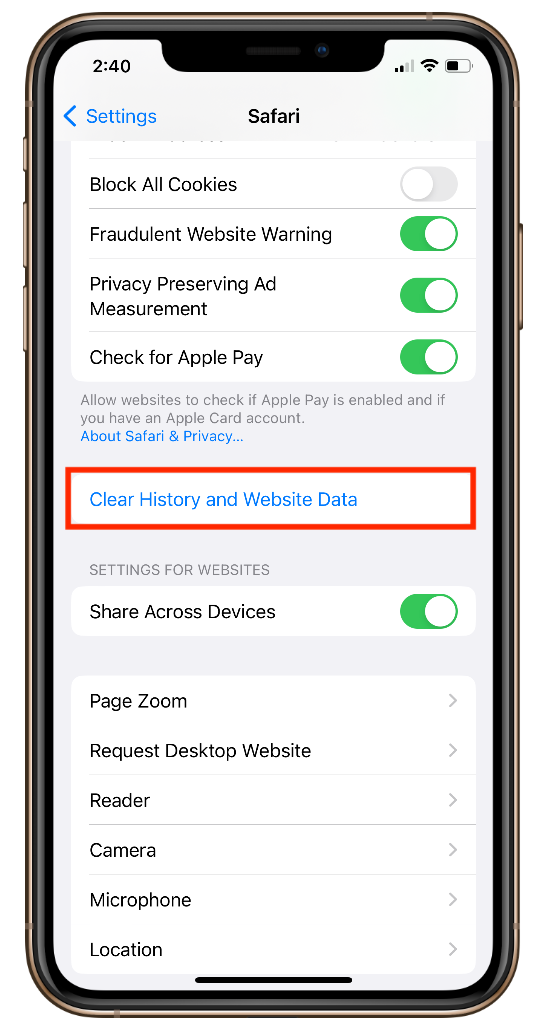
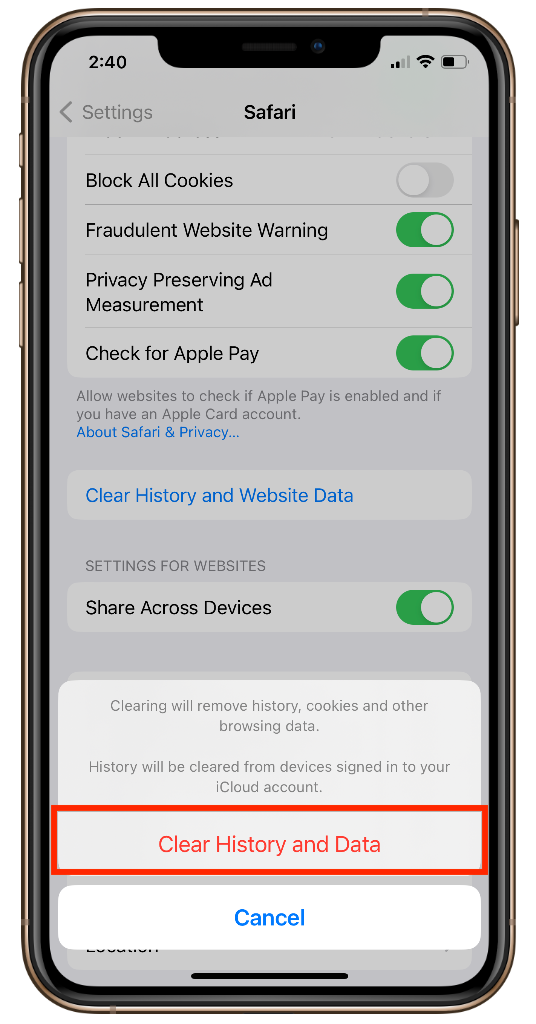
Leave a Reply