Watermarking is essential to ensure proper credit to you as the source, be it a creative endeavor like a photograph or, a video, or be it a professional document. It also ensures that no one can re-use your work without your permission. Watermarking is a straightforward process today, more than ever before, thanks to smartphone watermark maker apps.
Adding a watermark is a very simple process that can be achieved in just a few taps with the help of these apps. As an active content creator, I use watermark maker apps very frequently to put my watermark on my content.
Best Watermark Maker Apps
I have created this list based on my personal experiences of more than 5 years of using watermarking apps. The primary idea here is not just to watermark your images to protect them but also to create a custom watermark that suits all your needs. All these apps let you create your own customized watermark.
1. Watermark Maker & Creator Pro
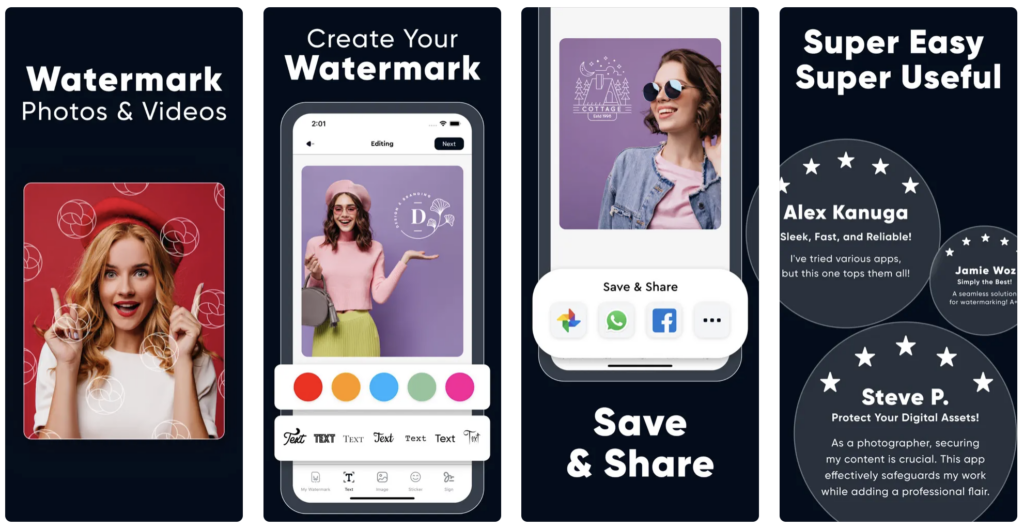
For me, Watermark Maker and Creator Pro are everything when it comes to a watermarking app. It has got all the features I need including creating my own custom watermark. It also allows me to apply this watermark on videos, which is a plus as some other apps are restricted only to photos.
Key Features
- Create your own watermark: Text or Sticker
- Over 100 fonts for watermark
- Watermark multiple files at once
- Get a preview before you save your files
- Easy export: share directly to social media from the app
- Dedicated support team
As someone who posts a lot of media on their YouTube and Instagram, watermarks are very important to me. Among some of my favorite features in this app are the ability to watermark multiple files at once, and the ability to watermark videos as well. I am also a fan of the amount of variety that it has when it comes to the fonts for the watermark. Lastly, the ability to directly share these watermarked files on my Instagram is also pretty cool as I don’t need to switch apps and do it again.
Watermark Options
The two major watermark options that this app has are text-based and sticker-based. For text-based watermarks, this app has over 100 different fonts that you can pick and choose from. Sticker-based watermarks are essentially visual-based watermarks. You can choose from pre-existing stickers or you can build your own sticker from scratch.
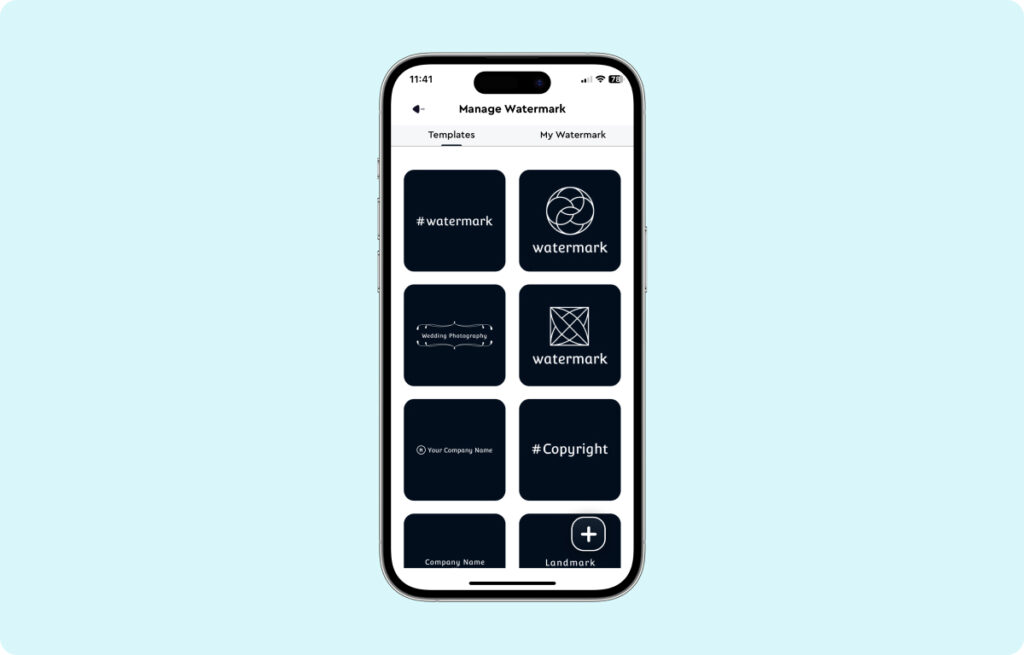
User Interface
The app’s UI has been carefully crafted to meet the needs of the least tech-savvy of users. Nothing about this app is complex in any form, and it can be easily managed by users of all ages. Even the editing process here is very simple, and you can create your own custom watermark in a matter of minutes!

Export and Sharing
I found the export and sharing features to be pretty chill on this app. Thankfully, I can watermark multiple files at once – this is a big help when I have a large batch of images that need to be watermarked, and I really hate doing this one by one. Secondly, I can upload my images to my social media directly using this app, which is pretty cool!
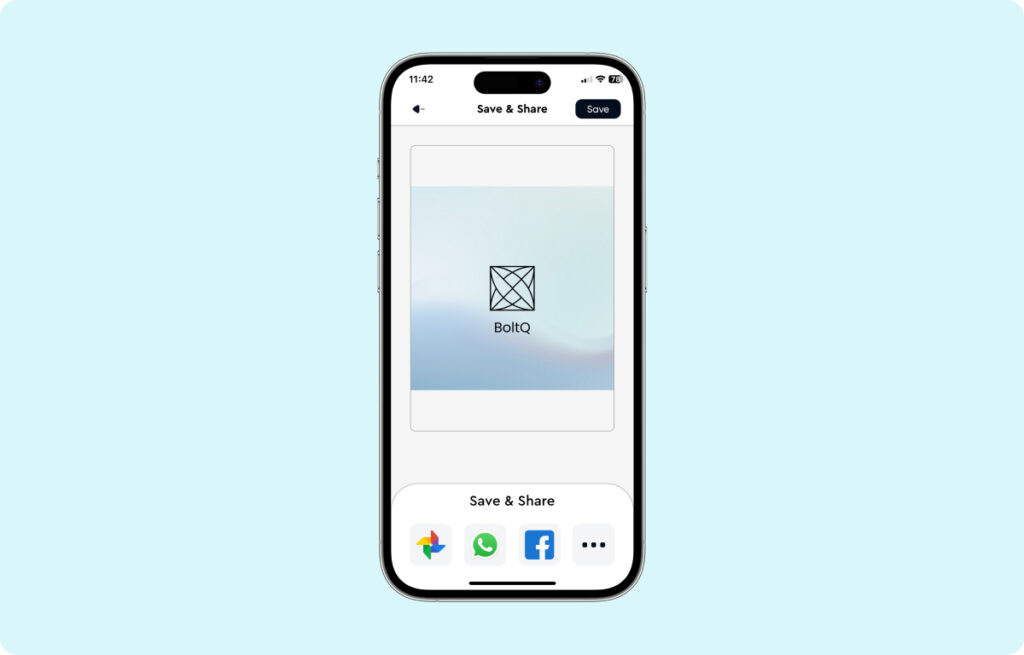
Value for Money
A monthly subscription to Watermark Maker & Creator Pro is priced at $4.99, and a yearly subscription comes at $29.99. I didn’t find these rates really steep, and the yearly deal is actually pretty sweet. I find it to be a small price to pay for protecting my content from unauthorized use online.
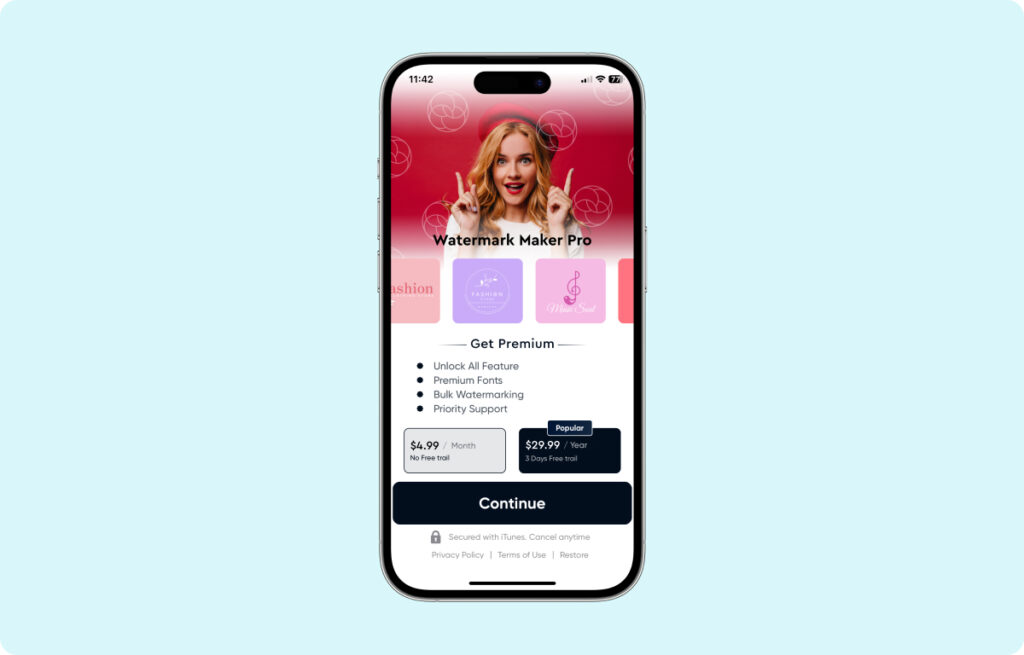
Conclusion
I have been using this app for many months now and this has now become my go-to app for watermarking my photos and videos. The latter is even more important because not many apps support video watermarking. I strongly recommend this app.
2. Watermark: Watermark Maker X
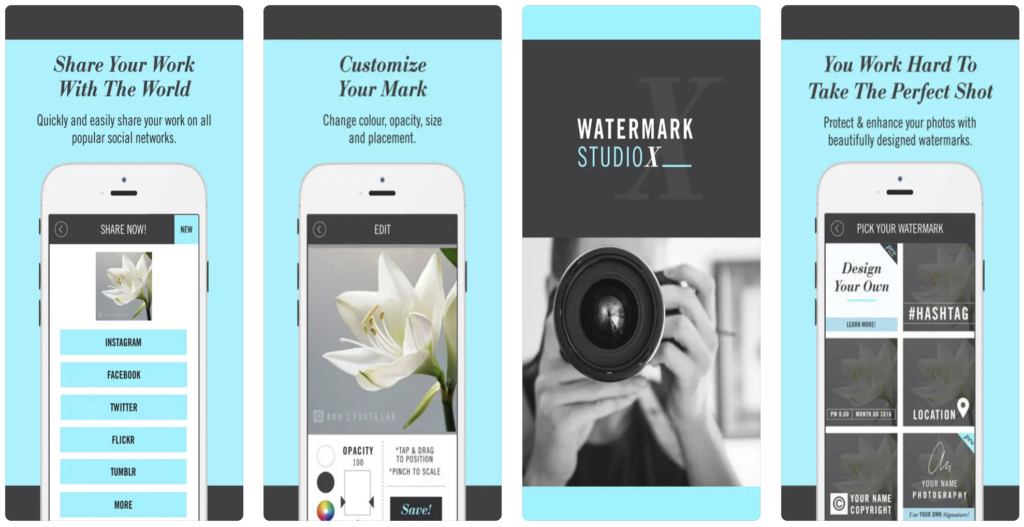
I tried out multiple watermarking apps, and I found Watermark Maker X to be one of the easiest apps for this purpose. However, the fact that this app does not support videos is a bummer. Nonetheless, when it comes to watermarking photographs, I found it pretty quick and efficient. Not only does it allow you to watermark your photos, but you can scale and crop your images within the app too which I found pretty handy and unique.
This app’s UI is pretty basic but the navigation is smooth. The watermarking process is also pretty simple and can be done in just 5 steps – just choose the image, choose the watermark, edit the template, and you can apply it.
You can’t create new templates on this app, but you can choose from a large collection of pre-existing templates. This is strange because most other watermarking apps let you create new templates. However, you can change the color and opacity of these templates here.
I like the fact that the app also has Flickr as a place where you can share your photos. As a photographer, that’s a website I frequently update my portfolio on.
Price and Conclusion
The app comes with multiple subscription options ranging from $39.99 to $99.99. Regardless of which pack you choose, the first week is free to use. All said and done, I found Watermark Maker X to be a nice app. It could do with some UI improvements to appear a little more slick.
3. My Watermarks
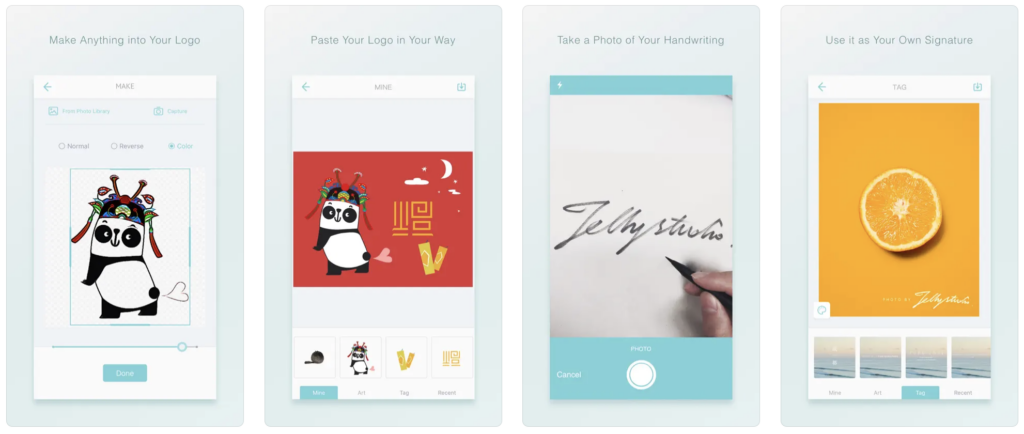
First up, this app is completely free to use. You can download it for free, and you can use it without any in-app purchases. Another thing that gave this app credibility in my view, is the fact that it has been developed by the same team that made Camera 360, an app that I have used for quite a while. This app lets you easily add watermarks, but also signatures, and image logos to the photos.
The UI is pretty smooth as it has been developed by the team that made Camera 360, as I pointed out above. Their experience shines through really well here. My Watermarks app is fairly easy to use and even first-time users should be able to navigate with ease.
There are 3 options that you get here. You can either choose an image and convert it into a logo, use your own signature, or use a standard text-based watermark. I prefer using the signature as a watermark here. It looks pretty neat.
What I found to be one big drawback of this app is that you cannot batch-edit your photos here. Doing it one by one was really frustrating for me. Furthermore, you can only save these images to your gallery.
Price and Conclusion
I really like the fact that this app is completely free to use. You don’t have to pay anything to download this app, and you don’t have to make any in-app payments either. This is a rare app that does everything for free!
4. Watermark Photo: Add Copyright
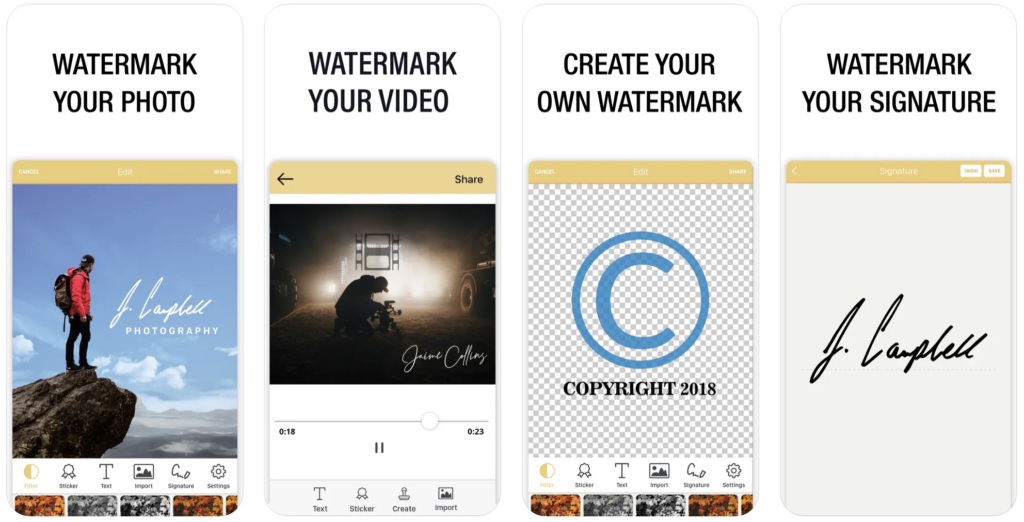
Are you looking forward to creating your custom watermarks and adding them to the images you click? Watermark Photo is just the best app for you then. What I love about this app is that it can combine different elements like texts and images to create a watermark that is a creative expression of the kind of work that I do.
This app’s UI is smooth and easily navigable. However, the color scheme also is pretty soothing. The app is easy on the eyes and easy on the fingers as everything is visible and accessible.
Firstly, this app gives you full control over the watermark that you are creating as there are many ways to tweak and create a watermark here which is the perfect expression of your creative skills. Secondly, Watermark Photo: Add Copyright supports videos as well.
Your watermarked photos can be shared on social media without you needing to move from one app to the other. I appreciate this feature.
Price and Conclusion
While the app itself comes without any cost, you will have to buy a subscription of $5.99 per week or $39.99 yearly.
5. iWatermark – Watermark Photos
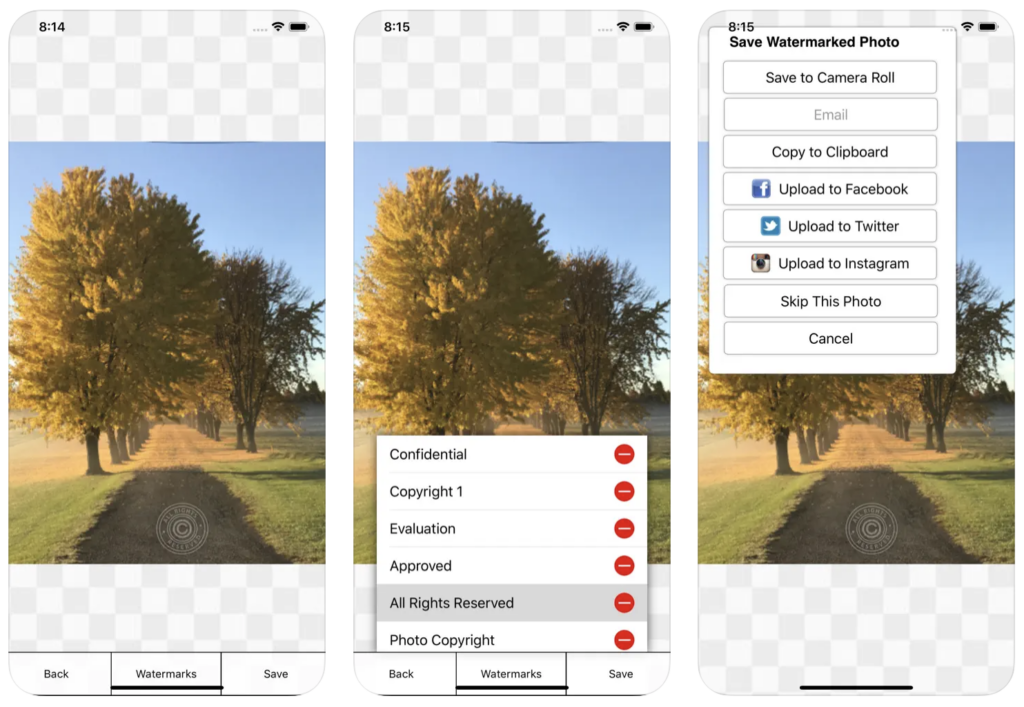
Of all the watermarking apps on this list, iWatermark has been around for the longest. You can probably tell that by looking at their UI, which feels somewhat outdated. Nonetheless, when it comes to features, the app packs quite the punch. It has a large collection of preset templates and also allows you to create your own watermarks. The app also supports sharing on social media.
The UI isn’t really this app’s core strength. It is outdated and clunky and first-time users might actually find it a little tough to find all the options.
Primarily you get to use text-based watermarks here. There are many presets as well as the option to create your own watermark. There are over 160 fonts that this app supports, giving you a wide range to choose from. You can also create image-based watermarks by mailing yourself a logo. Lastly, what is unique here is the ‘QR watermark’.
You can share your watermarked images across various social media platforms without leaving the app. iWatermark supports Facebook, Twitter, and Instagram.
Price and Conclusion
The app costs $1.99 and there are no other purchases post that. In terms of value for money, this is perhaps the strongest name in the list.
Frequently Asked Questions
Yes, most watermark apps are free to download but you may have to buy some in-app purchases later on. However, My Watermarks is a completely free app.
When it comes to watermarking videos, Watermark Maker & Creator Pro should be your top choice. The app allows you to add personalized watermarks to photos as well as videos.
Almost all watermark apps come with pre-designed watermark templates. I would recommend Watermark Maker & Creator Pro, as it has some of the best templates out there.
Wrap Up!
It is quite a bummer when something that you’ve worked hard on gets used by unauthorized people on the internet. Watermarking prevents that from happening. Thanks to these watermarking apps, this process is pretty simple and straightforward now. I hope you can create the perfect watermark for all your needs using this list.

Leave a Reply