In this fast-paced daily life with constant distractions, it can be tough to focus and manage time effectively. Fret not. The Pomodoro technique apps can help, and if used rightly, come as a savior.
I find the method productive and have been using it for years. The premise here is to create urgency by providing only 25 minutes to complete a task. If you haven’t tried it yet or prefer not to use online websites, mobile apps can be super handy.
But there are many and selecting the best can be yet another task. No worries, I have done all the research and testing for you so that you don’t have to. Welcome to the world of productivity revolutionized!
1. Pomodoro Focus & Study Timer
If you can beat constant distractions, nothing is more convenient than the timer app on your phone. But this app comes close, and if look at the phone every time it flashes, it’s a much better option.
There’s a lot to like about it, be it its clean & refreshing interface, background sounds, and more, reasons why it’s kept at the top.
- Available on iOS
- Key features: Create multiple timers, play ambient sounds, add sub-tasks, and advanced statistics.
- Some advanced features are paid
- My Rating: 4.9/5
Pomodoro Focus & Study Timer is a simplistic, great-looking & convenient app that’s more than just a timer and is ideal for students and working professionals who wish to try out the Pomodoro technique or need a timer more often.
As you start the app, a default timer appears, where you just tap the “Play” button and it cycles through full Pomodoro sessions. Although many Pomodoro timers are available, this stands out from the mediocre for a couple of reasons.
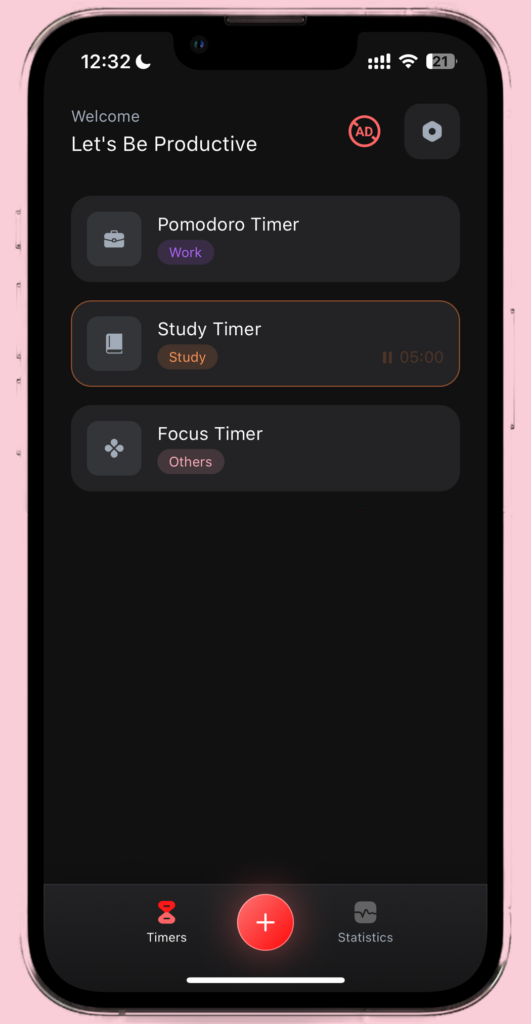
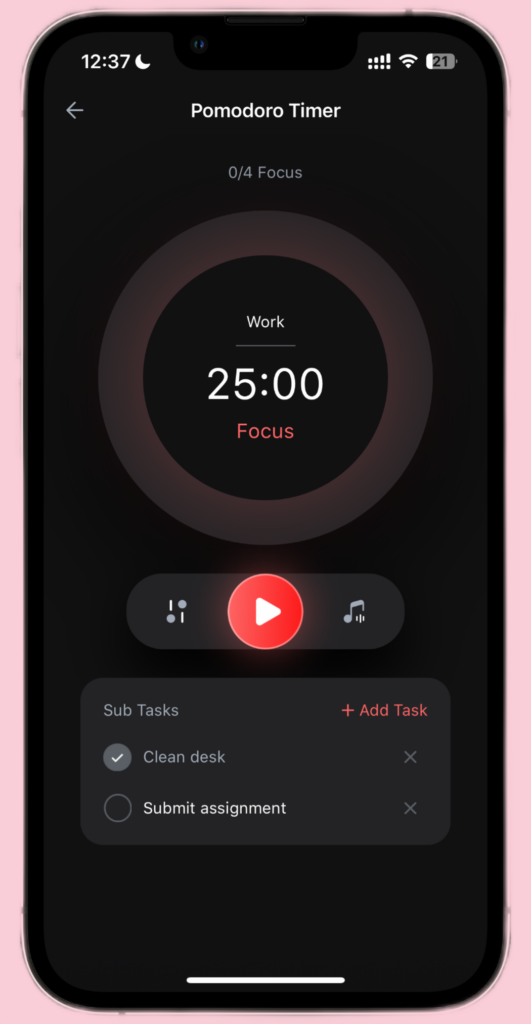
The best: You can add new timers and customize the length of focus & break periods alongside the number of tasks you do before taking a long break. In this way, you can customize it according to the way it works.
Also, based on your tasks & focus needed, you can create separate timers, for example, morning exercises, study or work, etc. You can select from the default categories or create your own. There’s no limit for the timers here.
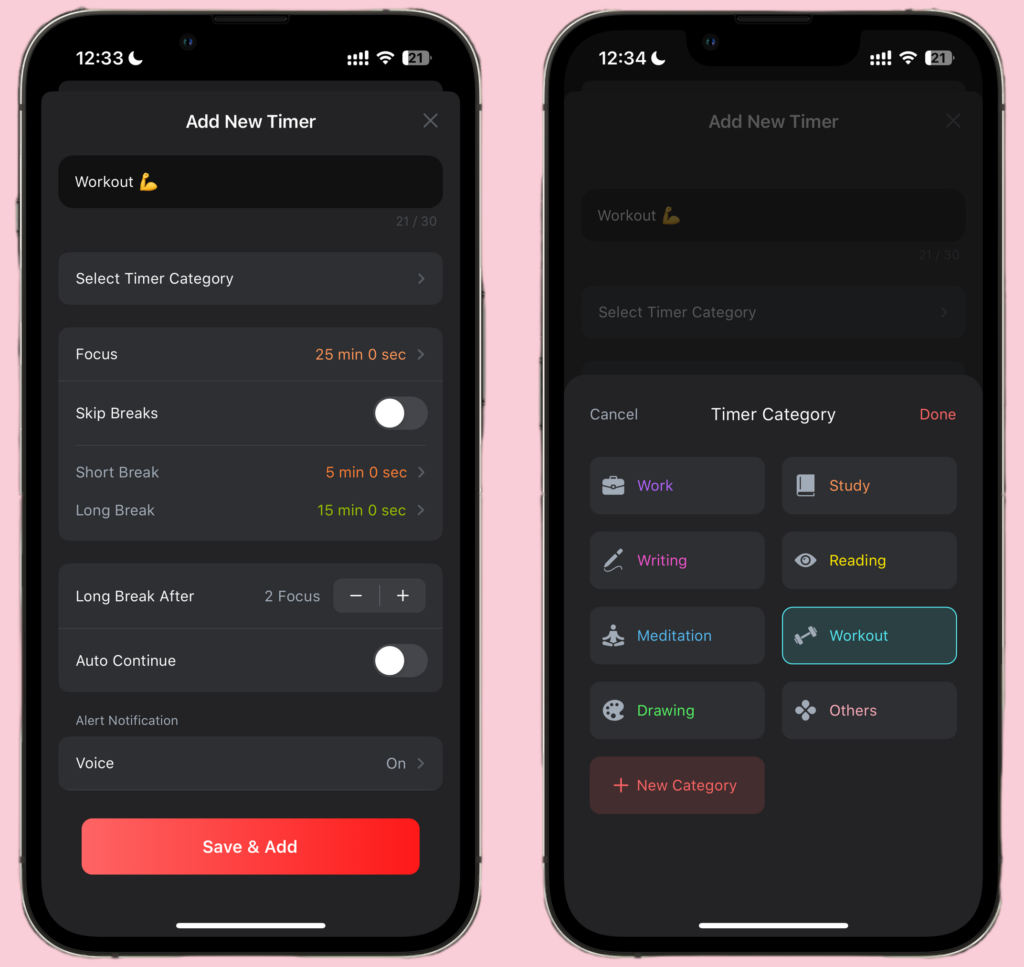
Another key aspect is its ability to play ambient sounds alongside a timer to help you focus more efficiently. There are curated selection of 15 pre-recorded sounds, and the developer has made them free for all. You also have the option to keep it off, if you rather prefer a silent environment.
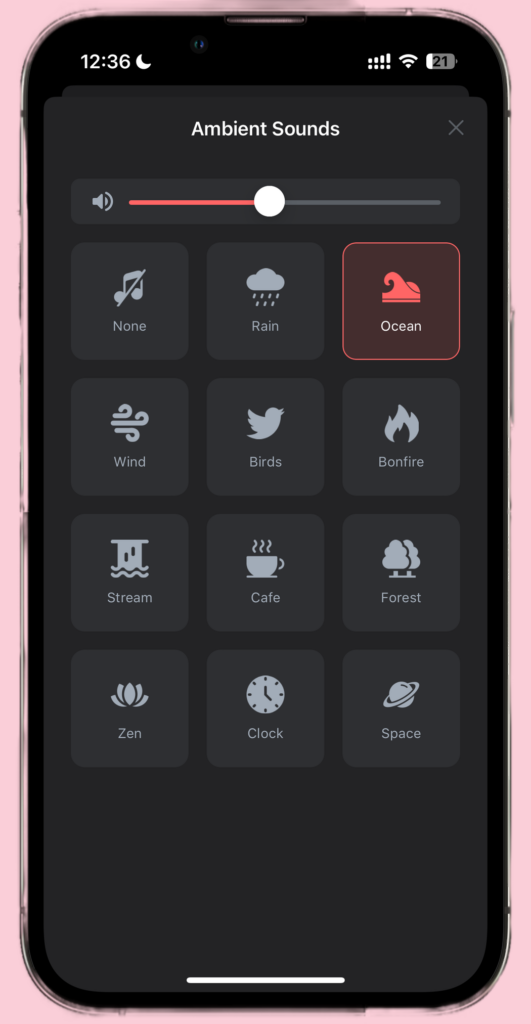
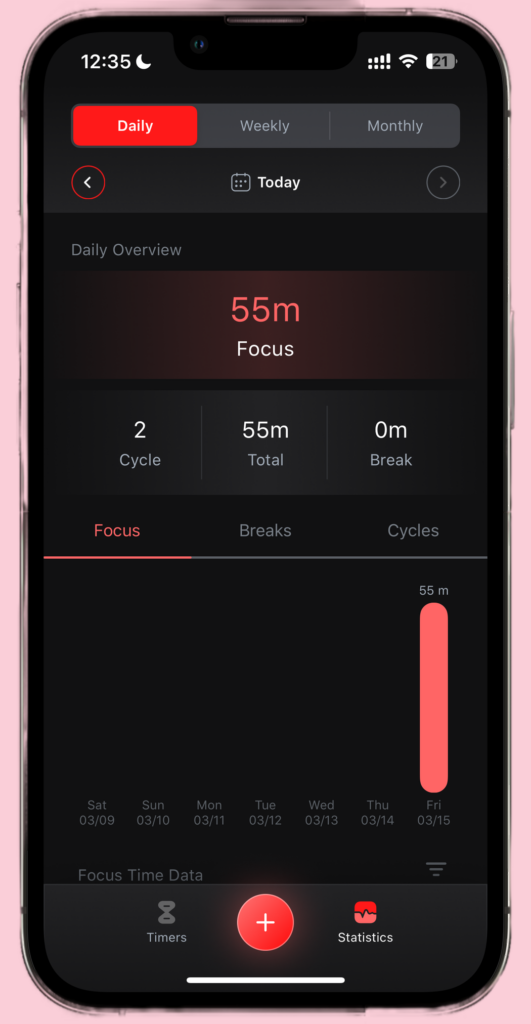
It’s proven that certain types of sounds (nature, white noise, etc.) particularly let you focus and foster a creative mind.
Trust me on this, with birds chirping sound and others, add a cap on the feather and I can now maintain focus for longer periods.
That’s not it. As you get done with your day’s tasks you may wish to determine your overall efficiency by calculating the time you spend on various tasks, total break and focus hours, and which category has the highest focus time. If you do so as well, using the app is well worth it.
Note: All the above-mentioned features are free but come at the cost of a few ads, which is understandable. If you find it aggravating, you can upgrade to its Pro version (yearly or monthly), which delivers an ad-free experience with extra perks like more sounds, unlimited timers, smart insights, etc. The fee is minimal & I found it worth it.
2. Forest
Forest is the second-best app on my list that helps you maintain focus by giving you a timer with a twist.
Instead of just running through the time, the basic premise is to grow the plants without letting them die. With many interesting features on offer, it’s very popular amongst students who tend to be distracted easily, so you can definitely check it out!
- Available on Android and iOS.
- Key Features: multiple focus modes, statistics, plant together, various activities.
- Monthly subscription of $3.99.
- My Rating: 4.5/5
The app is simple yet effective. It lets you set timers for each task you’re undertaking, be it homework, work, reading, cleaning, or even sleeping. First, pick the plant you want to grow.
As you complete a task, a virtual tree grows, and you must not let it die, which happens if you stop the timer before the set limit. Similar to my top app, you can set breaks and many incremental timers.
I really liked its “Deep focus” feature, and enabling it means as you start the timer, leaving the app kills the plant you’re growing. That’s helpful for someone like me, as whenever I have the urge to pick up a call, scroll through Instagram, or check a text, I’ll think twice.
Another unique thing about the app is as you grow a tree on the app, the developers grow a real tree out there.
But unlike my top recommendation, it’s paid and doesn’t include simple yet beneficial features like playing music, customized breaks, and detailed stats, the reason why it’s the runner-up.


3. Pomotodo
Pomotodo is a simple and powerful cross-platform time management app that is free to download and use, with an option to upgrade to the Pro version and unlock more advanced features.
The design is intuitive and combines proven productive time management methods to help attain your goal to maintain focus for a long time.
- Available on Android, iOS, Windows, and macOS.
- Key Features: Timer, full workflow management, work report, customized duration, advanced Todo.
- Advanced features are paid.
- My Rating: 4.2/5
As I installed and opened the app, the interface seemed pretty simple and minimalistic, as I could toggle through the tabs with ease. The to-do lists are simple & easy to use.
Besides, features like priority, hashtags, and others are available to use. I could set a timer as per my needs and log the start & end times of each task to determine the duration.
But most of its advanced features are available at a $3.90 monthly or $39 yearly subscription. You can customize the pomo and break time, add reminders, repeat notes as needed, play ambient sounds, and get a weekly email report to track productivity.
For someone looking for a reliable app to start their Pomo journey, this can be a great companion, but given its rather lightweight advanced features, my top apps are more powerful for a similar or even lower price, reason why it’s ranked third.
4. Marshmallows
Marshmallows is an app that combines the Pomodoro technique with intermittent rewards. It lets you track your progress, choose your rewards based on how long the timer is on, and generate random rewards for each break. With it, you can balance your work and rest cycles to avoid stress and burnout.
- Available on iPhone and iPad
- Key features: Set a timer for a work session and breaks, rewards for completing a task, and compete with friends.
- Available for free
- My Rating: 4.0/5
Marshmallows is the simplest Pomodoro app I have used so far. And despite that, it can emerge as a viable companion for most students, professionals, or freelancers who want to improve their productivity and well-being. The best part is, it’s free.
The app is rather basic, and its only features include setting a customized timer for a work session and breaks. But what’s unique is you get rewards for each task you accomplish or every break you take.
Honestly, such intermittent reinforcement techniques are scientifically proven to keep an individual motivated and engaged. And being free, anyone can use it at any time.
The thing that keeps it so down the list is the lack of any advanced techniques. You can’t set several timers for every activity you engage in and customize the breaks according to task duration. There isn’t any music or any activity to keep you focused, but I pretty much completed every goal I set on the app.
5. Focus To-Do
Focus To-Do is a Pomodoro timer with a to-do list, available on multiple platforms. Handy features like calendar sync between multiple devices, customizing the work & break times, and sorting all the tasks together can make for a standard companion for those who are struggling to focus.
- Available on Android, iOS, Windows, and Apple Watch
- Key Features: Pomodoro Timer, task management, report, all-platform synchronization, forest, various reminding sounds, and progress reports.
- Available in both free and paid versions.
- My Rating: 4.0/5
Fun Fact: It’s also a part of my list of apps to beat procrastination.
I have been using this app for the past few weeks, and I must say the overall experience was great. The interface is really simple but customization options are rather vast than any straightforward apps like Marshmallows.
For example, you can create color coordinated labels or categories, such as a category for your daily-based or project-based tasks. This way, you can gauge which tasks take most of your time. There’s also an all-platform synchronization, so you won’t lose the data if you switch to any other device.
What I liked about it is plenty of pre-saved songs available for free. Set the timer, turn on a sound of your choice and get on meditating or completing the tasks. There’s a paid version of the app, but many users feel the free version has ample features to focus and complete the task.
But, there are some obvious features missing like setting up customized tasks, break times, and advanced statistics, the reason why it’s ranked fifth on the list.


6. Tide
Meditating and relaxing is a proven way to reduce stress, heal minds, and boost focus, and if you’re looking for an app that helps you do that, get Tide. Inspired by nature, traveling, and meditation, this app includes massive audio to get away from your fast-paced life, enjoy serenity, and focus better.
- Available on Android and iOS.
- Key features: Focus timer, Nature sounds, relax meditation, sleep and nap mode, relax breathing guide, and tide diary.
- Available for free and monthly/yearly subscription
- My Rating: 3.8/5
My cousin has been using this app for around 8 months now, and he says it fits his needs perfectly, mainly nature sounds, focus timer, and minimalistic app design.
The sounds are pretty accurate, which lets him focus, and go on to complete the tasks as intended. Basically, the help he got from these is immense.
There are other features like sleep scheduling and sleep & nap, where you get reminders to sleep on your set schedule and fall asleep to the sounds of nature. Frankly, these are very helpful for those struggling with insomnia, or work late.
Overall, I feel using this app on a scheduled basis should relieve you from stress and stay focused. But it lacks the basic features of a Pomodoro app, like starting a timer, keeping track of the tasks, stats of how focused you are throughout the week, and others.


7. Focus Keeper
Focus Keeper is another app that helps you focus using the Pomodoro method. As opposed to my previous recommendation, this has the typical features like setting the timer for a set minutes to focus and take breaks, alongside many others to find its place in the list of best Pomodoro apps.
- Available on iOS
- Key Features: task management, customize focus sessions, track productivity with charts, various ticking sounds, and focus reminder.
- Some of its features are paid.
- My Rating: 3.5/5
After the initial design, Focus Keeper might seem like your standard timer app, where there are preset timers, up to 25-minute Pomodoros, and five to up to 25-minute breaks. It’s further made interesting with two ticking sounds, which I assigned to my short and long breaks.
At first, I thought I’d find the ticking sound distracting, but things went the polar opposite, as it got me into the groove, and I got locked into the workflow, and before I knew it, the task was complete.
Irrespective of what I was doing, I was focused. However, I miss certain tracking capabilities as in my top recommendations, which helped keep my workload visible & organized.
The app’s display was easy to use and it worked like a real timer, which I can pause at any time. But you must subscribe to the premium version to access advanced features like more sounds, custom Pomodoro sessions, data reports, and color & theme options, etc.
Frequently Asked Questions
Yes, Pomodoro is beneficial for people with ADHD, as it structures tasks with time blocks to help with hyperfocus, time blindness, and executive functioning deficits. It also helps you avoid procrastinating by setting up a timer.
Pomodoro is quite effective in getting things done without getting distracted by anything around. You’ll develop a good relationship with time, complete more tasks, and bolster your overall productivity.
Using the Pomodoro technique, you might run into the risk of overworking, getting constantly interrupted by the timer which potentially affects the flow of work, and causes stress if a task takes longer than the stipulated interval.
Wrap Up!
With that, comes an end to this article. If you ask me, Pomodoro Focus & Study Timer is the best app for the Pomodoro technique with most of its features available for free, but there are many other decent apps on offer, so you can try them as well.
Let me know in the comments below which app you’ve downloaded and how it’s going for you. Till then, goodbye and take care!
Leave a Reply