No matter in which part of the world you live in, having a passport-sized photograph is essential. Not just for passports, you might even require this photograph for other official forms, IDs, and purposes. The next time you need a passport photograph, you don’t have to rush to a photo studio, as there are apps that can create the same environment for you.
These apps can also create these photos in perfect dimensions and arrange them in a way that you can print them directly. As someone who has been using these apps for years, I have prepared this list of the best such apps that you should totally check out!
Take Your Own Passport Photo
All of the apps listed below have been personally tried out by me. While I created this list, I have considered multiple factors. Primarily, this includes getting the right kind of picture – from the background to dimensions. Next, I’ve also considered the UI as well as the layout options.
1. Passport Size Photo Maker
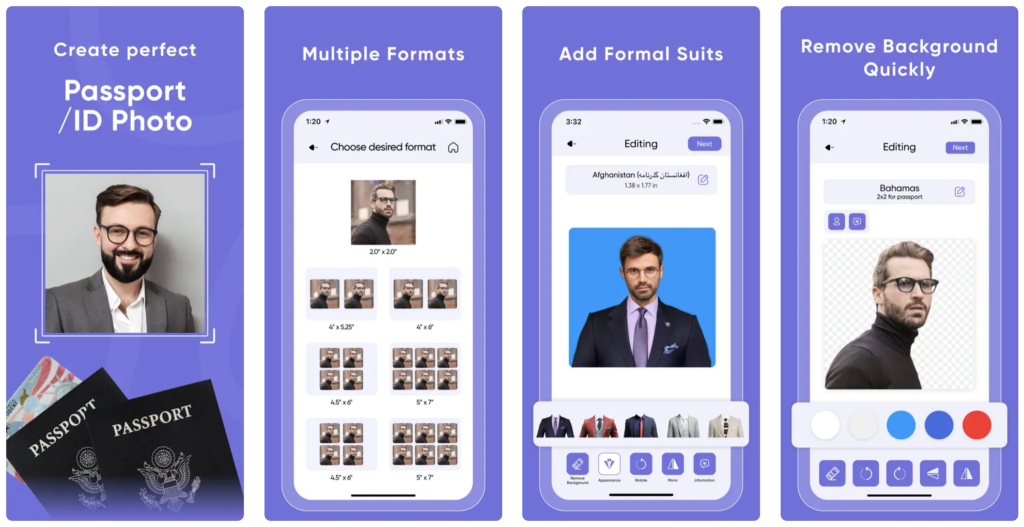
Click a regular image from your iPhone, and then crop, align, and edit it to make it a passport photograph. Yes, it is as simple as that with the help of this app. The best thing here is that the app knows the legal requirements of all the countries and the kind of dimensions and backgrounds they need. It will adjust your photos to perfectly align with the regulations.
Key Features
- Customize background colors on your photo
- It Align the image dimensions to match local laws and regulations
- Has a user-friendly UI
- Photos can be exported in various formats
- Even the attire can be changed to make images look more professional
User Interface
When I tried using this app for the first time, it was a very simple process. I was able to get my passport image ready in just four simple steps. The UI is pretty smooth, and there’s no clutter on the app to distract you. I was impressed as a first-time user, and it continues to impress me even today.
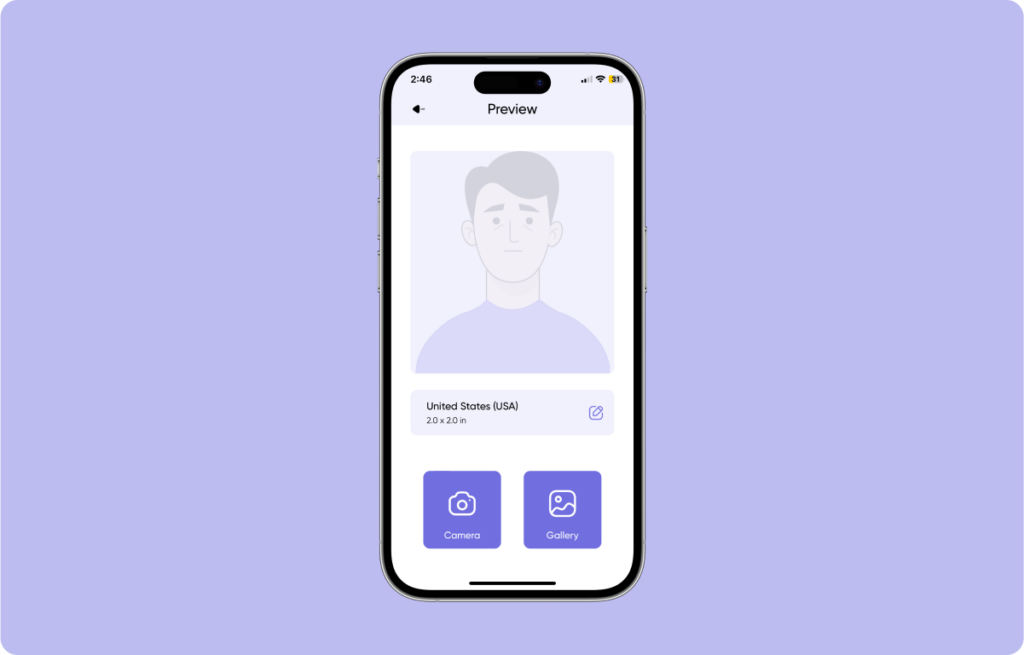
Edits and Customizations
Many passport photo apps will give you editing features like changing the size and background color. However, what this app does distinctly different compared to the other apps is that it also allows you to edit your attire. This was the feature that really surprised me and was the highlight of this app for me.
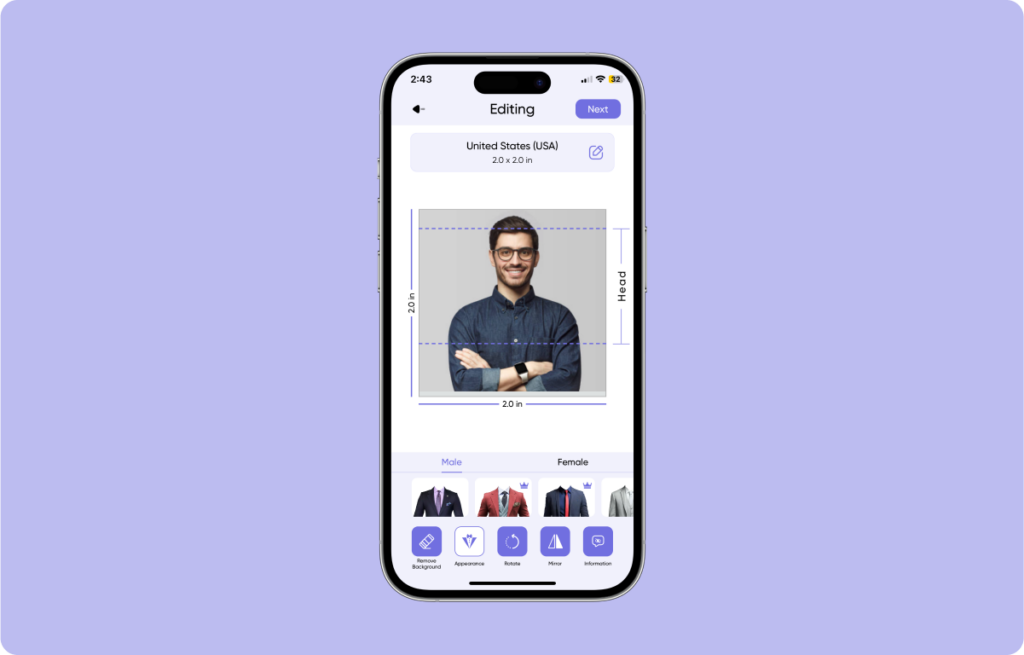
Picture Quality & Layout
I have tried out using many different apps, but the kind of images I get here are class apart. The image quality is improved and enhanced. My own passport at the moment uses an image printed via this app. I am also a big fan of the layout options you get here.
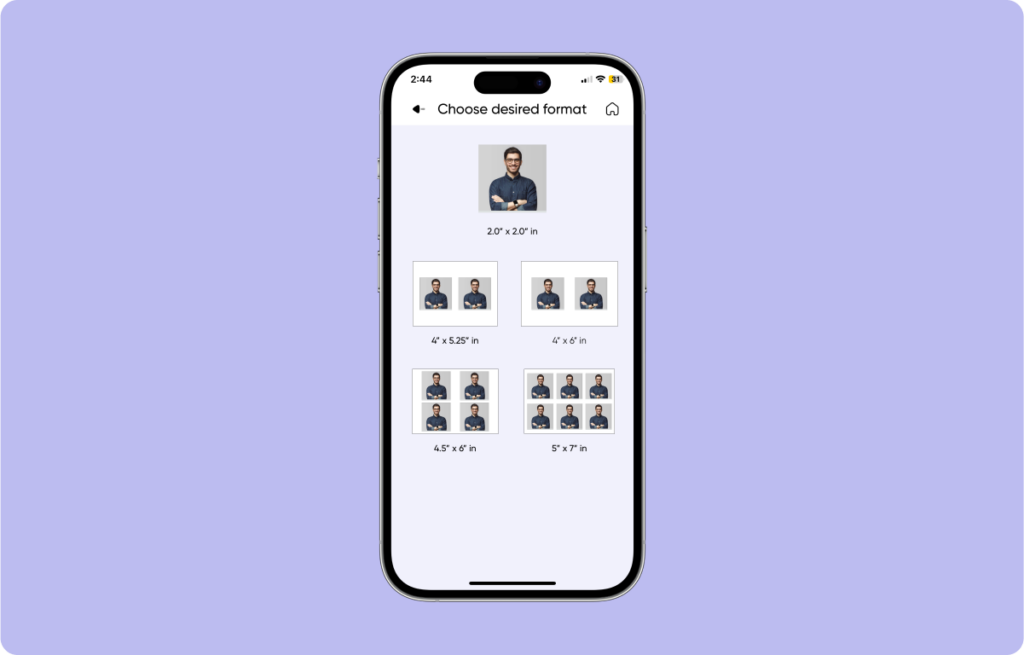
Export and Share
Most apps that create passport-sized photos will give you options to print in JPG. This one goes beyond that and gives you a PNG photo option too. You also get an option to create a PDF for the passport-sized images. Sharing is also pretty simple here, as you can share your newly created image straight to social media or email.
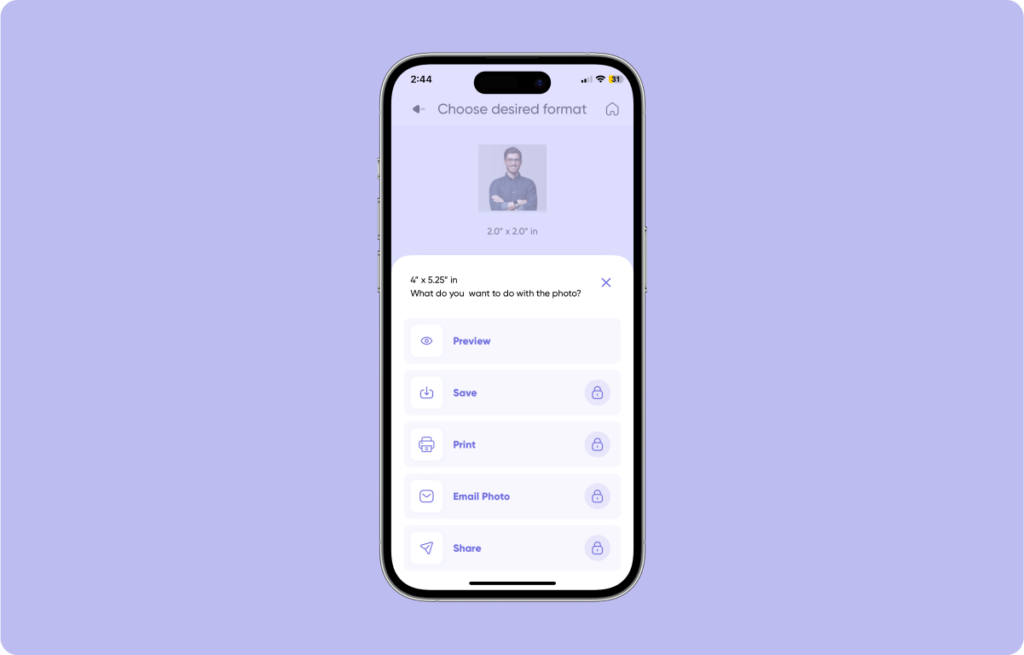
Value for Money
At just $3.99 per month, I found this app to be priced at a pretty reasonable rate, plus it saves me from rushing to the photo studio every time I need a passport-size photo. You can even get a lifetime pack for $9.99. The app is free to download as such, but some premium features will require you to pay.
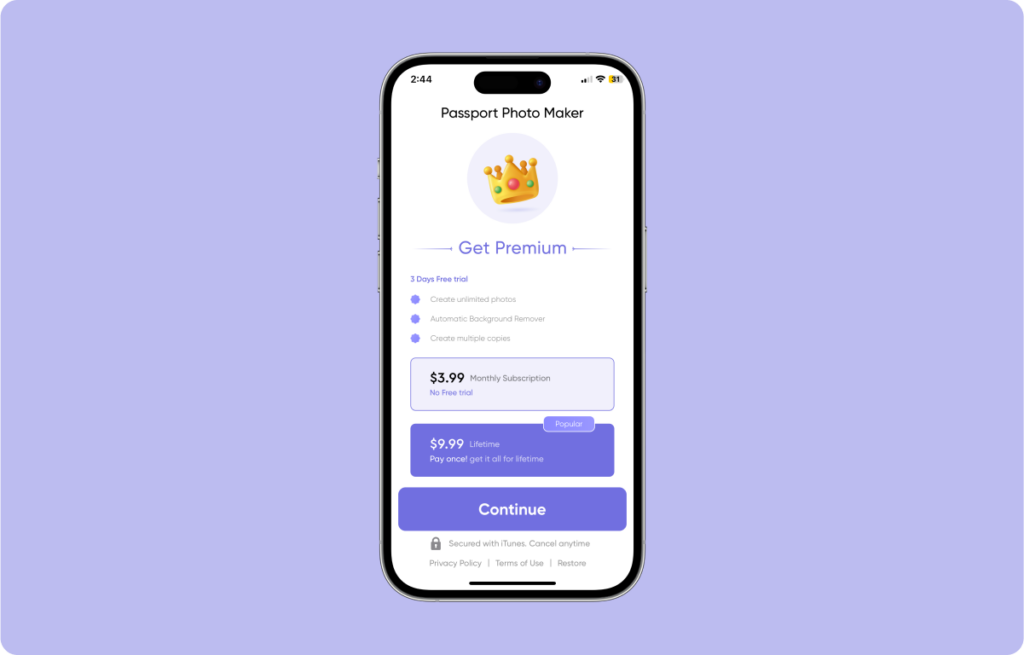
I would conclude by saying that for anyone looking forward to using a mobile app for their passport photographs, this should be the app! What truly blew my mind here was the fact that the developers ensured that every country’s format was adhered to and that the photos that finally came out were compliant with local laws.
2. Passport Photo – ID Photo
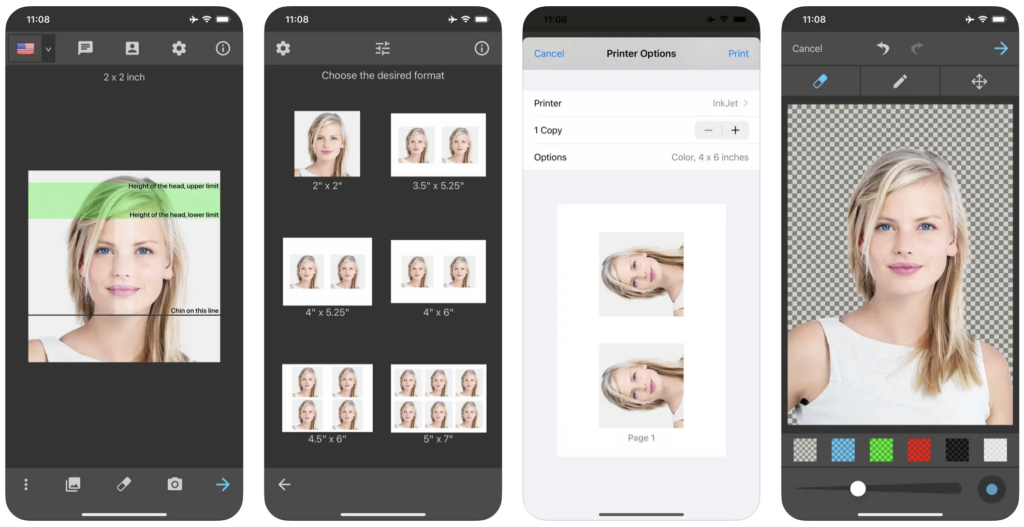
This Passport Photo app comes with pre-set templates for passports of over 100 countries. It allows you to resize and edit your images based on the requirements of these nations. You can remove and change the background as per your need with this app.
It gives you access to up to 125 different backgrounds. The app also ensures the image dimensions are right, including the space where your forehead and chin should be in an ideal passport photograph.
The app’s UI is clean and easy to use, though the menus are placed on both the top and the bottom. It’d have been easier had they all been in one place. But all in all a pretty good UI.
As we pointed out earlier, there are many background customization options available to the user here. You can also customize the layout of how you want to print the images.
Key Highlight
This app makes it very easy to remove your current background from the photo and inserts up to 125 different backgrounds. This makes it ideal for passports, as well as other photo IDs.
Conclusion
This is an ideal passport photo app because of its intelligent face adjustment. The app tells you exactly where to align your face to match the legal requirements of 100 countries.
3. Biometric Passport Photo
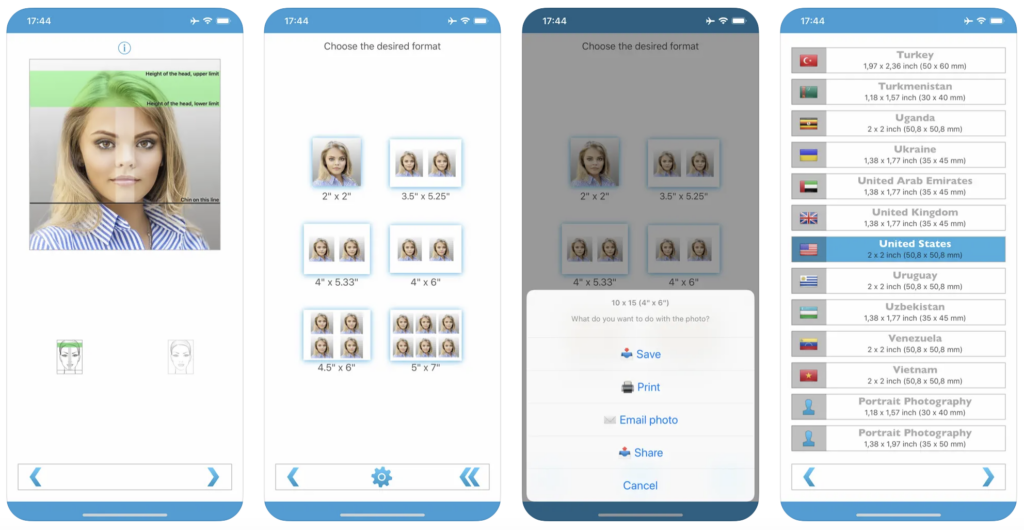
Biometric Passport Photo is essentially a resizing app. However, it does that to perfection. The primary idea behind this app is to provide a resizing tool that will crop and adjust your images according to the needs of different countries and their official passport requirements. Unlike some other apps on our list, this doesn’t change backgrounds, so watch out for that.
While I experienced no difficulties using this app, the UI could have been a little more slick. Especially at a time when we are used to a modern design style, this looks a little outdated.
The app does not allow you to edit the background, which is a bummer. However, it does allow you to customize the layout to ensure you can get a good printing experience.
Key Highlight
The resizing tool is the key highlight of this app. It adjusts your image depending on the legal requirements of the country’s passport you are applying for. It is a smart resizing tool that also tells you where to place your chin and forehead on a cropped image.
Conclusion
All in all a simple and good app as it considers the sizes of different countries. It would have been better if it had the background editing feature here as well.
4. Passport Photo – ID Photo App
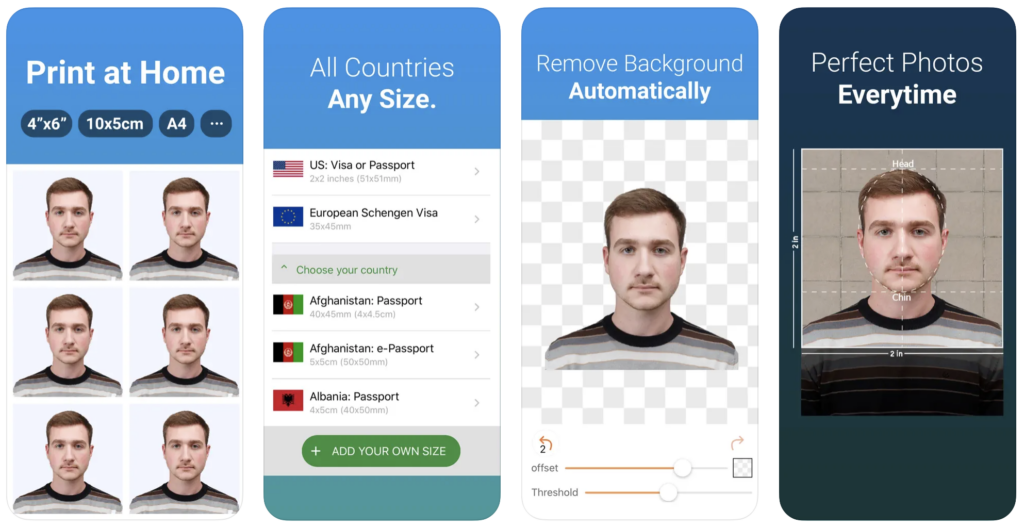
When clicking a passport photo, you often have to go through retakes to avoid any errors in the dimensions. Your forehead has to be at a certain place in the photo, and your chin can’t be below a certain line. This passport photo app ensures that you are placing your head just right. You can click a photo using the app’s built-in camera to get this sizing right.
The UI is decent here, with nothing that stands out but nothing that sticks out, either. The app allows you to quickly frame your face, edit your background, select the cropping based on your country, and print the images.
This passport photo app has all the major editing features you need, including background removals and changes.
Key Highlight
The most helpful feature here is the camera in the app, which shows dashes along an elliptical shape where you can place your face. It ensures you place your forehead and chin in a way that does not reach the upper or lower edges allowed in passports.
Conclusion
This is an app that promises some of the best print quality. You can change between jpg and png formats, and you can also choose the quality of the image by adjusting the slider.
5. Passport Photo Booth Creator
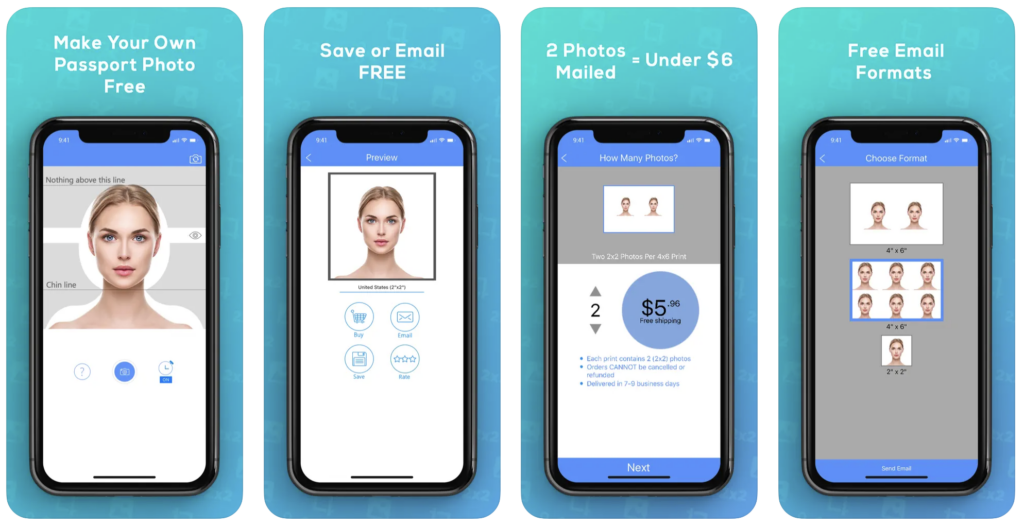
What sets Passport Photo Booth Creator apart from other apps on my list is the fact that this app not only helps you click better pictures but also prints them and mails them to you. While most people would prefer printing it themselves, in case you have some time you can get this done to get the best possible photo quality. In terms of features, this app is pretty limited, as you can’t edit your background here.
The UI is pretty smooth and minimal. There isn’t anything that’s too complex here and even first-time users can find their way around it with ease.
There isn’t much scope for editing in this app as you can neither switch from country formats other than the US nor can you edit out the background. However, you can customize your print output by choosing the number of photographs you want to print.
Key Highlight
The most noteworthy feature here is that this app can also have the images printed and mailed to you if you are living in the US.
Conclusion
Passport Photo Booth Creator is my favorite app to use when I want these photos printed and mailed to me. This is also my go-to app when I am looking for photographs specifically to use in US-based identity cards.
Frequently Asked Questions
Taking 2×2 photos is not possible on the iPhone’s native camera app. You will either have to crop and scale the pictures clicked by the phone’s camera or use a passport photo maker app.
Most Passport Photo apps shared on this list above can be downloaded for free. However, you may need to make some purchases within the app to get access to premium services.
Passport photo maker apps can help you turn a photo into a passport photo by cropping and editing the image, as well as changing the background.
Wrap Up!
When I wanted to create my passport for the first time, I started using these apps. Since then, I have used them frequently. For Visa purposes, for government IDs, for work-related photographs, and much more. Countries have different backgrounds, dimensions, and editorial requirements for passport photos.
However, passport photo apps allow you to tweak these elements to ensure your images comply with local regulations. I hope this list above helps you click a great passport-sized photo!

Leave a Reply