Is your old PC overheating while using Revit? You need a powerful laptop as a professional architect or even an architecture student.
And to help you make a strong buying decision, I’ve personally tested 17 different Revit-recommended laptops and qualified the top 8 models based on their detailed performance testing in designing, rendering, and other tasks.
Whether you’re looking for one with high-end specs, a vibrant display, or a budget-friendly option that’s versatile, you’ll find a perfect fit on this list.
So, without further ado, let’s dig in!
System Requirements
Based on the latest version, resources, and files, a laptop should have the specifications mentioned below to run Revit with considerable ease.
| Specification | Minimum | Preferable |
|---|---|---|
| Processor | Intel Core i5, AMD Ryzen 5, or Apple M1 | Intel Core i7, AMD Ryzen 7, Apple M2, or higher |
| RAM | 8GB | 16GB |
| Storage | 512GB SSD | 1TB SSD |
| Display | 13-inch Full HD VN | 15.6-inch Full HD IPS |
| Battery | Up to 4 hours | Up to 6 hours |
| Connectivity | Wi-Fi 5, USB-A | Wi-Fi 6/6E, USB-C, USB-A, and/or HDMI |
1. Best Overall: Lenovo Legion Pro 7i
If you want Revit to perform the best on a laptop, invest in the Lenovo Legion Pro 7i. Why so? Great display, the latest processor with a massive base clock speed, a powerful graphics card, and ample storage — basically all ingredients to handle Revit smoothly.
It might look just like last year’s Legion, but hardware upgrades mean it packs more muscle and, thereby, better performance.
Performance & Experience
The Legion Pro 7i I got is based on the Core i9-13900HX CPU and GeForce RTX 4080 graphics with a 12 GB DDR6 vRAM.
While the vRAM in your GPU is where your 3D model is stored for fast 3D manipulation, the CUDA cores help process the image like little CPUs. So, the more the cores, the faster the viewport performance.
Thus it makes sense to pick RTX 4080, so it can handle complex Revit models and superior 3D visualisation performance, thereby delivering an immersive design experience.
It also supplies a generous 32GB RAM and 1TB SSD. When it comes to multitasking, it zips through a ton of tasks simultaneously. Even in my intense testing, where I opened 30+ Chrome tabs, played two 4K videos, and rendered a 3D model in the background. And there wasn’t a hint of stutter or slowdown.
Now, let’s talk about the 16-inch IPS panel with QHD+ resolution and a 240Hz refresh rate- quite riveting.
Visuals were colorful and bright, with a nice contrasty depth that ensures that intricate details are rendered crisply and accurately, which further aids in design decision-making. And a blazing 240Hz refresh rate makes for smooth and easy mouse movements.
Another thing worth mentioning here is its 1080p webcam that produces a crisp and well-balanced image. On the left of the camera, there’s a kill switch that interrupts the power to the camera and maintains privacy when not in use.
Battery Life
Battery life is important for architects/designers who like to work on the go, but laptops that pack more power tend not to last long on a single charge.
That’s the case with this one, as engaging in complex rendering or image processing tasks on Revit and playing a video alongside 100% audio & 50% brightness output could last up to 6 hours and 25 minutes.
Considering what similar gaming laptops have to offer, this is certainly great and often gets you through most parts of your work schedule.
Ports & Connectivity
The port selection of Pro 7i is rather varied and well-located. There are two USB-C ports, one of which has a Thunderbolt 4 support, and four USB-A ports. The USB-A ports allow for left/right handers to plug in their mouse on their preferred side. There’s also an audio jack for people like me who still use wired headphones.
Conclusion
Overall, Lenovo Legion Pro 7i is one of my favorite laptops to use with Revit and easily one of the best you can buy right now.
The power it packs inside is complemented by a vibrant and colorful display, with a 240Hz refresh rate that is great for designing needs. Its only minor setback is its battery life, which is quite a natural sight among these laptops.
- Gorgeous display
- Plenty of ports
- Sleek design
- Nice RTX 4080 power
- Excellent performance
- Impressive thermals
- Battery isn’t great
- Expensive
2. Best Runner-Up: Apple MacBook Pro
If you’re a fan of Apple because of its incredible ecosystem, reliable performance, stellar display, and long battery life, then would recommend future-proofing your system with Apple MacBook Pro M2.
Compared to the previous generation, it packs in a more powerful M2 Pro chip, better RAM, and GPU to breeze through your complex rendering and modeling.
Performance & Experience
The MacBook hosts an M2 Pro chip, which with 12 cores (8 performance & 4 efficiency cores), is a powerhouse.
It further couples with a 19-core GPU that might be overkill for architecture students, but a professional architect or interior designer involved in rendering, real-time visualisation, energy analysis on architectural designs, or similar might just need it.
The performance of the chip is reflected from a Geekbench 5 score of 1,954 for single-core and 14,923 for multi-core. And despite stress-testing it with one of the aforementioned tasks alongside keeping 20+ Chrome tabs and a 1080p video playback, it didn’t produce any lags or slowdowns.
Things get even better with 16GB RAM and 512 GB SSD, so it hardly takes 4-5s to open the app and process the image and/or 3D models. The best part is, unlike many laptops I’ve tested, it runs cooler despite hours of multitasking, thanks to the large cooling system it houses.
If you’ve used any previous generation of MacBooks, you’d know how good their displays are. Now imagine more resolution and, in turn, better quality. The screens are taller than the usual 16:10, so you don’t lose any usable space versus previous models.
I watched the Oppenheimer on it, and it looked great. Alongside the bright orange and red explosion scenes, the shots in the dark were detailed as well. Needless to say, gauging the accuracy and details of your designs and models will be a breeze on this.
Battery Life
As opposed to my top pick, the MacBook Pro M2 bolsters a powerful battery. According to the manufacturer, it can last up to 18 hours on a single charge.
Working on Revit at 50% brightness with music playing in the background at 100% volume, it could stretch up to 10 hours and 21 minutes at max. That’s probably one and a half days of my working hours.
Ports & Connectivity
The Port setup is great as well. It features a MagSafe charging port, an SDXC card slot, 3 x Thunderbolt 4 ports, an HDMI port, and an audio jack. That’s quite an improvement over my top pick, so now you can sell your adapters.
Conclusion
Apple MacBook Pro M2 strikes a unique equilibrium between cost and capability, delivering competitive power for tasks like intricate design creation, photo and video editing, daily productivity, and even gaming.
While it doesn’t fall within the realm of budget-friendly options, its price point remains relatively close to that of Windows laptops offering comparable capabilities.
- Powerful performance
- Impressive battery life
- Exquisite display
- Impressive graphics
- Great storage
- Solid ecosystem
- Expensive
- Configuration prices are steep
3. Best with Large Screen: Razer Blade 17″
If need a laptop that excels in the display department, delivering big ticks in image and video quality, an all-important aspect for architects and designers, then opt for Razer Blade 17.
It also packs in a powerful processor and a souped-up GPU to deliver enough power to breeze through Revit applications. It’s generous ports anyone would be happy to have.
Performance & Experience
On paper, Blade 17 comes off as a powerhouse by packing the ever-powerful Core i7-12800H processor coupled with RTX 3070 Ti GPU.
It truly represents its worth with a Geekbench score of 1,800 for single-core and 11,843 for multi-core, just trailing behind my top picks. It means there’s enough power for demanding & high-end gaming tasks.
One of my architect friends uses this as a primary device and, when asked, he mentions this is the best he has used till now.
Rendering models and processing images takes no time; alongside complex spatial representations, interactive 3D views and walkthroughs are more responsive and detailed.
Further adding a 1TB SSD and 16GB RAM, loading times for large project files and models are significantly less when compared to others in this range. Alongside Revit, I could multitask with other applications and Chrome tabs, and there weren’t any lags.
Although Razer’s lineup includes a configuration with higher resolution and slower refresh rate, my chosen unit’s 240Hz QHD panel felt like something you’d want for stunning visuals at decent frame rates.
Besides, excellent contrast, vibrant rich colors, and sharp details make for a riveting user experience and help make better decisions.
If, aside from preparing designs, you’re required to make reports, you need a good keyboard to type on. But Razer’s keyboard is hemmed by speakers on either side, despite ample real estate available. The travel distance between keys is decent, and the clicks are responsive.
Its centrally located precision trackpad is also the fastest I’ve tested and responded well with Revit.
Battery Life
Rather than working on age old conundrum of solving lacking batteries for laptops of this size, Razer Blade’s battery is sorely lacking.
In my battery test with a 1080p video playing at 50% brightness and 100% audio output, and a model rendering in the background, it lasted 6 hours on a single charge. That’s a problem for those who wish to work on the go.
Ports & Connectivity
Barring a below-par battery life, the generous selection of ports, including three USB-A ports, two Thunderbolt 4 ports, an HDMI slot, a 3.5mm audio jack, and a 2.5 GB Ethernet port. It lets you plug in just about all your devices at one time. You can also set up a wired keyboard and mouse for low-latency gaming.
Conclusion
Overall, the Razer Blade 17, with a 12th-gen H-series processor and powerful GPU, is what you call a beast, and it performs quite brilliantly in my tests. Although its battery life is a bit tardy considering the price, other premium features like a QHD 240Hz display make it one of the top large-screen options.
- Impeccable performance
- Great selection of ports
- Sturdy design
- Brilliant display
- Keyboard is comfortable
- Middling battery life
- Expensive
4. Best Gaming Laptop: Acer Predator Helios 300
Gaming laptops are generally great for handling Revit and similar CAD software, and Predator Helios 300 is no different.
Excellent display, powerful processor, and double the RAM and storage at a price less than my previous recommendation, yes, that’s what Acer Predator Helios offers. In short, it’s one of the top gaming laptops for under $2000.
I also liked how Acer has made the design more streamlined, including straight corners, a simplified chassis, and ports moved to the back.
Performance & Experience
My tested Acer Predator laptop has a Core i7 processor with a beefy GeForce RTX 3070Ti graphics card that has an 8GB GDDR6 vRAM.
On Geekbench 5, it earned a score of 1,727 for single-core and 10,164 for multi-core, meaning it clocks a performance inferior to my previous recommendation. When I tested 3D model rendering on Revit, Predator came as one of the fastest to render it at 4 minutes and 42 seconds, and Razer 17 was a few seconds faster at 4:24.
Besides, its massive 64GB RAM and 2TB are amongst the highest I’ve seen. Multitasking is a breeze with Rivet running and plenty of Chrome tabs and other designing apps open in the background.
On paper, the Predator, with a 2K QHD display with a 240Hz refresh rate, stays ahead of most of its competitors and levels with an expensive Razer Blade 17. When I watched Fast and Furious, I was taken aback by how vibrant colors were.
In the blast scenes and the scene when Roman & Tej went to space, the blues were vivid and stood out against the shadowy black. Similarly, you won’t miss a single detail on your designs. You can take my word for it.
Moving on, my typing experience on Helios was decent. A separate numpad is a great addition, and the keys aren’t cramped but rather are spaced out, responsive, and snappy. I could hit up to 72 wpm with a 4% error rate.
Besides, I enjoyed the polished lining and smooth surface of the touchpad. It also registered all the gestures and clicks well.
Battery Life
Battery, however, isn’t an improvement when compared to my previous pick, as on my daily work schedule, it lasts up to 5 hours and 12 minutes. But if you engage in web browsing, streaming videos, and others, numbers can go as high as 6 hours and 25 minutes. That’s decent.
Ports & Connectivity
Acer didn’t skimp on the port setup but, unlike other models, located most on the rear side, like a Thunderbolt 4 port, a power adapter, an HDMI 2.1 connector, and a Mini Display port.
On the right side, you’ll find two more USB-A ports, while the left panel houses a 3.5mm audio jack, an Ethernet port, and another USB-A port. That’s the most I have seen on any laptop.
Conclusion
To conclude, Acer Predator Helios 300 is a middle-of-the-road gaming laptop that offers plenty of luxuries like plenty of RAM & SSD alongside a souped-up GPU.
Despite stressing the laptop with complex Revit models and other tasks alongside, there weren’t any lags or slowdowns. But the speaker and webcam quality isn’t great, reason why it’s ranked in the fourth spot.
- Lag-free 3D modeling on Revit
- Bright and colorful display
- Decent array of ports
- Ample storage and RAM
- Separate Numpad
- No SD card slot
- Webcam and speaker quality aren’t great
5. Best Value for Money: ASUS TUF A15
If designing gets easier for you on a large panel but can’t afford premium laptops like Razer Blade 17/Lenovo Legion 7i, consider going for Asus TUF Gaming A17.
It further packs an AMD processor, which couples with a beefy GPU and adequate storage to make sure your designing/modeling experience with Revit isn’t hampered on any level.
Performance & Experience
After a weeklong test, this laptop comes true to its name, TUF. Any complex designs, simulations, or renders seem like a breeze for the AMD Ryzen 7 7940HS coupled with GeForce RTX 4070 GPU at 140W max TGP.
Higher TGP indicates the GPU’s high-performance capabilities, which in turn generates more heat. But credit goes to its cooling system, as the laptop didn’t heat up even after hours of rendering.
Alongside that, a 16GB DDR5 and 1TB SSD ensures that each process is fast and there aren’t any slowdowns at any stage of designing. You can save multiple large designs at a time without worrying about wearing the storage out.
Coming from brilliant displays in my top picks, I was a touch sceptical about switching to A15’s FHD screen. But I was pleasantly surprised by how it looked.
Viewing angles are broad, details were there, and the contrast was decent, I can assure you that the designs look exactly how they are, thanks to the 100% sRGB color gamut support.
An anti-glare technology means it doesn’t put a strain on your eyes despite your long designing and rendering hours.
Battery Life
Battery life, as compared to my top recommendations (except MacBook), is great. With working on complex designs and playing a pre-saved Full HD video could easily last up to 8 hours and 15 minutes on a single charge. It steams through almost a day of my work without the need to hunt for a power outlet.
Ports & Connectivity
The Port setup of the TUF laptop is also decent. There is one USB 4 Type-C port, one USB-C 3.2 PD, a USB-A port on each side, an Ethernet port, an HDMI port, and a 3.5mm audio jack. So, that’s plenty of connectivity options.
Conclusion
With a powerful processor, capable GPU, great storage, and decent battery life, Asus TUF A15 has almost every ingredient to becoming a Revit-friendly laptop.
- 100% sRGB color-accurate display
- Mighty AMD Ryzen 7 CPU
- Great keyboard
- Solid Revit performance
- Roomy 1TB SSD
- Heavy
6. Best Value for Money: Dell G15 5530
If you don’t want to spend a bucketload of money on MacBooks or other high-end machines, then take a look at Dell G15 5530. Aside from a vivid and colorful display, it packs in a powerful processor and multi-core GPU to emerge as an all-around companion for your designs and models on Revit.
Performance & Experience
The new Dell G15 I got to test has some of the best specs right now, be it the Core i7 processor, SSD, GeForce RTX 4060, SSD, or RAM. Just gauging by the specs, makes it a solid mid-range option to use Revit on.
Last month, one of my clients was working on a large-scale commercial building project involving a multitude of components, including detailed structural elements, interior designs, and HVAC systems.
Even involving such extensive calculations required for rendering and navigating through a complex model, the laptop didn’t bat an eye. That’s great.
I also stress-tested the laptop by running Fusion 360 with 12 Chrome tabs open and playing songs at the same time. Even then, things didn’t change much, and I could scroll through the tabs/ change the song seamlessly.
The 15.6-inch, Full HD, 165Hz panel on my Dell G15 review unit proved to be bright and colorful, bettering most competitors in a similar range.
When I played my pre-saved Fast & Furious 9, the screen shined. The car chases, blasts, and even interaction scenes looked vibrant. The screen looks bright as well, even outdoors.
For those concerned, its keyboard feels nice as well. Dell managed to squeeze in a full-sized keyboard and numpad. I prefer laptops without numpads, but if you’re a gamer, use Excel much, or need extra keys, it should work.
The travel distance between keys is decent, but it felt a bit shallow for me. Irrespective of that, I hit a typing speed of 63 wpm at a 2% error rate, which is decent. Besides, the touchpad is just right to perform Windows gestures. It, although feels a bit plasticky but, nevertheless records every click.
Battery Life
Dell hasn’t done anything extraordinary when it comes to battery. And if you go on working with Revit, it lasts up to 5 hours and 21 minutes on a single charge. That’s on par with many premium laptops out there.
But if you just went on to use Chrome, watch videos, and/or other basic tasks, it could further last up to 6 hours and 26 minutes straight.
Ports & Connectivity
Similar to the Acer Predator laptop, as discussed above, the Dell G15 includes a few ports on its rear side, i.e., a USB-A, power input, HDMI 2.1, and a USB-C port. Rest of the ports include two USB-A ports, an Ethernet port, and a 3.5mm audio jack.
Conclusion
Overall, Dell’s G15 is a powerful mid-range gaming machine that, aside from its powerful insides, has a great 165Hz refresh 1080p display. It delivers a decent performance even in extreme conditions.
- Bright display
- Strong performance
- Ample port setup
- Touchpad and keyboard is great
- 165Hz refresh rate
- Battery life isn’t great
7. Best Budget Option: HP Victus 15
If you’re a student and looking for a budget yet reliable laptop to handle Revit, not many are better than the HP Victus Gaming.
Priced under $800, it offers some luxuries like a powerful multi-core GPU, ample storage, and decent brightness, basically every ingredient to steam through your basic Revit-based tasks.
Performance & Experience
When it comes to basic and a few advanced modeling on Revit, Victus benefits not only from RTX 3050 but also its 13th Generation Core i5 H-series processor.
My cousin recently got admitted to architectural engineering, where he uses Revit to design basic structural components like beams, columns, slabs, etc, generate construction documents, and others. And after using the laptop for about a week, he never complained about any stutters.
The 1TB SSD and 16GB RAM deliver very high data rates, so image processing happens in no time, and he can save plenty of files without worrying about wearing the storage down.
The 15.6-inch full HD display of HP Victus offers a maximum refresh rate of 144Hz and the picture quality is decent considering the price it comes in.
Color reproduction and contrast are good, but as with most laptops in this range, the brightness isn’t great, especially outdoors. Even in well-lit conditions indoors, things didn’t look very good.
Moving on, aside from performance, keyboards are primary for students for note-taking purposes. What’s good is that the manufacturer has used every bit of the real estate available and included a numpad on the right.
As a result, keys have a decent travel space, thereby easing typing. The keys, however, are rather shallow, but the feedback was decent.
Moving on, the touchpad feels pleasing with a clear pressure point, and the surface offers a pleasant balance between smooth and grippy for fast yer precise mouse control.
Battery Life
Battery-wise, things didn’t change from most of my recommendations. I tried using Revit at 50% brightness for a basic set of designing tasks, alongside played audio in the background, and the battery lasts up to 5 hours and 15 minutes on a single charge, which is decent.
Ports & Connectivity
HP did more than a decent job in this respect as well, as there are enough ports to connect your devices. There are two USB 3.0 Type-A, USB-C, HDMI, Ethernet, a 3.5mm audio jack, and an SD card slot.
Thunderbolt ports are, however, missing from it, but you gain some and lose some. Anyway, the USB-C port is fast enough to complete your large file transfers in minutes.
Conclusion
For a budget gaming laptop with a 15.6-inch display, the HP Victus is quite light, considering gaming laptops are much heavier.
The performance was great for most tasks and assignments a student needs to perform on Revit, and the keyboard feels nice for typing. But what’s disappointing is its battery life, a common sight in these gaming laptops.
- Good performance
- Full HD webcam
- Relatively light
- Large and comfortable keyboard
- 144Hz display
- No fast USB ports
- Brightness is mediocre
8. Best Cheapest Option: MSI GF63
Last but not least, presenting you with a cheap yet dependable for your rendering, designing, and other tasks on Revit, MSI GF63.
MSI is an esteemed manufacturer of gaming laptops, and it doesn’t disappoint with this as well, as with a decent processor, GPU, and memory, the performance was more than what’s expected from a budget piece.
Performance & Experience
I used GF63 for around two weeks, and trust me on this, the performance came out great. This unit has a Core i5 processor, RTX 3050 GPU, and 16GB DDR4 RAM, representing a perfect ingredient list for working with Revit.
Whether I am generating construction documents like floor plans, elevations, or sections from the 3D model, incorporating MEP systems into the model, or applying textures & materials, results come out pretty fast.
That’s not it. I even tried playing games like GTA V, Fortnite, and others, as my cousin requested, and I was quite impressed. At medium settings, the frame rate of GTA V hovered between 35 and 60, while for Fortnite, it was constant at 60 FPS in higher settings, which is great.
Display-wise, nothing is very different from my previous pick, except the refresh rate of 60Hz instead of 144Hz. As a result, the visuals didn’t appear exquisite.
To be precise, the images had enough details, but the visuals didn’t appear exquisite, and bright sunlit videos appeared rather flat. But 15.6-inch IPS panels and relatively thin bezels certainly deliver a premium look.
The keyboard of GF63 is pretty standard with a decent travel distance, but the trackpad is a bit small, and although it responds well to clicks and gestures, fingers sometimes hit the edges. It might annoy you at first, but you should get used to it after some time.
Battery Life
While high-end gaming laptops often prioritize performance over battery life, this is not the case for ones like MSI GF63.
In my test, which involves designing on Revit, playing audio in the background, and maintaining a brightness level of 50%, the GF63 showcased impressive endurance, outlasting its competitors with a runtime of up to 5 hours and 56 minutes.
Ports & Connectivity
To start, the left side of GF 63 hosts a barrel-style connector for its charger and a USB-A 3.2 Gen 1 port. On the other side, there’s a 3.5mm audio jack, a USB-C 3.2 Gen 1 port, two USB-A 3.2 Gen 1 ports, and an HDMI port. However, there’s no SD card reader, but I wasn’t surprised by the lack of a Thunderbolt port in a budget laptop.
Conclusion
MSI GF63 delivers excellent value for both power users and budget-conscious gamers. Even during extended use of Revit, there weren’t any lags or stutters.
While it’s worth noting that the display quality is not exceptional, and Thunderbolt ports are absent, these considerations become acceptable when factoring in the affordability of the laptop.
- Powerful performance
- Budget-friendly
- Spacious keyboard
- Lightweight
- Decent selection of ports
- Dull screen
- No thunderbolt ports
Frequently Asked Questions
Yes, a dedicated and powerful graphics card is important for running Revit smoothly, especially when working with complex 3D models. Look for laptops with NVIDIA GPUs that exceed the recommended requirements.
Autodesk provides certain system requirements to run Revit, which changes as it updates the Revit software. For now, look for a laptop with a minimum of Intel i5, AMD Ryzen 5, or similar processor, 8 GB RAM, 512 GB SSD, and a dedicated graphics card.
While touchscreen isn’t a requirement for Revit, some users find it useful to navigate and design. But these laptops are generally designed for productivity purposes, and I would recommend you focus mainly on the laptop’s performance specifications.
Wrap Up!
With that comes an end to my guide. I hope my curated list helps you make the right decision. If not, find the best option in each category below:
- If you’re involved in complex designing tasks, and budget isn’t a concern, I’d recommend going for the best, i.e., Lenovo Legion Pro 7i.
- If you work on the go and need a powerful battery, I’d recommend Apple MacBook Pro M2.
- If you don’t have the facilities to invest in the top model yet need a reliable device, invest in the Acer Predator Helios 300.
- Finally, for the budget choice, the HP Victus is your best bet.
With Autodesk continually updating the software and adding new features, I’d recommend not cheap out and getting a laptop that stays relevant for years to come.
Saying that, I’d wrap up. Tell me in the comments below, as to which one you went for. Till then, goodbye and take care!






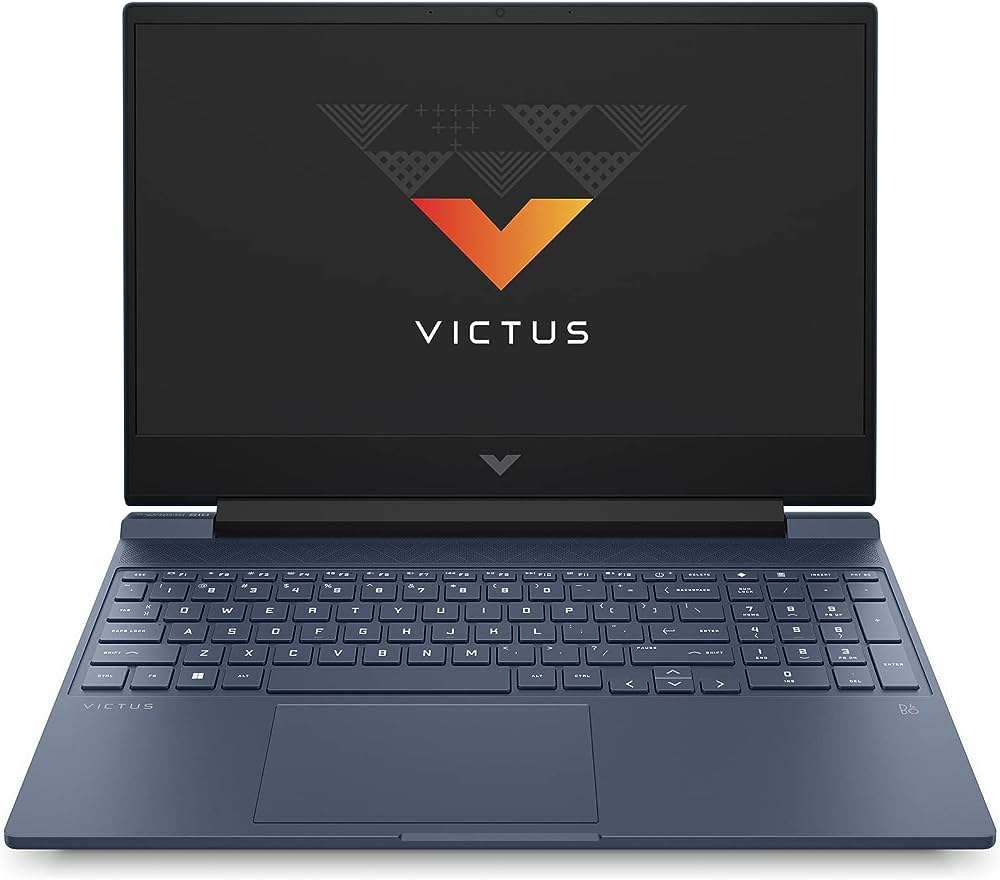

Leave a Reply