Starting a podcast channel might just be the best low-investment entrepreneurial move in 2024. However, besides a good setup, microphones, and more, you also need to invest in the right laptop.
You can be a seasoned podcaster or simply an enthusiast trying to educate and entertain individuals through podcasts. Regardless of your expertise and needs, a laptop with decent to excellent video & sound editing support and the ability to include external devices necessary.
But it isn’t easy to decide on a laptop to be used for podcasting. There are tons of relevant options in the market; at times, researching takes so long that you end up dropping the idea altogether.
But then, today, I have taken it upon myself to help you choose the best by reviewing seven of the most well-balanced options in the market.
System Requirements
Before I go deeper, here is a table listing the system requirements for a podcasting laptop:
| Specification | Minimum Requirements | Preferred Requirements |
| Processor (CPU) | Intel Core i5 or equivalent AMD | Intel Core i7 or AMD Ryzen 7 (or better) |
| Memory (RAM) | 8GB | 16GB or more |
| Storage | 256GB SSD (Solid State Drive | 512GB SSD or more (NVMe preferred) |
| Audio | On-board audio with a 3.5mm audio jack | External USB audio interface recommended |
| Display | 13-inch, 1080p resolution | 15-inch or larger, 1080p or higher |
| Ports | USB 3.0 (for external devices) | Multiple USB 3.0/3.1 ports, USB-C/Thunderbolt for high-speed data transfer, and setting up external displays |
| Operating System | Windows 10, macOS Mojave | The latest version of Windows 10/11 or macOS |
| Battery Life | 4-5 hours | 8 hours or more |
| Connectivity | Standard Wi-Fi 5 and Bluetooth | Wi-Fi 6, Bluetooth 5.0 or higher |
From excellent build quality to support for podcaster-friendly ports to powerful internals, I will evaluate each machine to help you find the one that best aligns with your budget and professional needs.
Note: I haven’t specifically mentioned the need for a GPU. However, for video and gaming podcasts, one might be preferred.
1. Best Overall: HP Envy 16
HP Envy 16 is the best possible computer for podcasting. For a similar price tag, it even outperforms the MSI Katana, which is a bigger machine and more suitable for realtors, video editors, and gamers.
Despite that, the visual vibrance exhibited by the HP Envy 16 is much better. It even has a better display compared to ASUS ROG Strix G16, making it a better option for video podcasting.
Performance and Audio Experience
Besides the vibrant screen at 2560 x 1600 pixels, it is the i9-13900H processor that makes a lasting impression. The process ensures faster multitrack editing, which you might need as a professional podcaster.
In case you are well-versed with professional Digital Audio Workstations, the 13th-generation i9 processor can really come in handy. Paired with the 16GB DDR5 RAM, the processor can also help with insanely fast encoding and post-production of audio files.
Investing in this HP Envy model makes sense if you plan to work with tools like the Logic Pro, Adobe Audition, and more.
More and faster RAM means you can use a scriptwriting tool alongside the DAW and multiple browsers. The sizable storage module at 1TB NVMe SSD is capable of storing and quickly returning large podcast audio files.
And even though audiophiles might not read that much into the graphics support, having the NVIDIA RTX 4060 handy can readily improve the live-streaming abilities of the podcast.
It can also help significantly with noise suppression, lending a hand to the otherwise powerful processor.
Ports and Battery Life
The Envy 16 is packed with two Thunderbolt/Type-C ports, suitable for high-speed transfers to external drives, in case you want to carry your work along or are interested in moving things to an external device for editing.
In comes the Type-A port that works seamlessly with podcasting peripherals. You also get access to HDMI support for pairing projectors, followed by slots for including headphones and speaker jacks. In case you prefer seamless online collaborations, there is Wi-Fi 6 support facilitating fast connections.
This laptop offers 8 hours’ worth of battery backup, helping with field recordings, quick edits, and uploads.
Software and Compatibility
HP packs Windows 11 as the OS, ensuring regular updates and compatibility with the most powerful tools like Reaper, Audacity, and more. I tested the Hindenburg Journalist app and was amazed at how smooth the story assembly interface felt.
Conclusion
The HP Envy 16 is easily the best possible laptop for your podcast editing and similar needs. Experienced podcasters who want to take their editing performance to the next level with cutting-edge tools can consider this.
And it readily takes the top spot on my list, mainly due to its top-notch hardware and processing setup.
- Ultra-fast processor
- Ample and fast storage
- Extensive connectivity options
- High-quality and large display
- Upgradable RAM module
- Pricey
- A tad heavier than expected
2. Best Runner-Up: Lenovo Slim 7 Pro X
If you want a more affordable laptop than my top pick, the Lenovo Slim 7 Pro X is worth investing in.
What makes it a better bet than even the best overall pick is the availability of 32GB RAM, allowing you to multitask better and more aggressively on this unit, as compared to the Envy 16.
Performance and Audio Experience
The Slim 7 Pro X is one of the best-performing machines, led by the ultra-powerful yet power-efficient AMD Ryzen 9 6900HS. The base clock speed of this processor at 3.3 GHz is more than enough to handle multitasking, fast audio processing on Reaper, and rapid rendering.
There is a power-optimized 32GB RAM module in place, capable of handling large projects without hitches. As an audio editor who prefers working with multiple browsers, Pro X is a powerful tool.
Another performance-enhancing feature has to be the 1TB SSD, which allows quick data access. And while working on DAWs, the plugins take less time to load. The storage space is more than enough for storing multiple files and projects.
Even though podcasters might not give a lot of attention to the display, the 14.5-inch 3K panel can be handy for eye comfort, courtesy of the TUV certification.
Also, if you are a pro podcaster, waveform analysis, and editing experiences are smoother with the 3K screen. For video podcasting and editing, the RTX 3050 GPU can be a handful.
Ports and Battery Life
Port-wise, the Lenovo 7 Pro X might not pack Thunderbolt ports, but there are two 3.2 Gen 1 ports for faster file transfers. For audio interfacing, the Type-C ports are more than adequate.
There is also a headphone jack in case you wish to pair powerful headphones for listening to your creations.
The Wi-Fi 6 support allows for fast cloud backups and online collaboration. Also, as an end-to-end laptop for podcasting, this device includes 1080p camera modules for capturing relatively good videos for podcasting.
The 2W speakers with Dolby Atmos support offer an immersive audio experience, allowing you to edit without relying way too much on headphones.
This laptop promises almost 16 hours of battery life, but you can easily get 12 hours with heavy usage. This is more than adequate if you want to carry the Lenovo Slim 7 Pro X to areas with no power support.
Software and Compatibility
Even though the laptop doesn’t come integrated with professional-grade DAWs, the Windows 11 OS ensures that all the drivers are updated and work well. As for the compatibility, I used it with tools like FL Studio and Adobe Audition, and the performances were outstanding and without lags.
Conclusion
The Lenovo Slim 7 Pro X is easily the best runner-up choice. And while the processing setup requires no introduction, it is the extended battery life that makes it appear on the list, and that too right at the top.
- Powerful yet power-efficient processor
- A massive chunk of RAM
- Sizable storage
- Excellent battery life
- Light and sturdy
- Lacks Thunderbolt ports
- Dated design
3. Best Mac: Apple MacBook Pro
The 8GB RAM offered by the MacBook Pro M3 might look like a deal-breaker in comparison to the ones I just reviewed. However, with the unified memory architecture, where the RAM module is integrated on-chip, the multitasking performances are at par with HP Envy 16.
Plus, the app suite available for podcasters is more mature and loaded as compared to the Windows ecosystem. However, if the $1500 tag is too much, and you are just starting, a nifty alternative could be the MacBook Air.
Performance and Experience
Performance-wise, every level of podcaster can immensely benefit from the M3 chip, which is known for its efficient multi-threaded performance.
With a clock speed of 4.05 MHz, and eight cores in play, anything from audio editing to scriptwriting to more can be initiated using the same. Also, for DAWs and apps like the Logic Pro X, which I tested the MacBook with, I could indulge in real-time audio compression and noise reduction without any lag.
The 8GB RAM is meant to streamline the workflow further. It is optimized for the macOS, and despite running multiple podcasting tools and browser tabs, you can expect your machine to run at a unified pace. The 512GB memory module is meant to house large audio projects.
In case you are a video podcaster, the 14.2-inch screen with XDR support can help record and edit the videos for color accuracy rather well. Plus, eye comfort is guaranteed, courtesy of the TrueTone technology. The 10-core GPU can be handy as you get the best possible live streaming experience.
Ports and Battery Life
If connectivity is a matter of concern, the MacBook Pro beats every other device significantly. With access to Thunderbolt and Type-C ports, you can easily connect external devices for editing music and audio. Plus, high-speed peripherals like SSDs can be connected easily.
Internet connection is always reliable with Wi-Fi 6E support. Besides that, the M3 MacBook even offers three studio-grade microphones for seamless audio recording. The speaker system is one-of-a-kind — all thanks to the six-speaker spatial audio setup.
Apple claims 22 hours of battery life, and I did get 19 hours easily before needing a recharge. This makes it useful for on-the-go podcasting.
Software and Compatibility
The MacOS is a robust and lag-free OS. Plus, it makes way for some built-in resources for the podcasters in GarageBand and iMovie — the second one more suitable for video editors.
As for the compatibility with DAWs and apps, you can expect the best podcasting results — related to transcription and editing with Descript, Adobe Audition, and Logic Pro.
Conclusion
Even though the MacBook is loaded with path-breaking features, it is the 22-hour battery backup that stands out. Not just podcasting, but the MacBook is also an ideal choice for blogging and digital marketing.
- Powerful chipset
- High-end speakers
- High-speed RAM
- Ergonomic screen
- Thunderbolt ports
- Pricey
4. Best with OLED: ASUS VivoBook Pro 14
At under $1000, the ASUS VivoBook Pro 14 is one of the top podcasting laptops. While there are other powerful options around, its OLED screen with the best possible color accuracy makes it the best option around this price.
Performance and Experience
The AMD Ryzen 7 6800H is a power-efficient processor and clubbed with 16GB low-power DDR5 RAM it can easily handle most DAWs without any lag. The best options include Pro Tools and Ableton Live.
From audio editing to audio mixing, the processor and RAM module can shoulder every responsibility. The processor-centric 16MB cache memory lends some additional hand.
Most apps load in a heartbeat, courtesy of the 1TB NVMe SSD support. And finally, it is the 14-inch OLED screen that steals the show, ensuring that your video podcasts are captured and edited with the best possible quality.
Ports and Battery Life
When it comes to connectivity, the ASUS VivoBook Pro 14 makes way for USB 4.0 support, which can fit in high-speed peripherals. From external monitors to audio interfaces, everything can be accommodated. Then, there is Wi-Fi 6E support for establishing fast live streams and cloud setups.
The battery life, thanks to the power-efficient mobile processor, can go as high as 15 hours. And this makes it great for on-the-go podcasters. And yes, the beautiful OLED screen offers excellent sunlight visibility in case you want to head over to a quaint cafe in a foreign country to edit your podcast.
Software and Compatibility
The laptop features Windows 11 Home OS with all the essential driver updates. The OS does work well with reliable podcasting tools like Ableton Live and Adobe Audition, allowing you to edit and process audio with ease.
Conclusion
As a podcaster, you are better off getting the ASUS VivoBook Pro 14 if you are into smaller screens and enhanced portability. If you work out of your desk a lot, the OLED screen and outdoor visibility stand out.
- Powerful yet power-efficient processor
- Massive storage
- Excellent viewing angles
- Light
- Design isn’t premium
- Might still overheat
5. Best Value for Money: Acer Swift X
Acer Swift X is easily one of the slimmest and lightest notebooks around. Even when I compared it to the similarly-priced Acer Swift Go, the Swift X variant came across with more creative firepower, courtesy of the Ryzen 7 chipset and RTX 3050 Ti discrete graphics card, as compared to the Intel Evo variant.
Performance and Experience
For starters, Ryzen 7 5800U might not look like a lot on paper, courtesy of the 1.9GHz base clock speed, but it is more than adequate for tasks related to voice recording and editing.
When tested in Ableton Live, the performances and limits were stretched a bit while editing for live effects.
For basic to mid-level audio editing, the 16GB low-power DDR4 RAM is more than adequate. As for storage, the 512GB SSD is good enough to load almost every app in no time. The 14-inch 1080p screen doesn’t disappoint.
The viewing angles are good, and the sRGB color palette ensures true colors while recording and editing video podcasts.
Ports and Battery Life
Despite the slimness of form, the Acer Swift X comes staked with all the major connectivity traits like the Type-C port, HDMI 2.0, and more.
This way, you can pair high-speed peripherals, projectors, and other elements with ease. The battery life is claimed at 12 hours and my tests revealed 11 hours with ease, on high-to-medium usage.
Software and Compatibility
The Windows 10 Home OS comes with all the updated adapters. Besides that, the best way to use it for podcasting is to extensively use tools like Audacity on it. Even Adobe Audition works really well on the Acer Swift X, provided you aren’t simultaneously multitasking.
Conclusion
All in all, Acer Swift X is the best mid-range laptop for young and aspiring podcasters. What stands out is the premium yet light build quality, which readily complements the budget price tag.
- Bright screen
- Power-efficient processor
- Minimal heating
- Fast storage support
- Light and sturdy
- It is not meant for advanced podcasters
- Not the most future-proof device
6. Best 2-in-1: Microsoft Surface Pro 9
If you are in the market for a Windows tablet that also lets you get a laptop vibe, the Surface Pro 9 is the one to get.
The 13-inch screen might not look like much, but for podcasters on the move, the massive resolution of 2880 x 1920 pixels, followed by the sunlight visibility, readily trumps the quality offered by the Swift X from Acer.
Then, there is a pairable kickstand to give it a laptop-like feel. The aluminum-clad chassis is robust and can be carried around with ease. Plus, there are two integrated speakers and mics for accessory-free audio recording.
Performance and Audio Experience
Leading the performance segment is the 12th Gen Intel Core i5 processor, which powered by the base clock of 1.3GHz and 8GB low-power DDR5 RAM, can handle all the basic to intermediate-level podcasting tasks.
You can use Audacity or other mid-level DAWs with each, and expect the Surface Pro 9 to handle basic editing and recording without hiccups.
You get a 256GB PCIe Gen 4.0 module, which ensures faster app retrievals and more. The 13-inch screen is perfect for outdoor viewing, and with a refresh rate of 120Hz, it can be a handful for editing and presenting video podcasting.
Ports and Battery Life
The 9 Pro is loaded with options. There are two USB 4.0 ports for efficient high-speed interfacing, followed by one Thunderbolt port to cover the needs of high-speed data transfers and pairing external displays.
Also, if you want to move this laptop or rather 2-in-1 around, the 15+ hour support, which translates to 11 hours with high-end usage and audio editing, is more than adequate.
Software and Compatibility
The Windows 11 does make life easier for the podcaster in you, allowing you to toggle seamlessly between the PC and the tablet mode. As for the application and DAW compatibility, I would recommend Adobe Audition as an entry-level to intermediate resource.
Conclusion
Overall, if you are a professional podcaster who primarily deals in audio, the Microsoft Surface Pro 9, followed by its standout slimness and light form factor, is the best possible pick.
- Excellent audio experience with decent dynamics and impact
- Strong camera experience
- Audio capture performance is top-notch
- Slim yet robust
- Excellent sunlight visibility
- Not meant for power users
- Not the biggest screen
7. Best Budget Option: Dell Inspiron 16 5620
Dell Inspiron 16 5620 is a productivity-centric laptop that excels when it comes to content creation. While some devices are light and some are packed with features, this laptop from Dell offers the best of both worlds, with a larger chunk of RAM as compared to the Surface Pro 9.
Performance and Audio Experience
The Intel Core i7 processor hails from the power-efficient U-series. And while it can handle basic-level editing on Ableton Live and Adobe Audition, it might lag if you throw high-end plugins at it.
The 16GB RAM can handle multitasking and can even work with plugins and multiple tracks, provided you keep the browser tabs to a minimum.
The 512GB NVMe SSD is meant for storing multiple podcast episodes, extensive sound libraries, and raw audio files. And if you have longer projects to take care of, I would recommend using the 16-inch 1200p screen, which also comes with anti-glare support.
Ports and Battery Life
Dell approaches connectivity like no other laptop that you may consider for podcasting. There are all the relevant ports, Type-A, Type-C, HDMI, DisplayPort, and more, allowing you to interface high-speed audio and data storage peripherals with ease.
The battery backup, as claimed by the company, stands at 8+ hours. However, for the given price, I expected a bit more.
Software and Compatibility
The Windows 11 OS is compatible with most podcasting tools and DAWs. However, I would recommend sticking to the Adobe tools and audacity to keep the resource utilization in control.
Conclusion
Overall, if you are interested in a well-balanced laptop that, besides podcasting, can also help with general tasks, the Dell Inspiron 16 5620 is the one to consider. And while there are many resourceful traits, the ultra-fast SSD, for the given price tag, stands out.
- Sizable RAM module
- Power-efficient processor
- Doesn’t overheat
- Decent storage module
- Large screen
- It is not meant for advanced video podcast editing
- Subpar battery
Frequently Asked Questions
Podcasters prefer laptops that strike the perfect balance between power and portability. This means opting for ones with powerful to mid-level processors, which can handle multi-threaded tasks with ease. A higher chunk of RAM is preferred as podcasting might also require multitasking.
Even though there is no such set-in-stone limit when RAM is concerned, podcasting is best handled when you aim for anything between 8GB to 16 GB. The more seasoned professionals can also go for 32GB.
Even though standard podcasting, involving audio editing and recording might not be GPU dependent, workflow that even involves video production and live stream, require powerful GPUs.
Wrap Up!
Each of the reviewed laptops has the potential to change the podcasting game for you. Yet, if you are still unsure about picking one, here are a few options:
- If portability and battery life aren’t big concerns are you are mostly looking for desk-tethered raw processing power, the HP Envy 16 is a good option.
- For Mac lovers, nothing comes close to the utility offered by the MacBook Pro M3.
- In case outdoor visibility is a requirement followed by the need for portability, the Microsoft Surface Pro 9 makes a compelling case.
Each device has been tested for over a month as the primary audio support for podcasters. I have also interacted with key podcasters from the country to further validate my findings.



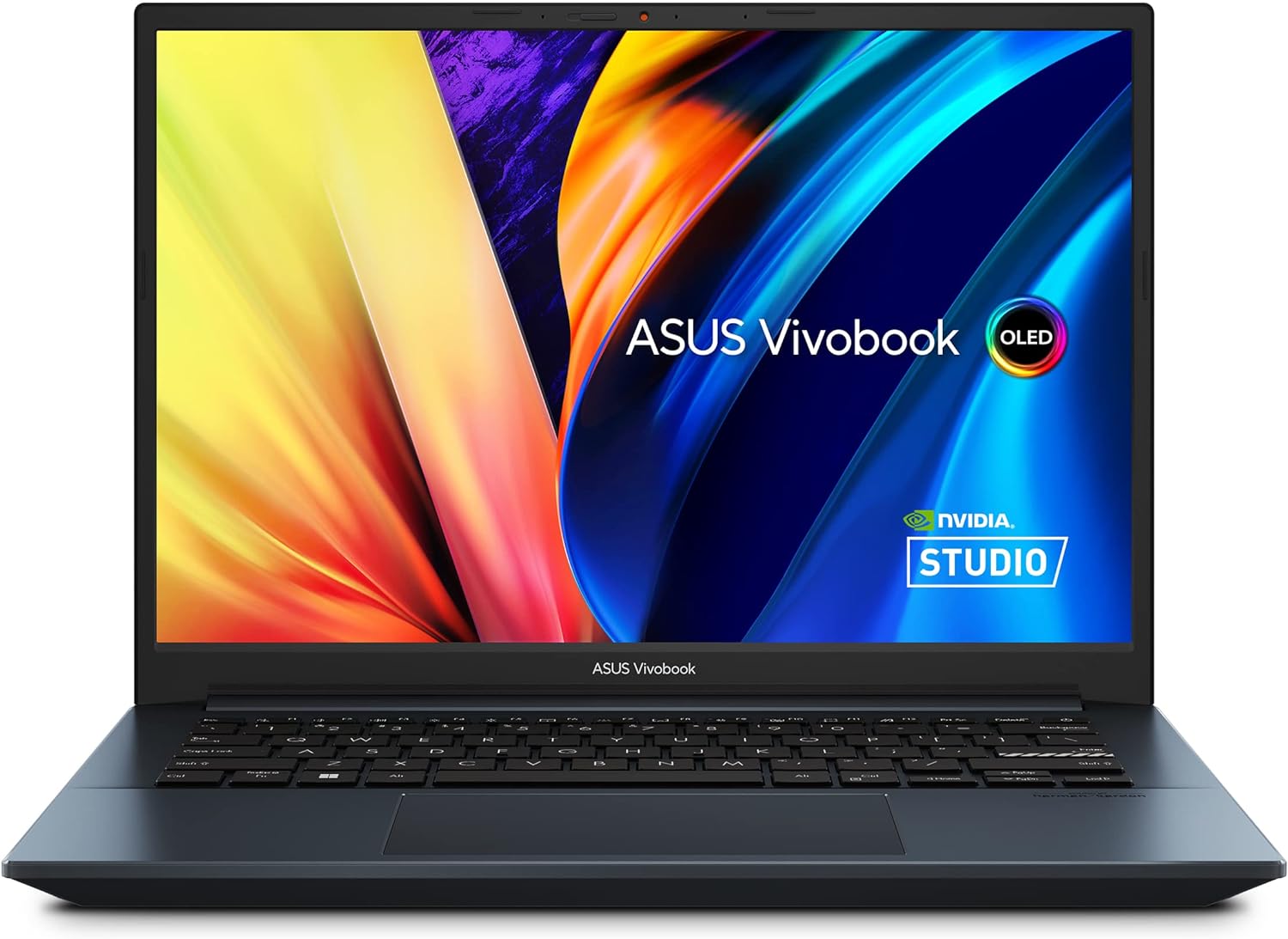
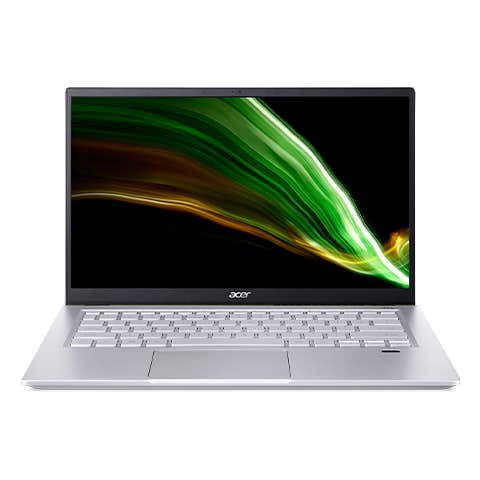


Leave a Reply