Are you a medical student who often engages in research, watching recordings, taking notes, and doing presentations and assignments? You need a good laptop as a smartphone can be too small to do all of this.
But with so many options and technical jargon, finding an ideal laptop for your medical school needs can be a struggle. Whether opting for a MacBook, a 2-in-1, or a budget laptop would suffice, many questions like these spring in mind.
I know how it feels! Don’t worry, as at the end of this piece, you might already find your ideal companion.
System Requirements
Before beginning, know that your laptop should meet the following specifications:
| Specification | Minimum | Preferable |
|---|---|---|
| Processor | Intel Core i5 or AMD Ryzen 5 | Intel Core i7 or AMD Ryzen 7 |
| RAM | 8GB | 16GB |
| Storage | 256GB SSD | 512GB SSD or higher |
| Display | 13 to 15-inch HD | 13-15.6-inch Full HD |
| Battery | Up to 5 hours | Up to 8 hours |
| Connectivity | Wi-Fi 5, USB-A ports | Wi-Fi 6/6E, 2 x USB-A, 1 x USB-C, and HDMI |
With that out of the way, I shall now review the top 7 laptops that anyone in the medical field can consider investing in 2024. I carefully selected these after testing as many as 18 devices.
So, without further ado, let’s dig in!
1. Best Overall: Apple MacBook Air
Apple’s latest MacBook Air with M3 chip is a solid choice for medical students and professionals. It’s blazingly fast, the display is impeccable and houses a powerful battery within a solid aluminum chassis.
It brings less yet noticeable changes over the Air M2, which ultimately translates to an improved performance. Therefore, I’ve also featured in my laptop recommendations for computer science and homeschooling.
Performance & Experience
MacBooks are popular for their display and identical to the predecessor, Air M3 packs this gorgeous Retina display. Brightness has certainly been boosted, and even though it’s not OLED, there’s a similar level of vividity and color accuracy.
The stark difference is evident when an HDR video plays on YouTube, as you see it shine brightly compared to the dull UI of the website.
Whether you need a detailed view of anatomical diagrams, research papers, and medical images or studying medical illustrations, this is one of the best you can get.
The panel further instills TrueTone technology to keep your eye strain-free despite hours of study.
Aside from display, keyboard & touchpad is untouched from previous generations, but you don’t need to when they already are a class apart. Your fingers will fly through a spacious touchpad with haptic feedback, so every click feels intentful.
It’s paired with a chiclet keyboard with scissor switches, where typing is a joy. With this, it’d take no time to jot down the notes.
This is where things get better from previous generations. Dissecting the machine will reveal its latest M3 chip with an 8-core CPU and 10 GPU cores, coupled with 16GB RAM and 512GB SSD.
My cousin is a fourth-year medical student, and after a week-long use, she claims that the MacBook isn’t just a capable device for them; it flies!
During her everyday use, which includes working on multiple tabs on Chrome for research, apps to take notes, participating in online classes, collaborating on group projects, or even creating medical diagrams & running 3D simulations. There weren’t any lags whatsoever, and the experience was excellent, to say the least.
Battery Life
I have been a MacBook user for half a decade now, and over the years, the battery has been one of my favorite things. And I don’t think any other laptop comes close to that. With this MacBook, the battery easily lasts more than a day.
Even after running multiple apps and tabs or watching a movie with around 60% brightness and 100% sound, the battery lasts for 13 hours a day. And for a medical student, you can expect at least an hour extra of usage.
Ports & Connectivity
Same as the previous MacBook, there are two USB-C/Thunderbolt 4 ports a 3.5mm audio jack, and a MagSafe connector for charging. Thunderbolt ports come to the rescue when copying Gigabits of files in a minimal time.
Conclusion
Overall, the MacBook Air M3 makes it spectacular across most departments, including performance, battery, and ports.
In short, it’s the best possible laptop a medical student can get. These features, however, come at a price that is quite high but it might go a long way in your professional journey, making for an overall smart decision.
- Bright & color accurate display
- Excellent graphics performance
- Impressive M3 power
- Battery lasts really long
- Attractive aluminum chassis
- Impressive keyboard & touchpad
- Pricey
2. Best Runner-Up: HP Spectre X360
2-in-1 or convertible laptops offer versatility & flexibility to seamlessly switch between productivity & entertainment tasks, and if you want one, then go for the best, i.e., HP Spectre X360.
It couples a powerful processor with a vibrant display to come as a holy grail and is probably a better choice than my top pick in some respect for medical students.
Performance & Experience
HP equips the Spectre X360 with a 16-inch 3K+ display (3072 x 1920) in a traditional 16:10 aspect ratio, which offers sky-high contrast, brilliant colors, and India-ink blacks. The touchscreen display is pretty bright, the hues pop like poster paints, and the details are razor-sharp.
Long story short, it goes neck-to-neck with MacBook and has most of the bases covered for medical school students, whether you study intricate details of anatomy, pathology, and medical imaging or analyze medical images and study microscopic structures.
There’s further an anti-glare coating to protect your eyes from hours of screen exposure.
Moving on, it has a tilt pen included, but it’s not as great as the manufacturer might project it to. In Painter and Photoshop, it leaves random dots flying around the artwork, and it won’t leave any impression if pressed too lightly.
However, I didn’t encounter any issues as such when taking digital notes or scrolling through tabs. You can also use the keyboard if the tilt pen doesn’t feel comfortable.
The keys felt solid and responsive, which is reflective of my 71 words per minute typing speed at a 2% error rate. Meanwhile, the trackpad has adequate space to move through and records most gestures.
Convertibles are known for flexibility and ease of use and aren’t much of a performer, but the HP Spectre X360 has done things differently.
A 12th Gen Intel Core i7 processor coupled with 16 GB RAM and 512 GB SSD ensures that you can engage in multitasking while taking notes and attending video calls at the same time without any frame drops.
That’s probably the best you can get from a convertible model that doesn’t build in any dedicated graphics card.
Battery Life
On paper, the X360 seems an excellent device that lasts hours of studying and movie-viewing without the need to plug into a power source.
I tested it by watching a pre-saved 1080p video at 50% display brightness and 100% audio volume and could continue for up to 13 hours and 36 minutes straight. That’s almost half a day of my work.
Ports & Connectivity
Despite being a sleek device, it has got a decent set of ports. On the left, there’s an HDMI 2.1 port for direct media output, USB-A, and a 3.5mm audio jack.
Turning it around, you’ll find two Thunderbolt ports for a blazingly fast data transfer, a micro SD card, and a charging port. With so many ports available, your devices won’t need an adapter to connect.
Conclusion
HP Spectre X360 is one of the stylish entries in quite-workstation laptops for digital dabblers and creative pros. The processor, touchscreen, display, and powerful battery mean it has everything a medical student might ask for.
Barring everything else, I am slightly disappointed with the Tilt pen that comes along, but you can always purchase a better one.
- Convertible design
- Vibrant touchscreen
- Long battery life
- Powerful performance
- Great selection of ports
- High-res webcam
- The tilt pen isn’t great
3. Best for Professionals: Samsung Galaxy Book 3 Pro
If you can compromise on the touchscreen and flexibility to get a more powerful laptop, the Samsung Galaxy Book 3 Pro is your best bet at the same price.
Compared to my previous pick, it bolsters a powerful processor with more cores, doubles the storage, and has an almost similar vibrant display. Besides, its lightweight design makes it one of the best laptops to travel with.
Performance & Experience
Samsung finally listened to its users by drastically improving the display of Book 3 Pro over its previous generation. The display is everything you want it to be: Dynamic AMOLED with a resolution of 2880 x 1800 pixels.
Simply put, the display is gorgeous, with accurate colors that auto-adapt to the content you’re viewing and bright enough for a clear view. That’s quite handy.
As with most Galaxy Books, the keyboard is a tad shallow. For some, it might take some getting used to, but I found it quite responsive and comfortable. The keypad is backlit, of course, making it easier to take notes even in the dark.
The touchpad, however, is as big as I could park a car on it. Jokes apart, the clicks seem responsive and recorded all my gestures, even pinching my thumb and finger to zoom in or out. However, it doesn’t have a dedicated numeric pad, which is generally found in laptops used for finance activities.
When you look in the insides of Book 3, you’ll see the latest 13th Gen Core i7 processor coupled with a massive 1TB of storage and 16GB of RAM.
I mainly use it for productivity work in the browser. Obviously, I write articles for a living, so several tabs remain open at a time. Besides, I use it to edit photos on Adobe Photoshop and Lightroom Classic, and it runs fine.
Trust me on this, the features it packs and its overall performance make it a perfect pick for medical students, irrespective of the tasks you’re into.
Battery Life
I was impressed with its battery as well, and as per my working standards where I streamed pre-saved full HD videos at 100% audio & 60% brightness.
It lasted up to 8 hours and 13 minutes stretch, which is approximately a bit less than a day’s work. And with just note-taking and basic research tasks, it could extend by an hour or so.
Ports & Connectivity
There are two Thunderbolt ports, an HDMI slot, two USB-A ports, and a 3.5mm audio jack, so be it fast data transfers, direct media output, or using wired headphones, an additional investment in adapters isn’t required.
Conclusion
Galaxy Book3 Pro is one of the best all-around laptops that are suitable for medical students who don’t want to spend big on a Macbook. The display is bright with accurate colors, while the processor is powerful enough to take care of most of your digital needs.
But it’s a tad heavier than previous models and lacks a touchscreen feature, reason why it’s ranked third.
- Gorgeous AMOLED display
- Sleek ultrathin design
- Solid performance
- Impressive keyboard & large touchpad
- Good webcam and mic
- Battery life underwhelms
- No dedicated numpad
4. Best with Dedicated GPU: Acer Swift X
If you’re a student of Radiology, Anatomy, Pathology, or a similar department and need your laptop to handle complex medical imaging data, simulation software, and others, Acer Swift X is the best option for under $1000.
The powerful GPU couples with a beefy processor and others to get you through most tasks with ease.
Performance & Experience
The Swift X has a 14-inch non-touch screen with good contrast. The screen seems a bit dull, especially compared to my top picks, and the colors don’t pop- they’re reasonably well-saturated but aren’t vivid or rich. Understanding the details wasn’t tough, making it a decent choice for medical students.
But the angles are relatively broad, and the white backgrounds are nicely clean instead of dingy or greyish. Taking detailed notes from relatively complicated research papers won’t be an issue, and eyes don’t get hurt despite hours of screen time. Fine details are adequately sharp for a 1080p panel.
The backlit keyboard is also a mixed bag, especially if you’re into writing documents and research papers. There are no separate numeric keys, and the cursor keys are rather jammed together with Page Up & Down.
Overall, the keyboard has a shallow, wooden feel that isn’t snappy but also not uncomfortable. In my week of use, typing feels rather nice. The trackpad, as well, feels slick; taps & glides smoothly, and gestures work well.
There’s a common saying: you gain some, and you lose some. Similarly, after an underwhelming score in most departments, the Performance of Swift X is rather an improvement over similarly-priced laptops.
This makes it suitable for those who indulge in advanced uses like 3D rendering, running Fusion 360 for designing, running simulations, editing videos, etc.
Bolstering an AMD Ryzen 7 5800U chip coupled with an NVIDIA RTX 3050 Ti GPU, it can handle processor-intensive workloads well. You can take my word for it.
Battery Life
The laptop is also suitable for students who engage in long study hours coupled with clinical rotations and lack of breaks and need their laptop to stay with them.
In my usual performance test, the battery lasts up to 10 hours straight, so you can expect it to take you through most of the parts. On a basic usage like my writing, it can stretch up to 11 hours at max.
Ports & Connectivity
Acer didn’t include many ports, especially when put alongside my top picks. There’s a USB-C and USB-A port on each side, alongside an HDMI slot, an audio port, and a charging port. Although it lacks thunderbolt ports, the USB-C ports came out fast in my tests.
Conclusion
Acer Swift, available just under $1000, is one of the best mid-range options out there that can handle complex 3D rendering, simulations, and video editing with ease.
It, therefore, qualifies for the use of most tasks a medical student might undertake. But the display is rather dull, and there aren’t many ports to plug in your devices.
- Powerful processor
- Broad viewing angles
- Trackpad is responsive
- Handles graphics-intensive tasks
- Adequate storage
- No Thunderbolt port
- Display isn’t bright
5. Best for Portability: Lenovo IdeaPad Slim 7i
If your course requires you to carry the laptop everywhere, it must be ultraportable, so I’d recommend going for the Lenovo IdeaPad Slim 7i. And what’s better when it delivers a power-packed performance?
This Lenovo has paired some great bits and combined them to offer an all-round companion for medical students.
Performance & Experience
As mentioned, it’s one of the slimmest and lightest laptops I’ve seen/tested. It houses a 14-inch full HD display with an IPS panel with a maximum brightness of 300 nits, which is decent considering the price it comes at.
You must set its brightness at maximum to work in bright sun, and image/document details might not cut it.
But as with many laptops, there is an anti-glare display on the screen, and the IPS panel is for wide viewing angles. These are great features, provided medical students have a long screen time and are involved in collaborative learning.
I, however, loved the keyboard and trackpad. The keys are 1.5mm deep, easier to get started, and are very responsive. The typing speed is pretty fast, and the “Monkeytype” speed test averaged 68 wpm at a 3-4% error rate, which is great. I also love the silence of the keys while typing.
The touchpad didn’t feel premium, as with my top picks, as it lacks haptic feedback. But the clicks were smooth, and the touchpad didn’t feel wobbly, making it simple to toggle around the apps.
Priced less than $1000 and not bolstering dedicated graphics graphics card, I didn’t have high expectations with this laptop.
But it stooped ahead and delivered an above-average performance, where my client went on to attend live video lectures with 10-12 Chrome tabs open and a movie downloading in the background.
The laptop still responds quickly, and the videos didn’t stutter once. Here, a 1TB SSD and an integrated graphics card come to the rescue.
Battery Life
Battery is where the laptop impresses. Despite the aforementioned tasks performed simultaneously, the battery could last up to 12 hours without charging. I hope this will get you through an entire day of video lectures.
Ports & Connectivity
Barring battery, the port setup of Slim 7i is better than my previous recommendation, as there’s a total of three USB 3.2 ports (one USB 3.2 Type-C and two USB 3.2). Other than that, there’s an HDMI port, an audio jack, and an SD card reader, which is quite rare in laptops in this range.
Conclusion
Lenovo Slim 7i continues to be one of the best business-class designs with appealing features and solid performance.
It keeps up with the best ultraportables in the market and an underrated style. But the display is rather dull and lacks a dedicated graphics card as in my previous recommendation, the reason why it’s rank.
- Super-light design
- Competitive performance
- Decent spread of ports
- Great webcam
- Mid-tier price
- Dull screen
6. Best Budget Option: ASUS VivoBook 15 OLED
If you want your laptop to have a high-resolution display with accurate color reproduction to study intricate details in diagrams, medical images, and charts, Asus VivoBook 15 OLED is the best available in the budget range.
It further couples with a standard processing setup to ensure a lag-free studying, streaming, and video conferencing experience.
Performance & Experience
Display is the hero feature of this laptop, with an OLED panel, and an amazing 16:9 aspect-ratio display, which is super-bright. Colors are accurate and vibrant, so it’s now easier for my cousin to identify and distinguish different anatomical structures or models of tissues, organs, or systems.
Besides, the screen has a peak brightness of 600 nits, making it perfectly compatible with HDR content. I streamed “Spider-Man: Across the Spider-Verse” on Netflix, and the Spider War scene on the screen was truly riveting.
Now about the keyboard, it’s a chiclet-style one with a 1.4mm key travel, that should let you type better. It helped me when I typed up to 65 words per minute on Monkeytype at a 3% error rate. Interestingly, it comes with a numpad, which is useful for some, including me.
Besides, the trackpad doesn’t offer satisfying clicks and sometimes feels squeaky. It, however, works as it’s supposed to, and you can complete your assignments in no time.
Asus VivoBook 15 OLED packs not the latest but decently powerful hardware from Intel. Its Core i5 processor, paired with an integrated Intel Xe graphics card, lets you multitask while editing photos or attending video calls without producing any stutter.
As far as my testing goes, video editing or rendering, as in previous recommendations, isn’t viable but trust me on this, your medical studies will fare well, provided you’re diligent enough.
Battery Life
The laptop packs a 50WHr 3-cell battery that lasts up to 4-5 hours with moderate usage and almost an hour less upon inflicting heavy stress. That’s decent considering the price it comes in, but you must carry the charger to avoid blackout in the middle. But it supports 65W fast charging, so getting the battery full is quick.
Ports & Connectivity
VivoBook 15 has a total of seven ports, which is a lot compared to any model up till now. This includes three USB-A ports (two with USB 3.2 and one with USB 2.0 speed), a USB-C port, an HDMI, and an audio jack. All ports work as intended, and data transfer to/from multiple devices at once isn’t a problem anymore.
Conclusion
Overall, the VivoBook 15 is a great laptop on a budget that anyone in the medical field can consider. It has a smooth and vibrant panel, stutter-free performance, as well as added features like a fingerprint scanner and privacy shutter.
To put it simply, it’s a great laptop if you don’t have a heavy workload and aren’t into rendering or video editing tasks.
- Vibrant OLED display
- Decent performance
- Camera shutter for privacy
- Great keyboard
- Competitive price
- No major cons at this price
7. Cheapest Option: Dell Inspiron 15
A budget shopper must sacrifice a few things in pursuit of the best value, especially when looking for a laptop for around $500.
Dell Inspiration 15 series, however, has proved itself to be an exception to it by offering quality budget notebooks at budget. The model reviewed here checks most boxes we look for in an affordable laptop.
Performance & Experience
The display is the same as we see in most budget models, i.e., a full HD 15.6-inch anti-glare screen, which is an upgrade over its predecessor and another feather on the cap of this budget-friendly machine.
The screen, however, isn’t very bright, registering at most 261 nits of brightness, and despite the higher resolution, images and videos look dim. But that’s expected from models in this range.
Moving on, the keyboard, however, is a win. It’s quite comfortable, with the slightest feedback while typing. I could register a typing speed of 58 wpm on MonkeyType at a 2% error rate, which is fast. It includes a separate number pad, and the entire board is spill-resistant.
The touchpad is also wide and has enough space on its sides to keep your hands without any accidental contact. Besides, the clicks aren’t great but it works well to fare through most of your tasks.
Being a budget device, you can’t expect high standards from it, but Dell Inspiration 15 fairly breaks the myth. The benchmark tests its Ryzen 5 7530U processor achieves is on par with the latest generation core i5 processors, and multitasking is a breeze.
I could take notes while attending online classes, 10-12 Chrome tabs open, and a movie downloading in the background, and there were no stutters or lags.
But the real surprise was its 24GB RAM and 1TB SSD, which even surpasses many top-end models on my list. Boot-ups take less than a few seconds, and you can save almost anything without worrying about running out of storage.
Battery Life
For my battery test, I tried multitasking while playing a pre-saved 1080p video at 60% brightness and 100% volume. Please note I fully charged the battery before testing.
The Inspiron 15’s battery fell a tad short of its competition, as it limits to around 6 hours and 34 minutes at max. That’s still decent to get you through most of your online lectures.
Ports & Connectivity
Inspiron 15 was a mixed bag in this respect. There’s a USB-C, USB-A, USB 2.0, a headset jack, an SD card slot, and a power jack, so limited high-speed connections. But your devices won’t need an adapter to transfer data. That’s a positive.
Conclusion
The Dell Inspiron 15 is a solid option that improves upon multiple issues I had with its predecessor. The performance is solid and inbuilt enough space to save as many movies, songs, lectures, and other documents in peace. But a rather dull display and limited high-speed ports are the reason it’s ranked at the bottom.
- Solid build
- Excellent performance
- Decent selection of ports
- Affordable
- Battery is decent
- Screen is dull
- Only one USB-C port
Frequently Asked Questions
Depends. If you’re enrolled in anatomy, radiology, or a similar course that involves rendering images/videos and/or running simulations, a laptop with a dedicated graphics card is recommended. If not, then consider one with an integrated GPU and save some dollars.
Yes, you can use a MacBook, and in fact, many use it without any issues. These, however, are very expensive and unaffordable for many, but it sure is one of the best you can get.
Wrap Up!
I hope I’ve answered all the questions you had on your mind, and you can now make a smart investment decision. If you are still confused by the choices, here’s the list of the best models in each category:
- If you want the best laptop money can get, Apple MacBook Air M3 is the one to invest in. Or opt for the HP Spectre X360 if you need the best convertible.
- If you don’t have the budget to go big, and a laptop with a discrete GPU would suffice for the editing, rendering, and other tasks you’re undertaking, Acer Swift X is the best.
- And finally, if you need a pocket-friendly yet reliable laptop, go for Asus VivoBook 15 OLED.
With that comes an end to my guide. Now that you have the list of the best, all you have to do is determine your needs and budget and pick the one that suits you the best. I’ll see you in another such guide!


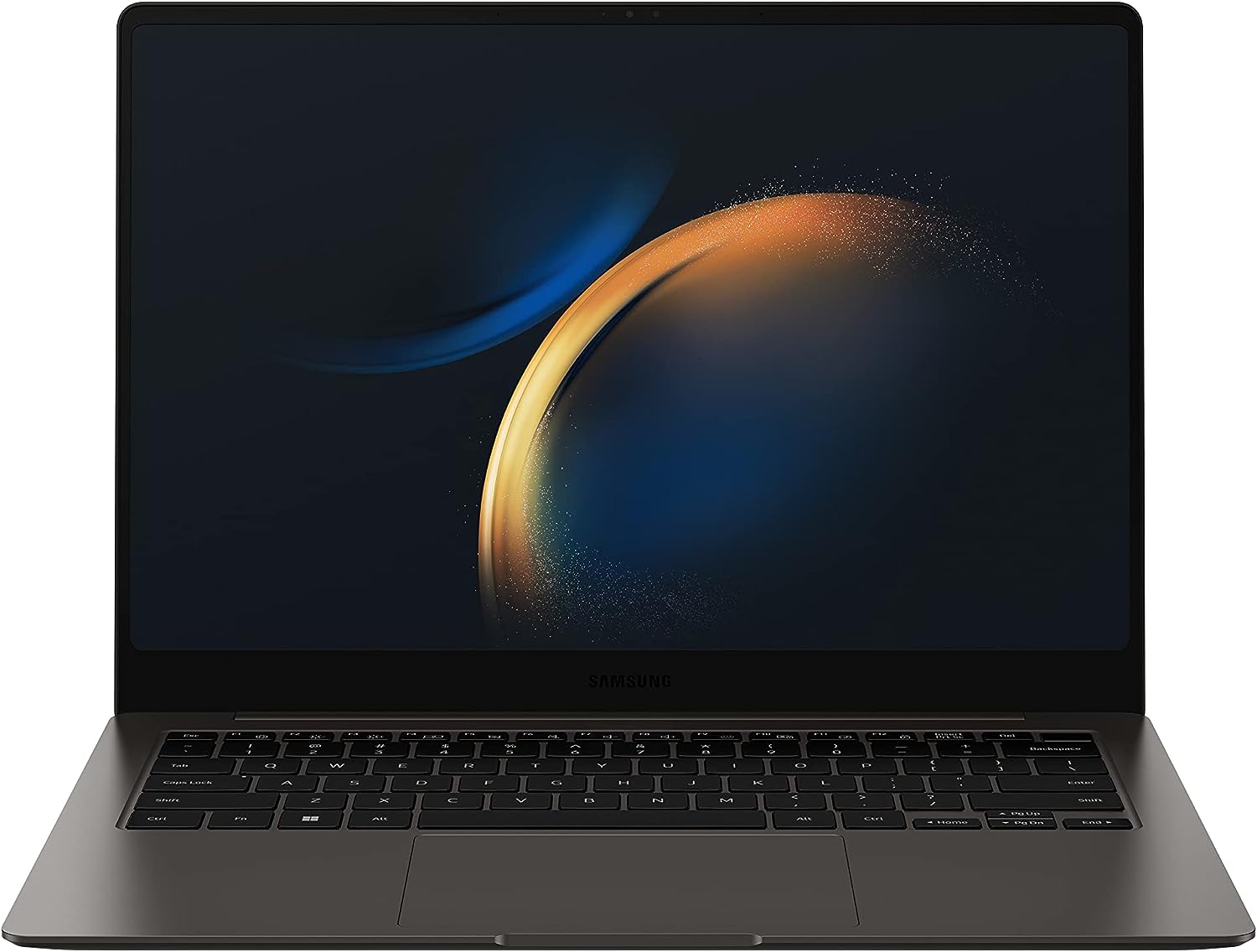
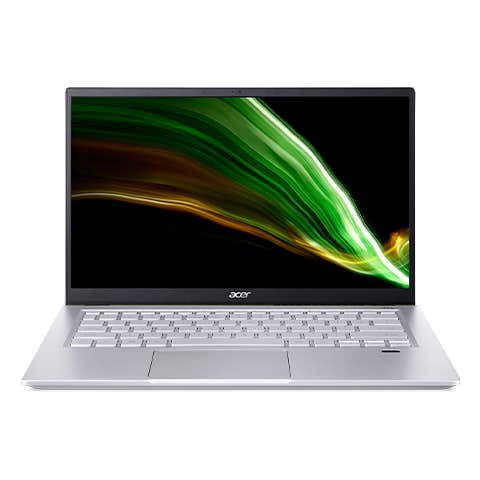



Leave a Reply