Stepping into the realm of interior design requires not just an artistic flair but a potent companion in the form of a laptop.
Be it giving your artistic thoughts a life, designing 3d models in Fusion 360 and other powerful apps, delivering a virtual reality walkthrough of the proposed design to your clients, or performing basic documentation tasks, having a good laptop is important.
But with plenty of options in the market, selecting an ideal laptop for your interior design needs can be an uphill battle. Why? There are so many things to look into: display, processor, RAM, and GPU are the most important, among others.
This is why I surveyed 108 professional interior designers asking their preferences, features, and usability. I then researched the market and handpicked 14 devices that matched the criteria. And after in-depth testing of each, I’ve finalized only 7.
So here you go!
System Requirements
| Specification | Minimum | Preferable |
|---|---|---|
| Processor | Intel Core i5, AMD Ryzen 5, or Apple M1 | Intel Core i7, AMD Ryzen 7, or Apple M2/M3 |
| RAM | 8GB | 16GB |
| Storage | 256GB SSD | 512GB SSD or higher |
| Display | 13.3-inch Full HD with 200 nits of brightness | 15.6-inch Full HD with 250 nits of brightness |
| Battery | Up to 5 hours | Up to 8 hours |
| Connectivity | Wi-Fi 5, USB-A | Wi-Fi 6/6E, USB-C, USB-A, HDMI |

The list is meticulously crafted to meet the unique demands of this dynamic profession. It has a variety of choices for a variety of needs and budgets.
1. Best Overall: ASUS ZenBook Pro Duo 15
Dual-screen laptops are somewhat of an ideal workstation for creative professionals, especially those who work with software like Photoshop, AutoCAD, and Rhino. And Asus ZenBook Pro Duo 15 is the best on offer.
The enlarged visual workspace, paired with a powerful processor, GPU, and storage, allows designers to lay out images and editing tools faster and clearer.
Performance & Experience
Multitasking on dual screens while running design applications and others requires a powerful CPU and GPU. And spec-wise, the Core i7 H-series processor, RTX 3070 Ti GPU, coupled with 1TB SSD and 16GB RAM seems to be a perfect match.
At a time, I had AutoCAD, Photoshop, and 6-7 Chrome tabs open, and I could seamlessly switch between tasks and even ink on the second screen without any lag or stutter. With the powerful components, it renders even the trickiest of 3D designs fast, so you won’t be sitting around for long waiting for the final product.
Display & Keyboard
Let’s start with the top first, which is a 15.6-inch high-quality screen with a 3840 x 2160 pixel resolution. An OLED display is probably the best among all, and you’ll know when you use it.
The colors are vibrant, serving up deep blacks and appreciable brightness for a vivid viewing experience, even at awkward angles. As an interior designer, you’ll just love how your designs will look.
The secondary display or Screenpad Plus isn’t level with the other. The resolution is decent at 3840 x 1140 pixels, but it’s an IPS display, and the comparison is jarring, given its proximity to a nicer screen.
But it shines if you use something within a limited set of apps supported by Asus’ control panel software. I used Adobe Lightroom Classic & Photoshop, and with a dedicated set of sliders and buttons, the working experience is increased by folds, making it great for designers.
With the additional screen, I could also seamlessly analyze multiple graphs and data at once, making it an excellent choice for stock trading.
Battery Life
You can’t expect a massive battery from a laptop that’s running multiple apps on two screens at a time, and in my rendering & multitasking test, the battery was exhausted after 4 hours and 42 minutes.
Shutting off the secondary display nets a touch more time, at 6 hours and 21 minutes, but then investing extra for it is pointless. But it supports fast charging, so it hardly takes 40-odd minutes, provided you have a proper charger in place.
Ports & Connectivity
ZenBook Pro Duo 15 didn’t skimp on ports, as on the right side, there’s a pair of Thunderbolt 3 ports and a USB 3.1 Gen 2 port. On the left, there’s an HDMI port, a DC-in, and a 3.5mm audio jack. So, you don’t need an adapter to plug any of your available devices.
Conclusion
Overall, the Asus ZenBook Pro Duo 15 comes as a perfect companion for designers who need to multitask with complex rendering in the background.
Despite the visual limitations, you can fully utilize the Screenpad Plus to work on editing apps more efficiently. Its only setback is the battery life, which, however, is a common sight in powerful laptops.
- Powerful hardware in a thin body
- Sturdy, attractive chassis
- Secondary display is quite handy
- Powerful performance
- Vibrant & bright display
- Premium price
2. Best Runner-Up: Apple MacBook Pro
Macs are popular amongst interior designers because of their intuitive operating system, brilliant display, processing power, and build quality. And if you engage in complex rendering and designs, you’d need the best, hence MacBook Pro M3. Costing around $100 more, it leaps ahead of my top pick in terms of battery life.
Performance & Experience
Apple has since long replaced the Intel i-series/AMD processor and an Nvidia GPU with its very own M-series of chips and multi-core GPUs.
And dissecting this version, I found an M3 Pro chip with 11 CPU and 14 GPU cores, coupled with 18GB RAM & 512GB SSD. That’s an upgrade over the previous gen, so expect a superior performance level. And it translates well in my tests.
The M3 Pro chip is a beast, handling everything from Adobe Creative Cloud to Affinity Designer with ease. I even went on to render a complex 3D design of a three-story house, which the client needed so much, and it took merely around 4 minutes and 36 seconds, to be precise. That’s blazingly fast.
Display & Keyboard
The display is one of the strongest selling points of MacBooks, as it packs a gorgeous mini-LED Liquid Retina XDR display. It isn’t level with the OLED display of my top recommendation, still, you get an impressive level of vividity and color accuracy, and brightness is boosted over previous models.
Not to mention, your models and designs look fantastic, which makes working on the laptop a joy and is great for showing off your designs to clients. Besides, it features anti-glare technology for your strain-free long working hours and wide viewing angles for collaborative viewing.
For those concerned, the keyboard and touchpad felt great. Enough travel distance between the keys and haptic feedback makes it perfect for fast typing. Besides, the touchpad is sized perfectly to accommodate all fingers, and clicks felt fine.
Battery Life
Compared to my top pick, the MacBook Pro M3 brings a big boost in its battery life. In my battery test where a 3D model was rendered on AutoCAD and a video was playing at 1080p at 60% brightness, the battery lasted up to 12 hours and 36 minutes on a single charge, making it the best choice for ones who work on the go.
Ports & Connectivity
MacBook Pro has got just the right number of ports. You’ll find three Thunderbolt 4 ports, a full-size SD card slot, an HDMI 2.1 port, and a MagSafe connector for charging. That’s enough for most of your connections and available devices.
Conclusion
Overall, the Apple MacBook Pro M3 excels in various aspects, encompassing performance, battery life, and connectivity. In essence, it stands out as the optimal laptop choice for interior designers.
While it comes with a relatively high price tag, the investment can prove invaluable in supporting your professional journey, ultimately constituting a wise and comprehensive decision.
- Graphics is excellent
- Bright display with color accuracy
- Impressive M3 Pro power
- Attractive aluminum chassis
- Impressive keyboard & touchpad
- Battery lasts long
- Expensive
3. Best for Studios: MSI Creator M16
Most of my surveyed interior designers prefer large displays, and if you feel the same, here’s an alternate recommendation, MSI Creator M16. Benefits include more real estate, 100% DCI-P3 color accuracy, multitasking, and many more.
Aside from a bright display, a powerful processor, a dedicated GPU, and ample storage to breeze through most of your design apps.
Performance & Experience
As an interior designer, I found the latest Core i7 processor more than capable of handling my design software. Coupled with it, RTX 4060 ensured a smooth graphics performance, especially when working with detailed and complex 3D models.
And the design files load in no time, thanks to the 32GB RAM and 1TB SSD.I recommended this laptop to one of my clients a month back, and it has replaced the Apple MacBook M2 as her primary device.
Let me tell you, she often deals with large files with high-res images, detailed specifications, and extensive material libraries, and even shows property to her clients on VR. And as she mentions, the laptop never lags or slows down.
Display & Keyboard
Interior designers often need to work on multiple design tools and references simultaneously, which benefits from a large 16-inch display whose 16:10 aspect ratio gives you an 11% more screen and, in turn, seamless multitasking.
That’s not it, a 2560 x 1600 pixel resolution with True color technology delivers each color with the highest standard precision in detail, guaranteeing excellent color fidelity in your designs.
I watched an Oppenheimer movie on it, and not only the color but the B&W scenes were picture-perfect. And collaborating on projects is now much easier you have a big screen.
Moving on, the M16 uses a full-sized keyboard with 1.5mm of key travel, so it’s good to type. The keys feel snappy, and I could hit up to 75 wpm with a 2% error rate. That’s fast. The trackpad, however, feels a bit mid.
Scrolling and gestures were accurate, but it isn’t very big, considering the real estate it has. A fingerprint sensor on it, however, is a plus.
Battery Life
MSI is using the same 53 Wh battery from last year’s M16 Creator laptops, which they claim to last up to 7-8 hours on a single charge. But in my experience and working on mixed tasks, including watching a video and prepping a design, you can expect up to 3-4 hours of battery life at 50% brightness.
Ports & Connectivity
MSI didn’t skimp on the ports, and there are four USB ports (amongst which two are USB-A 3.2 Gen 1, one USB-C 3.2 Gen 1, and one USB-A 2.0 port), an HDMI port, and an Ethernet port. I could even connect my wireless mouse and had enough space left for other devices.
Conclusion
Be it interior designers, students, and others who need a relatively powerful laptop with excellent value and prioritize a large and color-accurate screen, MSI Creator M16 is a great choice. The touchpad isn’t great, and there aren’t any Thunderbolt ports, as in my previous recommendations, hence the rank.
- Great thermal cooling
- Powerful processor
- Good port selection
- Great thermal cooling
- Keypad feels nice to type
- Mediocre battery life
- Touchpad is a bit small
4. Best Gaming Laptop: Lenovo Legion Slim 5
AMD processors are better than Intel in terms of processing speeds, multitasking, battery life, graphics performance, and others, and if you prefer it more, Lenovo Legion 5 Pro Gaming is one of the best on offer.
It boasts a large panel with decent brightness and others to seam through most of your interior designing tasks on any software.
Performance & Experience
The Lenovo Legion laptop has muscular mid-range specifications, which include an AMD Ryzen 7 processor with a total of eight cores and a maximum clock speed of 4.75GHz. It’s paired with a 16GB RAM and 1TB SSD.
As an interior designer, this should be your perfect combination, and I must say, I was impressed. Performance-wise, it stays neck-to-neck with many premium and top laptops out there. Designing and editing on software like SketchUp and AutoCAD was a breeze, and processing the images/models didn’t take long.
I even stressed the laptop by rendering an image on AutoCAD, playing music, keeping up to 12 Chrome tabs and Photoshop app open, and despite all of these, there wasn’t a single sign of slowdown.
Display
The 16-inch IPS panel of Lenovo Legion 5 Pro sports a full HD (1920 x 1200) display that refreshes at a brisk 165Hz. These are a common sight in these laptops, and you can’t expect OLED or mini-LED panels at this price.
The color reproduction and details are great, so your designs look the way they are. I watched Oppenheimer on it, and despite vibrant orange colors in bomb blast sequences, the shadow details were decent.
But a maximum brightness of 350 nits isn’t great, especially if work outdoors. But with a par contrast ratio, I had no issues working indoors. Barring a middling viewing experience, things weren’t the same when it came to typing, thanks to an excellent keyboard with plenty of key travel and snappy feedback.
In the MonkeyType test, I hit 75 wpm at a 2% error rate. The touchpad is just the right size with decent clicks and even records the Windows multi-touch gestures in a breeze.
Battery Life
The Legion 5 is a powerful mid-range laptop that is good for performance but sub-par in battery life. Its 60-watt-hour battery doesn’t instill confidence and ultimately fails to deliver in real time. In my usual battery test, I measured 4 hours and 15 minutes, which isn’t great if you travel and work.
Ports & Connectivity
The Port setup of the laptop is rather decent. There are three USB 3.2 Gen 1 ports, three USB-C 3.2 Gen 2 ports, one Ethernet port, and a 3.5mm audio jack. All of these are located on the side, which makes for easy cable management.
Conclusion
When it comes to mid-range design laptops, Lenovo’s Legion 5 Pro comes across as an easy choice. Its robust build, excellent keyboard, and premium insides deliver solid performance for productivity, interior designing, and gaming.
But a poor battery life and subpar brightness make it a poor travel companion, reason why it’s ranked at the fourth spot.
- Robust build
- Excellent keyboard
- Strong GPU and CPU performance
- Lots of connectivity
- Webcam privacy shutter
- Middling brightness
- Battery isn’t good
5. Best 2-in-1 Convertible: HP Envy x360
Convertibles don’t deliver performance at a level similar to my top picks but offer other things: flexibility, ease of use, and portability, especially for designers.
If you prioritize the latter over a powerful performance, go for the best, HP Envy x360. Although it doesn’t host a dedicated GPU, its processing setup extracts a reliable performance throughout.
Performance & Experience
Compared to most convertibles, this Envy x360 is fairly powerful, with an AMD Ryzen 7 processor with up to 8 cores coupled with a massive 64GB RAM. These are the very ingredients for interior designing. An integrated AMD Radeon graphics further adds a cherry on the top.
I appreciate being able to store more designs and project data on the 2 TB SSD and even open big files with ease, but it’s worth noting that the laptop’s cooling gets a tad noisy and less efficient under heavy workloads.
That doesn’t impact much on its multitasking ability, and I could seamlessly edit and process photos on Photoshop while watching movies on Netflix.
Display
Display-wise, this HP convertible doesn’t present a strong case for becoming one of the top laptops out there, and it certainly is true in real life.
It might not be the best, but the screen does look vivid and bright, and the designs look exactly the way they are (confirmed after comparing the design on an OLED screen). I had no issues showing the plan to clients under bright sun.
The touchscreen feels nice and I could seamlessly switch between the projects and apps. I can also use the stylus pen (purchased separately) to take notes swiftly, even while commuting on a bus.
For those who prefer a keyboard & touchpad more, trust me, you won’t be disappointed. Over the years, I have seen many convertibles instilling a sub-standard keyboard with hollow keys and not-so-great feedback. But here, the foundation seems great, and the keys are widely spaced, flat, and firm.
I was immediately comfortable typing on it. The touchpad is excellent as well, and the click offers the perfect amount of travel and quiet when engaged. No clacky key or touchpad clicks are heard when in use.
Battery Life
Convertibles are meant to travel along, hence battery tends to be their strong selling point, and similar is with HP Envy x360. On a single charge, the battery could last up to 12 hours and 25 minutes, which easily is a day of my daily work time. Performing heavy tasks might cut down the time a bit, but it still is enough.
Ports & Connectivity
HP didn’t skimp on the port setup as well. There are a total of six ports, which include two USB SuperSpeed Type-A, two USB SuperSpeed Type-C, an HDMI, and a charging slot. So be it connecting large monitors, external storage devices, a keyboard, and/or a mouse, each has a place to connect to.
Conclusion
Overall, the HP Envy x360 2-in-1 laptop is a capable and versatile device that establishes a perfect mix between getting the basics right and power to let you engage in CPU-intensive tasks like designing, casual gaming, etc.
Its FHD display might appear dull in comparison to others on my list, but it certainly gets the job done even outdoors.
- Colors are bright and vivid
- Decent performance
- Portable and flexible
- Excellent battery life
- Decent arrangement of ports
- No dedicated graphics card
6. Best Value for Money: Acer Swift X
You don’t like convertibles but need a travel-friendly laptop with a discrete graphics card? Check out the Acer Swift X.
Despite being priced under $1000, Acer Swift X has a lot going in favor of the creative tasks you perform, i.e., a powerful processor, a dedicated graphics card, and ample memory both RAM and SSD. It’s worth searching out if you want ample power in an ultraportable device.
Performance & Experience
The model I tested hosts an AMD Ryzen 7 processor and a GeForce RTX 3050 Ti, which is capable of multitasking, with multiple designing software open at a time. In my tests, I had Photoshop and AutoCAD open at a time with songs played in the background, and I could jump between them without any hiccups.
Talking about the performance, let’s not forget its 16GB RAM and 512GB SSD, a typical setup in most laptops that are suitable for interior design.
Aside from quick loading and processing of large design files and fast boot time, I can now copy large files from one drive to another in no time. It’s overall beneficial for designers who are always on the move.
Display
Acer Swift X has a 14-inch full HD IPS display and a maximum brightness set at 300 nits. It’s usable in a brightly lit room or outdoors in bright sunlight, glare can be a problem if the light source is directly behind you.
Contrast is decent, and color reproduction is excellent courtesy of 100% sRGB color gamut support, as all designs look exactly the way they are.
Moving on, the keyboard and touchpad seem decent. Keys have enough travel, clicks feel responsive, and I could type at 66 wpm at a 2% error rate, which is decent. Besides, compared to many premium laptops, the touchpad is big, clicks are great, and it records every Windows gesture, even the multi-finger ones.
However, it doesn’t offer a dedicated numeric pad, which is commonly found in laptops good for Excel and accounting purposes.
Battery Life
Acer didn’t skimp with the battery, and a claimed life of 12 hours seems a perfect option for designers who travel a lot. Practical numbers, however, aren’t the same, as on a single charge, it lasts up to 8 hours and 15 minutes. That still is enough for most hours of your work.
Ports & Connectivity
In this respect, Swift X has a lot to offer. Although you can’t expect a Thunderbolt port, there’s a USB-C port for fast transfers, two USB 3.2 Gen 1 ports, an HDMI port, and a 3.5mm audio jack for your wired headphones.
Conclusion
Acer Swift X is a solid sub $1000 laptop for those who are looking to purchase a powerful yet compact machine that can handle most interior design software. The performance is great and even has a pleasant keyboard and touchpad.
- Powerful GPU and CPU
- Affordable price
- Color reproduction is good
- Decent selection of ports
- Keyboard and touchpad feel fine
- Brightness isn’t great
- No Thunderbolt ports
7. Best Budget Option: Dell Inspiron 3520
Now that I’ve reached the end of my list, it’s time for my budget find: Dell Inspiron 3520. Priced under $500, with a decently powerful processor, ample storage, and memory, this device comes great for students or users who are into basic design tasks. And despite lacking a dedicated graphics card, it impressed me as a whole.
Performance & Experience
Despite being a budget laptop, its 2.5GHz Intel Core i5-1155G7 processor paired with 16GB RAM ensured smooth multitasking despite running multiple applications simultaneously.
I was especially impressed by its storage capacity, with a 2TB SSD, it allowed me to store large files and work on them without any issues. Its dedicated GPU plays a big part in this respect.
Display
I didn’t expect much from the display of the Dell laptop at this price, and I was true with its full HD display at 1920 x 1080 pixel resolution.
The color reproduction and contrast were decent considering the price, but I was disappointed by its peak brightness of 220 nits. Even in a well-lit environment indoors, the screen appears dull, and it wasn’t a great experience perceiving details.
But what’s best about it is touchscreen support, a rare find in laptops of this range. It was well-responsive, and I could seamlessly scroll through multiple tasks.
Moving on, the keypad is built on a strong foundation, and the keys feel snappy with enough travel distance between them to make typing comfortable. The touchpad, at the same time, was smooth and registered the clicks but felt wobbly in certain instances. But it certainly registers the gestures, even the multi-finger ones.
Battery Life
The battery life of Inspiron 3520, however, impressed me greatly. In my battery runtime test, with a 1080p video playing at 100% audio and 50% brightness output, the charge could last up to 9 hours and 26 minutes on average. That’s a better result than most of my recommendations and almost a day of my work schedule.
Ports & Connectivity
Despite the price it comes in, it doesn’t skimp on the port setup. There are two USB-A 3.2 Gen 1 ports, one USB-A 2.0, an HDMI port, a 3.5mm audio jack, an SD card slot, and a power jack. An SD card slot is almost extinct in modern laptops, and with the available connections, you can connect any of your devices.
Conclusion
Overall, the Dell Inspiron 3520 is the best budget yet reliable interior design laptop available. It has some jarring setbacks like brightness and lack of a dedicated graphics card, but can seamlessly breeze through most interior design applications and tasks. This makes it a great choice for any interior design trainee or student.
- Ample ports
- Decent performance
- Great battery life
- Color reproduction is decent
- Budget-friendly
- Brightness is low
- No dedicated graphics card
Frequently Asked Questions
Although a dedicated GPU isn’t strictly recommended for most interior design aspects, having one can significantly enhance the performance & capabilities of your laptop if you’re involved in complex designing tasks, 3D models, running CAD software, and others without many issues.
Depending on your workflow and personal preferences. But if you’re into tasks like digital sketching, 3D model manipulation, and similar, prefer a touchscreen.
Wrap Up!
Interior designing tasks and activities of various levels demand laptops with specific configurations, so choosing one that has it is important. I hope by identifying your needs, my tailored list help find your ideal companion.
If not, get one from the list of the best:
- If you need the best to run your CPU-intensive applications and multitask, the Asus ZenBook Pro Duo 15 is a great device to invest in. And if you need a long battery life, I’d recommend Apple MacBook Pro M3.
- If you don’t have the facilities for my top recommendations and prefer a large screen, go for Lenovo Legion Slim 5 Gaming.
- And if you need a budget laptop for your basic interior design tasks, go for the Dell Inspiron 3520.
With that comes an end to my guide. The developers continue updating their apps to deliver a better experience to their users and thereby demand more power from your laptop. I’d thereby recommend spending a few more dollars and opting for a future-proof device.





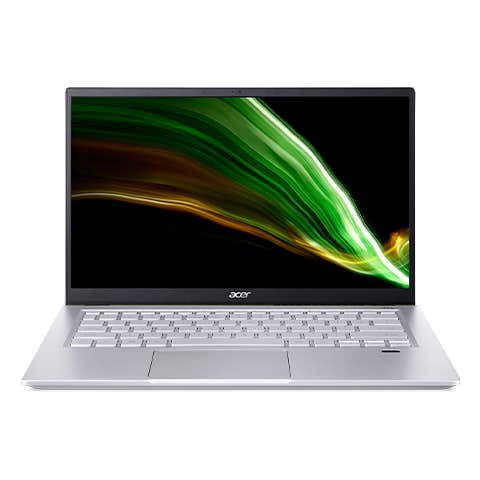

Leave a Reply