Homeschooling is highly beneficial, and several studies say it’s superior to public education. The benefits are even more pronounced when you have a good laptop at your disposal.
Homeschoolers typically don’t indulge in graphics-intensive tasks like gaming or video editing, so most internet sources mostly recommend basic Chromebooks that are affordable. But they have a lot of limitations, and I prefer a full-fledged laptop that suffices for a long and serves a multitude of uses.
So, I tested as many as 17 laptops suitable for homeschooling. After testing each across multiple aspects for a week, I ended up picking the top 7 options. All you need to do is sort out your needs, go through the reviews, and make a decision.

System Requirements
| Specification | Minimum | Preferable |
|---|---|---|
| Processor | Intel Core i5 or AMD Ryzen 5 | Intel Core i7 or AMD Ryzen 7 |
| RAM | 8GB | 16GB |
| Storage | 512GB SSD | 1TB SSD |
| Display | 13.3-inch Full HD | 13.3-inch to 15.6-inch Full HD |
| Battery | Up to 5 hours | Up to 8 hours |
| Connectivity | USB-A and Wi-Fi 5 | USB-A, Wi-Fi 6/6E, USB-C and HDMI |
Now, without further ado, let’s get into the reviews!
1. Best Overall: Dell XPS 13 9310
If you want your kids to study on the best possible screen, I recommend going for the Dell XPS 13, courtesy of a 3.5K OLED touch-enabled display.
A gorgeous display and a stylized keyboard make it a sleek and ultraportable laptop that brings multiple upgrades over its predecessor, making it an excellent companion for any learner.
Performance & Experience
To start, the device is exquisitely crafted with the Intel Evo platform, which delivers a nice look, and a flat keyboard makes it sleek and ultraportable.
The screen here is strong in all regards be it contrast, color reproduction, or brightness. It shows many details and scale fonts very clearly. It’s a holy grail for those dealing with photos and graphics in office work and definitely homeschoolers working with multimedia educational content like videos, diagrams, etc.
Its anti-reflect technology further benefits those reading or working on assignments for extended hours. You can also position the screen in various lighting conditions without sacrificing visibility, suitable for collaborative learning or group discussions.
The invisible haptic touchpad is good but takes some time to get used to. And, with the keys sitting directly next to each other, typing gets fast and accurate. They feel comfortable and rake up your note-taking experience.
My tested model here has the Core i7 11th Gen processor and 16GB RAM, so it suffices well with any office or school-based tasks. It’s also great for multitasking, as I and my kid could watch YouTube while 13-14 tabs open in Chrome simultaneously. And there were no stutters, lags, or slowdowns as such.
Its 1TB SSD also provides enough space to store all relevant study materials, video lectures, and all necessary documents throughout the year. Still, some space will be left to save your movies and/or songs.
Battery Life
The battery isn’t as great as its processor or display, as, despite the manufacturer’s claims of a top 7 hours, it could only last 5.5 hours of studying, note-taking, or watching video lectures. Things go further downhill if you engage in battery-draining tasks like editing photos, and videos or playing light games.
Ports & Connectivity
Dell XPS 13, however, falls short of ports, but you get two Thunderbolt 4 ports, each on one side. The transfer speeds are, however, great, as I could transfer a 100GB file in less than a minute. You also get a microSD card reader and a 3.5mm audio jack for plugging a wired headphone.
Other things worth mentioning are it has a fingerprint sensor for added security, the latest WiFi 6E for faster internet connectivity, and a standard 720p webcam.
Conclusion
All in all, this variant of Dell XPS 13 9310 is my top laptop recommendation for homeschoolers. Its battery isn’t competitive with other ultraportables and instills only two ports, it should suffice well.
- Superb 3.5K display
- Peppy performance
- Sleek and light design
- Seamless keyboard & touchpad
- Instills a fingerprint sensor
- No dedicated graphics card
2. Best Runner-Up: Apple MacBook Air
Apple MacBooks are deemed stalwarts and are catered to users willing to experience a premium laptop with top-class specs, consistent performance, and smoothness.
If you’re one of them, the latest MacBook Air M3 might be your best investment to date. Why? Exquisite display, powerful processor & GPU, ample memory, and a long-lasting workhorse. What else do you need?
Performance & Experience
What I most like about a Macbook is that combines power with great looks. You get a 13.6-inch display whose color accuracy is impeccable. Apple labels it a Liquid Retina display, which effectively translates to high-res mini-LED panels with HDR support and refresh rates of 120Hz.
With a 2.5K resolution & 500 nits of brightness, you won’t have any issue using it outdoors, and a wide viewing angle provides flexibility to position it anywhere, fostering flexible and collaborative learning.
The experience ups by a notch with an Apple-exclusive feature called True Tone, which makes the display adapt to different lighting conditions.
Furthermore, Apple continues to have best-in-class keyboards and trackpads. The switches are solid, comfortable, and easy to type, as in the typing test, I could reach up to 120 words per minute with a 98% accuracy rate. You get backlit keys, so type in the dark as well.
Its trackpad covers most of the real estate and, compared to my top recommendation, is easy to use. All gestures work well, even the ones that require three fingers. Overall, it’s the epitome for homeschoolers and graphic designers.
Performance-wise, the MacBook Air is a powerhouse. It instils Apple’s patented M3 chip with eight cores, 8GB unified memory, and a 10-core GPU.
Needless to say, the machine is overkill for the workload of a homeschooler, which involves attending online classes, web browsing for research, and writing, often with some music in the background.
But it might suffice well if you’re an engineering student working with Fusion 360, AutoCAD, SolidWorks, and other software used to make designs, run complex simulations, and other similar tasks.
Battery Life
Apple likes to tout the efficiency of its systems and for a good reason. The tested MacBook proves to be built to last in my battery test, which continuously involves streaming the web and watching lectures, all while keeping the brightness at 220 nits and WiFi turned on.
It ran for up to 17 hours and 12 minutes, almost half a day more than my top recommendation.
Ports & Connectivity
In this aspect, Apple didn’t do much. But its two Thunderbolt ports with high-speed data transfer let you connect most accessories, as with my top recommendation. There’s also a 3.5mm audio jack for users who still prefer wired headphones.
Conclusion
Overall, the Apple MacBook Air M3 fulfills every need of homeschooling kids and parents and probably more. Its brilliant display, excellent processor, and 10-core GPU lets you do almost everything without issues. The ports aren’t many, but you can always use an adapter.
- Powerful performance
- Exquisite display
- Long battery life
- Great-looking device
- Clear and crisp speakers
- No USB-A port
- 8GB RAM at this price
3. Best 2-in-1 Convertible: Microsoft Surface Pro 9
If you’re more comfortable or prefer tablets to homeschool your kid, Microsoft’s Surface Pro 9 is the best detachable option around. It might not be as powerful as my previous recommendations, but tablet-cum-laptop’s ten-touch display and a stylus pen let you write or draw anytime.
Performance & Experience
The Surface Pro 9’s primary attraction is its 13-inch touchscreen, which is colorful and bright enough to enhance the quality of multimedia presentations, ensuring the slideshows, videos, and interactive content are effective and appealing.
The details are great with its high resolution and contrast ratio, which contributes to improved readability & reduces eye strain.
Its touchscreen display with ten-touch support was a standout for me. Such is the screen’s responsiveness that I could seamlessly switch between the tabs, alongside taking digital notes and/or drawing as if I were using pen and paper.
A kickstand at the back opens up to 170 degrees, so it can adapt to nearly all drawing and drafting styles.
What’s disappointing is the keyboard is sold separately. And it isn’t particularly great. Although the keyboard is rugged despite its thin build and typing is fast, typing felt a tad shallow as it doesn’t have any solid base.
Besides, its cameras also impress. Its front cam has a 1080p resolution over the standard 720p webcam found on most homeschooler laptops. And the pictures are crisp and stable. There’s also a world-facing camera that supports 1080 and 4K video, which is great when you need it.
The Pro 9 comes with an Intel i5 processor, a 512GB SSD, and 8GB RAM, which aren’t as top-tier as my top recommendations but seem like ideal ingredients for a good homeschooling laptop. And the performance translates into real life.
I gave it to one of my client’s kids to use, and he admittedly used it to conduct online research with seven tabs open on Chrome, attend live lectures, take notes, trade stocks, and download files at the same time. There weren’t any lags or slowdowns.
Battery Life
I was, however, impressed by its battery life. I played a pre-saved video in 1080p at 100% audio and 60% brightness, and the battery lasted up to 13 hours and 23 minutes without charging.
Whether you’re homeschooling your kid or working on your own professional/leisure tasks, it should get you around most of the day. And you don’t have to worry about finding a power outlet constantly.
Ports & Connectivity
The connectivity of the device is decent, as there are two Thunderbolt 4 ports for fast data transfer and a Surface keyboard connector to plug in the keyboard, so you won’t get anything extra. And you need an adapter for other devices.
Conclusion
All in all, Microsoft’s Surface Pro 9 is an excellent and probably one of the best 2-in-1 laptops that I can recommend to homeschoolers. A sturdy and lightweight design paired with a beautiful screen, an all-day battery, and a selection of quality accessories makes it a highly practical device.
Minimal port selection and the keyboard not included are potential limitations of this laptop, hence ranked in the third spot.
- Detachable & Portable
- Impressive performance
- Great battery life
- Two thunderbolt ports
- Upgradable storage
- Vibrant display
- Keyboard not included
- No headphone jack
- Pricey
4. Best Chromebook for Homeschool: Acer Spin 714
Chromebooks appear at the top when you look for a homeschooling laptop on Google or e-commerce platforms, but they aren’t deemed for tasks other than taking notes, streaming multimedia, and similar.
At least, this is what I thought until I tested Acer Spin 714. This convertible Chromebook has all the ingredients to undertake learning tasks & more.
Performance & Experience
Made with an aluminum lid and chassis, Acer Spin 714 is a stylish yet sturdy convertible that seamlessly transitions between laptop to tablet. Unlike Surface Pro 9, the keyboard comes in the box, so no need for additional investment.
The 14-inch screen has a layer of Gorilla glass to fend off cracks and scratches and an added antimicrobial layer to keep your hands clean if you lend the laptop to someone.
Display, although comes with the traditional resolution (1920 x 1200) and is not very bright, but is perfect for watching videos in full HD and a comfortable pixel density to work on websites & documents.
The touchscreen, however, felt great. It makes it easy to toggle through tabs/tasks, besides using it as a notepad and taking notes using a stylus.
Or you can just follow the traditional way and type it out on the keyboard, which I enjoyed using. It has significant key travel and taut, crisp bottoming action, letting me type at 65wpm at a 2% error rate.
But the trackpad is underwhelming, as its size seems cramped for multi-touch gestures. Its responsiveness and clicks, however, feel fine.
Acer Spin 714 is among the most powerful available Chromebooks. My tested model has the latest-gen Core i5 processor with more cores and ample SSD storage to deliver solid benchmark results.
The homeschooling tasks shouldn’t ruffle any feathers. Besides, you can multitask by watching video lectures, taking notes, & downloading movies at once. In my weeklong stress test, there weren’t any lags or slowdowns.
Battery Life
As per the manufacturer, the device can last up to 10 hours of streaming, note-taking, and other tasks. To test it out, I loop a 1080p video file with the volume set at 100% and screen brightness at 60%, with the WiFi turned on.
And it could last up to 7 hours and 29 minutes, which might increase if you’re engaged in basic homeschooling tasks.
Ports & Connectivity
Connectivity-wise, the Acer didn’t limit itself and probably offers more than any included in this list. There are two Thunderbolt 4 ports for fast data transfer and one USB-A 3.2 port. You also get an HDMI port to stream the multimedia on your devices directly and an audio port for your wired headphones.
Conclusion
Overall, if you’re heading towards a Chromebook, Acer Spin 714 is the best available on the market. Its versatile convertible design, and ample connectivity, paired with a decent battery life and great performance, make it a great choice for homeschoolers without needing to empty their pocket.
- Sturdy and stylish build
- Great battery life
- Versatile convertible design
- Ample connectivity
- Value for money
- Trackpad is small
5. Best with AMD CPU: Lenovo IdeaPad Slim 5i
Lenovo has made some serious improvements in the quality and overall offering of its mid-range laptop lineup over the years, especially with the IdeaPad series. The Slim 5i is a great example of it.
Performance & Experience
It houses a big 16-inch full HD touch-supported screen. Although it’s an IPS panel, it might seem a bit underwhelming compared to my top recommendations, but I have no complaints as such.
Brightness is stripped from 500 to 300 nits and Dolby Vision, so it feels a bit dim, especially outdoors. The screen, however, is bright and saturated and thankfully not glossy enough to change the angle when facing the bright sun.
Moving on, the full-sized backlit keyboard and numpad is a large space to work on and is convenient for homeschoolers and finance majors. I could achieve a typing speed of up to 75 words per minute, which is fast. The trackpad, however, isn’t very big but certainly feels slick and not wobbly.
Performance is where you see the difference from my previous pick, as it instills an AMD Ryzen 7 series processor, 16GB RAM, and 1TB of SSD. The same is more than enough to save your video lectures, hand-written & digital notes, and other relevant documents without slowing down.
With Slim 5i being my primary device, I found myself working on seven to eight different apps, including two different Chrome browsers, each with multiple tabs open. At the same time, I could stream pre-saved videos and even a bit of League of Legends without causing any major lags or slowdowns.
That’s not it. Its stereo speaker setup produces good sound quality. I enjoyed watching lessons on YouTube.
Battery Life
For the battery, the performance is decent. I could watch a pre-saved movie at my usual settings (60% brightness and 100% audio) for up to seven hours straight. The numbers can rake if you just take notes, do online research, or read, making it somewhat ideal for homeschoolers.
Ports & Connectivity
Port-wise, the Slim 5i hits the sweet spot between not enough ports and so many ports that you don’t know what to do with them. You get two USB-A 3.2 Gen 1 ports, a USB-C port, a headphone/mic combo, and an SD card reader. Although it lacks Thunderbolt ports, but USB-C is fast enough to copy most of your files.
Conclusion
Lenovo IdeaPad Slim 5i is an excellent mid-range laptop. It easily handles average workloads, and the overall keypad, port setup, and storage deliver decent enough performance. But the display seems a bit dim, especially in comparison to my top picks, hence the fifth spot.
- Excellent performance
- Thin and light design
- Includes fingerprint reader
- Full HD 1080p webcam
- Keyboard feels great
- Good battery life
- The display is a bit dim
- Lacks Thunderbolt ports
6. Best Budget Option: ASUS VivoBook 15 K513
Asus VivoBook 15 K513 packs in a powerful processor, an OLED display, adequate memory, and a sturdy design making it an ideal budget-friendly laptop for elementary school.
Performance & Experience
The display is where the quality of budget laptops is a bit of a letdown but not on this one. This model gets an OLED panel with Full HD resolution and over 85% screen-to-body ratio. The colors are vibrant and crisp. Overall, it’s a decent display to work with.
I also liked the keyboard a lot. It has a perfect combination of travel, clicks, and feedback. The numpad on the right is handy, making it suitable for finance activities. The trackpad, however, felt a bit small.
Another aspect worth mentioning is its webcam which, although is 720p but quality-wise good enough. There wasn’t much noise when I went on a video call with my clients, and the audio output was great as well.
Although you can’t expect a workhorse in this segment, things went great. Even after online research with seven Chrome tabs open, streaming video lectures, and downloading files in the background, some juice was still left for your other tasks.
That’s not it. Its 512GB SSD storage is adequate to save large media files, notes, and other documents.
Battery Life
After fully recharging the laptop, I undertook a video rundown battery test where I played a PowerPoint presentation on a loop. The results sit just between great and not great, with battery lasting up to 6-6.5 hours. You can expect to run through seven hours if you just get into basic homeschooling tasks.
Ports & Connectivity
The port setup of the VivoBook 15 OLED is rather vast. Two USB-A 3.2 Gen 1, one USB-C 3.2 Gen 1, enough for devices used to transfer data. Although it lacks any thunderbolt ports, speed with a USB-C port should suffice. There’s further an HDMI port for media output, an audio jack, and a power plug.
Conclusion
Asus VivoBook 15 readily justifies its price with a complete package. Its display quality, performance, battery life, and port setup are more than what typical homeschoolers need from a laptop.
- OLED display
- Good selection of ports
- Great typing experience
- Reliable performance
- Great battery life
- Sturdy design
- Small trackpad
7. Cheapest Option: HP Notebook 2795
Last but not least, presenting an afforfable yet highly reliable option, HP Notebook 2795. You can’t expect 32GB RAM and 1TB SSD at this price, but this one brings in. This makes it a smart pick for those who multitask and have heavy Excel usage.
Performance & Experience
Notebook series is HP’s mid-range marquee, and this 15-incher slots right in. Despite the price, you get a touchscreen that is quite responsive and lets you seamlessly toggle through the apps and tabs. And to make things better, you can position the screen in any comfortable way.
Now the display isn’t great, with the brightness not high and the colors not vivid. So it gets rough when viewing the content in bright sunlight, but it entails an anti-glare coating that reduces reflections and doesn’t strain your eyes even after a long screentime. That’s a positive.
Moving on, there’s a full-sized keyboard that’s comfortable to type on, and the large trackpad didn’t let me down. I could ease through typing a 30-page note within an hour, and even the three-finger gestures on the trackpad worked smoothly.
The keyboard, however, has no backlight, as we saw in my top recommendations, so typing at night isn’t an option. For homeschoolers or remote workers who are in the market for a strong multitasking laptop, HP is a fine fit.
I tested it alongside laptops in a similar range, and it was slightly better than most. Loaded with the top components HP offers, including the 11th generation Core i5 processor and 8GB RAM, multitasking on multiple tabs is viable.
Battery Life
Battery life came in just at around five hours on my video streaming test. With that in mind, as well as its nearly four pounds weight, I won’t recommend carrying it around campus all day around. Or, if you do, make sure to keep the charger as a backup.
Ports & Connectivity
HP isn’t lenient when it comes to including ports, as on the left, there are two USB-A and an audio jack. Similarly, on the right, there’s a USB-C for fast data transfers, an HDMI 2.1 port, and an SD card slot, so you won’t need an adapter for connections.
Conclusion
In a budget-constrained market, the HP Notebook 2795 makes fewer compromises. It easily stands out as one of the top laptops I’ve tested for around $500, delivering an impressive keyboard, trackpad, decent performance, and display.
While it may not meet the requirements of editors or gamers, it proves to be a competent work machine, excelling particularly in homeschooling.
- Massive RAM & storage
- Decent performance
- Solid and sturdy design
- Several ports
- Keyboard and trackpad are good
- No major cons
Frequently Asked Questions
There’s no thumb rule, but yes having one makes your life better. Taking notes or toggling through various tasks is simple, especially for kids.
The processor is a crucial component and it plays a key role in determining the overall performance and responsiveness of your system. The better the processor, the more demanding tasks you can perform. Prefer Intel i5 or higher for the best experience.
Wrap Up!
I hope my curated recommendation list helped you make the right choice. If not, here’s the list of the best in each category:
- If you need the best laptop for your kid that they can use in future for their higher studies or, in short, a long-lasting and future-proof one, go for the Apple MacBook Air M3.
- If you don’t want to spend much but need a reliable laptop, Lenovo IdeaPad Slim 5i is a smart pick. Or you can opt for Acer Spin 714 if you need a convertible laptop.
- Finally, if you need a budget but reliable laptop, invest in ASUS VivoBook 15.
With that comes an end to my guide. Just figure out your needs, and budget, and get the laptop that suits you the most. See you another day.
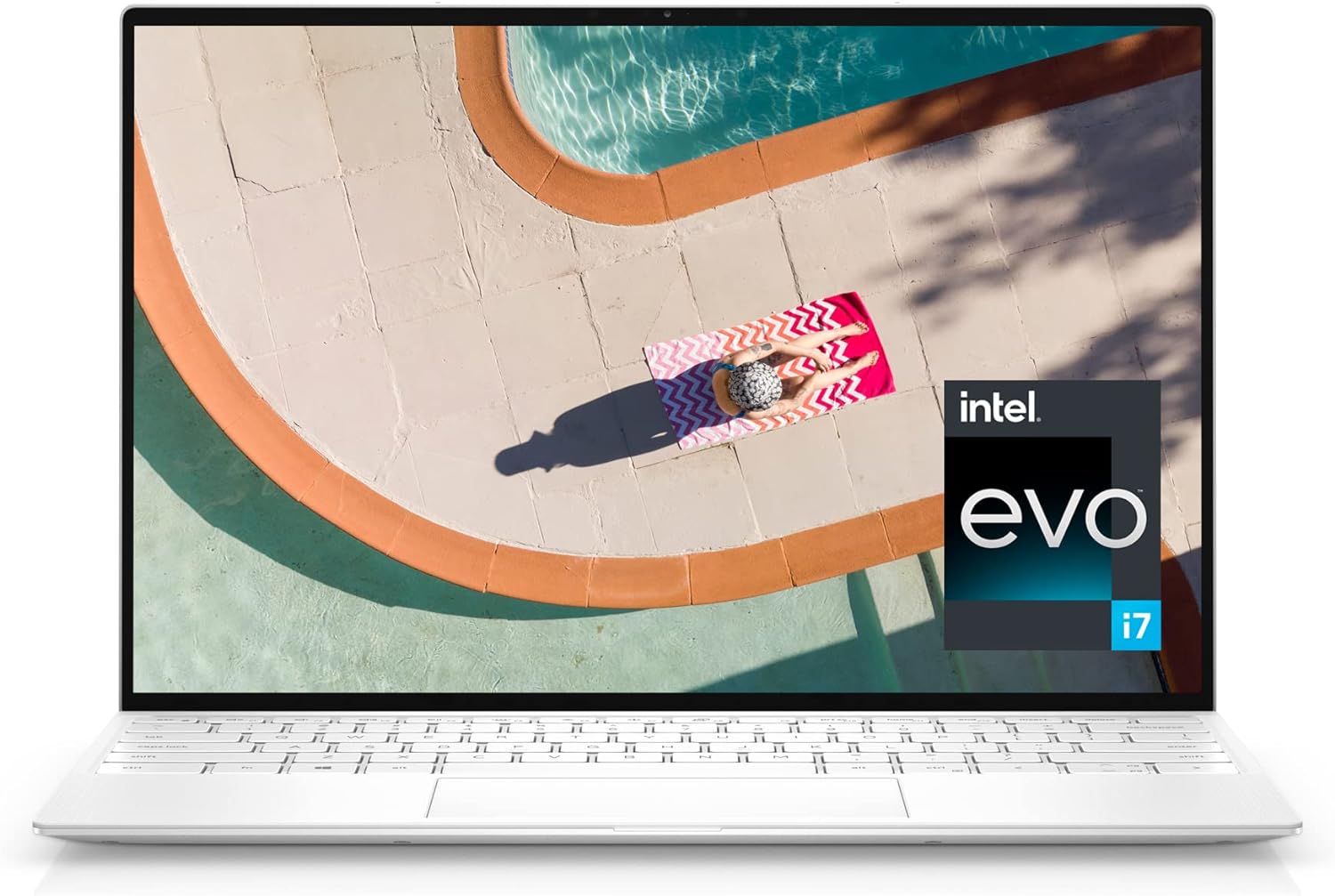






Leave a Reply