Whether you’re a professional finance major or a student, you need a capable laptop that can handle accounting software like QuickBooks, Xero, NetSuite, and more. For these, you need ample storage, a powerful processor, and a spacious backlit keyboard for seamless typing day and night.
Besides, enough RAM to steam through multiple tasks and fast-loading apps is important. That’s not it. There are other factors to consider. And the availability of many options makes things worse, especially for those who are digitally inept.
Fret not. I have personally tested over 17 laptops good for finance and made sure they’re good at multiple standards. Now, all you have to do is figure out what your needs are and your budget.
System Requirements
| Specification | Minimum | Preferable |
|---|---|---|
| Processor | Intel Core i5, AMD Ryzen 5, or Apple M1 | Intel Core i7, AMD Ryzen 7, or Apple M2 or higher |
| RAM | 8GB LPDDR4 | 16GB LPDDR5 |
| Storage | 256GB SSD | 512GB SSD or higher |
| Display | 13.3-inch Full HD with 200 nits of brightness | 15.6-inch Full HD with 250 nits of brightness |
| Battery | Up to 5 hours | Up to 8 hours |
| Connectivity | Bluetooth, Wi-Fi 5, USB-A | Bluetooth, Wi-Fi 6/6E, USB-C, USB-A, HDMI |
| Keyboard | Without Numpad | With Numpad |
1. Best Overall: ASUS Zenbook 15
Asus Zenbook 15 remains an icon amongst productivity laptops and certainly delivers the best possible experience for all you finance professionals. From its glossy screen to its super-powered processor to its classy looks, there’s a lot to love about this.
Coming as an elder sibling of Asus ZenBook 14, it upgrades in processing setup, RAM, and storage to take the performance graph to a new level.
Performance & Experience
As someone who often deals with financial tools and data, I tested Zenbook 15 and was quite impressed with it. Its powerful Ryzen 7 7735U processor combined with 1TB SSD and 32GB of RAM ensures applications like QuickBooks, Xero, and NetSuite alongside files load quickly without any hiccups.
I was, however, most impressed with how bright, colorful, and crisp the display is. It comes with an OLED screen rather than a more common IPS panel, with a 2.8K resolution and a maximum of 550 nits of brightness. This makes it perfect for viewing detailed financial data and analyzing them.
What’s important for finance personnel from a laptop is its keyboard, which in ZenBook 15 is good to type on. Thanks to the wide aspect ratio, the keys are large, and even the numpad doesn’t feel too squeezed in.
The trackpad as well is large with a beautiful shiny surface but feels a tad wobbly. It has, however, a nice positive click to it, so no complaints about accuracy. But, the model isn’t touchscreen, which can be a drawback for those who value this feature.
Battery Life
All the performance goes down the drain if you worry about running out of power during your important meetings. The battery life of Zenbook 15 is great as running a 720p video at 120 nits of brightness and 100% audio output saw it last just around 10 hours and 15 minutes.
Simple tasks like preparing balance sheets, tallying values, and reading through the data should get you through your office hours and more, but for a demanding task, forget about it.
Ports & Connectivity
Despite its ultra-slim build, Asus could pack ample ports here. There are two Type-C, one old-school Type-A USB 3.2 port, and an HDMI port.
The type-C ports are rather fast, with file transfers maxing out at 5 Gbps, while the HDMI port comes in handy when connecting large monitors/smart TVs to present data to your clients.
Conclusion
Overall, the Asus ZenBook 15 comes as a pretty fantastic offering for finance persons. The powerful processor, RAM, and storage it packs lets you work on thousands of data while on a video call with your client at the same time. This makes it my top pick for finance.
- Spacious keyboard and trackpad
- Good overall performance
- Great OLED display
- Lots of ports
- Enough storage
- Expensive
2. Best Runner-Up: Apple MacBook Air
If you need a better battery and ecosystem than the ZenBook 15, not many are better than the MacBook Air 15”. This sleek yet sturdy laptop with an impressive liquid Retina display alongside a powerful chipset, RAM, and GPU emerged as a prowess in the world of finance.
However, keep in mind that many users complain about missing functionality or bad experience with Excel on Mac, even I felt the same. So, if you plan on using a Mac, Google Sheets is an excellent alternative.
Performance & Experience
If you want to view accurate colors and crisp images, Macbook Air’s 15.3-inch display with 500 nits of brightness is truly a standout.
Even during hours of work, it didn’t put stress on the eyes, and the backlit LED panel, with its wide color gamut, presents a visually appealing color composition.
Before I get into performance, let me talk about stuff that is important in this field. For example, the Keyboard, which here is naturally a bit larger and better spread out than its 13-inch variants, was comfortable enough.
The touchpad also feels premium, and smooth, and the haptics are extremely convincing.
Moving on, its M2 processor, 16GB unified memory, and 512GB SSD excels in multitasking. I went on managing multiple financial accounts, switching between them, and handling millions of data while attending meetings with the team. The laptop remains steadfast, never showing a hint of stutter.
Besides, its 10-core GPU seems like a game-changer, especially when you compare it against my top recommendation. It fastens rendering time, salvages through any simulation or modeling tools, and accelerates data visualization tasks, thereby increasing my efficiency by 10x.
Battery Life
Aside from fastening up the processing speed, the M2 chip’s efficiency is on full display when it comes to battery life.
In my test, while modeling data, running music in the background, and streaming video, the battery lasted up to 14 hours. It sweeps ZenBook 15 and even the biggest Windows laptops in this respect.
Ports & Connectivity
Apple isn’t lenient with the port setup, as it instills two Thunderbolt 3 ports, a 3.5mm headphone jack, and a MagSafe 3 for charging. Although it misses an HDMI port, you can always purchase an adapter.
But it compensates it with thunderbolt ports that can transfer even a large 100GB file in 5-6 seconds. That’s breathtakingly fast.
Conclusion
Overall, if you’re a fan of Apple, then its Air 15” is a smart investment. For the most part, the device has been impressive, be it display, processing setup, keyboard, or battery life.
These do come at a high cost, but if you want an Apple laptop, you should be aware of its premium range, so that shouldn’t be an issue.
- Keyboard and trackpad are large
- Powerful M2 chip
- Long battery life
- Excellent keyboard and touchpad
- Display is exceptional
- Expensive
- No HDMI ports
3. Best 2-in-1: HP Envy x360
If you missed the touchscreen in my top recommendations, then take a look at this HP Envy x360. This one entails everything a finance professional could need in a portable machine, a great display, processor, and storage.
The best part is that you don’t need to purchase the stylus separately and use it to take notes, even on the go.
Performance & Experience
Being a convertible laptop, it aims to provide the best of two worlds and, does a decent job. What I meant is it’s a great device for a finance professional, but it doesn’t stand up in comparison with my top recommendations.
Let’s start with the positives first. Aside from the ability to take notes or edit a dataset on the go, the full HD display on an IPS panel with 250 nits of display is not as good as ZenBook or even MacBook Air, but it worked fine even in outdoor light conditions.
The colors are gorgeous, and I didn’t miss any data points. It even betters most touch laptops out there unless you spend a fortune on Microsoft Surface 3.
Besides the touch, those preferring to use a keyboard would have a nice experience. The keys themselves are firm, widely spaced, and flat. They deliver snappy feedback & I was immediately comfortable typing on it. The touchpad, as well, is excellent and felt roomy and responsive.
Talking about the performance, I used this 2-in-1 device for around a week, and I was sheerly impressed by it. Its Ryzen 7 5700U processor, coupled with 512GB SSD, 16GB RAM, and a Radeon graphics card, makes multitasking a breeze.
I could attend a video call with 12-15 tabs open on Google Chrome at a time without any stutters or freezes. That’s great.
Battery Life
The efficient CPU also is energy efficient and allows a long battery life. In my battery drain test, with a pre-saved video playing in 1080p at 100% audio output and 60% brightness, the laptop lasted for around 12 hours, which is great.
But the number goes down to around 6-7 hours when tested on separating the tablet. This is because it misses one battery which is encased under the keyboard.
Ports & Connectivity
Envy x360 offers a strong selection of ports, but you’ll miss the Thunderbolt 4 support due to the AMD chipset.
There are, however, two USB-C ports that support high-speed data transfer, an HDMI port that I can connect to my smartTV to present data on a large screen, and two USB-A ports, so you don’t need an adapter to connect your devices.
You also get an SD card slot, which is not typically found on a mainstream laptop.
Conclusion
Overall, the capable, lightweight, and convertible HP Envy x360 is too good to pass by. The display is a bit dim, but the powerful processor, coupled with a great battery, makes it a great finance laptop. And yes, the stylus included is a bonus.
- Convertible laptop with stylus included
- Good performance
- Decent selection of ports
- Great battery life
- 1440p webcam
- Nice keyboard and trackpad
- Standard brightness
4. Best Mid-Range Option: Lenovo IdeaPad 5
Lenovo’s IdeaPad 5 is a sturdy yet light laptop with good performance, a great keyboard, and long battery life. All this makes it a great choice for finance students and professionals who need a work laptop that doesn’t cost a fortune. Besides, it comes with touch support, a rare sight in the mid-priced offerings.
Performance & Experience
Let’s start with what’s important, i.e., the Keyboard, which, at first glance, looks good, and the Numpad doesn’t feel stacked inside the keys. The letters are spacious, snappy, and large enough to fit my finger. Although the touchpad isn’t big, it glides and taps smoothly with a somewhat stiff click.
During my week of using it, IdeaPad 5 felt snappy and handled multitasking very well. Researching on Chrome with 10-12 tabs open and even editing spreadsheets, presentations, and video podcasts didn’t hinder me even once.
All credit goes to the Ryzen 5000-series chip, 16GB DDR4 RAM, and 2TB SSD. Even more impressive, it gives a single-screen score of 1321, on par with the Intel Core i7 processor, and a multi-core score of 5236 sweeps it with a noticeable margin. There’s no doubt that you get a lot of performance for your money here.
Now, display-wise, there isn’t much improvement in IdeaPad 5 from last year. Its maximum 300 nits brightness is decent. Its touch-enabled screen comes in handy when scrolling through tabs or pinching through images.
Battery Life
Ryzen chips are known to be power efficient, and I got an impressive 11-hour backup in my battery drain test, where I played a 720p movie at 60% brightness on repeat.
That’s more than enough to get you abroad through a long day of classes and studying, and you’ll probably have a few hours left to watch movies when on the train home.
Ports & Connectivity
Despite a sleek design, there are enough ports for most of your devices. Be it two 3.2 Gen 1 Type-C, two 3.2 Gen 1 Type-A, one HDMI, or a 3.5mm microphone jack, you don’t need an adapter for any of your devices.
Besides, there’s an SD card slot where you can insert your camera’s SD card to copy data directly onto your laptop.
Conclusion
Overall, the Lenovo IdeaPad 5 comes as a great mid-range option by serving up a fast and skip-free CPU to let you engage in most financial-based tasks without any issue. Its touch support is an added advantage. Also, its vast range of ports lets you connect any device without needing an adapter.
- Good performance
- Light and sturdy
- Keyboard is spacious
- Decent port setup
- Long battery life
- No lightning ports
- Display is dim
5. Best Value for Money: Dell Inspiron 15 5502
When it comes to finance laptops, versatility is key, catering to both professional and personal use. If you’re more of a fan of Intel processors than AMDs, the Dell Inspiron 15 5502 is a device worth looking into.
The things it builds inside are capable of running mid or corporate-level accounting tools, and the good news is you don’t need to break the bank for that.
Performance & Experience
Starting with the display, nothing’s better coming off from my previous recommendation. You’ll find obvious drawbacks like low maximum brightness and a slightly cool color temperature.
But what’s good is its anti-glare coating, so your eyes won’t hurt despite exposing it to the screen for hours. The images and color accuracy weren’t poor either.
Though Inspiron laptops have changed their design somewhat, keyboards remain the same. The keys are a bit shallow compared to my top picks, which makes typing quicker, but those using keyboards with deeper key presses might take some time to accustom. But the touchpad is rather smooth and easy to use.
Coming to performance, I used the Inspiron 15 5502 for about a week, and it’s safe to say that it’s one of the best mid-range options out there.
The NVMe storage in it is nothing short of remarkable, and with its unmatched speed handles software installations and system operations without a hitch.
Although its Core i5 CPU isn’t the top tier but coupled with an 8GB DDR4 RAM, multitasking is a breeze. It’s further backed by a 2 GB NVIDIA GeForce MX330 GPU, so I could manage multiple Chrome tabs while handling financial tasks & streaming HBO without a hint of slowdown.
Battery Life
But all the performance pans down to the battery life, which is rather sub-par. In my battery drain test, with a 720p video at 100% audio and 60% display running on a loop, it could hardly last up to 4.5 hours. But on a decent workload, things get a tad better with a maximum backup of 5 hours. That’s still average.
Ports & Connectivity
Barring decent numbers in battery, it somewhat compensates with the number of ports it includes. There are two USB-C ports, so transferring a large file with plenty of datasets won’t take long. Besides, there’s a 3.5mm audio jack and an SD card reader, which is generally a rare sight in mid-range laptops.
Conclusion
In general, the Dell Inspiron 15 5502 is a dependable mid-range laptop that performs well in various tasks, thanks to its mid-tier processor, RAM, and storage. While its display may not be exceptional, it aligns with its price point. Additionally, it offers a satisfactory variety of ports for connecting your devices.
- Battery is good
- Decent performance
- Great set of ports
- Competitive Pricing
- Good keyboard
- Battery is average
6. Best Budget Option: Acer Aspire 5
Next on my list is yet another budget find that aids through most of your financial management tasks at ease, Acer Aspire 5. It bestows better specs than the Dell Inspiron 15 5502 in a few departments, i.e., processor and RAM, so you can expect a better multitasking experience and operational efficiency.
Performance & Experience
Starting with the visuals, its 15.6-inch full HD IPS display with 16:9 aspect and 81.18% screen-to-body ratio is quite good and uncommon in finance laptops.
You can’t compare the brightness and color accuracy with MacBooks, but I can even work with my clients when outdoors.
The keyboard is great. The key layout is spacious and, compared to my previous pick, is hard press. I spent hours typing and found it accurate, quick, and comfortable. It also has a backlight, which is uncommon in this range. The touchpad, however, isn’t very smooth, but does a decent job nevertheless.
Now, talking about the work, the Aspire 5 builds in a Core i5 processor with 16 GB of RAM, so multitasking is a breeze. I can swiftly switch between the tabs, whether handling invoices, managing accounts, or editing photos.
The laptop handles all without breaking a sweat, and I could work on Quickbooks while 10-12 Chome tabs open in the background.
Besides, its 512GB NVMe SSD storage ensures seamless app loading and swift system boot-up. The capacity suffices well with my personal finance needs, and I can save quite a few movies & videos to watch in the future. There weren’t any lags or stutters.
Battery Life
After testing it for a week, I can say the battery life is impressive. After working 5.5 hours straight managing my documents, the device still left with a 19% battery, with which I could watch a short documentary.
But I found the laptop to heat a tad after putting in hours of workload at a stretch. That isn’t concerning, but I found it worth mentioning.
Ports & Connectivity
Acer Aspire 5 in this department makes even the premium laptops run for their money. It boasts a USB4/thunderbolt 4 port with transmissions as fast as 15 Gbps, and I could transfer my large dataset file in no time.
Other than that, its two USB Type-A and an HDMI 2.1 port are there to connect your other devices to transfer data and project the screen, respectively.
Conclusion
Overall, Acer Aspire 5 is a mid-range laptop that surpasses the typical limitations of this category. The addition of a thunderbolt port is sure a surprise, and the processing setup plus the RAM ensures my finance management and even some photo editing tasks suffice well.
But a decent display and lack of an SD card slot is the reason it’s ranked at the penultimate spot.
- Solid performance
- Thunderbolt port for fast data transfer
- Around 6.5 hours of battery life
- Comfortable keyboard
- Good keyboard and trackpad
- Integrated graphics
7. Best with Large Screen: ASUS VivoBook 16
If you need almost a similar level of performance as Acer Aspire 5 by paying almost $100 less, Asus VivoBook 16” would be a great pick for you. Despite a bit outdated processor, I didn’t encounter any issues while multitasking, and I could even edit a few images at the same time.
Besides, its integrated AMD Radeon Graphics had a much better output than its Intel counterpart.
Performance & Experience
To start with, at 16 inches, Asus Vivobook’s display is quite massive. Spec-wise, a full-HD panel with 300 nits peak brightness, an 86% screen-to-body ratio, and an anti-glare coating looks pretty good.
But, I didn’t feel the brightness wasn’t adequate for outdoor use. It was, however, comfortable to use at night as brightness levels could go impressively low. The color reproduction was decent, but depth like OLED screens, was missing. Overall, it scores a solid six when it comes to the viewing experience.
Moving on, VivoBook features a chiclet-style keyboard and a large trackpad. It features three levels of backlighting, so it’s easier to work in the dark. There’s adequate spacing between the keys, which makes typing simple.
A fingerprint reader is there for biometric unlocks, and the trackpad easily replaces a mouse.
What’s important, however, is performance. Asus, this time, has taken the AMD route. My model was built with an AMD Ryzen 5 processor paired with 8 GB DDR4 RAM, 512 GB SSD, and AMD Radeon graphics.
Multitasking wasn’t a problem, and my financial apps like Quickbooks and Mint installed quickly. But stressing it further by playing video wouldn’t be an option.
Battery Life
Asus VivoBook 16” clocked a decent performance in this respect, delivering up to six hours of 720p video playback and eight hours of web browsing. The screen brightness was set to 60%. So, I could almost get most of my tasks done without worrying about having to charge it frequently.
Ports & Connectivity
Port-wise, the Asus laptop, however, lags behind my previous recommendation with only one USB Type-C and two USB Type-A ports. So unless you have the type-C available, expect slow data transfer from the laptop to other devices, and vice versa. It also entails the HDMI port and a 3.5mm combo audio jack to connect your other set of devices.
Conclusion
To conclude, the Asus VivoBook 16” nails all the basics and fits perfectly into the daily requirements of a finance person.
It features a decent battery life, audio, a good arrangement of ports, and a processor powerful enough to deliver smooth multitasking performance. And the large screen for entertainment feels like a cherry on top.
- Attractive design
- Good performance for the price
- Several configuration options
- Fingerprint reader and good keyboard
- Large display
- Display isn’t ideal for outdoors
Frequently Asked Questions
When choosing a laptop for finance activities, consider things like:
– At least 8 GB RAM and 16 GB if you’re into graphics-intensive activities.
– Latest generation CPU with multiple cores, threads, and fast clock speeds.
– Large SSD drives with at least 512 GB space.
– At least 6-8 hours of battery life
– A decent display would work as you aren’t required to go outdoors much.
– Graphics card might or might not be required
Yes, Apple MacBooks are touted as one of the best laptops for finance students due to their powerful CPU and long battery life.
MacBook is the safest laptop for banking. The Unix-based architecture or macOS adds a layer of security that should keep the sensitive datasets bankers deal with regularly.
Wrap Up!
After reading through detailed reviews and analyzing the good and bad things about each, I hope you made an investment decision. If you are still scratching your head, here’s the list of the best:
- If you don’t have budget restrictions, go for the ASUS Zenbook 15, which with a 2.8K OLED screen, a powerful processor, and a long battery, comes as the best laptop. But if you’re a fan of Mac, go for Apple MacBook Air 15”.
- If you don’t have a high budget but need a reliable laptop for your financial activities, invest in Lenovo’s Latest IdeaPad 5.
- And if you’re a student and need the cheapest yet reliable laptop, I’d recommend Asus VivoBook 15”.
With that comes an end to my review-based guide. Mention in the comments if you’ve any queries or suggestions. Till then, goodbye and take care!
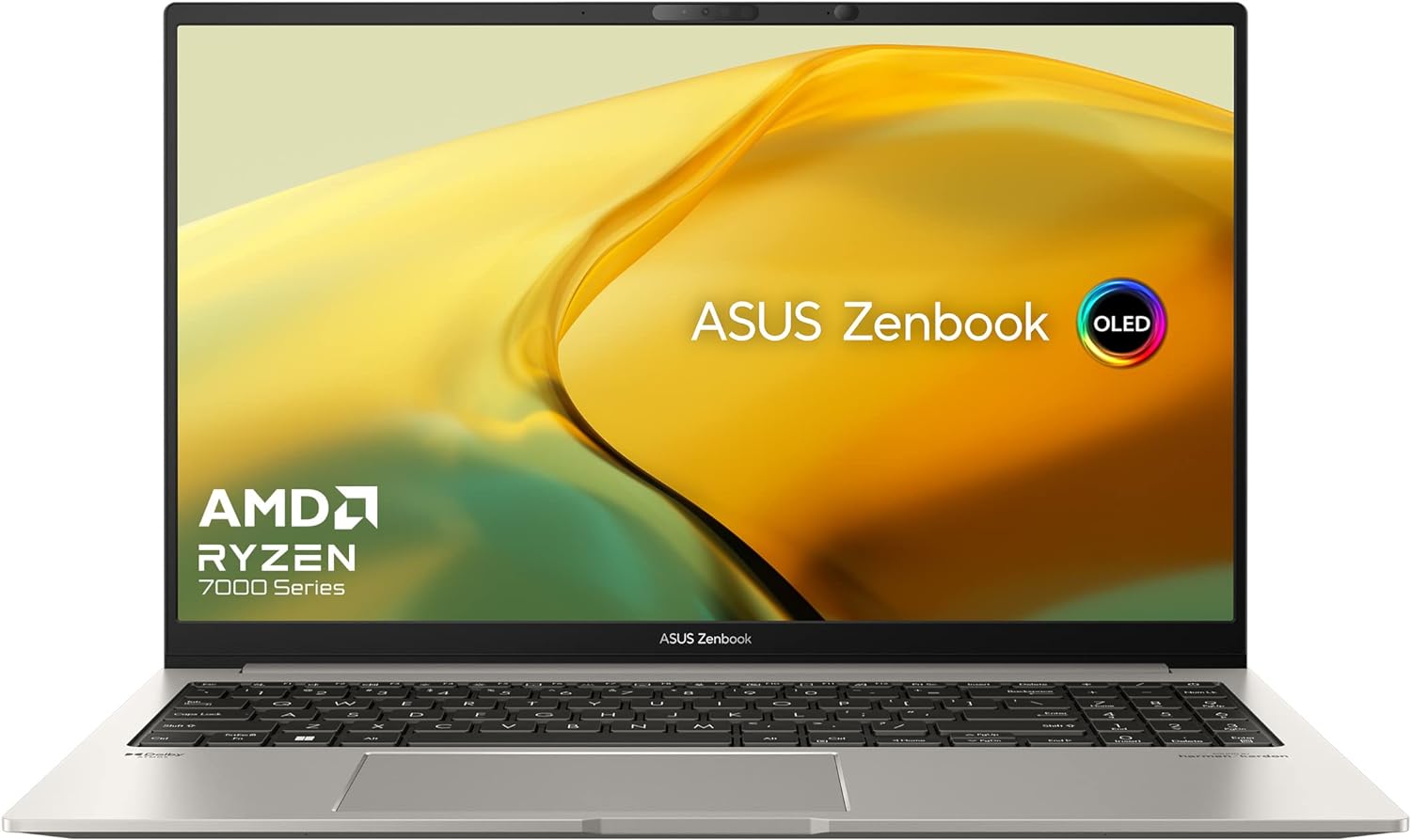
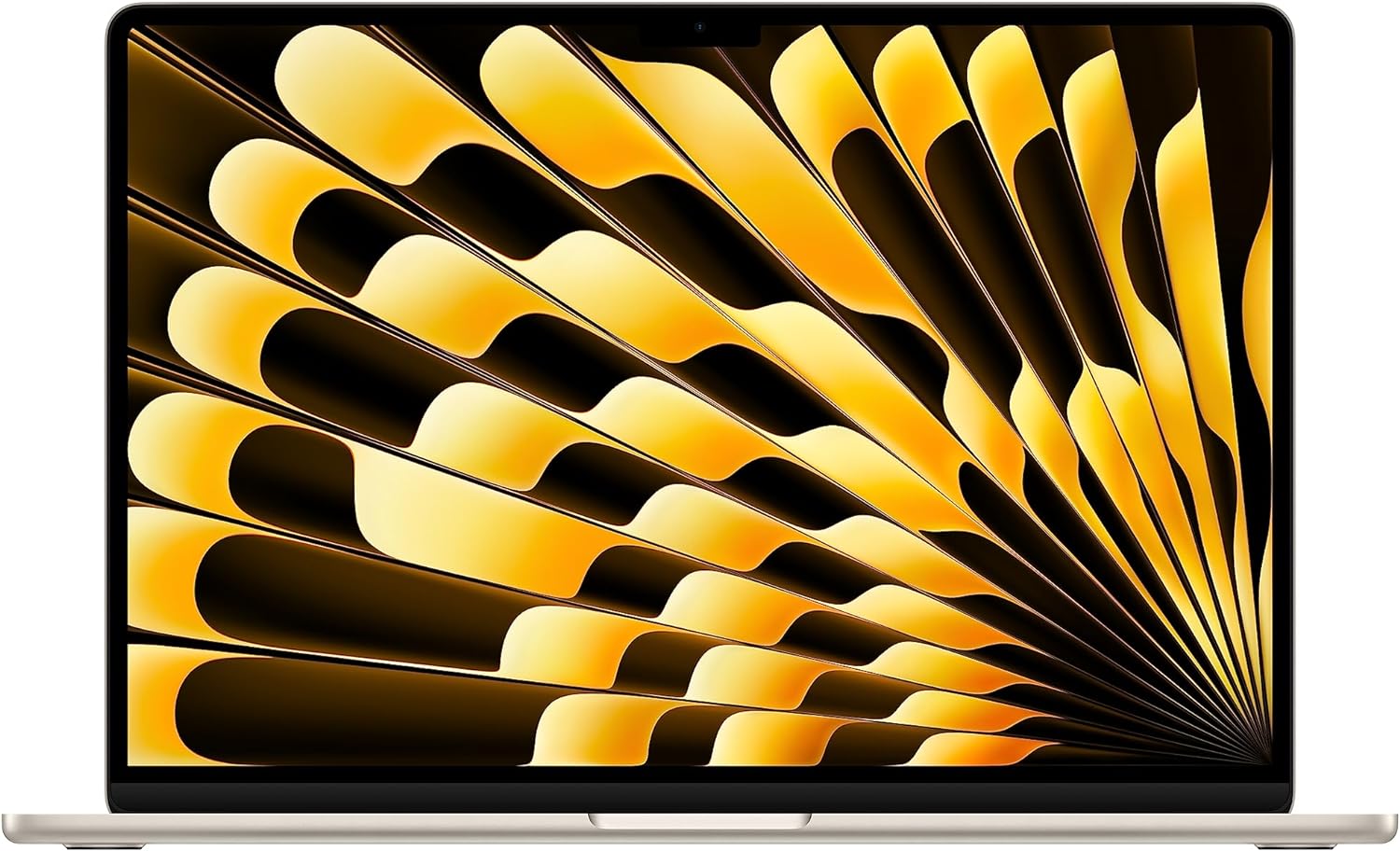

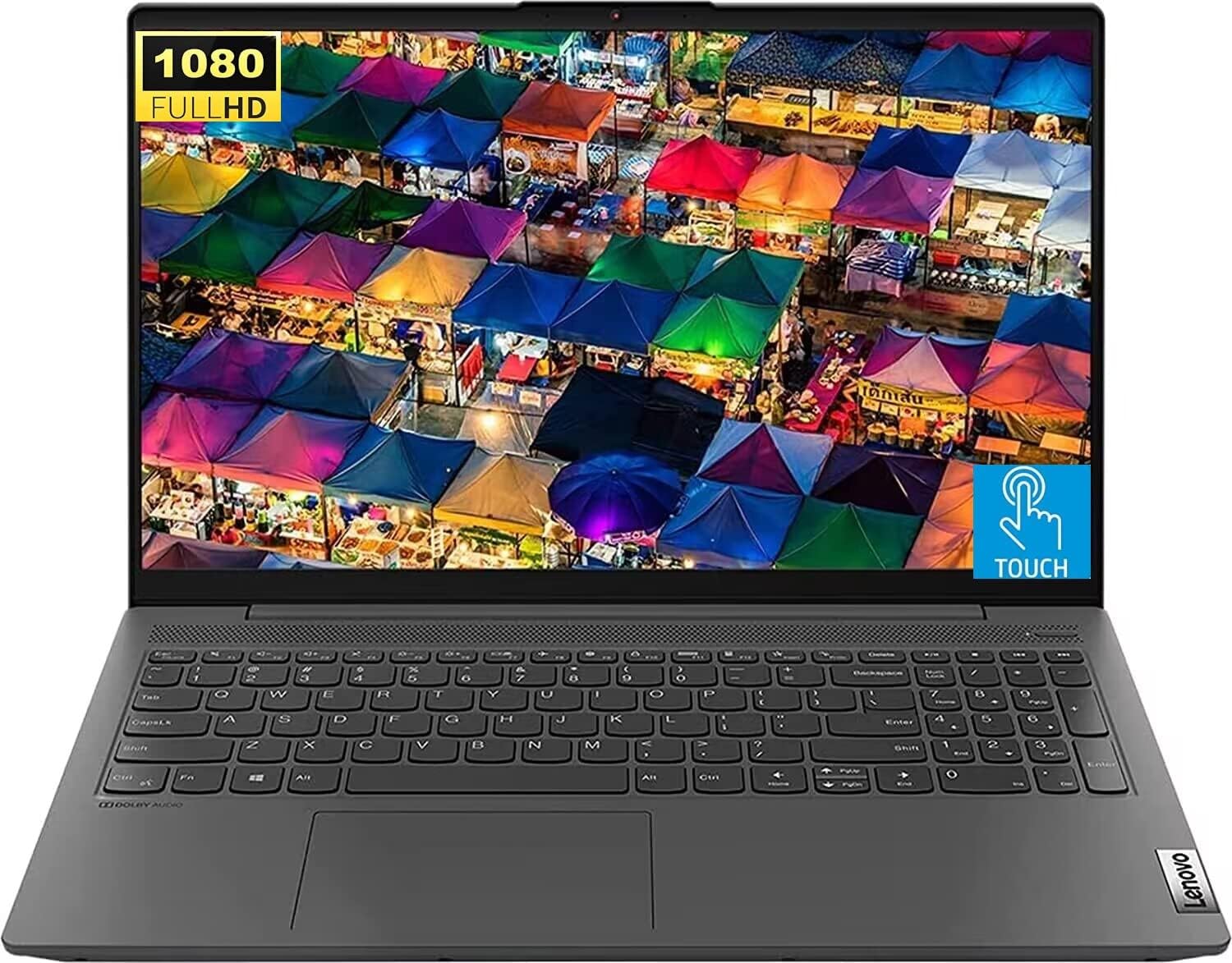

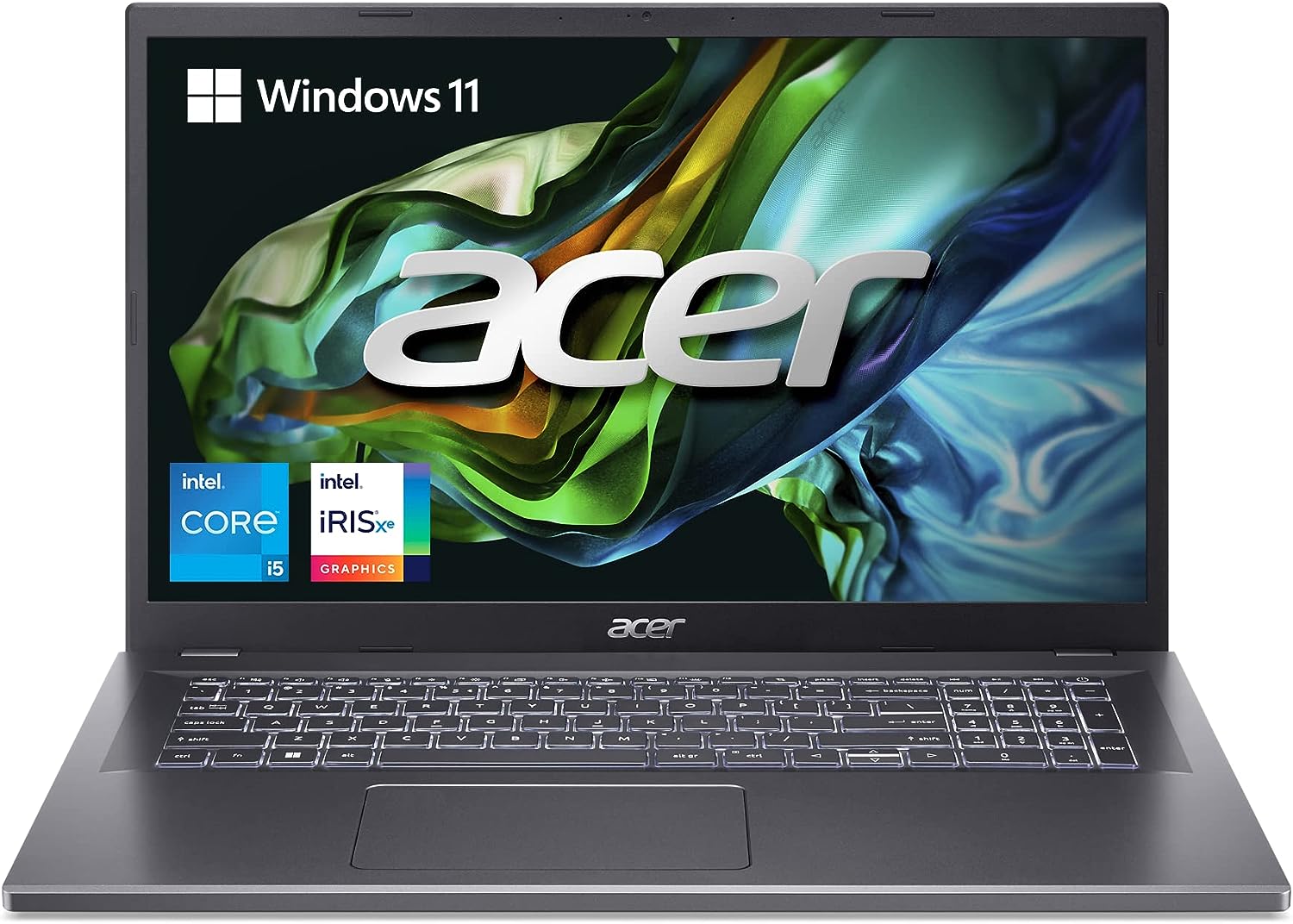

Leave a Reply