ASL (American Sign Language) is spoken by over 72 million people across the world. Standardizing it has been a major help in ensuring proper communication with those who are hard of hearing or deaf.
This is one of the easiest ways of communication and many apps can teach you Sign Language. I have personally been using some for quite a while now and can vouch for their effectiveness.
But then, choosing the right ones can be difficult. That’s why I have tried and included a diverse set of apps. My primary focus has been on apps that help you get a complete perspective of the language and not just a ‘crash course’.
Top 9 Apps for Learning Sign Language
I have chosen ones that feature high-quality videos or animations. These will teach you with the help of a lot of interactive elements, which makes learning fun. In my experience of working with deaf people, I have relied upon the following apps with regular practice.
Besides, the other focus has also been on UI. Most options here are very easy to navigate and you can learn ASL on any of them without any difficulty.
1. Best of All: ASL Sign Langauge Pocket Sign
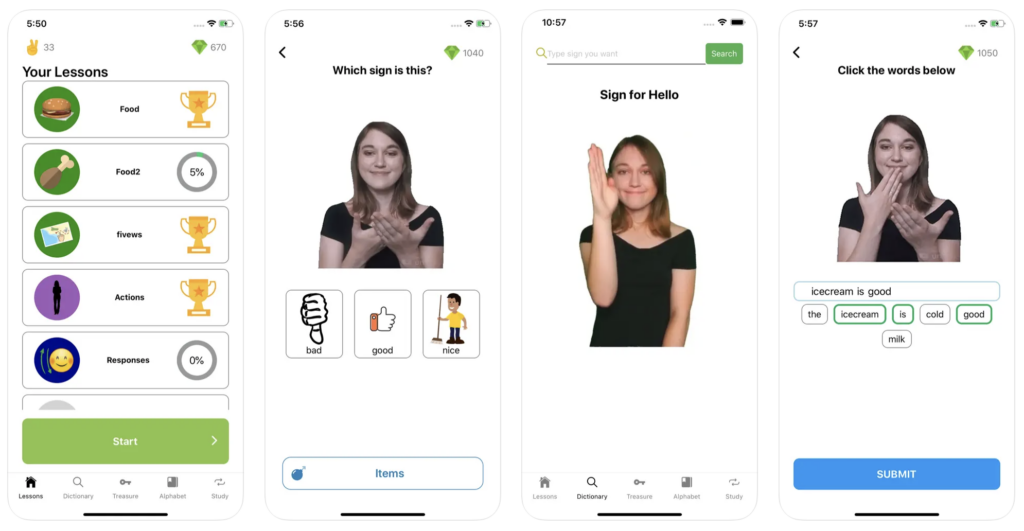
Here is one of the most popular names when it comes to learning the American Sign Language. It is one of the apps that I started off with and continue to have on my phone.
It has various lessons based on different categories, which give you a quick introduction to ASL. Furthermore, it has hundreds of videos that teach you how to form various words and sentences in sign language.
The app also has quizzes that test your language knowledge from time to time.
Key Features
- Has video lessons
- Quizzes and tests to check your learning
- Teaches everything from the alphabet to sentences
- Special section for sign language for babies
- Interactive and easy-to-use app
2. Best Runner Up: Lingvano
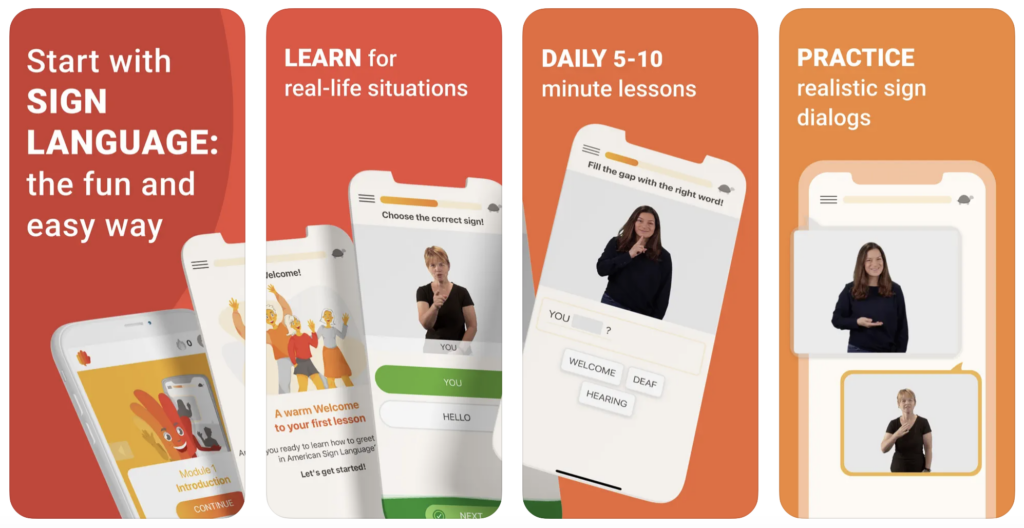
Lingvano is definitely my favorite app to learn ASL and one that I strongly recommend. It prepares you for communicating in practical situations.
My favorite feature here is the sign language dictionary, which lets you search for words and how to represent them in ASL.
All the teachers on the app are also deaf and are experts in sign language. In Lingvano, you get 10-minute lessons on ASL every day which will allow you to communicate with people with a hearing disability in a better manner.
Key Features
- Learn from deaf teachers
- Search for words in the ASL dictionary
- Daily 10-minute lessons on ASL
- Teaches grammar and vocab as well
- Incredible User Interface – very easy to use
3. Best for Translating: Hand Talk Translator
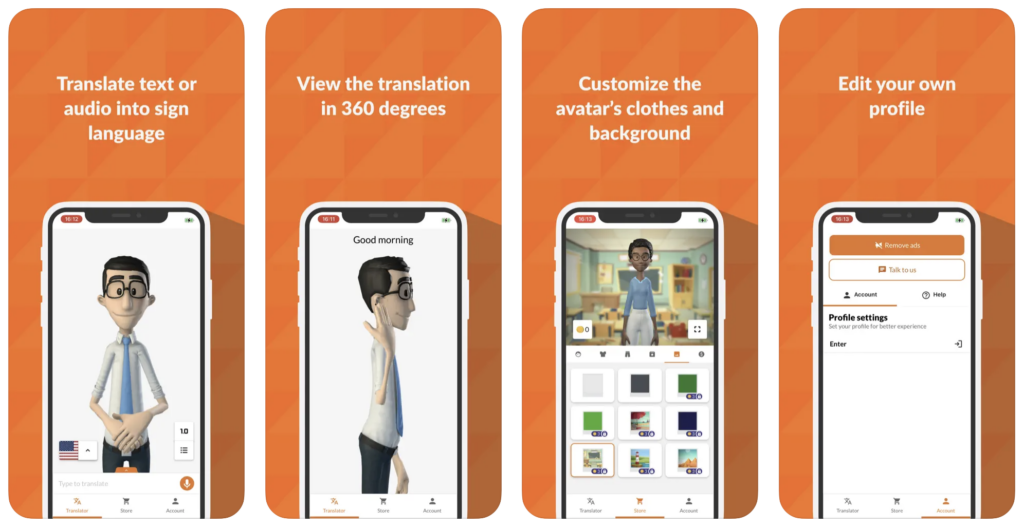
Want to learn how to say a particular sentence in sign language? Or do you want to create an animated video message to communicate with people in sign language? Both your needs can be met by this one app – Hand Talk.
This app can translate text or audio into sign languages. The app supports ASL, as well as Libras, the Brazilian Sign Language. The app makes use of Artificial Intelligence (AI) and helps you learn the language in a fun way.
This app has been recognized and awarded by the United Nations as well.
Key Features
- Convert text or audio to animation
- The animated avatar can move around 360 degrees
- Customize the background and clothes of the animation
- Supports ASL as well as Libras
- Can translate text directly from images using OCR
4. Best for Basics: The ASL App
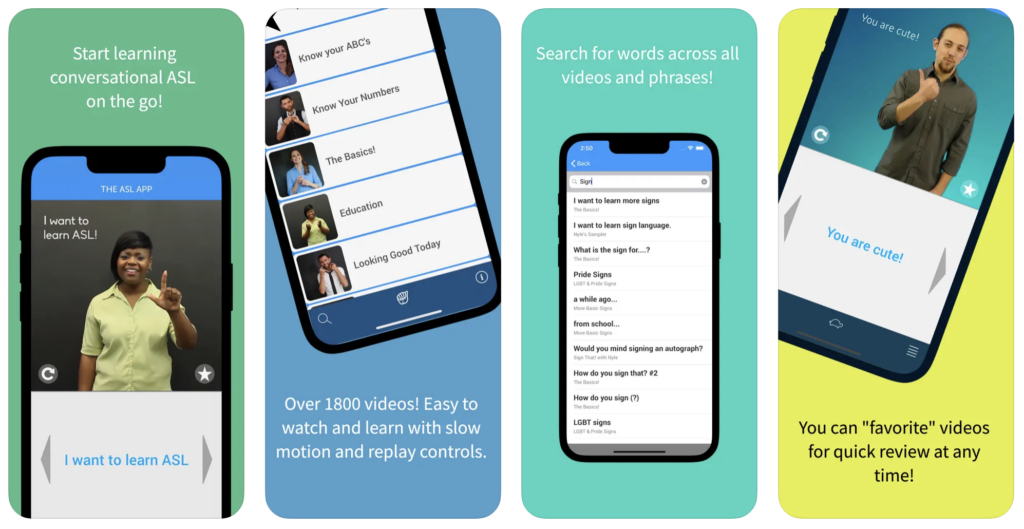
The ASL app has a combination of free and paid bundles that make up for all the basics of American Sign Language.
The app is a great option for anyone who wants to pick up quick phrases. It goes through the ASL alphabet, numbers, as well as some universal gestures.
The app also teaches you various hand-shape exercises. Besides this, there are signs for countries, colors, family members, and even pop culture.
It is a good option to brush up on your sign language skills or to quickly refer to ASL signs. I’d recommend it to be used along with another app like Lingvano.
Key Features
- Has all the basics of ASL
- Unique signs like gender orientation, pop culture, etc.
- Practice your hand-shape exercises
- Lots of free bundles
- Regular updates and fixes
5. Best with Native Teachers: ASL Bloom
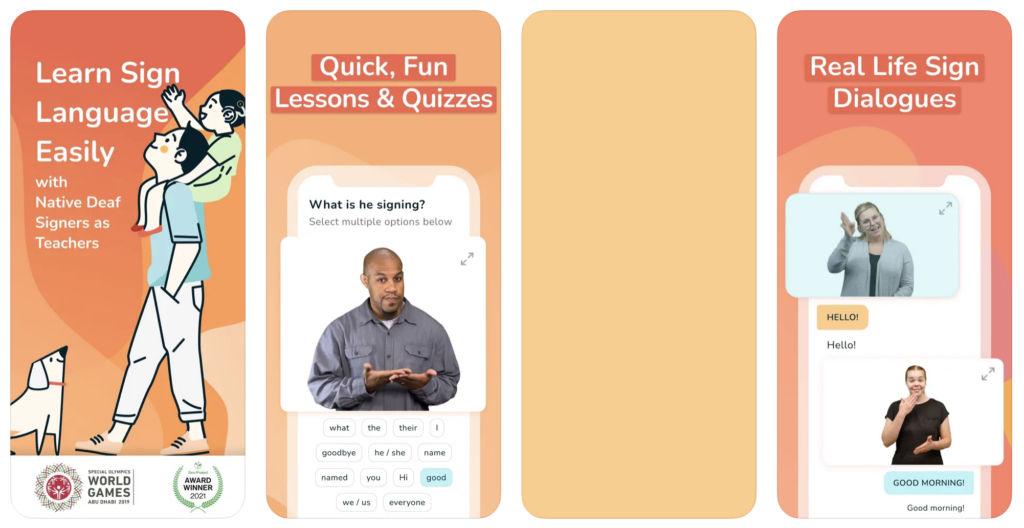
ASL Bloom is a sign language learning app that has a detailed and in-depth set of modules to teach ASL. The app uses video lessons created by native deaf signers, which is a big plus.
There are quizzes and tests that check your learning from time to time, and you can even practice sign conversations within the app.
My favorite thing about ASL Bloom is that the lessons don’t feel like a task. They have been gamified, which is something that I really appreciate.
This makes me look forward to learning ASL every day. The app also provides tips on grammar and cultural insights.
Key Features
- 120+ video lessons by deaf teachers
- Gamified lessons and lots of quizzes
- Dictionary to enhance your vocabulary
- Can also teach sign language to babies
- Features over 1300 phrases and signs
6. Best for Students: InterSign ASL
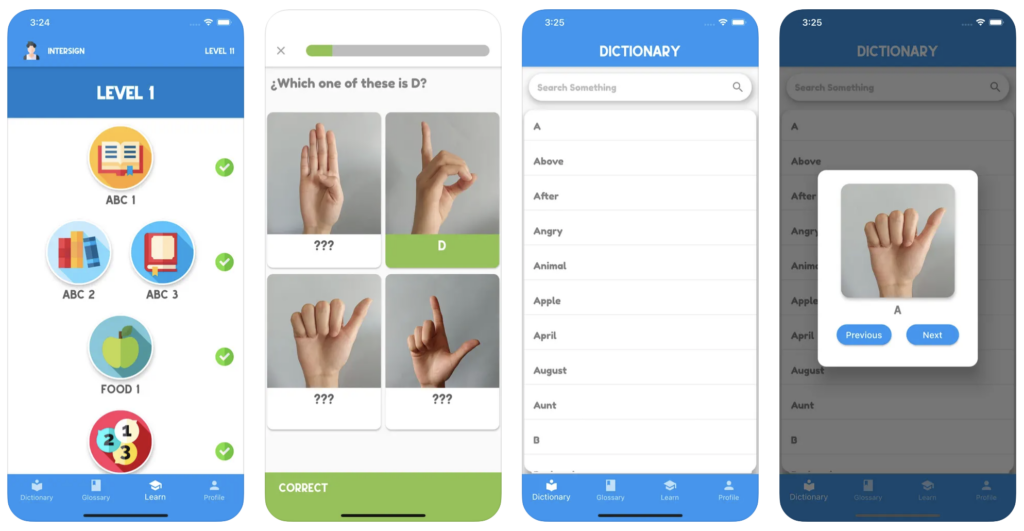
InterSign ASL teaches you the American Sign Language with the help of lessons, a dictionary, and a glossary.
The app carries over 270 lessons divided across 12 sections. It has been designed by ASL experts, and when I tried the app, it clearly reflected through.
The app rewards you with achievements and streaks as you progress in your learning journey. There are a number of games and activities that keep learning fun and interactive.
The app also tests you from time to time to track your progress.
Key Features
- A comprehensive dictionary of sign language
- Over 270 lessons in ASL
- Course developed by sign language experts
- Get rewards as you progress in the app
- Daily streaks to keep you motivated
7. Best for Kids: ASL Kids
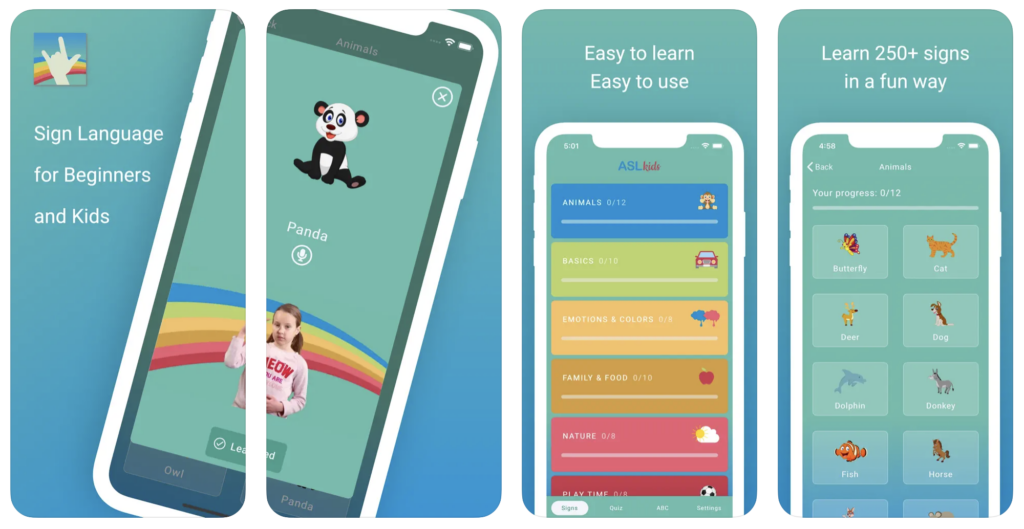
While most apps on this list focus on adult or grown-up learners, ASL Kids is an app specifically designed for young learners.
The app makes use of a colorful user interface, along with illustrations and cute characters that help kids engage better.
There are quizzes in the app, as well as other fun activities like fingerspelling. Since this is an app for kids, it doesn’t feature ads.
Lastly, my favorite thing here is that this app uses other kids as teachers. Kids learn better from their peers than from elders, and hence, the app uses visuals of kids teaching sign language.
Key Features
- Intuitive and easy to use, kid-friendly UI
- Games and quizzes to keep learning fun
- Teaches ASL with the help of videos and images
- Includes an audio button to hear words
- No ads on the app
8. Best with SignBuilder: SignSchool
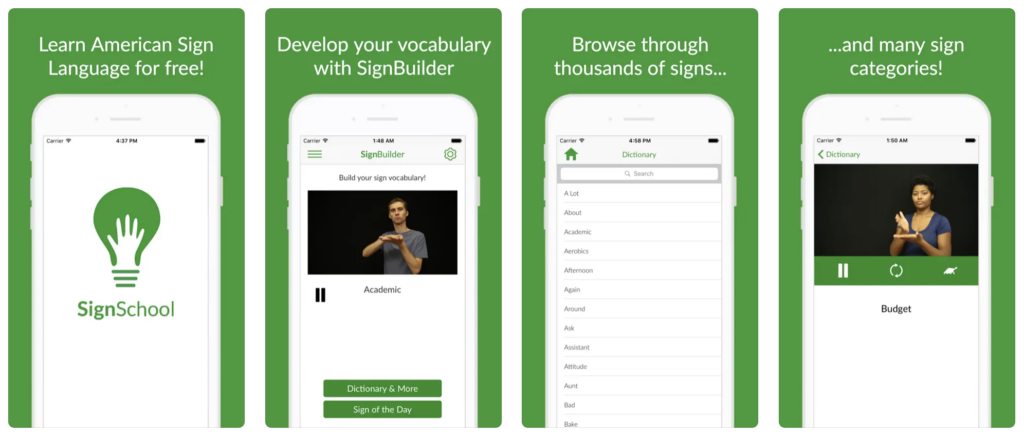
If you are looking for a free app to learn the American Sign Language, your search ends at SignSchool.
There are many cool features here, including a detailed dictionary of signs, as well as a ‘sign of the day’.
The app also has small video lessons and tests you on what you have learned from time to time using quizzes.
My favorite feature here is the one that allows you to play signs in slow motion, so you know exactly how to express yourself.
Key Features
- Quickly refer to the dictionary to find any sign
- Hundreds of different categories of signs
- Watch sign videos in slow-motion
- Build your vocab with ‘sign of the day’
- Completely free of cost
9. ASL American Sign Language
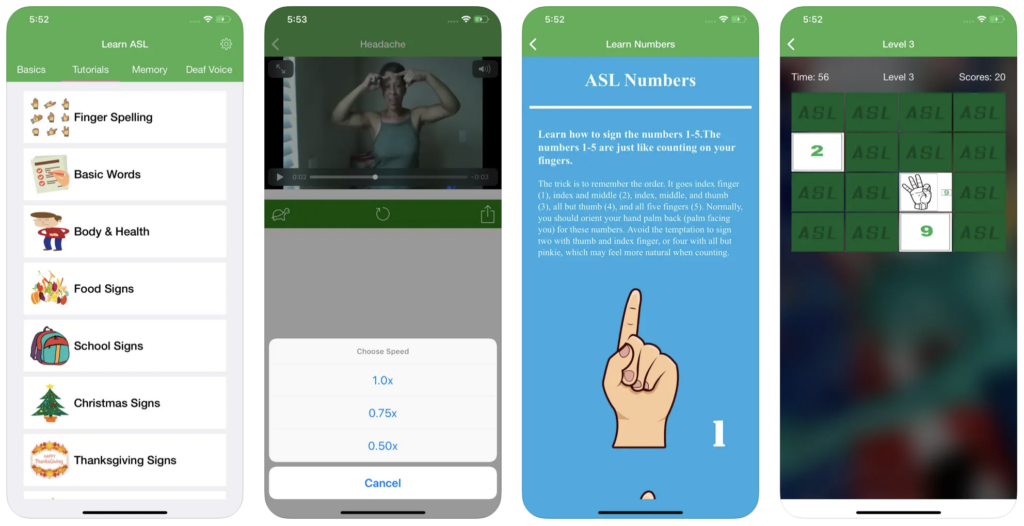
While I’m not the biggest fan of this app’s UI, the ASL app does feature some good content. Unlike other ASL learning apps, it also gives you a detailed description of the signs and the context behind them.
There are many categories that you can pick and choose signs from and learn them. The app tests you using flashcards, quizzes, and other games to help you retain what you’ve learned.
Besides that, you can also play videos at slower speeds to see the ASL signs in detail.
Key Features
- Teaches the alphabet, numbers, and basic words
- Video lessons that can be slowed down
- Games and quizzes to reinforce learning
- Easy app to use
- Private and Safe: does not require any permissions
Frequently Asked Questions
Apps such as Pocket Sign, Lingvano, and the ASL app can teach you sign language. The apps use videos and animations to teach sign language.
No, Duolingo does not teach ASL. However, other apps such as Lingvano can be compared as a good alternative to Duolingo. This app has the same methods of teaching and a similar UI too.
There are multiple options to learn sign language. The easiest is to use a mobile app from this list. Then you can also go for 1-on-1 coaching, or join a school or an institute that teaches ASL.
The ASL and BSL are quite different. While ASL mostly relies on one hand to communicate, BSL uses both hands. While some gestures are similar, the two languages are quite different.
Wrap Up!
Learning sign language opens your doors to communicate with over 70 Million people who are either deaf or hard of hearing.
If you happen to have hearing problems, you might want to learn this language yourself. Using these apps is a great way to learn American Sign Language.
Thankfully, the language is not too difficult to understand and communicate in, and mobile apps do a good job of teaching you ASL.
I hope this list helps you communicate better and that it has provided a diverse range of apps for your specific needs.


Leave a Reply