It’s quite amusing to experience ads on Spotify despite subscribing to premium. There can be several reasons for this to happen. In this article, I’ll break down the main causes, and ways to handle them.
Below are some common reasons why you are experiencing interruptions in the form of ads even though you’re a Premium user.
- Some content includes advertising, host-read sponsor messages, or other promotional content that Spotify can’t remove.
- Certain locations restrict completely ad-free listening.
- There’s some technical glitch or bug on Spotify’s end.
- Many users are accessing your account.
- Your premium membership has expired.
Now, let’s jump right into the solutions!
1. Log Out Other Devices
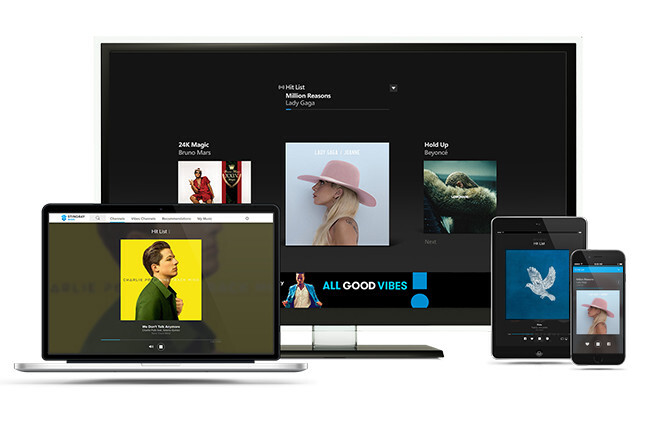
Spotify’s sharing plans allow you to log in from multiple devices. Sometimes your device may not be synced properly or you’ve exceeded the limit, and this could allow ads to go through your playback.
The simplest solution to this issue is to log out from all devices and then log back in. Double-check to ensure you’re switched to the correct account that has a premium subscription.
2. Check Premium Validity
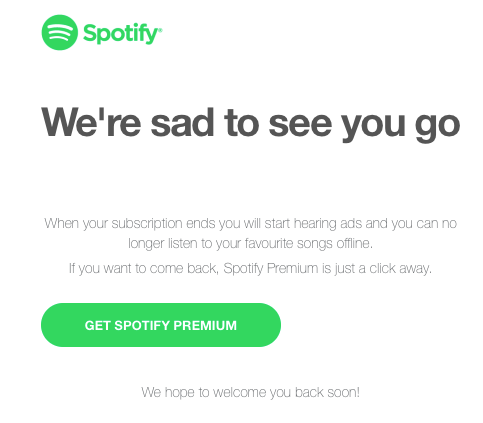
There could be a misunderstanding about your premium subscription status. If you are hearing ads even though you recently subscribed to the premium, then chances are that your subscription has either expired or hasn’t gone through.
You should check your account settings for more details about your subscription status. Make sure your payment hasn’t failed or declined.
3. Check Plan Details
Spotify offers shared subscription plans, such as Premium Duo (for 2 members) and Premium Family (for 6 members).
There is one manager who manages all accounts in these shared plans. It may be possible that the manager has removed you either by purpose or accidentally.
Make sure that you are still using the premium version and that you have not reverted to the free version.
4. Clear App Cache
Just like all other apps and websites, Spotify, too, sometimes goes down or shows performance inconsistencies. This could be because of a glitch either from the server side or from the database.
Sometimes, these glitches in the app can cause ads to appear even on premium accounts. In this case, all you need to do is clear the app cache.
Note: iPhone users can try offloading and re-downloading the app.
5. Check Regional Regulations
Some regions or countries have different regulations about advertisements and interruptions. You may experience random advertisements or announcements despite having a premium subscription.
Check with the terms of privacy and terms of usage on your account or confirm the local guidelines regarding advertisements for more clarity.
6. Clear a Misconception
Spotify Premium offers ad-free music, but you may still hear ads in podcasts or promotional/endorsement content. Podcast creators control their own content.
Spotify may add recommendations, announcements about new features, or content endorsements by creators. While all these interrupt your experience the same way ads do, they are not exactly ads.
Note: Users often mistake promotional material for ads. However, ads are specifically sponsored content, while announcements and endorsements are different. For creators like me, it can be a bread and butter.
Frequently Asked Questions
There is no fixed timeline for ad frequency. It depends on usage, but generally, the more time spent, the more ads received.
Yes, you are eligible for a refund within the first 30 days of your premium subscription. Spotify offers a 30-day money-back guarantee for all new subscriptions. So if you are not happy with it and it is your first time as a premium subscriber, then you can get a refund.
No, encountering ads or suggestions is not a common occurrence. But this could happen in case your shared (Duo or Family) account manager has removed you or if your membership has expired.
Yes, third-party apps like ad-blockers can cause the app to behave slightly abnormally. This includes experiencing random ads despite having a premium subscription. Disable the third-party modifications for the best Spotify experience.
There is no direct way to block ads without a premium subscription. Many users try third-party ad-blockers or altering DNS settings, neither of which is perfect.
Wrap Up!
Before getting completely baffled about experiencing interruptions on Spotify, it is important to know the difference between ads and other types of interruptions.
Spotify cleverly ensures only songs remain ad-free, while promotional content and announcements may still appear during podcasts.
While other reasons are very rare, the most common reasons why you could still face ads despite having a premium subscription are account expiry or discontinuation from the sharing manager in the shared plans.
I hope this guide has helped you understand why you are encountering ads. Happy listening!
Leave a Reply