Dynamic and fast-changing accounting requires one to possess the right set of tools. A good laptop comes as an indispensable tool to manage & present data quickly yet efficiently.
Although accountants don’t need a high-end system, options are plenty, and specs don’t tell the entire story. I’ve seen most people end up with sub-standard devices with a dim display, shallow keyboard, wobbly touchpad, or poor battery.
Fret not. I, with experience using so many laptops over the years, picked 16 popular laptops that can handle accounting and tested each across multiple aspects, and ended up with the top 7 options.
So, without further ado, let’s dig in!
System Requirements
For accounting, your laptop should have the following specifications:
| Specification | Minimum | Preferable |
|---|---|---|
| Processor | Intel Core i5, AMD Ryzen 5 | Intel Core i7, AMD Ryzen 7 |
| RAM | 8GB | 16GB |
| Storage | 256GB SSD | 512GB or higher |
| Display | 14-inch Full HD | 15.6-inch Full HD |
| Battery | Up to 6 hours | Up to 8 hours |
Now, let’s get into the detailed reviews!
1. Best Overall: Apple MacBook Air
Topping the list is the 15-inch Apple MacBook Air, which costs a premium, but its features and overall performance make it an ideal choice. Be its vibrant & colorful display, powerful processor, delightfully portable design, and GPU, it ensures most of your accounting-based tasks don’t lag or stutter once.
Performance & Experience
MacBook Air catches up to the MacBook Pro M2 in terms of display, and that’s quite big. Here, the 15.3-inch screen with a 2880 x 1864 resolution is bright and colorful, ideal for viewing large Excel sheets, editing photos, watching videos, and everything needed without any trade-offs.
While watching the latest Spiderman movie, I was captivated by the level of detail in the fighting sequence between Spiderman and Electro. The picture was bright, letting me enjoy the action from various angles.
And the displayed accurate & vibrant colors help me distinguish between different data points, graphs, or charts, thereby generating precise financial information.
Aside from the display, a good keyboard matters the most, especially for finance activities, and MacBook Air’s magic keyboard proved responsive and swift in my testing. Its keys’ snappy mechanisms suffice well even while I’m traveling, and could write even during my hours of commute on the bus.
Although there isn’t a separate numpad preferred for financial activities, the lack of it contributes to the portability.
Besides, the large touchpad is a saving grace and makes it easier to perform multiple gestures, be it pinch to zoom or swipes. There’s also a Touch ID embedded in the keyboard for easy & secure login.
When it comes to performance, the best thing I can say about MacBook is that it easily handled my client’s audit day workload with ease.
He was juggling with plenty of Excel spreadsheets and tabs on Chrome, jumping between Zoom video calls and Slack messaging, and editing graphs and charts while uploading files to our CMS. The laptop didn’t lag once.
Battery Life
The MacBook Air is the best in terms of battery life. In my battery test, which involves watching a pre-saved 1080p video on loop while continuously web surfing at around 200 nits of brightness.
The laptop lasted up to 14 hours and 17 minutes, which, although a tad behind its predecessor (Air M1), is still great.
Ports & Connectivity
Apple has kept things rather minimal with two Thunderbolt ports, a 3.5mm headphone jack, and a MagSafe charging port. There’s no HDMI/SD card slot, but you can always use an adapter. But the highlight is Thunderbolt ports that pave the way for faster data transfer to the devices.
Conclusion
Overall, the Apple MacBook Air M2 is the best possible accounting laptop money can get. The performance is stellar, with a class-leading display and an excellent battery life wrapped up in a hood that looks & feels classy, as well as portable.
Although the $1300 is a steep price, I would recommend it over any laptop if you need a long-lasting and future-proof device.
- Bright and colorful display
- Strong performance
- Full HD webcam
- Impressive battery life
- Lightweight and portable
- Expensive
- No numpad
2. Best Runner-Up: LG Gram 16
If you prefer a convertible as it’s flexible to use it as a laptop/tablet, so you can work on the go, then LG Gram 16 is the best available. Plus, having a touchscreen is useful for navigating financial documents, handling large sheets, accurate annotations, and collaborating.
The device further packs in a powerful processor & other components to take you through most accounting tasks with ease, qualifying it as a smart investment.
Performance & Experience
LG is known for making the best TVs, so it’s not surprising that the 2.5K, 16-inch WQXGA IPS LCD is one of the best I’ve seen.
For starters, the screen is bright enough to let you work outdoors, even in direct sunlight. While seated at Central Park, I could scroll through the company’s financial documents and spreadsheets while responding to Slack messages.
Besides, its 120Hz refresh rate allows for swift scrolling through the tabs. When navigating the datasets and respective charts, the colors popped out, making for easy and accurate representation.
LG is generous to include a pen with this laptop, and it’s quite responsive and helps with note-taking or mark up documents.
But for me, calculations, prepping datasets, and accounting tasks are better with a keyboard. Unlike MacBook, the numpad is there, and keys offer a good amount of travel, so typing is simple and fast.
The touchpad, however, started on the wrong foot with its position. It’s centered on the deck rather than underneath the touch bar, so I had to awkwardly shift my hands to the left before typing. But the clicks were responsive, and I could simply scroll through the tabs.
On paper, LG Gram 16” has plenty of muscle to handle nearly any task an accountant has at their disposal. The device encases an Intel Core i7-1165G7, 16 GB RAM, and a hefty 1TB SSD.
Although complex modeling or similar isn’t suitable, multitasking on 3-4 apps, 10-12 Chrome tabs, and downloading files won’t ruffle any feathers.
Battery Life
While its computing process could’ve been a tad better, LG Gram displays an incredible staying power.
On my usual battery test, which involves watching podcasts and downloading files in the background at 150 nits of brightness, Gram lasted around 13 hours and 21 minutes straight. The numbers further increase with basic financial tasks.
Ports & Connectivity
LG did a better job than Apple and has almost everything a user might need. Be it two Thunderbolt ports, a USB-A port, an SD card reader, or a 3.5mm audio jack, there’s no need for an adapter. And all of them worked perfectly on my tests.
Conclusion
LG Gram 16 is something that makes you “wow” when you pick it up. It’s portable, and despite an IPS panel, I’m impressed with the display, alongside the long battery life and eye-catching design.
The laptop further has the muscle to mow through most of your accounting tasks, but I wish the touchpad were positioned differently.
- Super light for 16-inch laptop
- Great battery life
- Solid selection of ports
- Vibrant display
- Good performance
- Touchpad can be finicky
3. Best Display Quality: ASUS ZenBook 14X
Accountants and professionals in the same field might not want to empty their pockets on MacBooks, but if you want a similar performance, spend less on Asus ZenBook 14X.
It’s an appealing and attractive combination of design, portability, and configuration options, all married to a powerful inside and gorgeous display.
Performance & Experience
The ZenBook 14X has a minimally aesthetic yet portable design, so your shoulders don’t strain while carrying. Its screen is a major highlight, where the 14.5 panel pairs the OLED tech with a 2880 x 1800 pixel resolution and 120Hz refresh rate.
As you hope, it looks brilliant: glossy, bright, and incredibly vibrant. But the glossy screen does get reflective in the bright sun.
Despite a sleek build, the keyboard is indeed comfortable. The keys provide ample travel space and have more bounce as with most laptops of the kind, making it easy to type on. Besides, the keycaps are big enough, considering its 14-inch frame, so I could record a speed of 66 wpm on TypeMonkey at a 2% error rate.
But it lacks a numpad, or so it looks like at first. Tapping the touch icon on the top corner of the touchpad activates an LED number pad across the surface.
It might not feel as good as a separate numpad but is handy for accountants to input data or use a calculator.
That said, the touchpad is slick and roomy and not cramped, as we see in most modern laptops. Touches & clicks register successfully and are easy to work with. But it lacks a touchscreen which many accounters might prefer.
As an esteemed employee of my firm, I sometimes need to handle its financial tasks alongside writing, and I must say, the ZenBook 14X has made my work life a breeze. There’s the latest 13-gen Core i7 processor paired with 16 GB RAM. I can have multiple windows and apps open without feeling cramped.
A 512GB SSD storage can save most of the firm’s financial documents for about two years or so, and still enough space is left to store your music and other files.
Battery Life
The battery is also a big plus of this laptop. With 7 to 8 hours of backup, it gets me through most parts of my workday and beyond, saving me from constantly searching for a power outlet. That’s ideal for any accountant, finance manager, and similar.
Ports & Connectivity
Asus also isn’t lenient when it comes to the ports. There are two Thunderbolt ports for fast data transfer, a USB-A port, an HDMI slot, and a 3.5mm audio jack for those still in possession of a wired headphone.
Conclusion
Overall, Asus ZenBook 14 comes as one of the most value-for-money laptops out there. At its core, it bolsters portability and a gorgeous OLED display.
On the inside, there’s a beefy processor and memory to breeze through any of your accounting tasks. But the lack of a touchscreen and a battery life inferior to my top picks are the reasons it’s ranked third.
- Brilliant 120Hz OLED screen
- Wide selection of ports
- Powerful performance
- Slim & premium finish
- Snappy keyboard
- Lack of touchscreen
- Average battery life
4. Best with Dedicated GPU: Acer Swift 5
If you’re a financial analyst, investment, or someone in a similar profession who undertakes complex financial modeling and analysis, a laptop with a discrete GPU shall help. These generally are priced in the upper echelon, but if you don’t want to spend that much, Acer Swift 5 is the best you can get.
Aside from a discrete GPU, it bolsters a powerful processor to complement it and let you seamlessly multitask.
Performance & Experience
Swift 5 is portable and is the closest the company has as a competitor to MacBook Air. Despite its 15.6-inch screen, it’s thin and light, as well as easy to carry around. But resolution-wise, it’s a major dip from my previous pick.
The screen isn’t very bright, and colors aren’t very vivid. But the details were there, alongside prepping graphs and analyzing datasets wasn’t a problem. What more do you need as an accountant?
Moving on, the keyboard of the laptop is rather decent. Great travel distance, a bit of a bounce, and the keys aren’t shallow, despite the laptop being slim. I am currently typing on it and recorded a speed of 67 wpm. And a separate numpad is great to have.
It’s worth a shot if you like a silky, smooth, and firm touchpad. It’s quite responsive with loud and decisive clicks, with enough space to move your fingers and make gestures.
The device packs a lot of power and speed thanks to its latest 13th-generation Core i7 processor, which brings plenty of upgrades compared to its previous generation. Coupled with it, 16GB RAM provides enough power for daily professional use and multitasking galore, including loading up on spreadsheets and browser tabs.
But what makes it a better performer than my previous recommendation is its discrete RTX 2050 GPU. I even developed a budgeting and cash flow model to project revenues & capital expenditures, and the laptop didn’t stutter once.
Battery Life
A powerful laptop needs a serious battery to match, and although Swift 5 didn’t skimp, I expected a bit more. In my test, I watched Avengers: End Game at 180 nits brightness and 100% audio, it lasted around 8 hours and 10 minutes.
You might see a bit more with the brightness turned down, but I need maximum brightness in my everyday work. For that, the results are, at most, decent.
Ports & Connectivity
Despite a slim frame, Swift 5 offers plenty of connectivity options. On the left, there’s a Thunderbolt port, a USB-A port, and an HDMI slot to connect the laptop to a large screen/smart TV. There’s a USB-A port on the right side to add one more device for data transfer.
Conclusion
Acer Swift 5 is a beautiful-looking laptop that packs plenty of power and speed onboard with a beefy processor and a discrete GPU. The display might not be as bright or vibrant as in my previous recommendations, but it gets the job done. But a rather average battery endurance is the reason it’s ranked fourth.
- Dazzling design
- Powerful processor
- Great keyboard and touchpad
- Super speedy SSD
- Plenty of ports
- Display not very bright and vibrant
- Lots of bloatware
5. Best 2-in-1 Touchscreen: Lenovo Yoga 7i
If you prefer a bright and colorful display over a dedicated GPU, and paying a load on my top recommendations isn’t an option, Lenovo Yoga 7i is your best bet. This 2-in-1 device packs features and performance that are much ahead of the price, making it one of the best value-for-money options out there.
Performance & Experience
Lenovo Yoga 7i is all about its screen, which engages in a double shift of a laptop display as well as a tablet touchscreen. It oozes flexibility in its every bit. The screen’s 16:10 aspect ratio is a bit taller than the typical 16:9, but it makes scrolling easier when in tablet mode.
But the best part is the OLED panel with a 2.8K resolution. Whether I’m working on spreadsheets and documents or watching videos, the sharp and colorful display looks vivid and fine. The details seemed to trickle out when I was streaming Breaking Bad on Netflix in HDR.
That’s not it. I didn’t have any issues or discomfort despite using it for hours, thanks to its low blue light technology that minimizes the part of the spectrum that fatigues or damages eyes.
When it comes to working, its 10-point touch and active stylus support are a saving grace, making it possible to take handwritten notes. But I was disappointed that the pen wasn’t included.
But for those who use keyboards mostly, let me tell you, Yoga 7i has got it on point. The typing feels comfortable, with a good travel depth and a bounce in every stroke. And the touchpad located underneath is extra wide and responsive.
Performance is an area where this Lenovo laptop doesn’t disappoint. Powered by a Core i7 (despite a bit older generation) processor with 16GB RAM, multitasking is a breeze, and none of my accounting software lags or stutters once.
The manufacturer also didn’t snitch with the storage, and a 512GB SSD is a boon for those large file collections.
But compared to my previous pick, the convertible may falter in graphics-intensive tasks due to integrated Intel Iris Xe graphics. However, that’s not a concern when working with spreadsheets, accounting software, and typical productivity tasks.
Battery Life
Next, I tested the battery life by watching the Avengers movie in full HD with the audio volume at 100% and display brightness at 60% until the system quits. It lasts up to 5 hours and 32 minutes at max, which isn’t great. Carrying the charger is therefore important if you go on a field trip or travel mostly.
Ports & Connectivity
Port-wise, the Lenovo laptop didn’t cheap out. On the right side, there are two USB-A, and an HDMI slot, while on the left, there’s a Thunderbolt 4 port for faster data transfer and a 3.5mm audio jack. That’s a lot for a convertible laptop.
Conclusion
Lenovo Yoga 7i brings the latest i7 processor from its previous version to bolster its performance. That’s not it, but its class design, paired with a glossy OLED screen and portability, makes it one of the best mid-range convertibles out there. But its battery life is what disappoints, hence ranked in fifth spot.
- Bright, colorful touchscreen
- Superb, sturdy design
- Comfortable touchpad & keyboard
- Robust port selection
- Solid performance
- Stylus pen is not included
6. Best Budget Option: Dell Inspiron 15 3525
If you’re into basic financial tasks and a budget laptop would suffice, I’d recommend saving a bit and investing in a Dell Inspiron 15 3525. You get upgrades over Lenovo Yoga 7i in a few departments, including RAM, SSD, and a better GPU, so expect a better performance in certain situations.
Performance & Experience
By the look of it, Inspiron 15 doesn’t seem to offer anything extraordinary, and as with most similar-priced models, the resolution is tagged at 1920 x 1080 pixels.
It has an anti-glare finish for easier visibility in varying conditions, but otherwise, the display seems rather bland, with plastic bezels all around. But one perk of the screen is its 120Hz refresh rate which makes mouse movements and scrolling feel extra smooth.
That said, the keyboard fares fine with everyday use in my testing, and with decent travel distance alongside a numpad, it comes as a saving grace for the accountants.
My client can now type through thousands of datasets in a day, but not in the dark because there’s no backlight. The trackpad, although it records each click, is a bit small for comfort.
I got my hands on Inspiron 15 a week back, and after rigorous tests, it’s safe to claim that it’s a reliable laptop to use for accounting purpose.
With Ryzen 5 5500U, double the RAM and SSD as in my previous recommendation, multitasking was a breeze, and none of the accounting software lagged or faltered once. Greater storage lets you save more documents & multimedia at a time.
Battery Life
Although Lenovo hasn’t revealed any information regarding the battery life of its Inspiron, I was quite optimistic about it, as it isn’t a powerful piece. And my usual test, lasts up to 7 hours and 14 minutes at most, bettering my previous recommendation. That’s almost my entire day’s work.
Ports & Connectivity
The Port setup of the laptop is also decent. There are two USB-C ports, one USB-A, an HDMI & SD card slot, and a 3.5mm audio jack. Although it lacks any Thunderbolt ports, the USB-C port is fast enough to complete a 50GB file transfer within 10-15 minutes. That’s adequate for most accountants.
Conclusion
To conclude, the Dell Inspiron 15 is an affordable and peppy home or remote work machine for accountants whose tasks don’t go much beyond than basics.
Its positives include an excellent keypad, powerful RAM, more than enough storage, and a decent battery life. But its small touchpad takes some time to adapt to, the reason why it’s ranked at the penultimate position.
- Decent price-to-performance ratio
- Ample storage and RAM
- 120Hz display refresh rate
- Plenty of ports
- Great battery life
- No keyboard backlighting
- Small touchpad
7. Cheapest Option: Microsoft Surface Laptop 4
If you want a budget yet reliable laptop to suffice your financial-based tasks, the Microsoft Surface Laptop 4 is the best on offer.
Despite being priced under $550, it offers strong performance, a comfy keyboard, a touch-enabled screen, impressive audio, and a good battery life in a sleek design. Besides, its slim and ultraportable design makes it easy to carry around.
Performance & Experience
Microsoft laptops are acclaimed for their display and keep up to their name even in their budget offering.
The 15-inch PixelSense display with a 2256 x 1504 pixels resolution has its charms, especially for accountants, who do a lot of reading, creating & analyzing datasets, preparing charts, or similar that benefits from having an extra vertical space afforded by a 3:2 display ratio.
But when playing FHD videos and movies, I was left a bit disappointed by how washed-out and dull the scenes appear, especially those in the dark.
The bright colors like orange, red, and similar, however, were vibrant enough to pop off the screen, but in the dark, it was difficult to conceive the detail. Any of your financial tasks should fare well with it.
Thanks to the nicely sized keys, good bounce, and enough travel distance, typing on the keyboard feels more satisfying and comfortable. In the TypeMonkey app, I recorded a 61 wpm with a 2% error rate. But, the lack of a numpad slows me down a bit, especially when putting in lots of data in a limited time.
The touchpad beneath it is quite nice to use, as my fingers have enough space to move around. I felt the touch & clicks were responsive, and I had no trouble using gestures. Unless you crank up the laptop with heavy finance modeling tasks, the Surface laptop can pretty much handle any task an accountant throws at it.
My review unit has an AMD Ryzen 7 processor coupled with 16 GB RAM, with which I can multitask with ease. I can work on spreadsheets while 10-12 Chrome tabs open and music playing on Spotify in the background.
But a 256GB storage can get a bit cranked up if you wish to store too many files and documents. That’s a potential limitation.
Battery Life
Battery is a USP of Microsoft Surface laptops and as with the predecessors, the variant delivers. I could play a 1080p video at 200 nits of brightness and 100% audio volume, and it still lasts up to 14 hours on a charge, which is massive. It almost covers two days of my work schedule.
Ports & Connectivity
Surface 4 laptop however gets a bit simple when it comes to port selection. The right side sports a charging slot, while on the left, there’s a USB-C port, USB-A port, and a 3.5mm audio jack. HDMI and SD card slots are missing, so you need an adapter for these functionalities.
Conclusion
Microsoft Surface 4 improves upon its predecessor in many ways, offering an ultraportable laptop with premium components packed inside a lightweight and beautiful chassis.
Performance, battery life, display, and keyboard are great, so you don’t have any trouble while working. But its storage and minimal port selection are the reasons it’s ranked at the bottom.
- Light and ultraportable
- Great battery life
- Comfy keyboard and touchpad
- Decent performance
- Budget-friendly
- Only two USB ports
- 256 GB storage
Frequently Asked Questions
No, you won’t need a dedicated graphics card as accounting software like Excel, QuickBooks, and others fare well with an integrated GPU. But if you engage in complex financial modeling, a dedicated GPU helps.
While a number pad isn’t compulsory for accountants, having one is helpful for those dealing with a lot of data. It speeds up the entry and is more comfortable than using numbers at the top of the keyboard.
Wrap Up!
Accounting tasks don’t require a high-end machine, but choosing the right one is important. I hope you made the right selection from my curated list; if not, here’s a list of the best in each category for you to select:
- If you want the best money can offer, go for Apple MacBook Air. And if you need the best convertible, go for LG Gram 16.
- If you don’t want to spend that much but need a reliable laptop, opt for Asus ZenBook 14X.
- And for an affordable yet reliable choice, the Dell Inspiron 15 3525 is the best investment.
With that comes an end to my guide. Sort out your needs, and budget, and make the best decision. I’d suggest spending a bit extra on future-proofing. That said, I’d wrap up. Will see you in another such guide.


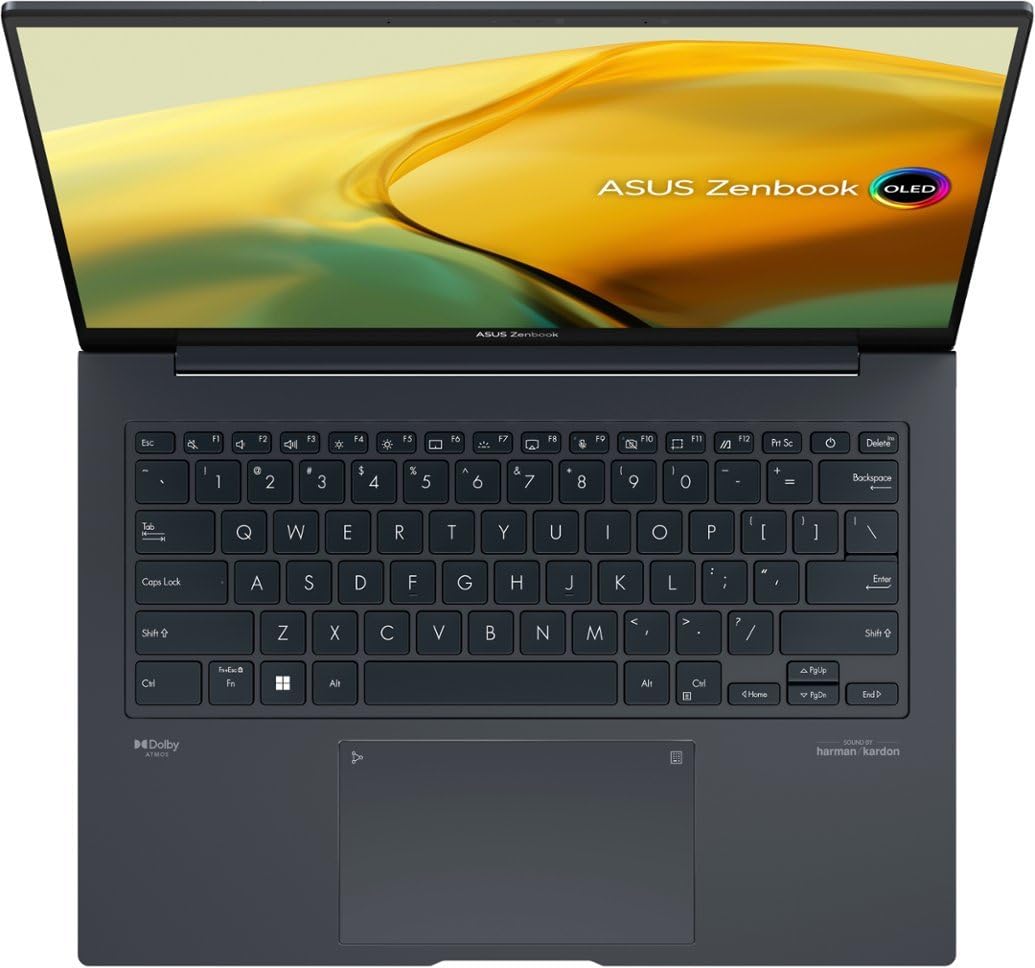




Leave a Reply