Are you a cybersecurity professional looking for a system upgrade? Or, are you evaluating your career options in ethical hacking or IT services? A powerful laptop with penetration testing capabilities might be the one you need.
But then, finding such a device in a space where countless options exist isn’t easy. But I have you covered. In this article, I shall discuss seven of the best laptops you can consider for PenTesting and similar tasks.
From undertaking real-world security assessments to vulnerability testing gigs to testing the laptops using distributions like Parrot Security OS and Kali Linux, each that I have on the list ticks off every box.
So, let us get started!
System Requirements
Before I get to the reviews, let us take a quick look at the system specifications.
| Specification | Minimum | Preferable |
|---|---|---|
| Processor | Intel Core i5 or AMD Ryzen 5 | Intel Core i7 or AMD Ryzen 7 or higher |
| RAM | 8GB | 16GB |
| Storage | 256GB SSD | 512GB SSD or higher |
| Display | 14-inch Full HD VN | 15.6-inch Full HD IPS |
| Battery | Up to 4 hours | Up to 8 hours |
| Ports | USB-A, HDMI | Multiple USB 3.1/Thunderbolt, HDMI, SD card reader |
| Network Adapter | Wi-Fi 6 | Wi-Fi 6E |
| Operating System | Compatible with Linux distributions | Pre-installed or dual-boot with Linux distro (e.g., Kali Linux) |
Each laptop on this list has been evaluated for CPU performance, alignment with diverse OS distros, RAM capacity for running VMs, battery life, and more. Let us explore further:
1. Best Overall: ASUS TUF Dash F15
The 12th-generation i7 H-series processor makes ASUS TUF Dash F15 a future-ready. It paired with a powerful graphics card ensures you can run most pen-testing resources like Burp Suite and more with minimal effort.
Performance & Features
The featured i7-12650H processor packs 10 cores, allowing you to handle most PenTesting and IT-specific tasks with ease. Then comes 16GB of DDR4 RAM, capable of running multiple virtual machines with ease.
Plus, when it comes to running apps like Metasploit and Burp Suite, your machine hardly faces any lag. As an experienced pentester running distros like Kali Linux or tools like Wireshark where network protocols need to be analyzed, the combined power helps execute processes with ease.
As multiple processes run in parallel, the RTX 3070 graphics card associated with the Dash F15 can also help.
This laptop also packs an ultra-fast NVMe storage module, 1TB SSD, helping speed up access to tools, databases, and even improve the speed of security scans.
Besides that, ASUS stacks all the essential ports — Type-C, Type-C Thunderbolt, Type-A ports, and more, allowing you to connect network peripherals, like dongles and adapters, for additional scans.
User Experience
The TUF F15 features a sharp and bright 15.6-inch screen with a high refresh rate, 144Hz to be exact. This helps eliminate motion blur during fast-paced pentesting tasks.
The backlit keyboard is useful if you prefer working through the night, and the excellent key travel ensures minimal issues during extensive scripting and coding sessions.
As for the portability, the alloyed structure is robust and under 5 pounds, which isn’t exactly light but manageable.
OS & Software Compatibility
ASUS ships this laptop with Windows 11. However, it is easy to prime it to support other OS options like Kali Linux and even Parrot OS via storage partitioning. This way, you can choose any OS during startup, all while keeping the platforms separate for work and personal usage.
Conclusion
Overall, the ASUS TUF Dash F15 is the best all-around pentesting laptop that isn’t particularly heavy, offers massive storage, and primarily makes it to the list due to the powerful processing setup.
- High-performance CPU and GPU
- Faster RAM module
- Excellent thermal management
- Reliable connectivity options
- Sizeable and fast storage module
- Bulky
- Not the best battery life
2. Best Runner-Up: MSI GS66 Stealth
Even though the ASUS TUF F15 is a more powerful device, the MSI GS66 Stealth comes at a close second. The 240Hz refresh rate makes it a better bet for testers who prefer to burn the midnight oil.
Performance & Features
The GS66 Stealth throws in the decently powerful 10th Gen i7 processor, which can clock as high as 4.4GHz. Plus, the reviewed model is packed with 16GB RAM, which you can expand to 32GB, if needed.
The processing setup is more than adequate for running apps like Metasploit, which requires you to execute truckloads of code, and Hashcat, which helps you with ethical hacking and password cracking.
The 6-core, 12-thread setup comes in handy here as most of the IT-focused resources that I ran responded well to parallel executions. Even the RTX 2070 Max-Q graphics card can be of assistance in this case.
The model I reviewed features a 1TB SSD, which is beneficial for installing most apps and also for real-time data analysis.
You even get a diverse selection of ports, like the Type-C 3.2, and more, allowing you to connect peripherals like external wireless adapters and more for sniffing and pentesting.
User Experience
The 15.6-inch 1080p screen is best known for its high refresh rate of 240 Hz. Besides that, the aluminum-clad design makes it one of the strongest laptops around.
OS & Software Compatibility
This laptop is compatible with a host of pentesting distros, including Kali Linux, which includes tools like NMap for seamless network scanning, Wireshark for packet analysis, and more.
Conclusion
Overall, MSI GS66 Stealth comes across as one of the more performance-centric laptops that you can use for pentesting. However, it is the 240Hz display that beckons a special mention, making it an ideal choice for people who prefer putting in those extra hours.
- Massive RAM upgradability
- Powerful processor
- Offers a diverse array of ports
- Excellent display with a high refresh rate
- Excellent cooling setup
- Not the most futuristic model
- Pricey
3. Best with MacOS: Apple MacBook Pro
Even though the above two are top-tier machines, it still runs Windows as the OS. If you prefer MacOS and a more responsive processing setup at a better price point.
Performance & Features
Apple houses its proprietary M3 chipset, with the 8-core processor capable of pushing through tons of simulations and several virtual environments like a breeze. I specifically tested it with Metasploit and also had several browsers open, which the 8GB integrated RAM module made quick work of.
The storage module, at 512GB, is fast and ensures that the OS meant for pentesting loads fast. As it is an NVMe variant, you can even rely on it for a sizable quantity of vulnerability testing and for storing databases.
Notably, macOS boasts a Unix-based architecture, which allows you to test a wide range of security tools and Visualization software picks like Parallels, which also supports additional distros like Kali Linux without breaking a sweat.
User Experience
The MacBook M3 comes with a reliable, backlit keyboard known for its comfort and precision. Furthermore, the 14.2-inch screen is tested for sunlight visibility and offers excellent color accuracy.
Besides that, Apple promises 22 hours worth of battery life, which should be more than enough to cover you for long stretches of work.
Also, tasks like intrusion detection and network sniffing require the best possible standards of connectivity, which Apple takes care of with its Wi-Fi 6E support.
OS & Software Compatibility
If you are a pentester, macOS strikes the perfect combination of stability and security, courtesy of the native support for containerization tools like Docker.
As a tester, you can leverage macOS to create several isolated environments for running tests. You can even use password-cracking tools like the Hashcat and John the Ripper without having to worry about compatibility.
Conclusion
The sheer stability of the macOS ecosystem, followed by the integrated computing power are the reasons enough to feature it on the list. And even though the 10-core GPU doesn’t look like much, it boasts adequate power for accelerated processing events.
- Excellent thermal management
- Long battery life
- macOS natively supports several resources
- Exceptional display
- Powerful processing setup
- Pricey
4. Best for Portability: Dell XPS 15
If you are in the market for sleeker and travel friendly yet powerful laptops, the Dell XPS 15 makes a strong case. It also packs a 12th gen Intel processor, like my top pick — TUF Dash F15 from ASUS. Therefore it’s more powerful, especially for running security tests.
Performance & Features
The i7-12700H CPU, coupled with 16GB DDR5 RAM, is more than enough to give you raw power in terms of running complex simulations, hosting multiple virtual machines like VMware, and enhancing the overall efficiency of penetration tests.
The 512GB PCIe SSD is meant for software modules and distributions needing rapid processing and data access.
I used John the Ripper tool — meant for password cracking — and the XPS 15 probably had the fastest app loading time among the laptops on the list. In case you want to test models for brute-force attacks, the SSD makes it easier for you to sift through tons of data sets.
Then comes Wi-Fi 6 and a host of essential ports, Thunderbolt 4 is included to handle network-based sniffing attacks and vulnerabilities associated with external devices. And yes, if you are a professional, the port arrangement lets you work with additional monitors as well.
This model comes with an RTX 3050 GPU, with the Tensor and CUDA cores working in tandem to further lower the time needed for password crackling and cryptanalysis.
User Experience
The refined keyboard is perfect for long coding sessions. Then there is the Full HD+ display that boasts exceptional viewing angles, even outdoors. The screen is anti-glare, which allows you to power through the long hours.
OS & Software Compatibility
The XPS 15 9520 comes loaded with Windows 11 Pro. However, I could seamlessly partition the SSD to activate the dual boot option and play around with the Kali Linux distro for pentesting.
As for the software modules, I tested chunks of exploit code using Metasploit and Nmap, which returned zero issues.
Conclusion
From the design to the processing setup to the connectivity setup, Dell XPS 15 9520 is easily the most well-balanced option. And while battery life might be a dealbreaker for some, there comes a power delivery port to make charging easy.
- 12th Gen H-series processor
- Great graphics support
- Ultra-fast RAM
- Sizable and fast storage module
- Sleek and portable design
- Bright display
- Average battery
- Pricey
5. Best Value: Lenovo ThinkPad E15
Even though XPS 15 is a great choice for pentesting and ethical hacking, the Lenovo ThinkPad E15 is no pushover either. The 16GB RAM module for a sub-$900 price tag also stands out, making it more affordable.
Performance & Features
Leading the performance metric is the processing setup, with the Intel Core i5 12th gen processor and 16GB RAM at the core. The additional chunk of RAM, when compared to the MacBook M3, offers better stability for developing exploit code frameworks via Metasploit.
The execution of real-time penetration tests is lag-free, and attack simulation and resolution in a controlled environment also feel easy without overheating the device.
There is a 512GB storage module with exceptional read-write speeds, useful for running tools like the Wireshark. Packet analysis via Wireshark is initiated swiftly.
In case you want to test man-in-the-middle attacks or network sniffing, the Gigabit Ethernet port and Wi-Fi 6 stand out. The laptop comes with Thunderbolt 4 support and other relevant ports, allowing you to connect dongles, external adapters, and more for testing.
User Experience
The ThinkPad E15 packs a 15.6-inch 1080p anti-glare screen, which is easy on the eye and meant for prolonged coding and testing sessions. The touchpad is smooth, whereas the laptop itself weighs less than 4 pounds, making it easy enough to carry around.
OS & Software Compatibility
The E15 is compatible with a broad array of Linux distros, including native support for Kali Linux. The SSD supports easy partitioning, and the dual-boot capabilities make it easy enough to work with.
Conclusion
Overall, the Lenovo ThinkPad E15 is one of the top choices if you are starting with an ethical hacking or a penetration testing course. The processing capabilities are top-notch, and they also complement the affordable price.
- Versatile OS compatibility
- Durable yet light
- 12th gen power-efficient CPU
- 16GB RAM
- Not the most aesthetic laptop
- Doesn’t offer high-end graphics support
6. Best Touchscreen Option: Lenovo ThinkPad T14
At under $800, no other device comes close to beating the value exhibited by the ThinkPad T14. It makes a better case for pentesting with double the RAM and a capable processor.
Performance & Features
When it comes to performance, the Lenovo ThinkPad T14 can rival the flagships on the list. The Ryzen 5 Pro 5650U chipset with 32GB of RAM, can power it through resources like the Metasploit and VirtualBox.
The 1TB SSD ensures all the tools, VMs, and data sets get ample storage space. Besides that, there is ultra-fast internet connectivity for efficient network sniffing, courtesy of Wi-Fi 6.
And suppose you usually test a lot of tools and connect to multiple networks. In that case, Lenovo offers an additional line of security in the form of the dTPM 2.0 security chip followed by a snappy fingerprint scanner.
User Experience
The 14 inches touch-enabled screen feels a tad smaller than usual. However, the viewing angles are great, and the sunlight visibility is top-notch, especially if you are more into network mapping resources like Zenmap.
The structure is robust yet light, all thanks to the MIL-SPEC 810H standards. The ThinkPad keyboard deserves a special mention, all thanks to the excellent travel, tactile feedback, and backlit support.
OS & Software Compatibility
Even though the Lenovo ThinkPad T14 comes pre-loaded with Windows 11 Pro, it is widely compatible with the likes of Parrot Security and Kali Linux. Besides that, the hardware setup itself resonates with most pentesting workflows.
Conclusion
With 32GB RAM at under $800, the Lenovo ThinkPad T14 surely deserves a place on the list. And its relatively light form factor makes it a great device to tag along while working on the move.
- Excellent build quality
- Touchscreen support
- A massive chunk of RAM
- A powerful processor
- No dedicated GPU
- Smallish screen
7. Cheapest Option: Acer Aspire 5
Acer Aspire 5 is easily the dark horse on the list. Even when compared to the portable Dell XPS 15, this features a better-backlit keyword, which is better for typing in hours’ worth of exploit code and other deets.
Performance & Features
The Ryzen 3 3350U might not feel like much, but the quad-core setup can reach speeds of up to 3.5GHz. Paired with 20GB DDR4 RAM, the machine can easily handle multiple tools like Burp Suite and more without any issue whatsoever.
I didn’t notice any slowdown while using the laptop to run SQLMap for injection testing. The 1TB SSD stands out, offering a lot more storage room for apps and distributions, when compared to the Dell XPS 15.
As a professional tester, I know how much data sniffers like Tcpdump can generate, making the 1TB SSD even more relevant.
User Experience
The 15.6-inch 1080p screen comes with anti-glare support. Plus, it is adequately bright, ensuring you do not miss out on the details related to forensic analysis, code reviews, and more, even in outdoor conditions.
The backlit keyboard, as mentioned, is great for typing. Plus, there is an additional line of security in the form of a fingerprint scanner, letting you protect the data sets from others.
OS & Software Compatibility
Even though Acer Aspire 5 runs Windows 10 out of the box, it can seamlessly work with Linux distros. The hardware supports dual-boot and also lets you set up virtual machines for testing across environments.
As for the apps, the configuration is best for the likes of Wireshark, John the Ripper, Aircrack-ng, and a host of other resources.
Conclusion
It is the 20GB RAM for under $550 that makes the Acer Aspire 5 worth considering. Plus, it has all the latest connectivity options — Wi-Fi 6, HDMI, and more, allowing you to test networks and pair external monitors if needed.
- Value for money
- A massive chunk of RAM
- Sizable storage space
- Fingerprint scanner
- Underwhelming battery life
- Not the best graphics support
Frequently Asked Questions
The best processor would be the one that can strike the right balance between power efficiency and performance. This way, 12th and 13th Gen Intel Core i5 and i7 processors, H-series and U-series, are great picks. If you choose to go with AMD, the Ryzen 7 Series makes a strong case.
Even though 8GB can feel sufficient if you are using a MacBook that has RAM integrated as part of the chipset, 16GB DDR4 is the bare minimum for aggressively testing out penetration scenarios.
A dedicated GPU isn’t typically needed for CPU-centric pentesting tasks. However, if you are involved in tasks like password cracking, a dedicated GPU can be very useful as it can handle parallel sequencing of tasks.
Wrap Up!
Each laptop mentioned on the list is powerful enough to be a part of your pentesting workflow. Yet, if you are still unsure, I have rounded up a few potential use cases for you:
- In case you are looking for the premium feel, which also lets you play some games when work is done, the MSI GS66 Stealth can be a good bet.
- For battery lovers and users who prefer additional hardware-related security, the MacBook M3 makes a compelling case.
- If you prefer business laptops with an endless supply of RAM, 32GB to be exact, the Lenovo ThinkPad T14 is one of the best options around.




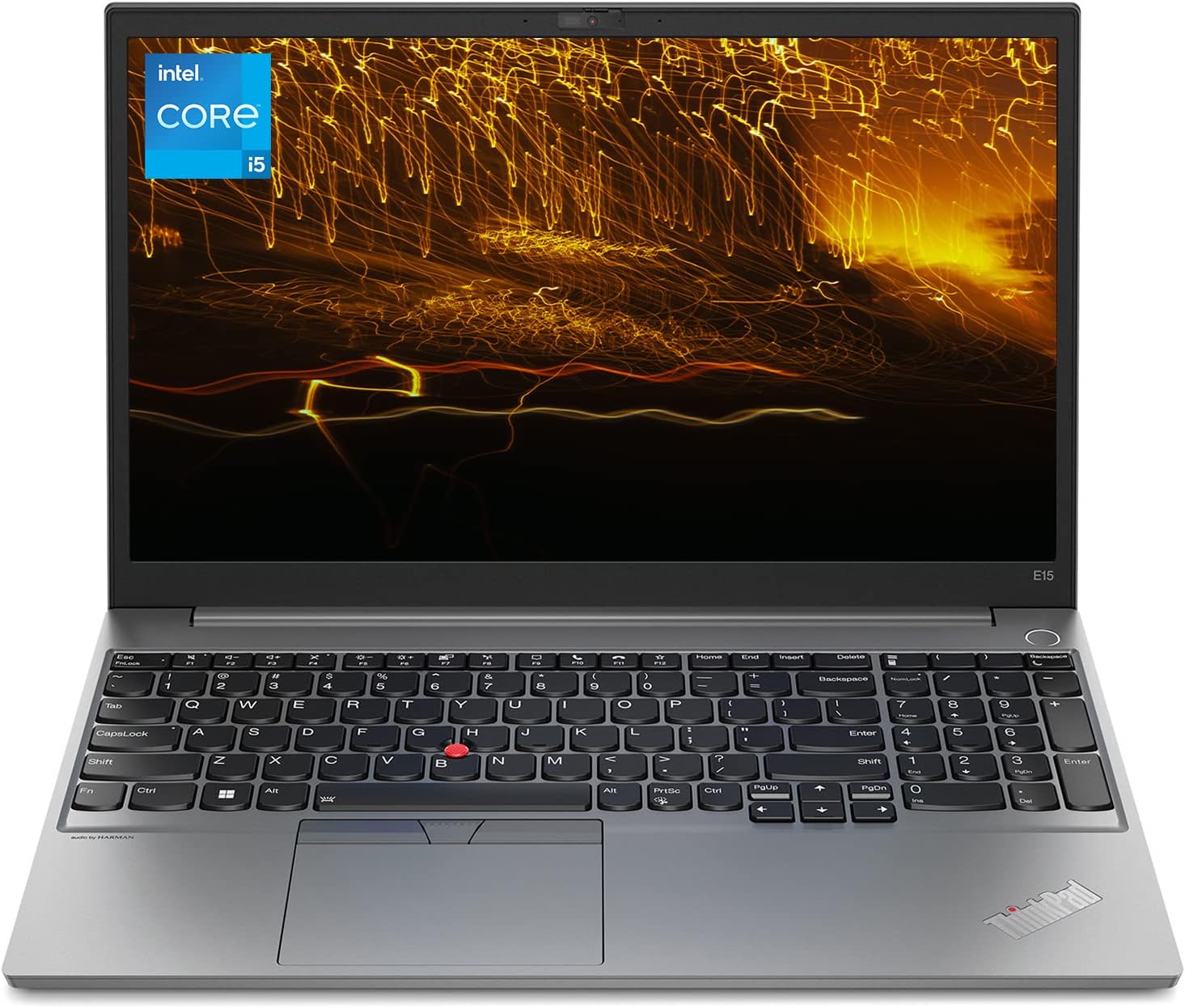


Leave a Reply