Finding an ideal laptop for real estate agents can be a tough job, especially when things have changed drastically. Portability is a big deal for realtors like you due to the on-the-go nature of work.
Whether showing a property, visiting properties, attending client meetings, designing documents, or making presentations, the laptops featured here shall help you do it all effectively and efficiently.
That said, here are the minimum system requirements for a realtor laptop:
| Processor | Intel Core i5 / AMD Ryzen 5 |
| RAM | 8GB |
| Display | 13.3-inch Full HD with 250 nits Brightness |
| Storage | 512GB SSD |
| Ports | USB-C, USB-A, HDMI |
| Battery Life | Up to 8 Hours |
| Connectivity | Bluetooth, WiFi 6, Fingerprint Scanner & Touchscreen (Optional) |
After weeks of research and in-hand testing, I have found laptops with powerful processors and breathtaking displays that help present any property the best.
Besides, they entail powerful batteries, which means you don’t need to search for power plugs in the middle of nowhere. That’s not it. The list includes the different types of laptops to meet diverse use cases and budgets.
Let’s dive into the reviews.
1. Best Overall: Apple MacBook Pro
If you’re a realtor who needs an all-around laptop that keeps you ever-so-productive on the go, nothing’s better than the Apple MacBook Pro M3.
Its powerful performance is backed by exceptional visuals and impressive battery life, making it the best for multitasking. Besides, its sleek yet strong build makes it look good and durable against most bumps or water splashes.
Performance & Experience
If you need to run resource-intensive software, edit images and/or videos, 3D rendering, and others, spending big for a MacBook Pro M3 is justified.
How?
Similar to the previous generations, it packs a gorgeous mini-LED Liquid Retina XDR display. Although it’s not OLED, you can still expect impressive color accuracy and vividity, making your images look sharper and more detailed. You can take my word for it. But all it comes down to the performance.
Dissecting the device, you’ll find an M3 chip with 8 CPU and 10 GP cores that combine with 8 GB RAM. Besides, a hardware-accelerated ray tracing and 16-core Neural engine ensures a photo/video editing takes less time.
I, at the same time, could multi-task, where I got on a video call with my client and ran collaboration tools without any issues.
Moving on, it has got a 512 GB SSD, so unless you don’t have too many heavy/large-sized files to save, consider it enough for most activities. My client never had any complaints about it.
Ports & Battery Life
Turning to the sides, you’ll find three Thunderbolt 4/USB-C ports, a full-size SD slot, an HDMI 2.1 port, a 3.5mm audio jack, and a MagSafe connector for charging. Basically, Apple hasn’t left a stone unturned when it comes to ports.
Whether superfast data transfer through Thunderbolt ports, connecting it to a large display/monitor to present building images, prototypes, or others through HDMI, or transferring site or other pictures you clicked on camera, it has got it all.
Now, all the performance, display, and fast data transfers are mostly futile if you need to charge it more often. But, the MacBook hits a homerun by encasing a powerful battery, which even soldiers through 16-17 hours of media editing, rendering, video calls, games, and media streaming. That’s impressive.
Conclusion
For most purposes and intents, the Apple MacBook Pro M3 is a beast of a machine that punches aside even the best Windows laptops out there.
Battery life turns out great, and the laptop absolutely slaps in power and graphics performance, making it the best choice for realtors who intend to create lifelike visualizations of properties and vertical tours for customers.
But all of it comes at a heavy price, which can get a bit overboard even for top realtors.
- Brighter display with impressive color accuracy
- Impressive graphics
- Powerful performance with M3 Pro chip
- Impressive battery life
- Great storage
- Excellent speakers
- Expensive
Alternative Recommendation
If you want to stick with Apple but can’t break the bank, its Macbook Air with M2 chip is a great alternative. Replacing the M3 chip with M2, which still is fast enough for most content creation tasks, and a 2TB storage ensures you never run out of space.
2. Best Runner-Up: Lenovo Slim 7 Pro X
If you wish to save a few dollars and are a fan of Windows over MacOS, Lenovo Slim 7 Pro X is the best you can get.
Claims to be a fit for content creators, it offers solid performance and color-accurate display, all while managing long battery life. And, wrapped in a sleeky and sturdy chassis, it appears appealing.
Performance & Experience
Starting with the display, it’s an IPs panel, touch-enabled, and a 120Hz refresh rate. Such features are great in gaming laptops (because higher refresh rates show more in-game frames and smoother gameplay) but are a big plus for content creation as well.
Higher refresh rates make moving images sharper & easier on the eyes and allow ultra-smooth playback and editing.
The components are a big draw for performance, and before I get into them, the supporting features are great for real estate agents. Its comfortable keyboard with scalloped keys and a big touchpad helps you type and scroll through images/content faster and more accurately.
Besides, its webcam is full HD and includes an IR sensor. So, your clients no longer complain about grainy or laggy video calls.
Looking inside, I see an AMD Ryzen 9 6900HS processor, 32GB RAM, 1TB SSD, and RTX 3050 GPU. Considering its size, it presents an impressive loadout.
To test them out, I ran Maxon’s Cinebench R23, which uses a 4D engine to render a complex scene, Adobe Express to edit a 4K picture, and got in a video call with my client simultaneously.
For the most part, Slim 7 Pro X doesn’t lag once and gets ahead of most of its competitors. And despite RTX 3050 not being the most powerful, it could run most games in 4K.
Ports & Battery Life
The physical connectivity of Pro X includes two USB Type-A ports, USB Type-C ports, a 3.5mm headphone jack, and an HDMI connection.
Although it lacks Thunderbolt 4 support, file transfers were pretty fast, and HDMI worked fine when I connected it to my big-screen smart TV to show the pictures and videos.
Besides, to test out its 15.7 hours of battery life claims, I fully charged my laptop and played a locally stored 1080p video file with 100% audio volume and 50% display brightness. It could hardly last 11.5 hours, which still is decent for any realtors working on-site.
Conclusion
In a tight field, Slim 7 Pro X stands out, thanks not only for its great features and performance but also for its excellent value proposition. The alternatives are largely expensive, and although it has advantages like OLED screens, Pro X’s components are good for any real estate agent.
Its only limitations include no Thunderbolt support and supporting WiFi 6 instead of WiFi 6E.
- Class-leading performance with Ryzen 9 CPU
- Portable design with 14-inch 120Hz display
- Excellent GPU for crisp graphics
- 1TB SSD and full-HD webcam
- Solid and sleek design
- No thunderbolt support
- WiFi 6 instead of WiFi 6E
3. Best 2-in-1 Touchscreen: Microsoft Surface Book 3
If you’re in the market for a lightweight and compact 2-in-1 laptop with a flexible form factor that doesn’t compromise performance, the Microsoft Surface Book 3 is the best available. Its powerful graphics processing, brilliant near-4K display, and multiple cameras & batteries make it an excellent detachable laptop.
Performance & Experience
The Surface 3 comes in two display sizes: 13.5-inch and 15-inch, each with a varying configuration. The tested model here is the 13.5-inch variant.
It fits better in your hands and is more convenient to mark up floor plans or highlight key features in property listings, read e-books & other documents, and take notes. Its near-4K display further puts a cherry on top.
With the display and base attached, Surface 3 surely comes as a powerful laptop with its Core i7 processor, 32 GB RAM, 512 GB SSD, and an NVIDIA GeForce GTX 1660 Ti GPU. These aren’t very powerful for high-tier gaming, but content creation (editing photos & video) on Adobe Premiere Pro, Maxon’s Cinebench R23, and other heavy apps wasn’t an issue.
But things aren’t great when you disengage the screen from the keyboard. You miss a physical keyboard and touchpad, but using a stylus pen to draw or take notes, portability, and quick switch between the apps is an added advantage.
You also miss two batteries and a discrete GPU, which is built into the keyboard. The graphics output handled by Core i7’s integrated Iris Plus is decent but isn’t as great as the one with Nvidia GeForce GPU. To make full use of the Surface Book’s power, you must reconnect the keyboard base.
Ports & Battery Life
Connectivity-wise, it has got almost everything needed. It comes with a USB-A and versatile USB-C ports, plus a full-sized SD card slot. You can connect external devices and insert camera SD cards to transfer photos, videos, and other documents you procured during your field trip.
But it lacks an HDMI port and a 3.5mm audio jack, so you need separate adapters to plug in your headphones and connect your smart TV or a monitor directly.
Moving on, for realtors, a laptop must have a laptop battery, as they can’t afford to blank out when they’re in between a meeting or designing or editing a media file. As a whole, with a display set to 50% and a 1080p video playing at 100% volume, the battery lasts around 12-13 hours. With the tablet detached, it hardly backs up to 6-7 hours at a stretch. That’s decent.
Conclusion
If you are on a reasonable budget, Surface 3 isn’t for you. This isn’t on level with my previous recommendations, but the levels of flexibility, power, battery output, and overall performance it achieves are great for any top-tier realtors.
It’s an undeniably brilliant piece of technology and delivers added flexibility to realtors, but it’s more work of art than workhorse.
- Unique detachable design
- Powerful graphics
- Dual cameras
- Excellent display
- Comfortable keyboard
- Pricey
- Disengaged tablet performance isn’t top-tier
4. Best with OLED Screen: ASUS ZenBook 13
When it comes to flagship models, sleek and ultraportable laptops are a hotly contested category, and if you aren’t willing to spend big on a 2-in-1 laptop, take a look at the Asus ZenBook 13. Its stunningly slim and light design, paired with an OLED display and Intel i7 processor, makes it a holy grail for most realtors.
Performance & Experience
There’s a lot to love about this system, including its display, processor, and storage, but it sacrifices a bit in the name of thinness, which is why it’s kept away from top honors.
Let’s discuss what’s good. Starting with the display, the OLED panel is decidedly premium, with slim bezels, gorgeous brightness, and vibrant color.
Although the resolution is full HD (1920 by 1080), compared to near-4K and 4K in top recommendations, OLED has several benefits over IPS panels. 400 nits of brightness & Pantalone-validated color make the display sharp and vivid.
Don’t worry about missing any details in any property design or other images. It does lack the touchscreen functionality, but it’s rare in ultraslim models unless it’s a 2-in-1 laptop.
Tearing down the laptop, I found an Intel Core i7 processor coupled with 8 GB LPDDR4X RAM and 512 GB SSD, which makes the system fast enough for video calls with collaborative tools or even intense with photo/video editing tools running simultaneously. There weren’t any freezes, lags, or frame drops.
However, the lack of a dedicated graphics card pushed it behind my top recommendations in some benchmark tests. To put things into perspective, the laptop is a capable work machine. The games weren’t great, but most editing software ran issue-free.
Ports & Battery Life
For a slim laptop, it has a robust selection of ports, with two Thunderbolt 4 connections, an SD card slot, an HDMI, and a USB 3.2 Gen 1 port. It stays above Microsoft Surface 3 in the list when it comes to port setup.
You don’t need an adapter to plug in your Smart TVs or large monitors to present a property or transfer files from your camera, and with Thunderbolt ports, the transfer speed is super-fast.
Moving on, the Asus ZenBook 13 bills its battery to last up to 13 hours, and it didn’t disappoint. In my video rundown test, where I played a pre-saved full HD video file at 60% brightness and 100% sound.
The laptop lasted nearly 9 hours, which is great, especially when you compare it to premium offerings like Surface 3.
Conclusion
To conclude, there’s a lot to love about the Asus ZenBook 13, from its impeccable OLED display to its massive battery life. Although it lacks a dedicated graphics card and RAM isn’t as high as my top recommendations, my high-end content-creation tasks saw no lags or freezes.
So, if you want a reliable laptop without paying too much for it, ZenBook 13 is a good choice.
- Excellent OLED display
- Rich set of ports
- Ultralight and sleek design
- Impressive processor
- Battery is great
- No dedicated graphics card
- No touch screen
5. Best with AMD: Lenovo Latest IdeaPad 5
Lenovo Latest IdeaPad 5 proves that entertainment and gaming laptops don’t need to be expensive, with this rig costing around $900, the cheapest as of yet.
Although things aren’t as top-notch as my top recommendations, but it surely takes a lead above my previous recommendation with more storage, better RAM, and a better graphics card.
Performance & Experience
Lenovo IdeaPad 5 with a 15.6-inch IPS and anti-glare touch display doesn’t outsmart my previous recommendations, but an sRGB coverage level of 100% is similarly impressive. It means any photo, video, or any media file needed is rendered accurately so they look good.
And a 300-nit brightness level isn’t great for outdoor use, but pitching on it when on-site wasn’t an issue.
Over my week of using it as a primary device, I am happy to report that this 15.6-inch laptop feels snappy and handles multitasking well. Working on an image on Adobe Photoshop with up to 12 tabs open on Google Chrome proves no issue.
The Ryzen 7 series chip is the reason behind its impressive performance, which further pairs with 16 GB DDR4 RAM and a 2 TB SSD. In Cinebench and other high-processing apps, it goes toe-to-toe with Intel Core i7 processors.
With the lack of any dedicated GPU, obviously, gaming isn’t a focus with this laptop, and my test shows it doesn’t do particularly well in this department. Casual games like League of Legends, Minecraft, and similar are indeed playable but don’t set your expectations high.
Ports & Battery Life
Connectivity-wise, Lenovo IdeaPad 5 does a decent job with a fair share of ports up its hood. There are two USB 3.2 Gen 1 Type-C, two USB 3.2 Gen 1 Type-A, one HDMI port, and one media card reader.
It although lacks any lightning ports, but I could copy up to 5 GB of files within 5-10 minutes at most. Trust me, that’s great.
Besides, direct connection with TVs/monitors is viable with the HDMI port. During my use, I could invite my friends and watch a movie on my smart TV directly connected to the laptop, and there wasn’t an issue at all.
Moving on, thanks to power-efficient nature of the instilled chipset, I got an impressive 10-hour 7-minute battery life when I played a 1080p pre-saved video at a decent audio quality and brightness.
That’s enough to get through a long day of on-site or fieldwork, and you probably have enough battery left to watch movies on my ride home.
Conclusion
Overall, Lenovo’s Latest IdeaPad 5 turns out to be a great value proposition by serving up a fast and energy-efficient CPU to let you engage in any basic realtor tasks lag or skip-free.
Lack of a dedicated graphics card is an issue but you won’t feel much difference when you’re editing photos or videos, making it a great choice for realtors that don’t want to spend much on these.
- Light and sturdy
- Good performance
- Keyboard is spacious
- Battery lasts long
- Port setup is decent
- No dedicated GPU
- No lightning ports
6. Best Budget Laptop: Dell Inspiron 15 5502
If you aren’t into high-end video and photo editing or 3D rendering tasks, then there’s no point in spending almost $1000 on Lenovo IdeaPad 5. Save a few hundred dollars and invest in the Dell Inspiron 15 5502.
Boasting an Intel Core i5-1135G7 processor and other powerful components, it’s sure to fare through most of your property-based tasks.
Performance & Experience
Dell uses a 15.6-inch full-HD panel in the laptop that comes with a few obvious drawbacks, like a slightly cool color temperature, low maximum brightness, and shallow color space, so you can’t expect the images to look crisp and color-accurate. But the display does have an anti-glare coat, so your eyes don’t get hurt despite exposing to it for hours straight.
When it comes to performance, not every realtor needs a top-notch but reliable piece that soldiers through most of their tasks like property listing, transaction coordination, property showings, client communication, marketing, and others don’t lag or stutter. If it matches your job portfolio, then the Inspiron 15 5502 is a perfect fit.
All credit goes to its i5 processor that pairs well with the 8 GB RAM and a 512 GB SSD. Lack of a dedicated graphics card does take way gaming or similar tasks like rendering or video editing, but still, apps like Adobe Xpress or Photoshop run fine. During my one week of usage, things look great.
Ports & Battery Life
Dell isn’t very lenient in terms of port setup, as the laptop features three USB 3.0 & two USB 2.0 ports, a 3.5mm headphone jack, and an SD card slot.
The transfers might not be very fast, but as a realtor, you can be flexible and plug in any of your available devices (cameras, smart TV, monitor, etc.) without worrying about a lack of compatibility.
Other than the aforementioned components, one must look into how long a laptop stays on without charging. And the Dell laptop does a decent job in this respect, as I could play non-stop audio for about 6.5 hours, while for video playback at 100% audio & 50% brightness, the laptop lasts around 5.5 hours.
So, most of your day should go by without searching for a charging socket.
Conclusion
Overall, Dell Inspiron 15 5502 comes as a mid-range and reliable laptop that, courtesy of its mid-tier processor, RAM, and storage, fares through most of your tasks pretty well. Its display isn’t great, but on par with what it charges. Besides, it boasts a decent range of ports to plug in any of your available devices.
- Decent performance
- Battery is good
- Great set of ports
- Enough storage for your photos, videos, and other files
- Mid-range price
- Display isn’t great
- No dedicated graphics card
7. Cheapest Option: HP 15.6
What if I say you get almost a similar level of performance as Dell Inspiron 15 5502 by paying around $200 less, would you believe it?
If not, take a look at this HP 15.6-inch laptop. Boasting a similar processor, better RAM, and more storage, it, in fact, peaks over the Dell laptop in certain situations. Let’s delve into details as to how it performs.
Performance & Experience
Widescreen laptops like HP 15.6-inch are increasingly rare, as most above $700 have switched to 3:2 or 16:10 aspect ratios, while 16:9 are typically relegated to mid-range and entry-level status.
But I roundly suggest staying away from small widescreen laptops if you’re a realtor who rather keep their laptop for office-based use.
Why? Because its max brightness of 250 nits isn’t great for outdoor use. The colors do appear a bit more vibrant and accurate than my previous recommendation, thanks to its Brightview glossy finish and thin bezels.
Now, performance-wise, it’s a decent offering. An Intel core i5 processor paired with 16GB RAM and 1TB SSD means there isn’t any lag despite attending video calls with 12-13 Chrome tabs open in the background.
Although an Intel UHD GPU isn’t tailor-made for gaming, light photo editing on Photoshop or running heavy software isn’t a tough nut to crack.
Ports & Battery Life
Port-wise, the HP laptop stays a bit behind with one USB-C & one USB-C port, which you can use to transfer data from your devices to laptop and vice versa. Besides, there’s an HDMI port, a 3.5mm headphone jack, and an SD card slot, so connections won’t be a problem.
But, the battery is where this device potentially lags behind my previous pick, as despite claiming an eight-hour backup, it lasts merely 4.5 hours with a video playing in my test settings. That still is decent for those keeping and working on their laptops at the office itself.
Conclusion
Overall, the HP 15.6 laptop is a good option for those looking to work from the office and the occasional on-site tasks. Battery life can be long or short depending on what you’re doing, but it’s on par with others in this size and price. But not so great display and GPU, it’s ranked at the bottom.
- Good performance for the price
- Attractive design
- Several configuration options
- Pleasing audio
- Decent set of ports
- Display isn’t great for outdoors
- GPU is below par
Frequently Asked Questions
Laptops that realtors use mostly vary on their personal preferences, business needs, and budget constraints. Most of them prefer laptops that offer a good balance of performance, portability, and battery life, which doesn’t cost a fortune.
Chromebooks aren’t powerful laptops but can be suitable for realtors who typically rely on web-based applications, and their work aligns with the capabilities of Chrome OS. But realtors with specific application requirements, need offline functionality, and others, Windows/MacOD laptops are more suitable.
Basic needs of a realtor in a computer include portability, good battery life, great display, processor, storage, good connectivity options, and graphic capabilities.
Wrap Up!
Being a realtor is tough, so make it a bit easier by getting a quality laptop. With that comes an end to my guide. I hope my curated list helped you make a viable decision. If you are still scratching your head, here’s a list of the best ones:
- If you need the best laptop for the price, go for Apple MacBook Pro M3. But if you prefer Windows OS over Mac, Lenovo Slim 7 Pro X is the best.
- If you don’t want to spend a fortune on laptops yet need a reliable piece, go for Asus ZenBook 13.
- And the cheapest yet best laptop for beginners is an HP 15.6-inch laptop.
Apart from these, others included in my list also fare well for you people, so take a look at them as well. Saying that I’ll take a leave. Mention in the comments if you’ve any queries or suggestions. Till then, take care and good luck.



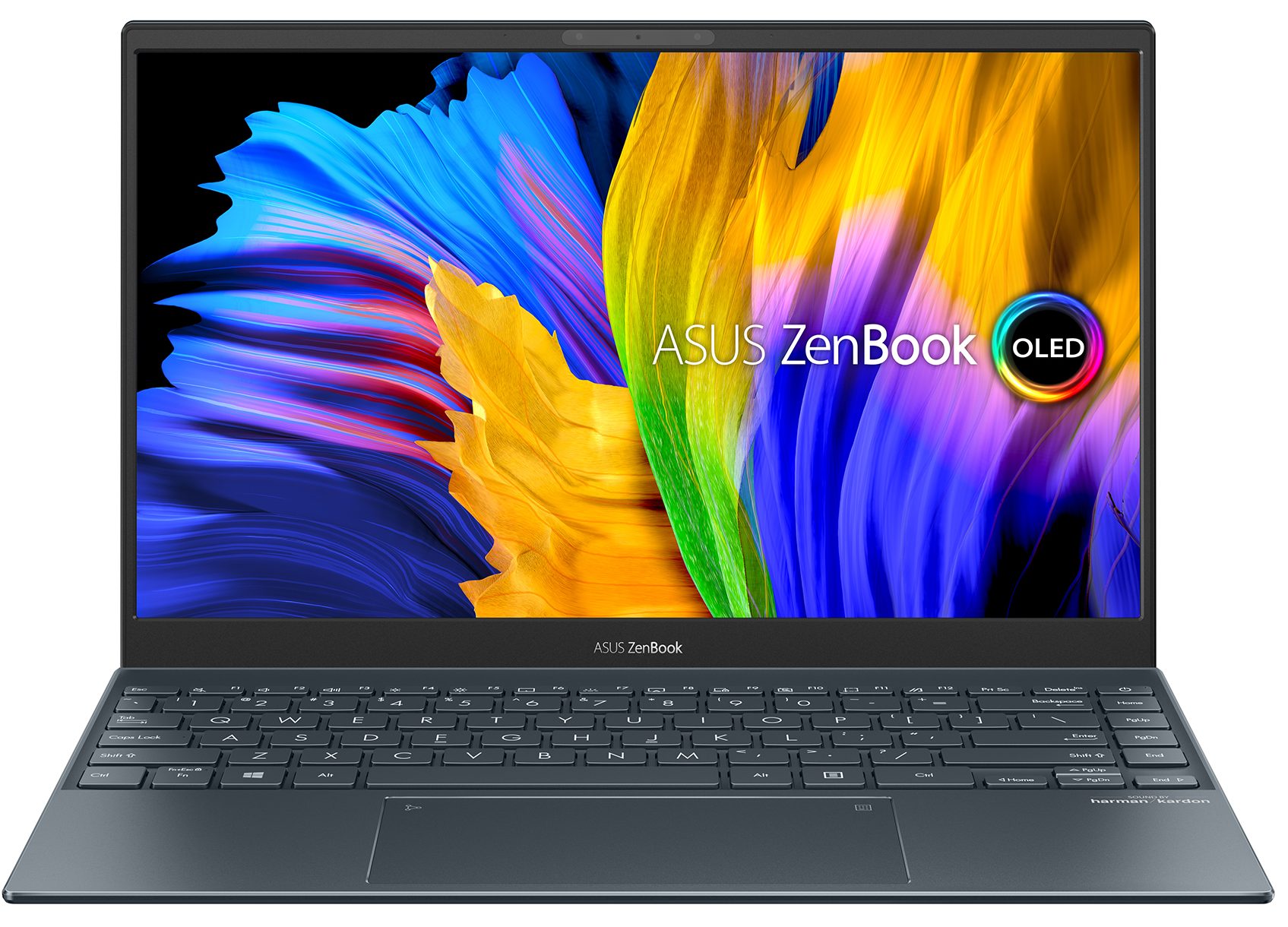
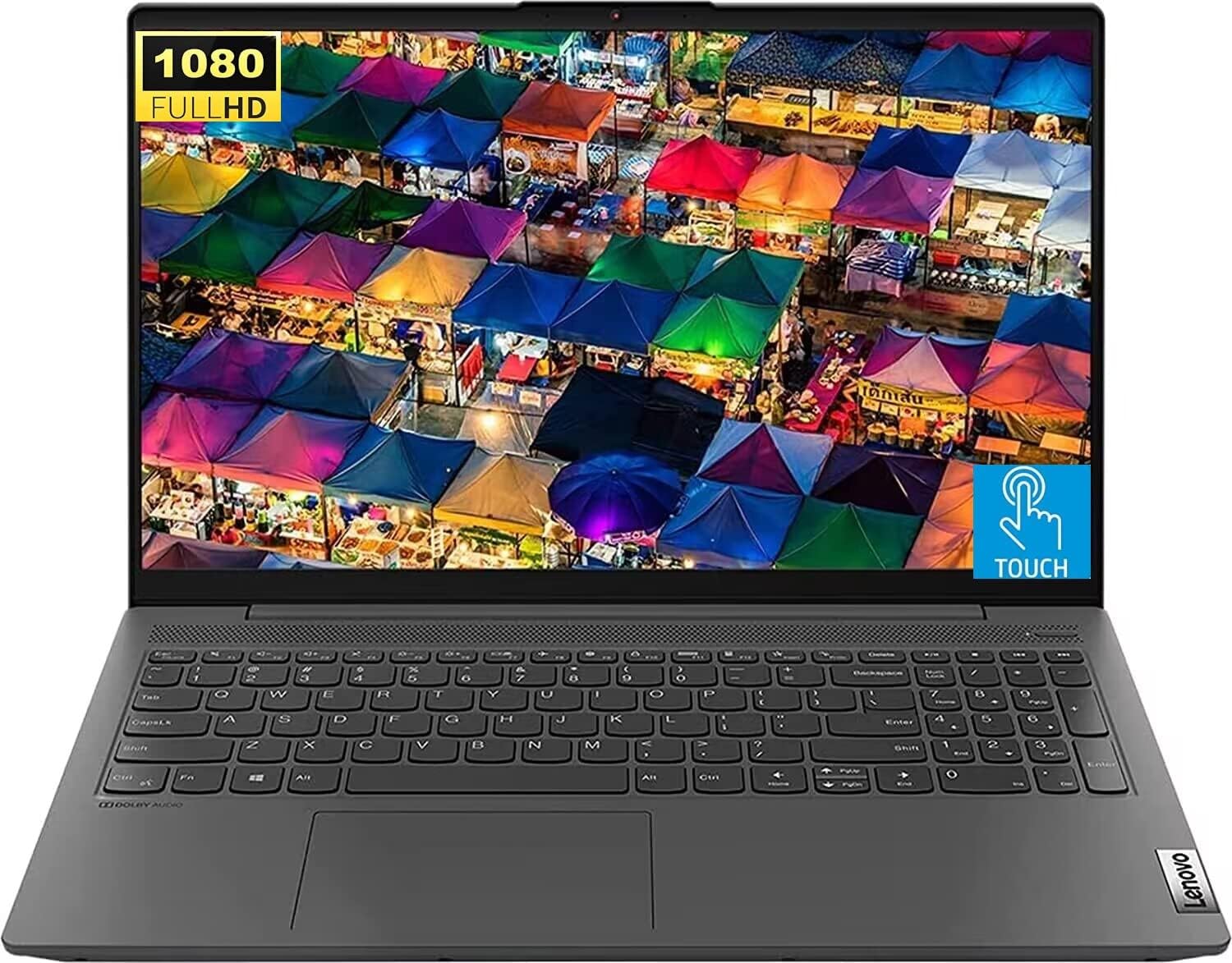


Leave a Reply