We all enjoy watching Reels, don’t we? Ever since Instagram introduced them, it became a favorite pastime. There are some posts that you might want to share with your friends who aren’t on the platform.
Thankfully, as of now, reels can now be downloaded and shared. However, you may dislike the watermark that comes with them. No worries, there are several ways to remove it.
Method 1: Using a Trick within Instagram
Suppose you liked a reel and want to download or share it without a username or reel logo, it is possible to do so. That too, without using third-party tools.
Here’s how:
- Go to the reel you want to download.
- Tap the share button and then select “Add to Story”.
- Tap the “Aa” option on the top to add text.
- Type in any word and tap “Done”.
- Press and hold the text and drag it down to the bottom of the screen until you see a delete bin.
- Double-tap the delete bin to remove the text from your story. Along with text, a reel logo and the username will also disappear.
Method 2: Using Online Websites
Just like downloading videos from YouTube, numerous websites on the internet let you save Instagram content.
- Open Instagram.
- Go to the reel that you want to download.
- Tap on the three vertical dots or the share button.
- Scroll to “Copy Link”.
- Open Google Chrome and search for Download Instagram Reel.
- Open any of the tools and Paste the reel URL over there.
- Once the reel is processed, press “Download“.
The reel will be downloaded without a watermark.
Did you know? You can prevent Instagram from automatically saving your posts to your camera roll. Learn how.
Method 3: Using Apps
While websites are perhaps the best option for you if you are looking forward to downloading Instagram content to your device, you can also look at some third-party apps. The process remains the same regardless of which app you use.
Here are the steps:
- Open your Instagram account.
- Identify the content that you wish to download.
- Tap the three vertical dots on the bottom right.
- Tap on the ‘link’ icon to copy the link.
- Once you have copied the link, head over to any downloading apps.
- Over there, paste the link in the bar that pops up in front.
- Click on download.
Method 4: Cropping the Watermark
A fourth, simpler method is to crop the watermark. It is more doable for posts or reels, where the watermark generally appears on the bottom position. You can use a built-in video editor or a third-party one, as you like.
Note: This might not be possible with every video, as watermarks can appear floating at random on some occasions.
Here’s how to do it:
- Open Instagram.
- Identify the reel you want to download.
- Press the share button.
- Tap download.
- Once you are notified that the reel has been downloaded, open the Photos app.
- Select the reel.
- Tap the edit button.
- Select the crop option from the bottom menu.
- Adjust the crop markers to cut out the watermark from the video.
Note: If you encounter a message saying audio is unavailable, refer to the linked guide for reasons and solutions.
Wrap Up!
In case you repost reels, posts, or any other content, Instagram will downrank content if it has a watermark, which is why removing the watermark is a good option if you want to gain more views on your reposted content as well.
We all hate those large, obtrusive watermarks that pop up on Instagram content. I hope the above ways work out for you.
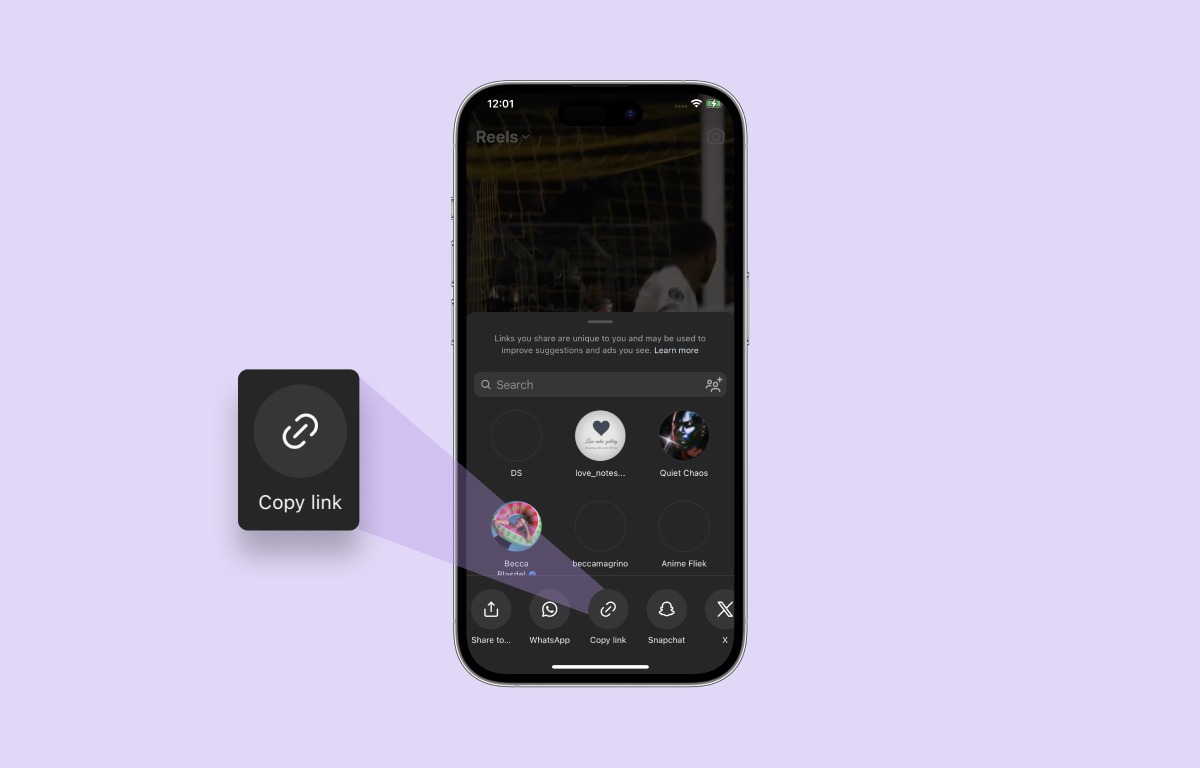
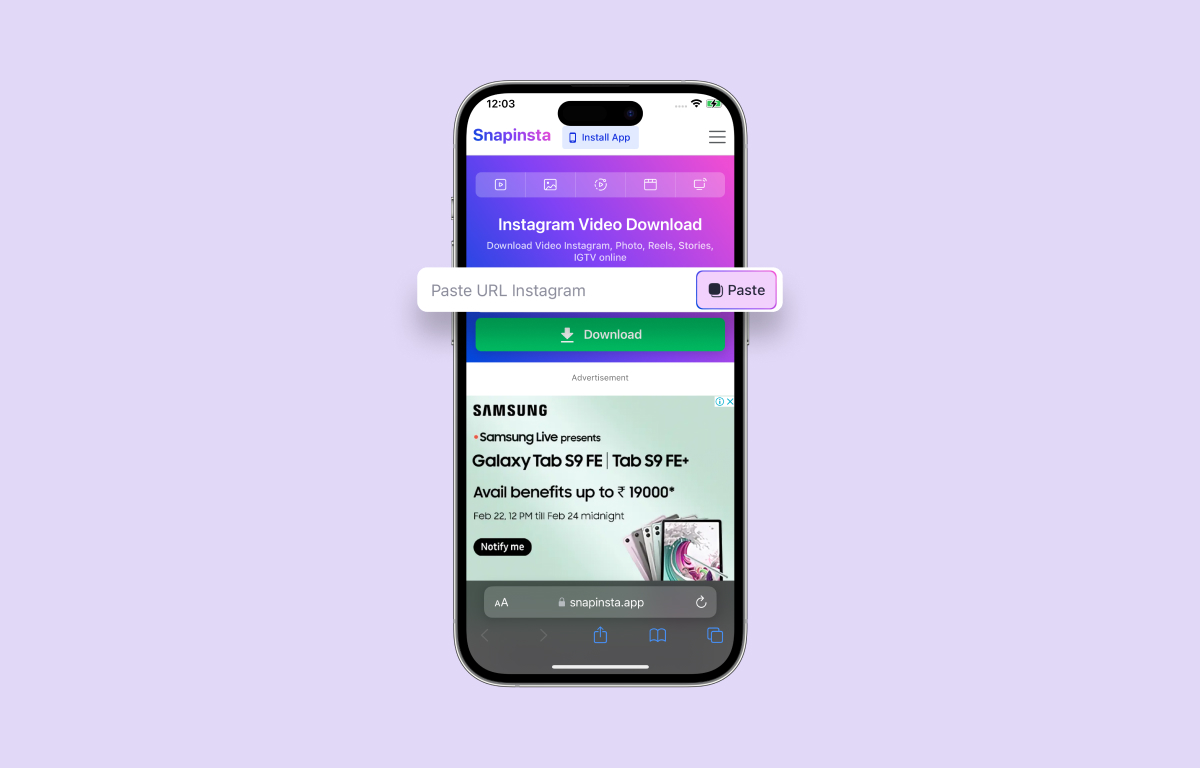
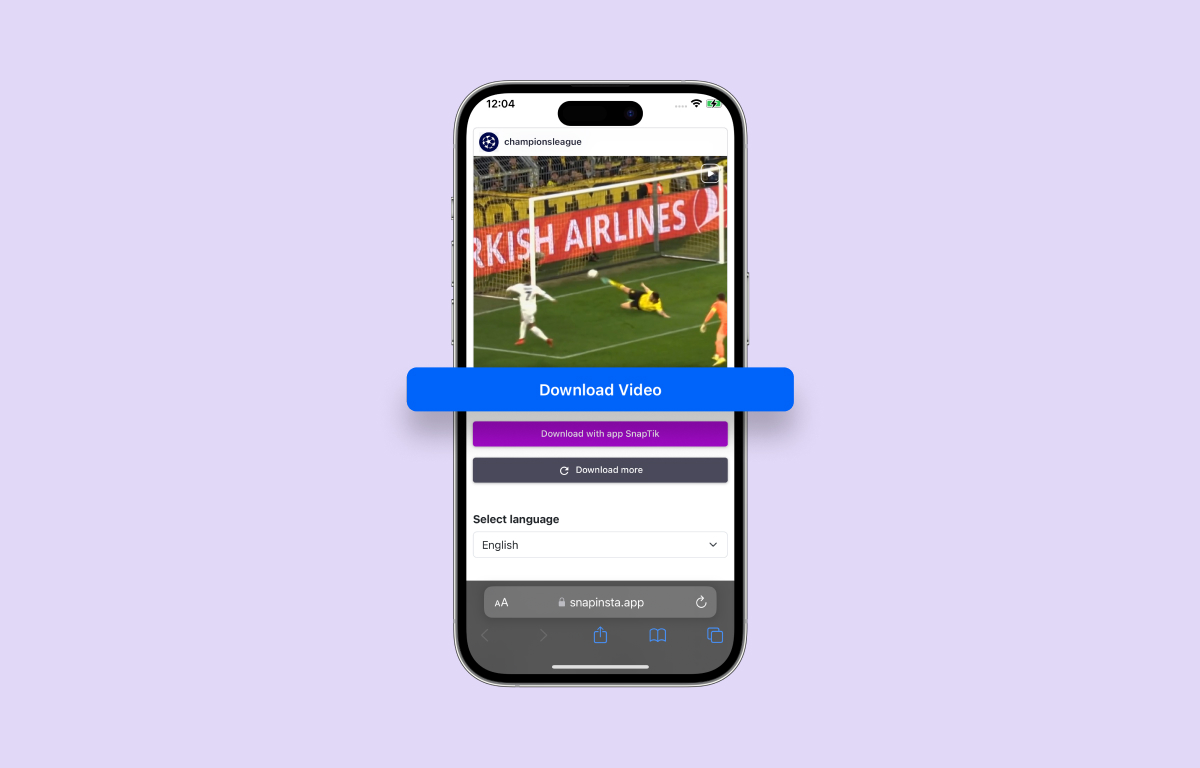
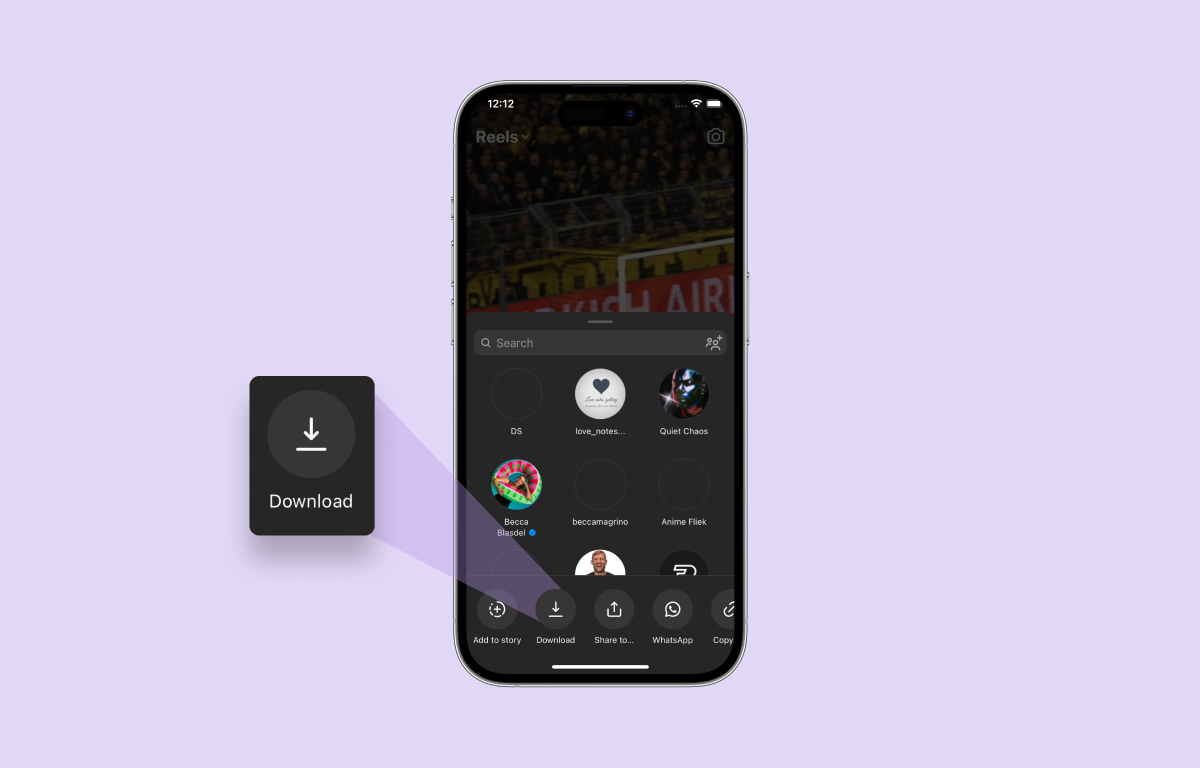


Leave a Reply