WorkWhile is revolutionizing the flexible work ecosystem with its hourly labor technology. The platform matches you to shifts that fit your skills, schedule, and location. The app uses cognitive science, peer feedback, and behavioral analysis to identify the most reliable hourly workers.
In this article, I’ll discuss in detail my experience of finding work on WorkWhile and how you can use the platform to its full potential for gig work. I have used WorkWhile for 2 years now and made a good amount of side hustle money. So, if you’re a flex worker looking for high-quality and reliable work, read along.
Is WorkWhile Legit?
I discovered WorkWhile transitioning from a traditional job to a flex worker. I’ve used it for over a year to secure high-paying, flexible jobs. The app seamlessly aligns with my preferences and allows me to pick up projects on my schedule.
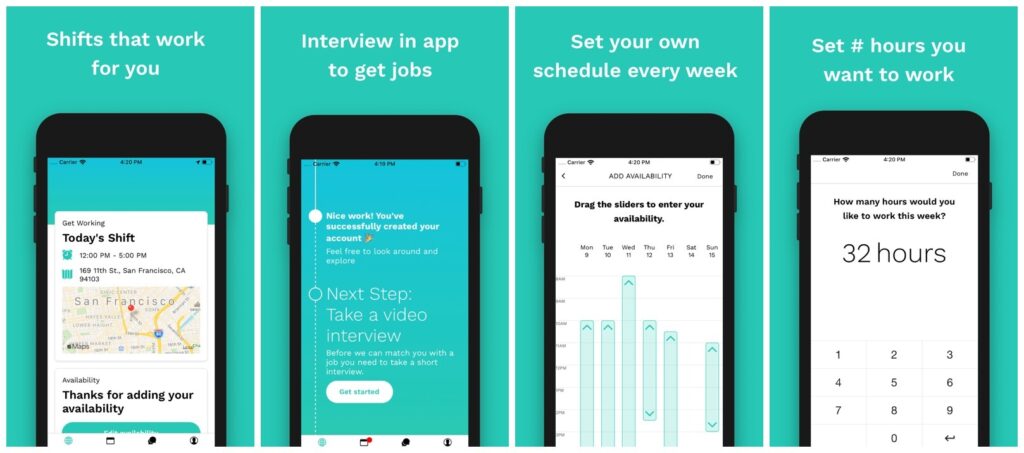
Beyond monetary gains, the app uses cognitive science and behavioral analysis, instilling my faith in its reliability. Therefore, in this section, I’ll discuss the various parameters that make this app an excellent fit for employers and workers.
Key Features
The WorkWhile app is an efficient platform to find work and hire a reliable workforce. The app offers unique features that can proactively help you meet your requirements.
For Businesses
- The app connects workers with shifts meeting a business’s schedule, budget, and requirements.
- Access a flexible workforce with full-stack labor solutions across industries like warehouse and light, hospitality and food, last-mile delivery, food production, event services, and general labor.
- The WorkWhile workers are vetted and verified with advanced screening and background checks. The checks also include forklift and beverage safety certifications.
- You can set an hourly rate for each worker and only pay for fulfilled jobs.
- Fill your open roles with on-demand labor, long-term assignments, or temp-to-hire candidates.
For Workers
- Get real-time support from a real person to succeed on every shift.
- Transfer your earnings to your debit card within 24 hours of completing a shift.
- You can earn sick leave credits after every work shift and never be penalized for calling in sick.
- Apply for a gig according to your schedule, and WorkWhile does the rest. You can manage your pay and other preferences in just one app.
- Get jobs that match your skills, schedule, and location with the help of an hourly labor technology platform.
How Does WorkWhile Work?
Eligibility and Requirement
To join WorkWhile and get jobs on the platform, you must be above 18 years or legal working age in your respective location. The registration includes entering personal details like verification credentials and work history.
A stable internet connection and a compatible device are a must for using the app effectively. Your identification should comply with local labor regulations.
Onboarding and Training
The onboarding process is pretty straightforward. You need to download the app and create an account. The application process may include filling out personal information, relevant skills, and work history. The app does not provide any formal training modules and you do need to have appropriate job skills for the gig you are applying for.
You might need to provide identification documents for verification, including address verification. WorkWhile is thorough in its background checks to ensure reliability. The background checks include screening for any criminal records.
Types of Jobs and Work Hours
One of the app’s best features is the flexibility it offers for work. As a worker on WorkWhile, you can pick up gigs that align with your schedule and budget.
The app provides all kind of gigs from general labor, event services, last-mile delivery, food production, hospitality and food, and warehouse and light industrial services for business owners and employers.
Payments
The app offers a hassle-free next-day pay option, avoiding long waiting periods of 1-2 weeks. Access seamless payment options where you can manage your pay and schedule gigs based on your preference. You can directly transfer your earnings to your debit card within 24 hours after completing a shift.
Safety and Security
WorkWhile is a legitimate platform for hiring a skilled workforce and finding flexible jobs to earn a substantial income. The app runs various background checks and thorough verification to ensure the employers’ safety. The app collects data regarding your name, postal address, phone number, social security number, and bank information.
However, WorkWhile doesn’t share your personal information and safeguards your privacy. The app implements appropriate technical and organizational security measures to protect personal information.
User Interface and Design
WorkWhile features an intuitive and user-friendly design with easily accessible menus and tabs. The app categorizes various jobs accordingly, making them easier to locate. The search options enable easy functionality for workers looking for specific jobs.
The clean and appealing color scheme enhanced the experience for me, and the legibility of the text was excellent. The job application process was relatively easy, and managing my schedule and payment was seamless.
Although the app allowed me to cancel gigs easily, the cancellation requires you to be vigilant. You must cancel a gig with at least 24 hours’ notice. If you fail to inform the employer, your account could be suspended for 7 days, and you’ll be unable to work any shifts.
Reviews and Ratings
The app has a 4.4 rating based on 3.5 thousand reviews. Although user experiences may vary, I found the WorkWhile app flexible and reliable. The app’s design enhances the overall experience, making job searches and applications convenient.
The app offers gigs in different sectors, but I noticed occasional payment delays with a few of my projects.
The customer support responses are prompt but sometimes need more depth about your queries. Overall, WorkWhile offers a great platform, but there’s room for improvement in some areas.
Pricing vs. Value
The app is free for Android and iPhone users, with in-app purchases running from $19. The app’s best feature lies in its easy setup and transparent pricing. There are no upfront costs, hidden fees, or complicated contracts.
The app offers value through its convenience and hourly labor technology. The app provides value with its pricing, but occasional payment discrepancies and glitches may impact its value.
WorkWhile App Alternatives
You can also explore various apps like WorkWhile that cater to your diverse needs and preferences. TaskRabbit, Shiftsmart, Thumbtack, Shiftgig, and Indeed Flex are some fantastic alternate options for the WorkWhile app.
You can also read apps like Shiftsmart article for more recommendations.
Customer Support
The customer support experience I had was satisfactory. There were instances when the support team impressed me with their quick and effective problem-solving. However, there were other times I encountered delayed responses, and the responses needed more clarity.
I appreciate the platform’s effort to channel queries through various mediums like email and instant support. All in all, WorkWhile offers convenient customer support but requires improvement in promptness and clarity.
Frequently Asked Questions
Yes, it’s a legitimate platform for finding work and hiring skilled and reliable workers.
The WorkWhile app enables you to transfer your payment to the debit card the next day after completing a shift.
The platform offers two payment options:
-Weekly payroll via direct deposit
-Instant payout to your debit card
The app offers jobs in various sectors like food production, general labor, event services, last-mile delivery, hospitality, warehouse, and light industrial services.
Wrap Up!
WorkWhile is a dynamic platform for gig and flex workers who seek flexibility and reliable income. While the intuitive design and hourly labor technology streamline job applications and matches, occasional glitches might need improvement.
Explore the WorkWhile platform to get skilled workers or access high-paying jobs and build a community for yourself.


Leave a Reply