The global job markets have taken a major hit due to the pandemic. Full-time employment is on the decline, and most of us now prefer flexible work. This is where Instawork and other apps come in handy.
If Instawork is not working for you for some reason, there are many alternatives available. However, it can be difficult to determine which ones are legit. Fret not. I have done an extensive research and can recommend you reliable options.
These will help you find shifts and gigs, making you your own boss. You can set a schedule that you want to work around, and you can manage your bookings.
Top 7 Apps Similar To Instawork
Whether you’re on the lookout for gigs, part-time jobs, or full-time opportunities, this list has you covered. I curated this list after trying over 16 different jobs and gigs finding apps. The selection is done keeping different factors in mind such as authenticity, payment options, pay time, charges, etc.
On a side note, sometimes during the slow seasons, the number of employers on these platforms drops, but by using multiple of them at the same time, you can constantly find gigs year-round.
If you are interested in delivery jobs, try using apps similar to Amazon Flex. That said, now let’s get into the detailed reviews.
1. Best of All: Snagajob
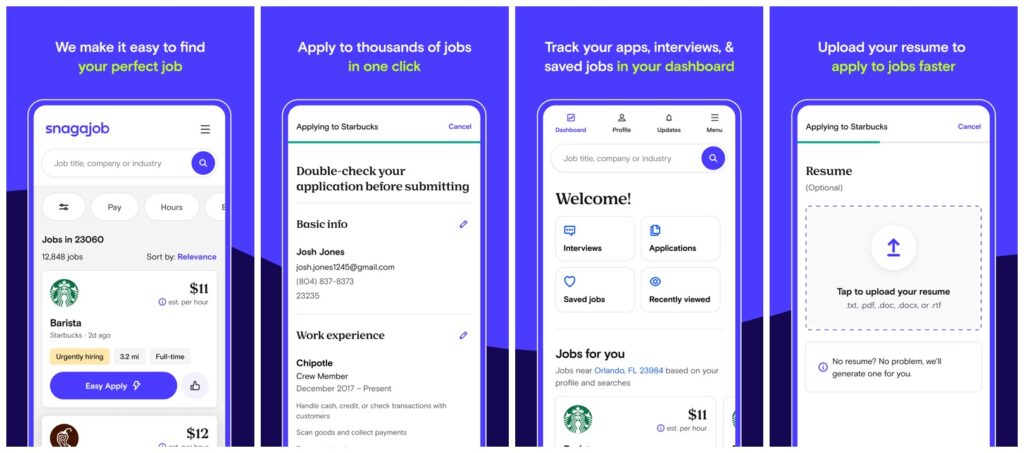
Snagajob helps you find not only part-time jobs and gigs but also full-time hourly jobs if you want to. It only posts jobs that pay by the hour. The app gives you an upfront idea of the hourly rates and the nature of the job.
It helps you find a job based on distance. I really appreciate this app’s map-based search, which ensures you can find jobs at your desired location.
Once you have created the account, the app will ask about your interests and the kind of job you seek. Based on that, it will send you daily recommendations. Applying to jobs is also easy and can be done in just a couple of clicks.
Snagajob, being one of the closest Instawork competitors, also has a tracker for your jobs where you can see the status of your applications.
There’s an ’employee personality quiz’ on the app that can help you find the job that is a right fit for you based on your answers.
All in all, I’d give this app two thumbs up.
Comparison with Instawork
The two appear pretty much the same on the surface, but the difference between the two becomes apparent when you take a closer look at the details.
- While Instawork’s core focus is on getting you shifts or gig-based work, Snagajob looks at the larger picture and helps you get consistent work over longer terms. However, Snagajob also has the option for shifts and gigs.
- While Instawork focuses largely on Food and Beverage, Hospitality, and Warehousing, Snagajob has a much wider array of jobs available
- Both these apps allow you to search within a small geographical location using a map search tool
Key Features
- Helps find part-time as well as full-time jobs
- Get all the payment details in one place
- Employee personality quiz that helps you land the right job for you
- Map search allows you to search within an area
- Sends daily notifications about new jobs
| Pros | Cons |
|---|---|
| Very easy to apply for jobs | Some employers can take a long time to confirm or mark a gig complete |
| Helps build long-term working relations with employers | Doesn’t provide good user support for the workers |
| Lots of search filters |
Payment Details
Snagajob pays the workers every Friday for the work done in the previous billing cycle. The billing cycle typically lasts from Tuesday to Monday, and the payroll is processed on Tuesday. The app pays workers via direct deposits to their bank accounts.
2. Best Runner-Up: Wonolo
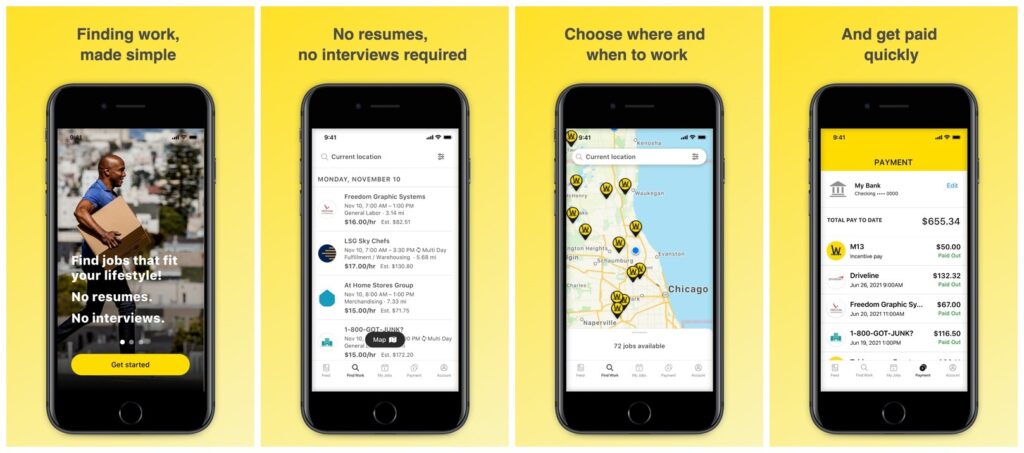
Full-time jobs can be hectic. However, with apps like Wonolo, you get to be your own boss. You can choose the hours you want to work, and you can choose the gigs you want based on their hourly rate.
It not only allows you to look for work that suits your needs, but it can also help you control the location where you want to work using a map-based search tool.
This is an excellent platform for people who are looking for gigs in the warehousing, food production, and merchandising industries.
Wonolo calls itself ‘the future of work’, and it makes sense too! It is a great app for employers as well as for gig workers.
Need an extra hand on a busy day? Use Wonolo to find a gig worker. Need to make some extra money during the holiday season? Use Wonolo to find an extra gig. The app also has a rating system where workers, as well as employers, will rate each other after the task is over.
Lastly, the app also comes with a tracking dashboard where you can see a history of all the gigs you have completed.
Comparison with Instawork
Both these apps have a smooth UI and both of them allow you to go through city areas on a map and select the job that you want. However, there’s more to these apps than this:
- Wonolo has jobs in 40 states and over 50 cities, while Instawork covers a little over 37 cities in the US.
- Compared to Instawork, which primarily has jobs in hospitality, F&B, and warehousing, Wonolo offers jobs in many other industries.
- When it comes to flexibility and control over your schedule, both apps do equally well. They both allow you to set custom schedules and find work that fits your availability.
Key Features
- You do not need a resume to apply for a job on Wonolo
- Allows you to choose daily or hourly jobs based on your schedule
- Rating system for employees and employers
- Search for nearby jobs on a map
- A dashboard allows you to track your earnings on the Wonolo app
| Pros | Cons |
|---|---|
| Supports a diverse range of jobs | Payment is often slow or delayed |
| No resume or interview process to get jobs | Employers can manipulate hours to reduce pay |
| User Interface is easily navigable |
Payment Details
Wonolo typically pays you between 1 to 5 business days after completion. The payments are made via direct bank deposits to the worker’s account. However, the payment is processed only after the task has been marked complete by the employer. For more details, check out the complete Wonolo review.
3. Best for Finding Gigs: GigSmart
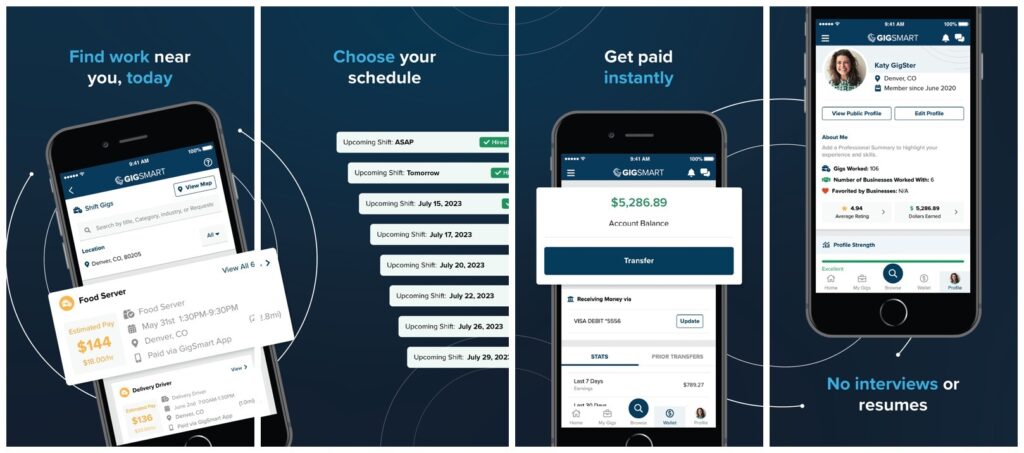
Gigsmart allows you to find gigs near you. It gives you all the details about the location, the kind of work, the duration of the shift, and the payment method.
Another feature that I love is the fact that you can set your own schedule there. Whether you want it right away or want to start after a couple of days, you can set that in your preferences, and you will be given task options accordingly.
Payments on GigSmart are quick and usually happen via the app itself. There are over 10 different sectors in which you can find work on Gigsmart. The app also has options for finding full-time or part-time work based on your preferences.
Gigsmart also provides you with Occupational Accident Insurance, which ensures that if something happens to you during work hours, you’ll be covered for risk. And the coolest thing here is that you don’t even need resumes or interviews to get jobs!
Comparison with Instawork
Having used both these apps for quite a while now, here are some differences and similarities:
- In Gigsmart, funds are transferred to the wallet instantly after the task is marked complete. Instawork payments don’t go through a wallet and go straight to the bank account.
- When you select a gig or a shift in both these apps, you can choose filters such as the location, the kind of job, and the pay. You are in full control of where you work and when you work.
- Gigsmart works all across the US and is supported by all 50 states. Instawork focuses only on select metropolitan areas and is available in 37+ cities in the US.
Key Features
- Gigsmart covers workers for certain kinds of insurance and health benefit plans
- Funds are deposited instantly into the Gigsmart wallet
- Supports jobs across a large range of industries
- Find gigs that suit your availability
- Track your earnings with the Gigsmart wallet
| Pros | Cons |
|---|---|
| Works all across the US – all 50 states supported | Some employers take a long time to confirm |
| No interviews or resumes needed to apply for Gigsmart gigs | Transfer of funds from the wallet to the bank can take time |
| Funds reach the wallet quickly |
Payment Details
Once the employer confirms that the gig has been completed, funds are instantly transferred to the Gigsmart wallet. The employer has up to 3 days to confirm this. However, once you withdraw from the Gigsmart wallet, they can take up to 5 days to reach your bank account.
The overall process can take up to 8 days in all, but the transfer to your wallet is instant. Want to learn more? Read the full review of GigSmart.
4. Best for Next Day Pay: WorkWhile
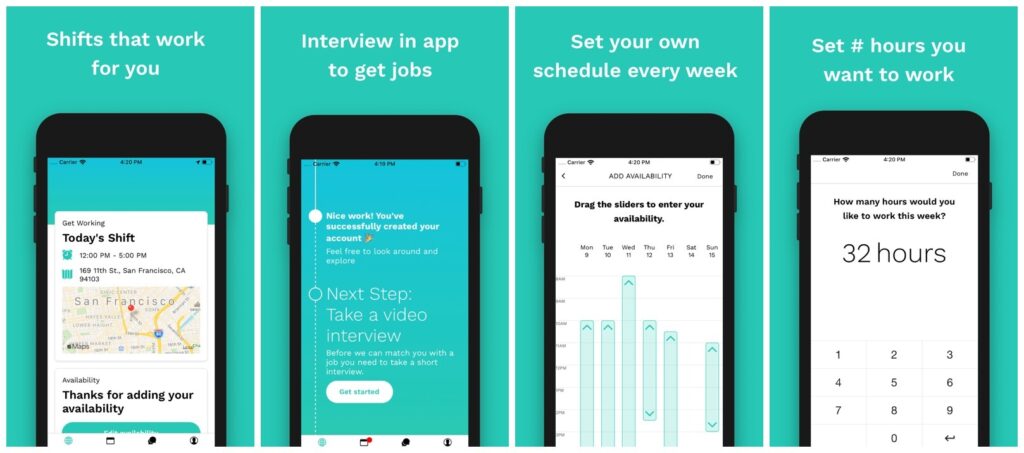
One of the biggest problems that people working in the gig economy tend to face is that payments are often delayed by their employers, or they prefer to pay them at the end of the week or the month.
However, with WorkWhile, you don’t have to worry about any of that, as the app guarantees next-day payments. From time to time, based on your performance, the app rewards you with cash bonuses which is very satisfying!
While reviewing WorkWhile, I found a variety of jobs. I was a food server for a week, a warehouse worker the next, and a driver in the third week. It kept things fresh for me, and it also ensured that I could work around my preferred timings.
The money that you earn is stored in your WorkWhile wallet, and you can withdraw it at any time. As a gig worker, it gives me great peace of mind that I don’t have to stress out too much about an employer delaying my payments.
Comparison with Instawork
At first glance, WorkWhile and InstaWork appear to be fairly similar to each other. Both these apps can help you find gigs and shifts based on your preference and timings. There are many similarities and few differences.
Here’s a quick comparison between the two of them:
- Both these apps allow you to control your own schedule and book your gigs only when you have the time.
- Instawork as well as WorkWhile both have a map-based searching option where you can search for jobs around you on a map.
- Instawork pays once a week on Wednesdays, while WorkWhile has two options – a weekly system of direct bank deposit, or an instant payment to debit cards in 24 hours.
Key Features
- Two payment methods: 24-hour payments and weekly deposits
- See the hourly as well as daily pay on the same page
- Offers bonuses and other perks to workers
- Use a map-based search tool to find gigs near you
- The worker support team is pretty active
| Pros | Cons |
|---|---|
| Quick payouts without any extra fees | Bugs that don’t let you clock in on time |
| Offers good support to workers over chat | High-paying gigs are rather sparse |
| Easy-to-use app with a good UI |
Payment Details
There are two payment methods to choose from. Firstly, there’s the weekly deposit, where payments are processed every Monday for the work you’ve completed in the previous week. The payment takes up to 3 days to reach you.
You can also choose an Instant payment method, where payments are made to your Debit Card. This takes about 24 hours to reach you. As of now, there are no extra fees for instant payments.
5. Best for Food Services: Qwick
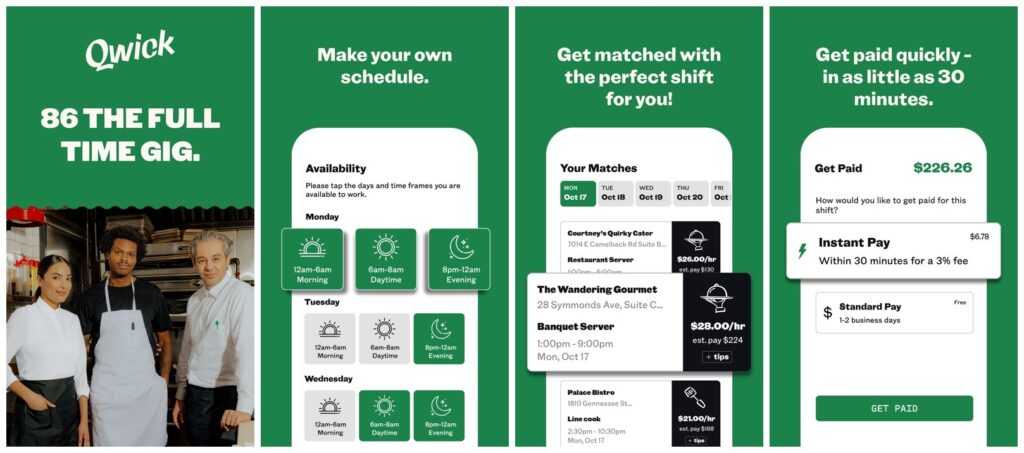
Qwick is a unique app on my list because it caters to one specific industry: Food and Beverages. The F&B industry is one of the largest contractors of gig workers, not just in the US but all over the world. Qwick goes into great detail and is a very worker-friendly app.
You can set your schedule based on your availability and you can customize your availability for each day of the week across three shifts. It is based on your availability that you will be matched with jobs in your area which you can pick and choose from.
The job listings show you the shift timings, the name of the employer, the kind of gig they are hiring for, and their hourly pay. The app also shows how much you can earn at the end of the shift.
Another thing that I love about Qwick is that it pays you in just 1 to 2 days from the end of the shift. However, if you need an urgent payout, it charges a 3% fee and pays me in under 30 minutes flat. Lastly, the Qwick app also has a good worker support system with a live chat.
Comparison with Instawork
There’s a stark difference between these two. Qwick is an app that is exclusively meant for the hospitality sector. Its UI and the green-and-black color scheme also stand out when compared to Instawork.
Here are some of the finer differences and similarities:
- Both these apps allow you to set your own schedule and find shifts and gigs according to the day/time you are available on
- Qwick’s focus is solely on the Food & Beverage and Hospitality industry, while Instawork supports more sectors – including warehousing
- At the moment, Qwick supports only 23 cities in the US, while Instawork supports 37+ cities
Key Features
- Set your own daily availability across three different shift timings
- Two-way rating system: Employer and Employee both get ratings
- Offers front-of-the-house as well as back-of-the-house hospitality gigs
- Real-time support over text for workers
- The matching system shows you gigs you can work based on your availability
| Pros | Cons |
|---|---|
| Higher pay compared to other apps as Qwick advocates for ‘living wages’ | Some workers have reported they’ve had issues clocking time |
| Easy to use app and easy on the eyes as well | 3% fees on instant payouts |
| Quick and instant payments via Stripe |
Payment Details
Qwick’s payments are pretty quick. The app supports an ‘instant payout’ system where you can be paid in just 30 minutes via Stripe.
However, you’ll be charged 3% of the total withdrawal for that. If you don’t want to pay that, you can go for the regular withdrawal, which happens in up to 2 days.
6. Best for Full-Time & Part-time: Upshift
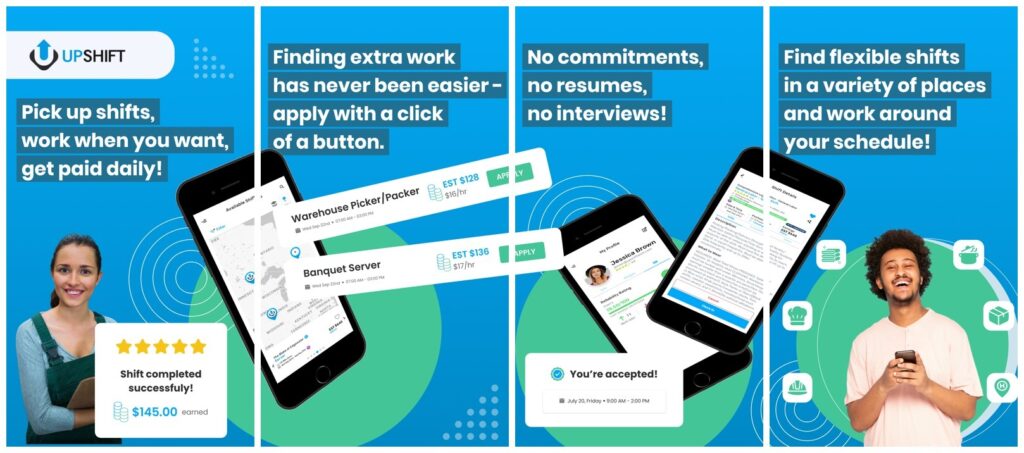
Finding regular employment is tough enough. Finding gigs shouldn’t be. Upshift is an app that makes the whole process of finding gig-work and shifts easier.
The app ensures that you can get nearby gigs and part-time work without a hassle. You don’t need to go through a resume or an interview process here, which is one big advantage of the app.
Upshift is a good option for people who are between jobs or even for people who are looking for some extra income on the side. I found the app to have one of the easiest and simplest onboarding processes among all the other options.
There are a lot of jobs listed on Upshift, but primarily in the F&B, Hospitality, and Warehousing sectors. The key highlight of Upshift is, of course, how easy it is to sign up and find a job here.
Comparison with Instawork
Upshift and Instawork are both apps that help you find gigs, shifts, and part-time work. However, there’s a fine difference between the two, which you can notice once you use them for a while. Here are some comparisons:
- If you are looking for jobs in the retail sector, Upshift is a better bet than Instawork, which focuses primarily on F&B and warehousing
- Upshift is available across 30 cities in the US, while Instawork supports over 37 as of this writing
- Both apps let you set your own schedule and decide which shifts you want to work in
Key Features
- Quick online application and in-person onboarding
- You don’t have to sit through interviews or send out resumes to apply for gigs
- Get all the W-2 Employee benefits, including dental, vision, and medical care
- Currently works across 30 major cities in the US
- Weekly payouts with the option of daily transfers via EarnIn
| Pros | Cons |
|---|---|
| In-person onboarding gives a human touch to the process | Supports only 30 cities in the US |
| W-2 Employee benefits get you covered against any mishaps | Frequency of finding new gigs is low |
| Same-day payments via EarnIn |
Payment Details
Upshift’s billing cycle ranges from Monday to Sunday, and the payments are made on the next Friday. However, same-day payments are also possible via the EarnIn app after you have received two regular payments from Upshift.
7. Best for Flexible Jobs: Shiftsmart
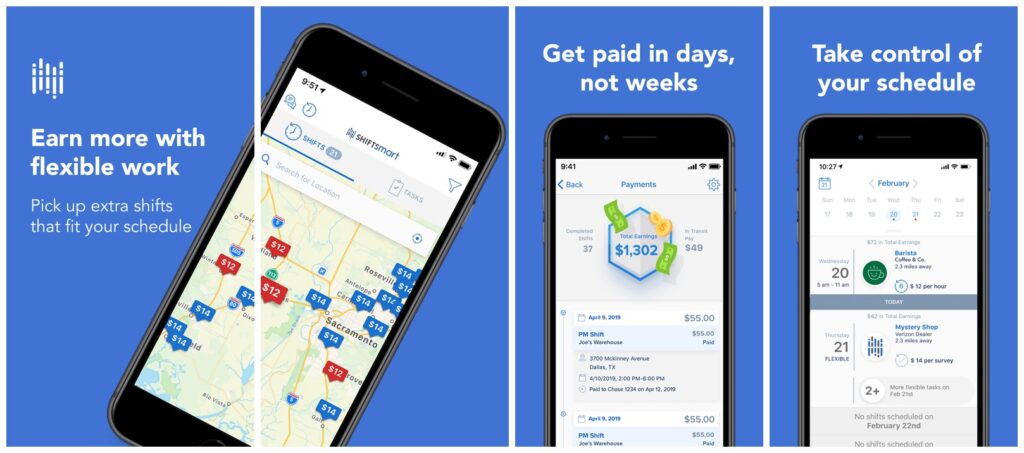
For those of us looking for flexible shifts in areas that we prefer, Shiftsmart, an Instawork alternative comes in as a friend and savior! When I was out of work during the pandemic, I relied heavily on Shiftsmart along with Instawork to find gigs in my area.
The app has a helpful map that showcases the location of the gig along with the hourly pay right on the map. It is based on the pay and the location that I can make my choices. The app awards you with badges and achievements.
The better your profile is, the higher your chances of finding newer gigs. This profile also allows you to show off your education and certificates.
This is also a great app for people who have full-time employment but are also looking for a part-time gig, as it offers 4-hour shifts as well. This is unlike most other apps here, which offer only 8-hour gigs.
Comparison with Instawork
Shiftsmart and Instawork are two very similar apps. However, I find Shiftsmart to be more interactive and worker-friendly.
It allows you to show off yourself better to prospective employers as you can build a proper worker profile with all your certifications and qualifications. Here are some comparisons between these two apps:
- While Instawork focuses mainly on gig work, ShiftSmart offers that, as well as part-time employment at some of the leading Fortune500 brands
- Both these apps allow you to search for shifts and gigs using a map-based search option
- Instawork focuses only on US-based jobs, while Shiftsmart supports 57 countries!
Key Features
- Gives detailed information on gigs before you accept them
- Rewards good performance by unlocking premium gigs
- 2.2 Million people working shifts across 57 countries
- Set your own schedule and work according to your availability
- Features major brands from Fortune 500 companies
| Pros | Cons |
|---|---|
| Premium shifts pay as high as $30/hour | Can charge a cancellation fee for canceled gigs |
| The biggest collection of gig-based jobs to choose from | Worker support team can take a long time to respond |
| Supports instant payments at an additional fee |
Payment Details
Shiftsmart has two payment methods. Regular payments happen in 2-3 days after approval via direct deposits. There’s also an instant pay option that charges $3 per transaction. For more details, check out the complete Shiftsmart review.
Wrap Up!
It is based on my experience over the past three years that I have created this list of gig and job apps like Instawork.
The global economy is going through a major slowdown over the past year or so, and the immediate future doesn’t look too bright either. However, these apps ensure that you will always have at least some source of income with you and will not fall in dire straits without a job.
I hope this list helps you find good shifts that help you work at your own pace and comfort.


Leave a Reply