Have you blocked someone on Spotify in the heat of the moment or to hide your activities or playlists? The good news is that it’s simple to unblock and you can add them as a friend again, see what music they are listening to, and even make playlists with them.
In this article, I’ll walk you through two easy methods. Let’s get started opening up those channels again.
Method 1: Through Settings and Privacy
Note: The process of unblocking remains the same for both Android and iPhone users. That said, let’s get to the steps:
- Tap on your “Profile icon” in the top left corner.
- Here, tap on the “Settings and Privacy” option.
- Next, from the list of options, select “Privacy & Social”.
- Locate the “Blocked” tab from the list. With this, you will be able to view blocked accounts on your Spotify.
- Select the user you want to unblock and tap on “Unblock” which is slated right next to these names.
- Upon pressing the button, a confirmation window shall open. Here, tap on the “Yes” button to unblock a particular user.
- Once unblocked, you can follow each other, see playlists, and even share your liked songs.
Method 2: Through Search
This is an alternative way to unblock users. If you found the above way to be a bit lengthy, this one is for you.
- Go to the search bar and search for the user you want to unblock.
- In the profile of this user, you will find the three dots right below the profile banner and profile picture. Click on it.
- Select “Unblock”. Another pop-up box will open, which will have the option “Unblock” in it. Click on it to proceed.
Done! You have successfully unblocked a user.
Did you know? If you’re tired of hearing the same song or artist’s suggestions, you can block them. Here’s how.
Frequently Asked Questions
Once blocked, he or she won’t be your follower or friend anymore. It means your current activity, music playlist, and even profile aren’t viewable for them. So it comes as a handy option if you find one inappropriate.
Well, the method remains the same as the mobile app but you may have to locate the tabs differently. There’s only a slight difference.
The unblock takes effect immediately after removing them from your blocked user’s list. There is no waiting period.
Although Spotify doesn’t send any notification if you’ve blocked or unblocked some, they might realize when they can’t view your profile or activity.
If you wish to know who blocked you on Spotify, there are a few things you might look into. To start, search for the person’s username. If a search yields no results, there’s a possibility you’re blocked by them. Another way of telling it is if you can no longer access their playlist.
Wrap Up!
That is all for recovering people blocked on Spotify. It is very thoughtful of Spotify to devise a noble and reversible solution like blocking users.
So if you have blocked someone accidentally or if you wish to unblock someone, I hope this guide has helped you. Happy reunion!
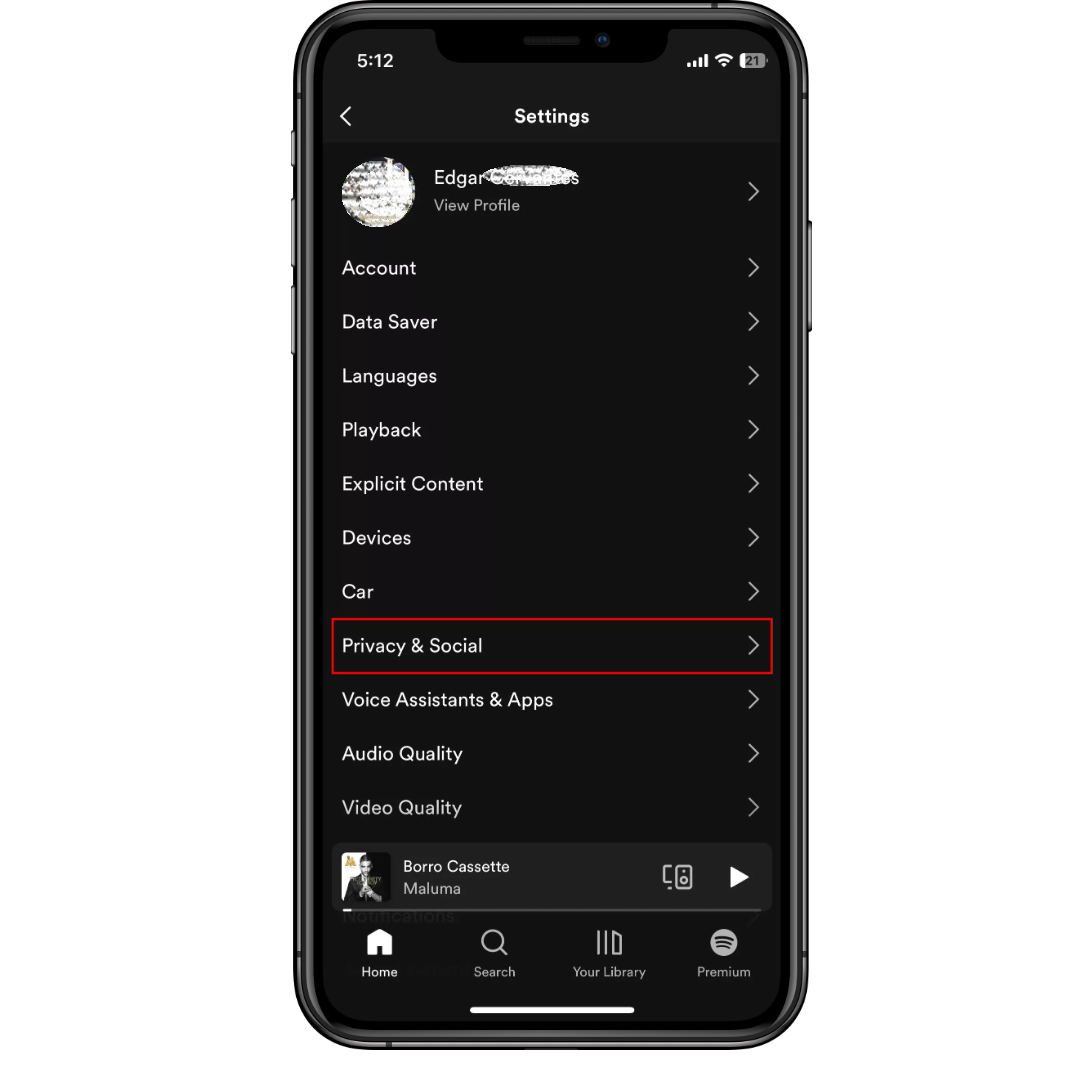
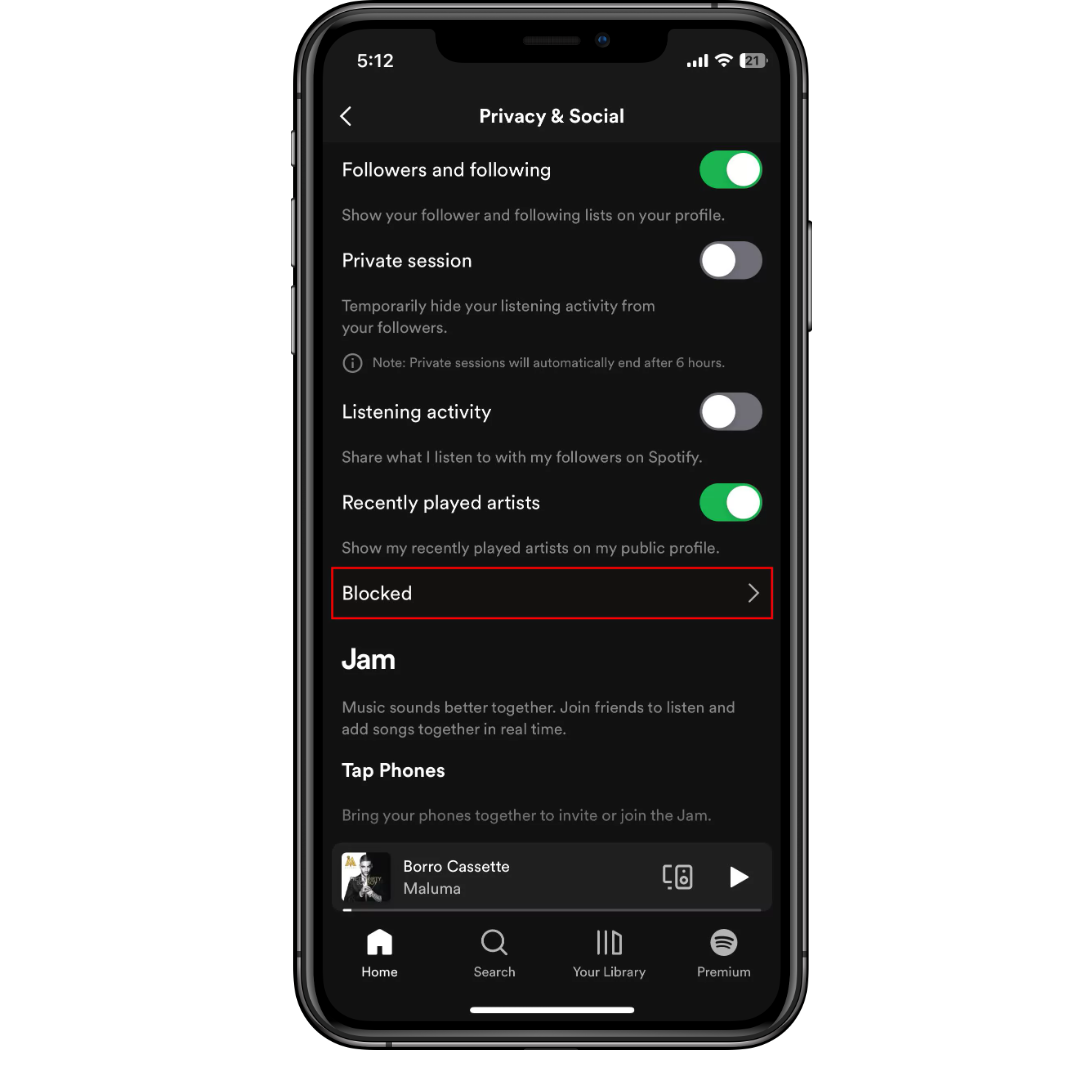
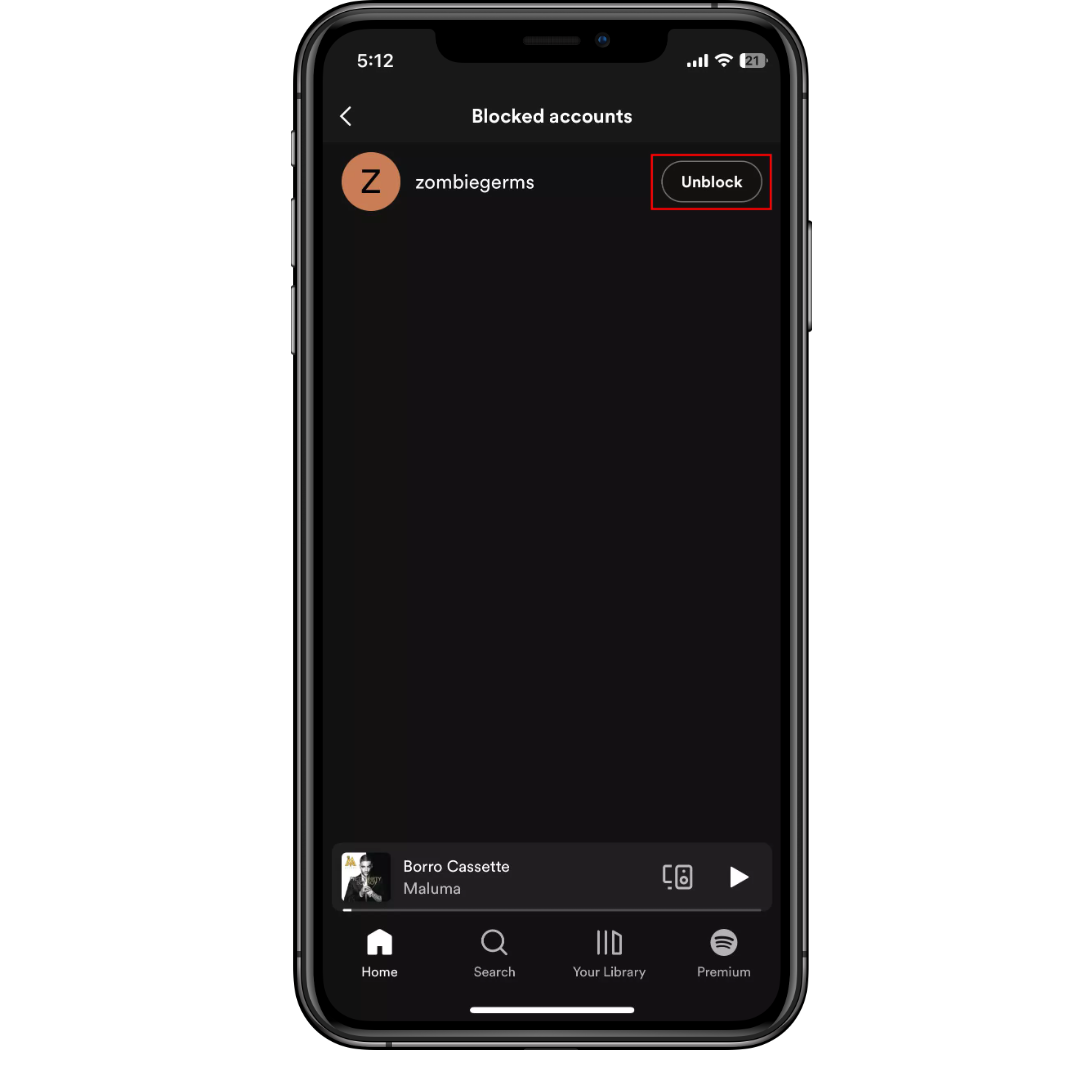
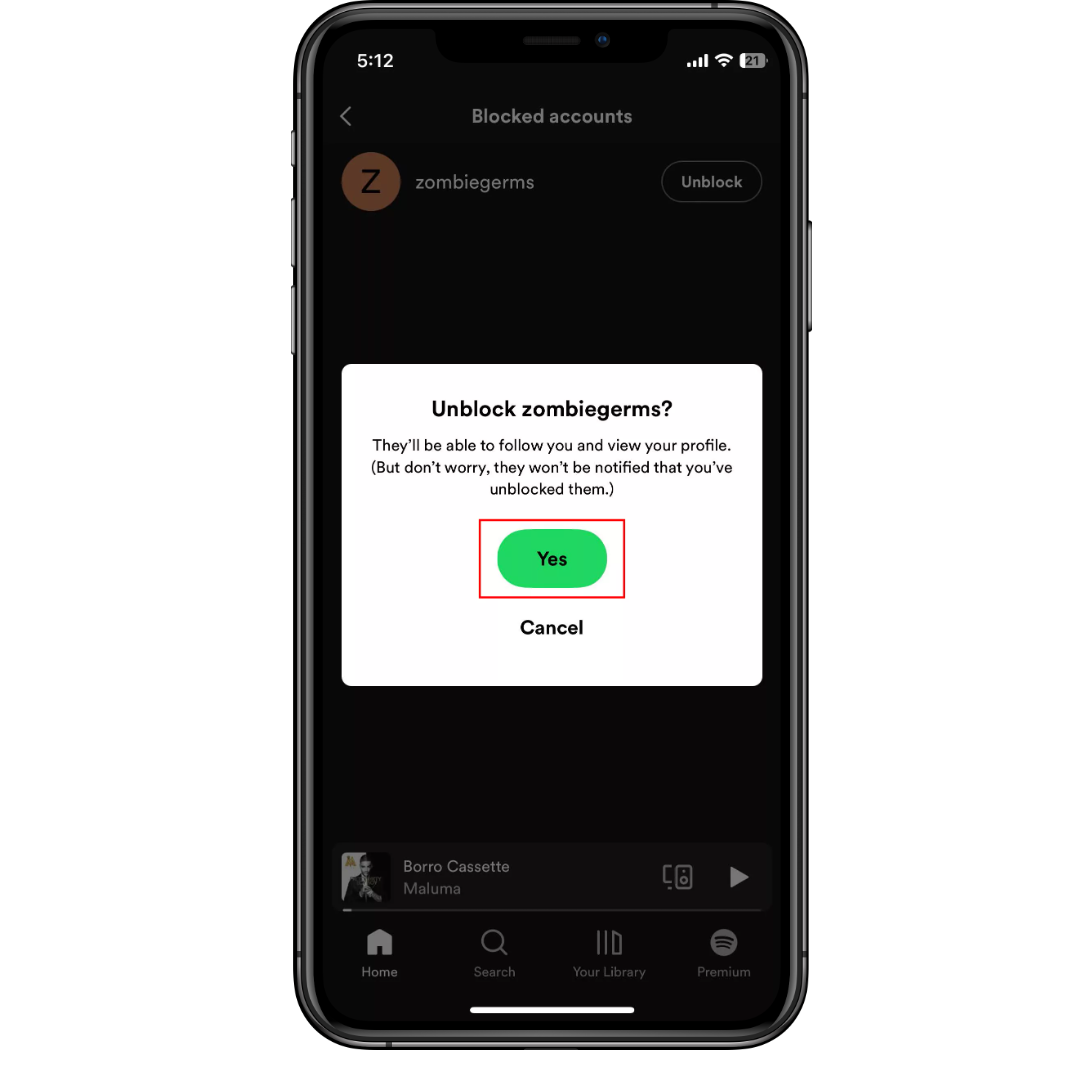
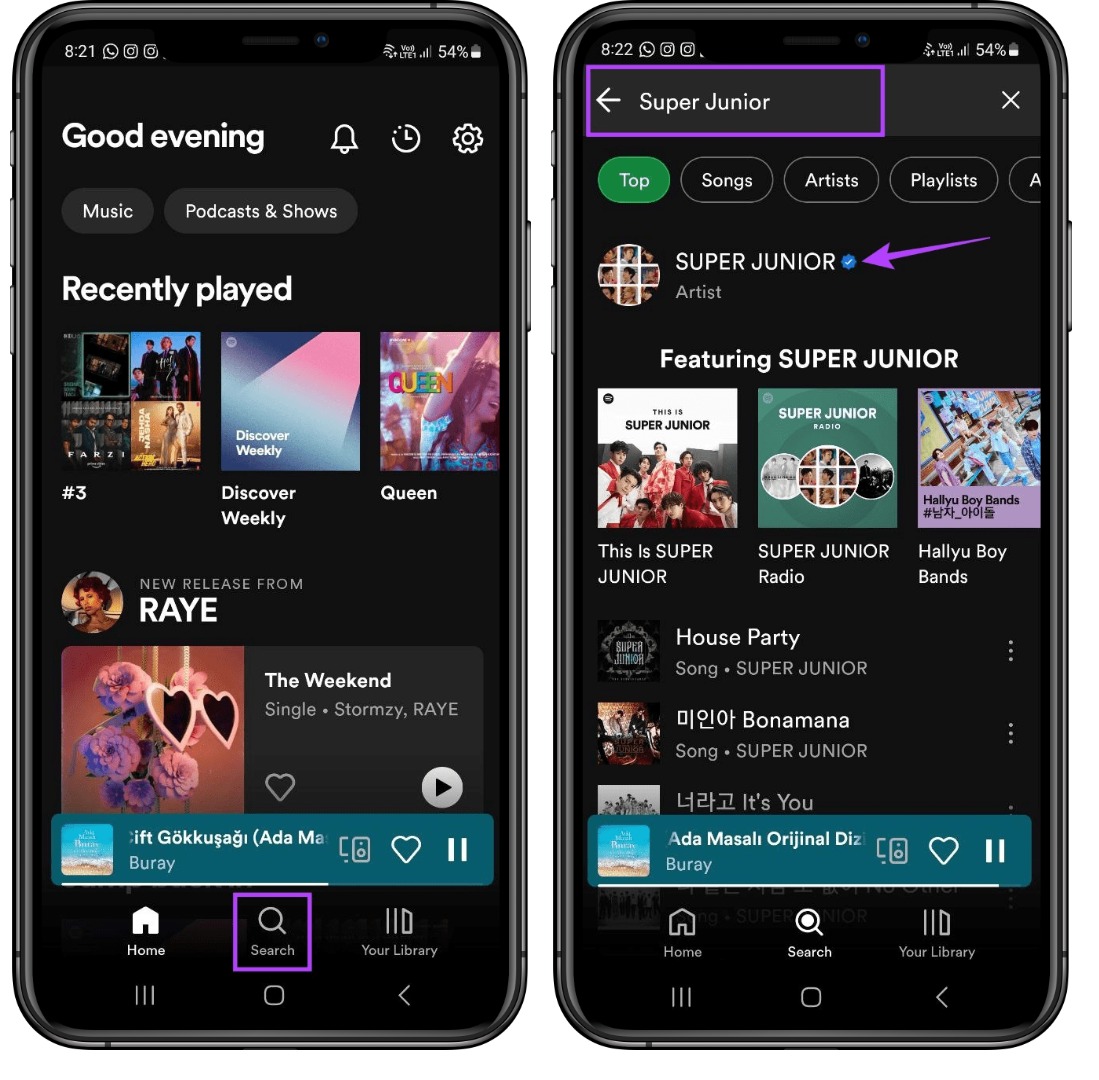
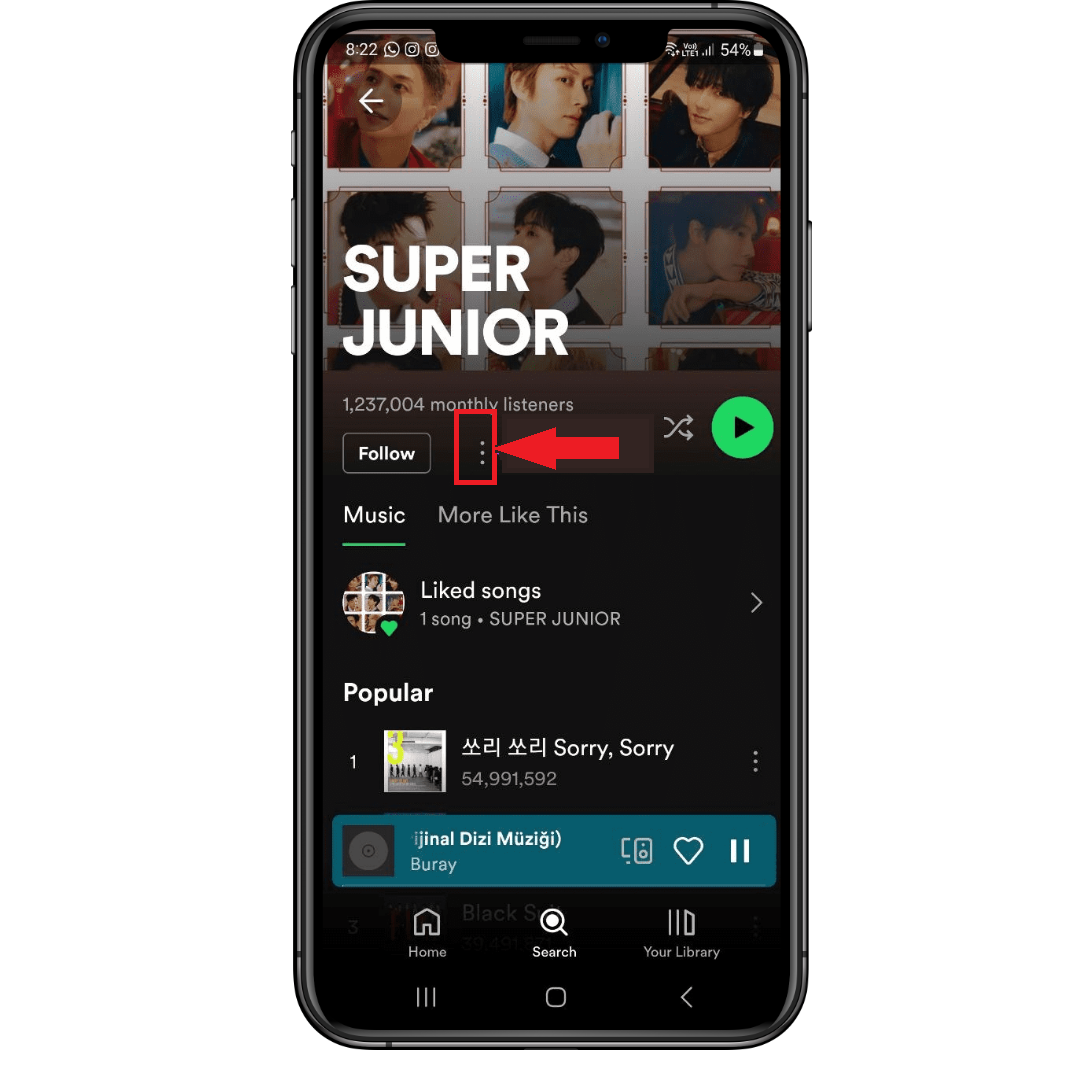
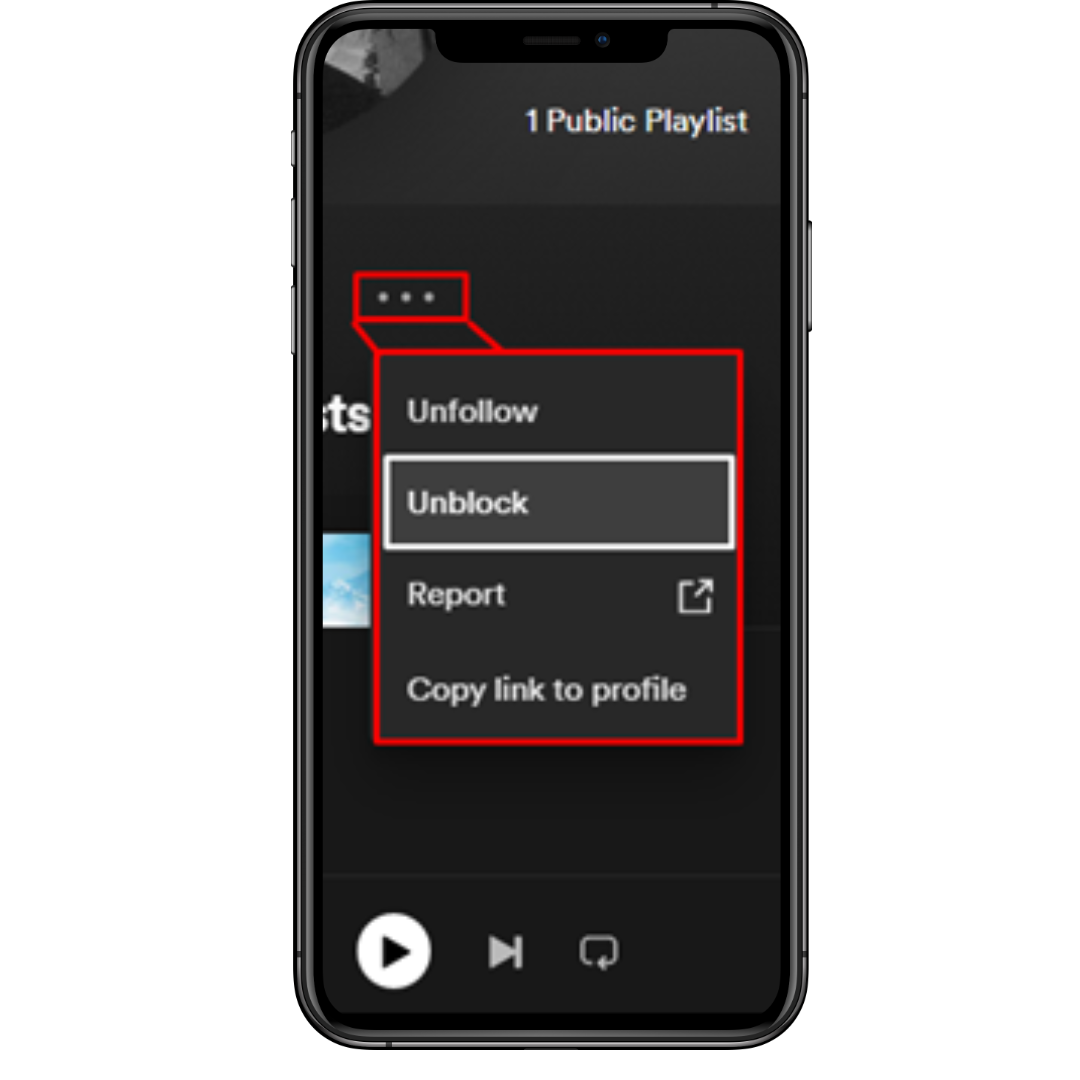
Leave a Reply