Do you want to check the old usernames of your friend or an account? All you have to do is go to an account and seek basic details using a few simple clicks. This article provides step-by-step instructions for that.
Not only the username history but you’ll be able to find many other basic details like the date the account was created, the geographical location of that account, and the date when it got verified.
So, without further delay, let’s get into it.
Steps To View Past Usernames on Instagram
- Go to the account in question. Find the account either from the feed, your “Following” list or by simply searching for it through the Discover tab.
- Tap on three dots (…) to access settings related to the account.
- From the pop-up, select “About This Account”.
- Select “Former Usernames”. This will show the most recent changes in usernames made by this account.
Former Usernames Option Not Visible?
Currently, the “About This Account” option, which shows details like when the account joined and previous usernames, is only visible for SOME accounts.
Instagram likely only makes this option available for more popular accounts with a large following. Furthermore, the “Former Usernames” section will not appear if the account owner has never changed their username.
Instagram only displays previous usernames if the account has made unusual recent changes.
Steps To Check Your Own Instagram Username History
Compared to seeing other accounts’ past usernames, you have to perform a few more steps to check your own previous usernames. Here’s how:
- Go to your account, Tap the bottom right icon with your picture on it to access your account.
- Now, tap on the three horizontal lines at the top right to access options.
- Select “Your Activity” from the list of setting options.
- Next, tap on “Account History”. This menu will list out all the changes you may have made to your account, like changing the public/private status, editing the bio, or changing the username.
- Click on “update type” on the top bar among other filter options. This will help you select the history of the type of change you want to see.
- Select “Username” and tap “Apply”.
- There it is. You can now see the history of all the changes you may have made to your Instagram username.
Is It Important To Monitor Username Changes?
Just a little while back, I saw an account I didn’t remember following. I was very sure that I did not know the page and that I would never follow the subject the page was about.
Upon looking up a little more in detail, I realized that the account had changed the username, and it kept appearing on my timeline since I followed the account it was previously named under.
The flip side to the immense popularity is that people with malicious intentions use it to scam others in one way or another. Here are some reasons why you should monitor changes in the username of the accounts you follow.
- Impersonation: People often change their usernames to make it look like it is someone else’s. They use the same profile picture and text people as an alias to scam them.
- Spam: Many popular accounts sell their usernames, and whoever takes that username swiftly changes it to the page they want to promote and starts spamming people with irrelevant marketing posts and messages.
- Verification: Many pages or public figures change their usernames which may seem odd to us. It helps if you check the history of their username changes to verify them.
- Security: Many people sell their accounts after attaining a broader reach. These remain in your “Followers” and “Following,” and whoever takes over these accounts tries to contact you or spam you with irrelevant stuff.
- Data: People change usernames to remain anonymous and follow your activities. Upon checking their suspicious act of changing usernames frequently, you can identify the threat and take apt measures.
Frequently Asked Questions
Unfortunately, Instagram only shows a very recent history of changes in usernames. If an account has changed the username long ago, then there are chances that you may not see it.
Firstly, people can access “About This Account” for pages and accounts only with a wider reach and higher following. Secondly, Instagram does not allow people to change specific information about their accounts, like former usernames.
Nothing significant happens when someone changes their Instagram name except that older mentions and tags with the “@” signs will now navigate to an empty page. The URL of your profile changes and a new username will appear on the timeline of those who follow you.
Yes, you can switch back to the personal account. To do so, follow the steps given in this guide.
Wrap Up!
Did you come across an Instagram handle that you do not recall following? The account owner may have changed the username. It goes without noticing at times. Thankfully, there’s a view past usernames option to confirm the same.
I do not recommend making frequent changes to your social handles. For the ones who do that, I hope you have a clear idea about how to track this suspicious activity with the help of this article.
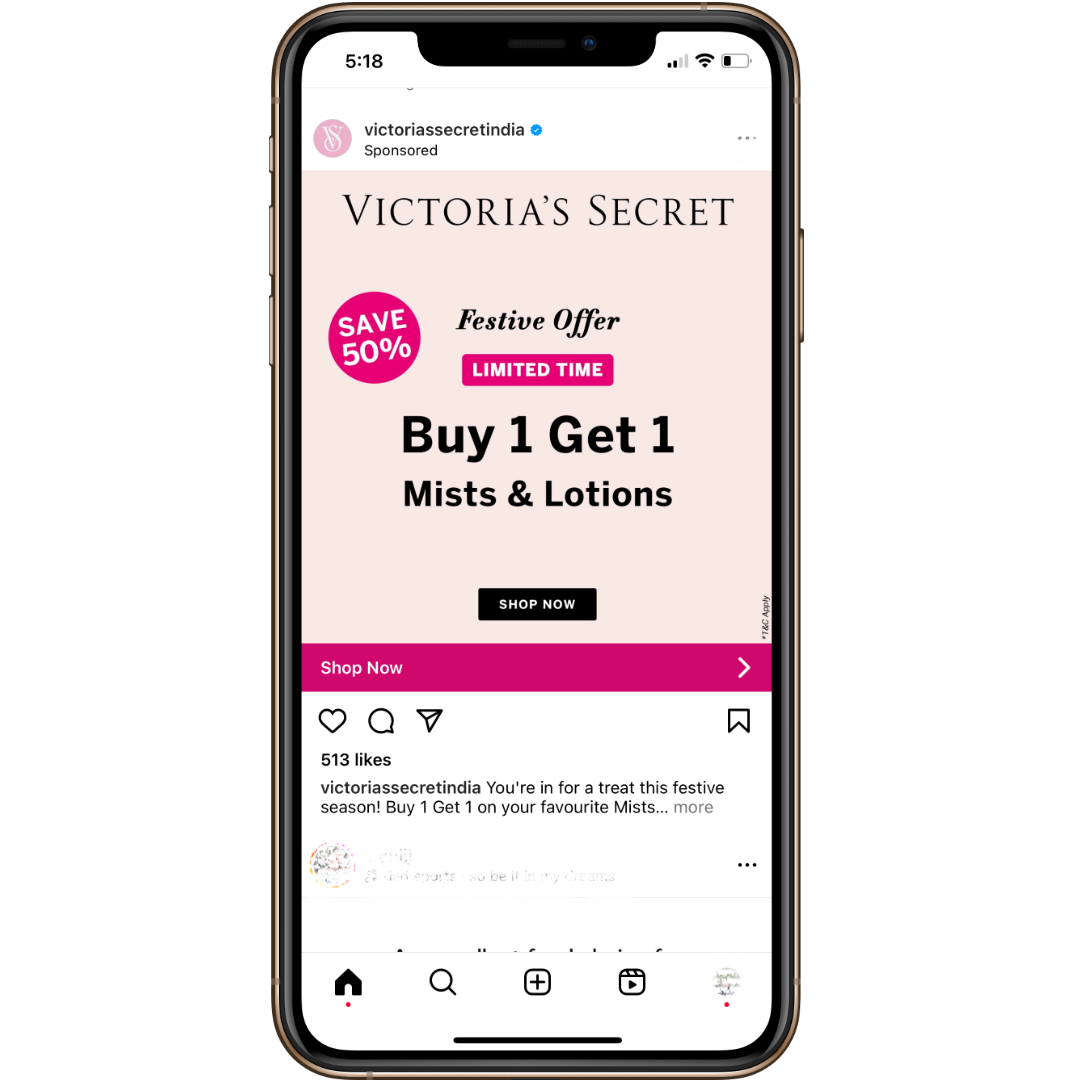

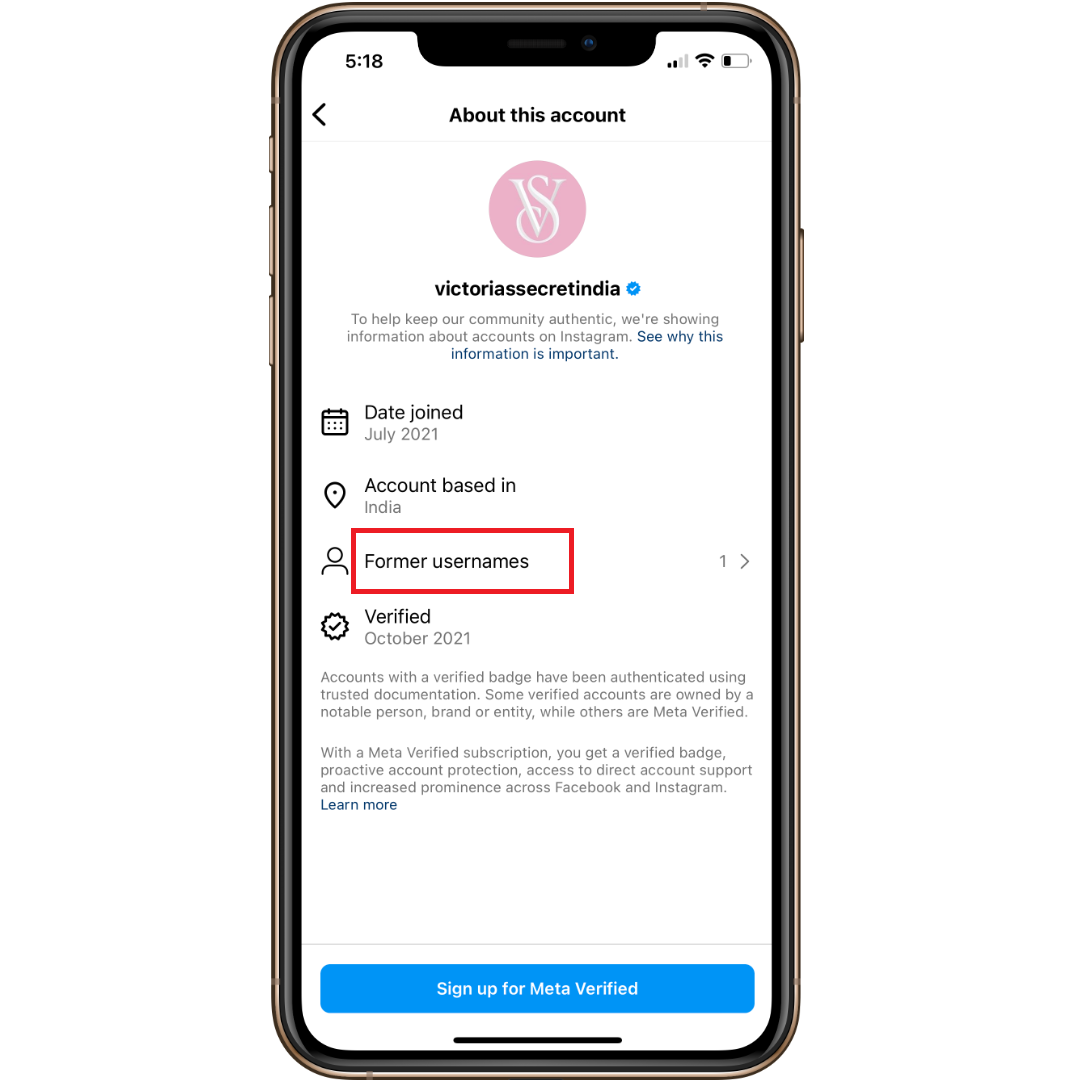
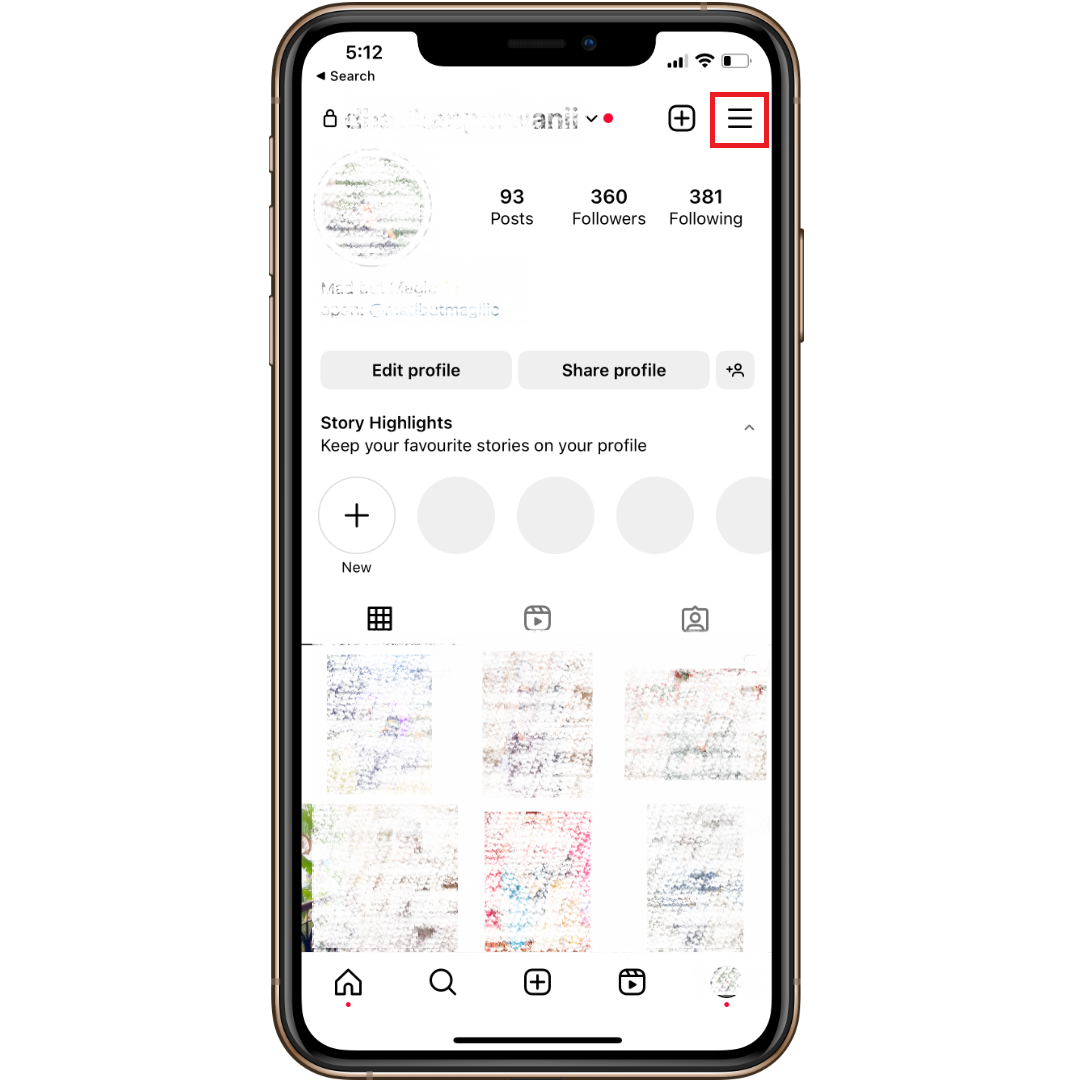
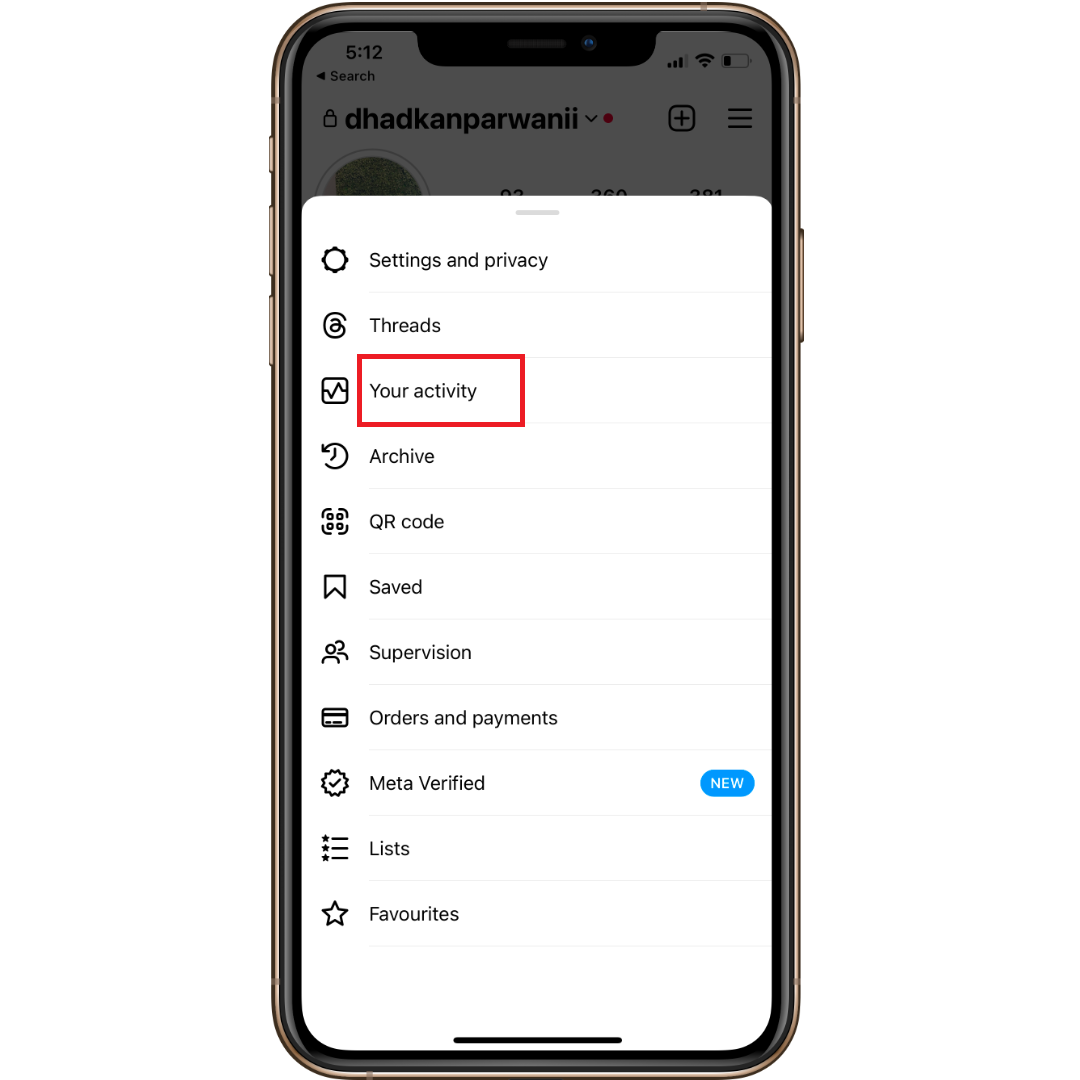
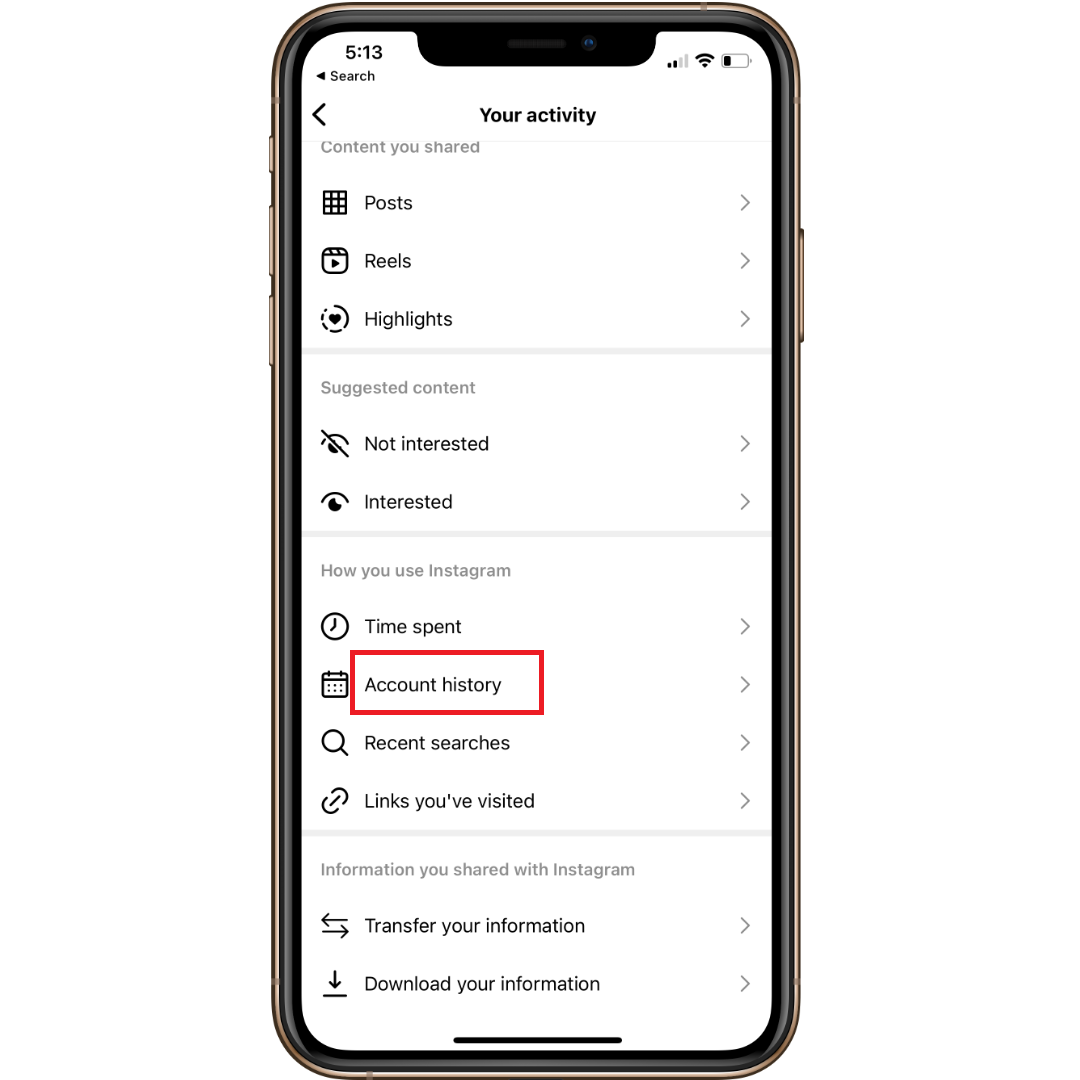
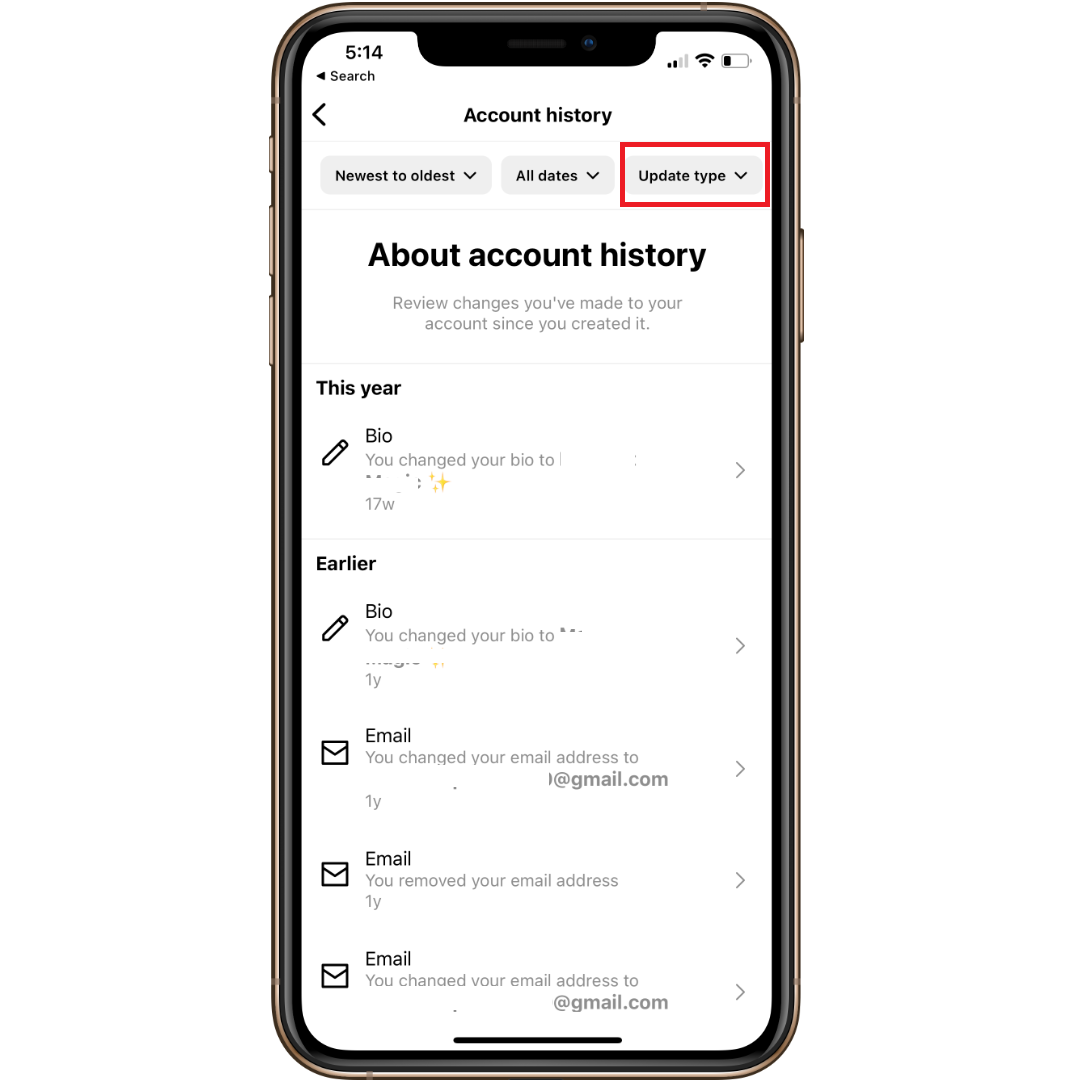
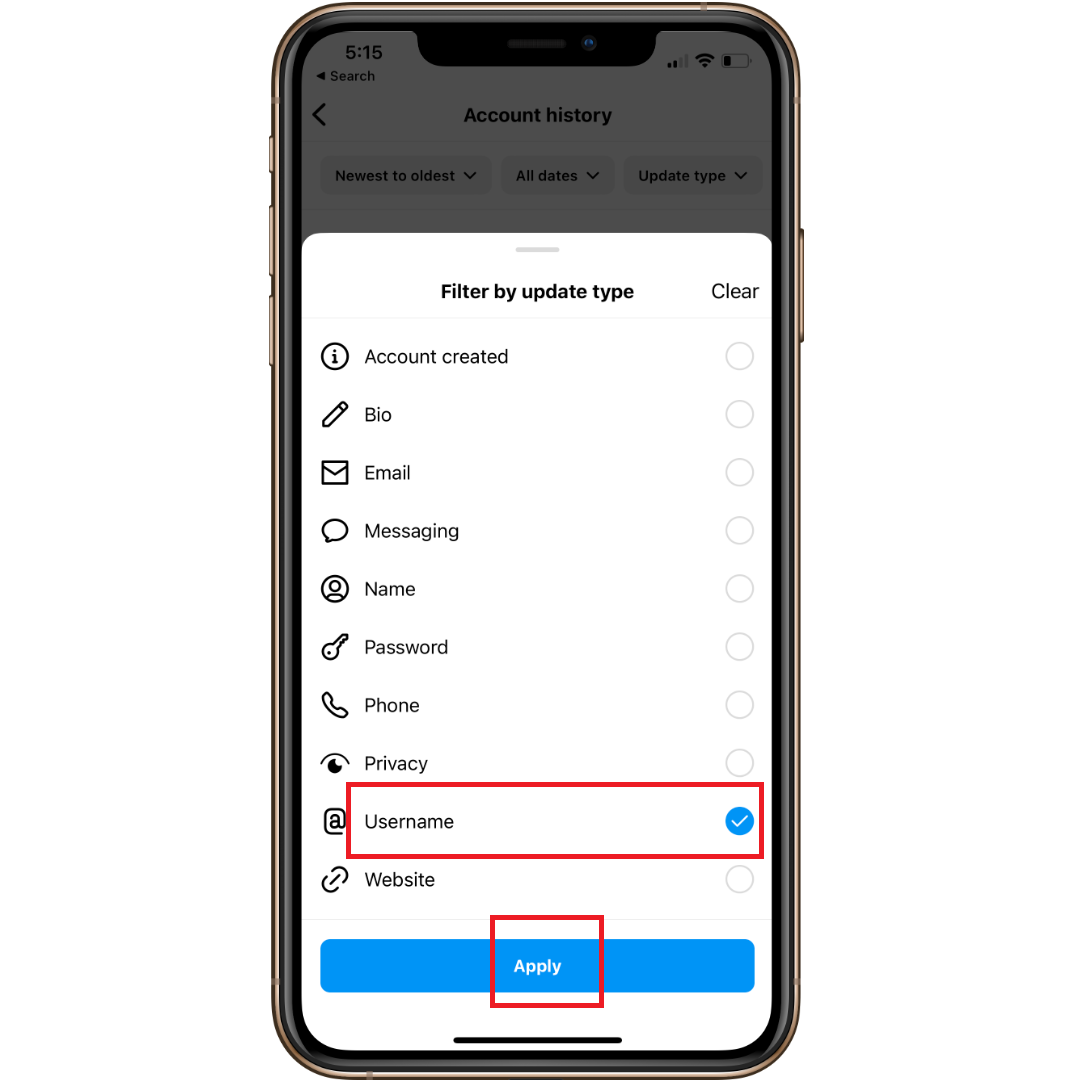
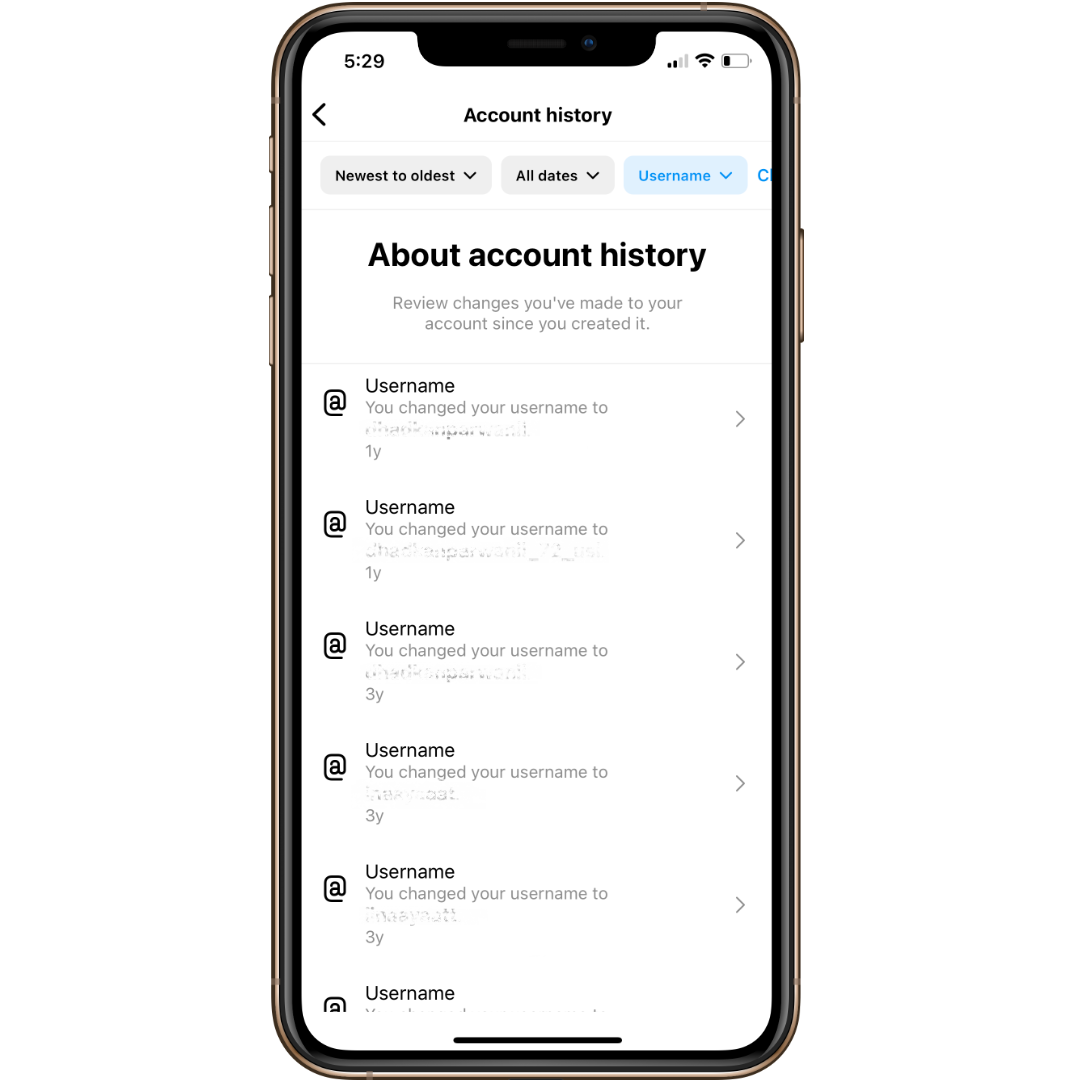
Leave a Reply