Are you tired of seeing “Notes” on your Instagram DM section? I understand it is a great feature to express your emotions quickly, however, some people’s Notes might disturb or trigger you and hamper your peace.
That’s why Instagram allows us to mute notes. In this article, I’ll discuss two different methods to do it. Additionally, I’ll explain how you can hide your own notes from certain people.
So, let us begin without any delay!
Method 1: Through Profile
This way can help you hide the notes before even they post them. You can mute notes from specific people, like a follower who can’t resist communication on every life update or an account that loves to overshare.
To do so, follow the below steps:
- Go to the profile of the person you want to mute notes from.
- Click the “Following” tab to open a drop-down menu.
- Navigate to the “Mute” option.
- Next, tap the “Notes” option to turn it blue.
- Do this for every profile whose Notes you wish to remove.
Method 2: Through DM
This way is possible once they have already added the notes. Follow the below steps:
- Click the “DM” icon in the top right corner.
- Press and hold the specific note. It will open a new page.
- Select the “Mute Notes” and confirm.
- Repeat the process for as many accounts as you want. You’ll no longer see the Notes of these accounts after you are done.
Are the notes not showing up? You’ll have to wait until they post.
Steps To Hide Your Notes from Someone on Instagram
If you are wondering if there’s a way to hide your own Instagram notes from specific people, the short answer is yes. However, you’ll have to create a Close Friends list for that.
- Slide left from the Instagram Homepage or go to your DM directly.
- Tap the “+” symbol and write a new Note.
- Tap the Share with Followers you follow back.
- From the drop-down, select Close Friends.
- Create a Close Friends list. Add accounts that you are okay sharing notes with. This way, the excluded accounts will be unable to see your notes.
Additionally, if you’re also annoyed by ‘Discover People’ suggestions from Instagram, learn how to turn it off.
Frequently Asked Questions
No, restricting doesn’t hide Notes. The restricted account will still be able to see your posts and leave comments. However, their comments will only be visible to them.
In short, yes. You can exclude them from your Close Friends list if you don’t want a specific profile to see your Instagram Notes.
Wrap Up!
So, whether you are tired of a follower constantly posting reactions to your notes or just wish to share your thoughts with only your close ones, the mute option is excellent for you.
Remember, it’s your safe space, and keep an eye out for new updates that might help you even more to protect your privacy and the sanctity of your account.
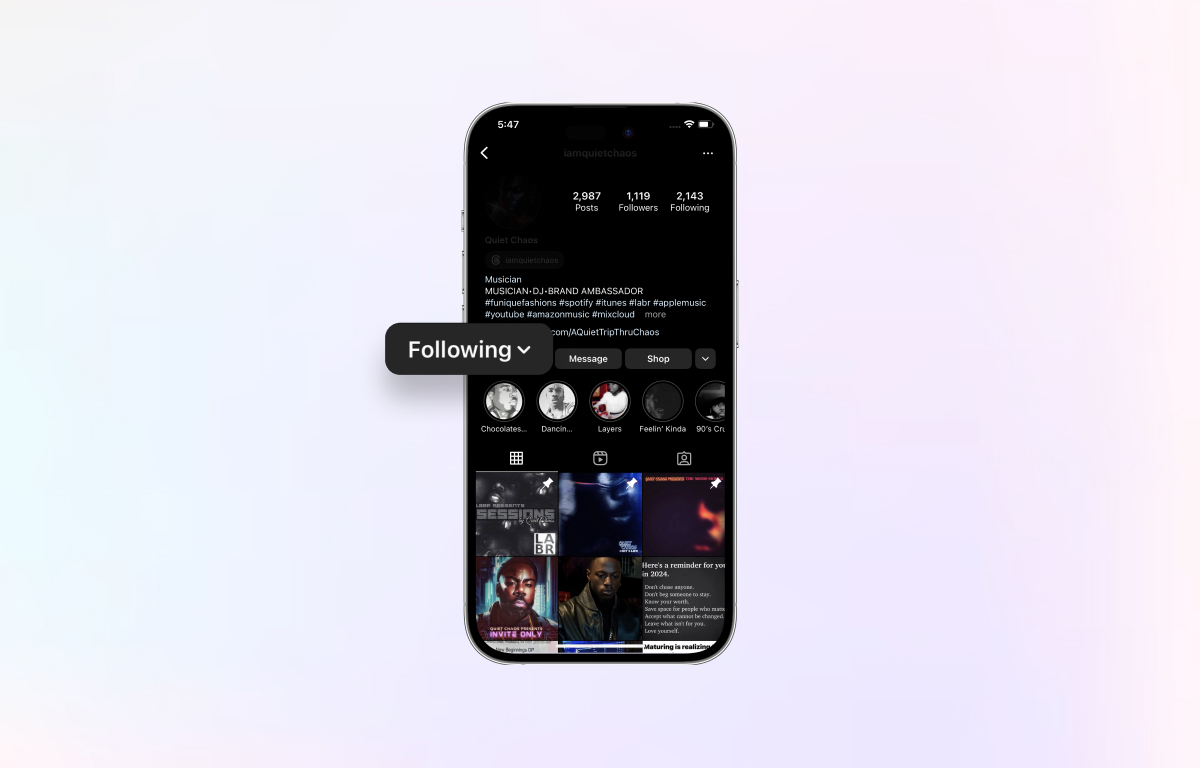

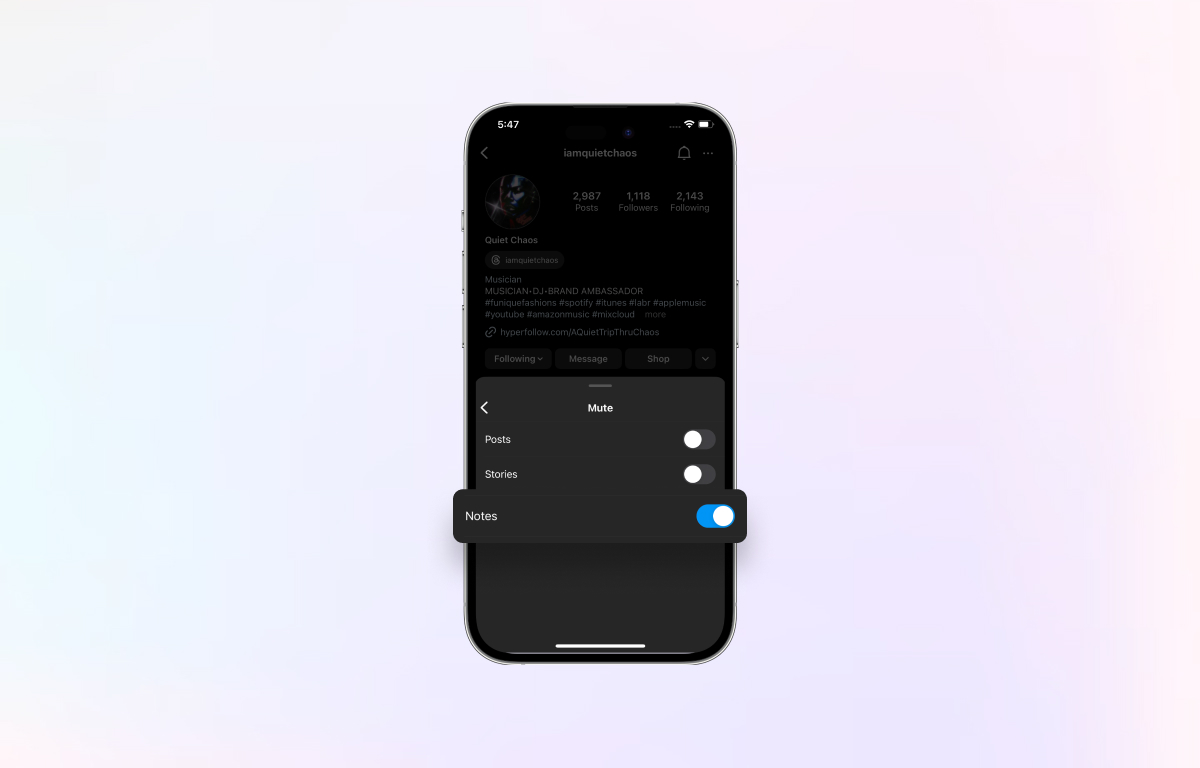
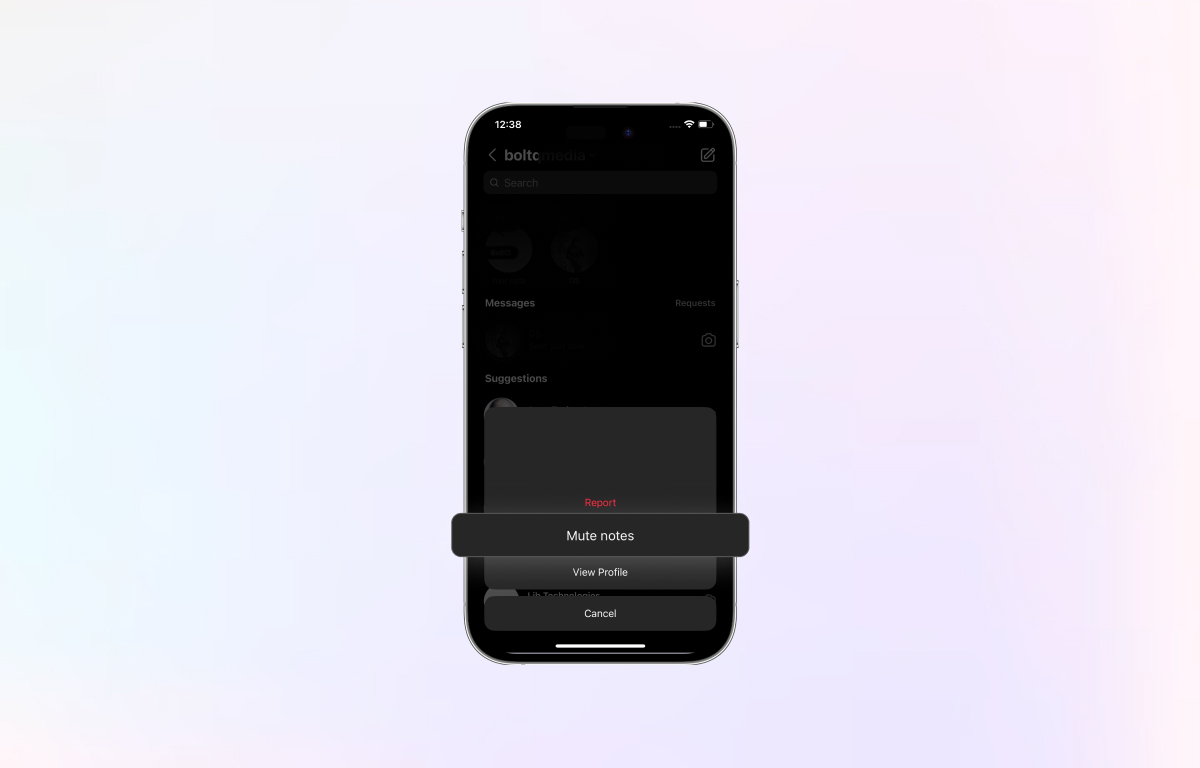

Leave a Reply